MacBook Pro 13-inch (2018): A perfect choice for creatives Review
MacBook Pro 13-inch (2018): A perfect choice for creatives Review
A brilliant laptop for creatives

Verdict
Pros
- Best-in-class Retina display
- High quality build and design
- Thunderbolt 3 ports
Cons
- Cramped and uncomfortable keyboard
- Touchpad depresses awkwardly
- Port options are Thunderbolt, buy an adapter, or go home
- Expensive
Key Specifications
- Review Price: £3599 (models start from £1749
- Core i9 CPUs at the high end of the range
- Accurate Retina displays with True Tone technology
What is the MacBook Pro 13-inch?
Apple’s 2018 refresh represents an incremental upgrade to the company’s range of MacBook Pro laptops, which are aimed at professional photographers and video editors – or, in fact, any power user who wants to be able to run-and-gun.
The MacBook Pro 13-inch is the more portable option and aimed at creatives that need a powerhouse mobile workstation, rather than anyone who needs a MacBook for general work – in which case, one of the MacBook Air 2018‘s hitting shelves later this month might be better fit.
It features improved specs on last year’s model and a revamped keyboard, which should hopefully address some of the issues experienced by buyers of the 2017 models.
Apple’s True Tone software, which dynamically adjusts screen colour temperature to better fit with the ambient light of your surroundings, features in this year’s lineup. Plus, the presence of Apple’s voice-activated assistant, Siri, also points towards greater accessibility.
Aside from that it’s business as usual, with Apple presenting a compact and good-looking metal body that’s bulging with promise.
Related: Best Ultrabooks

An open 13-inch 2018 MacBook Pro viewed from the rear, with two of the Thunderbolt 3 ports visible.
MacBook Pro 13-inch – Design
The 2018 MacBook Pro 13-inch is virtually identical to the previous model and the 2016 model before that. The MacBook Pro’s body is – like those earlier versions – made from a fetching metal alloy. It has an almost sheer finish that’s as pleasing to the touch as it is to the eye.
Two sets of micro-drilled holes sit either side of the keyboard Music blared out at full blast feels nice, loud and clear, with minimal distortion at high levels. However, when you’re working, their position means that your hands will more than likely obscure some of the sound, so you’re best off using the headphone jack if you’re listening to music while working.
Unlike the tack the company has taken with phones like the iPhone X, Apple hasn’t seen fit to banish the 3.5mm headphone jack here, so you can plug in regular ‘phones and crack on with your work in peace.
Measuring 212.44 x 304 x 14.99mm, the MacBook Pro 2018 isn’t going to take up much space in your bag. It’s fairly light, too, weighing 1.37kg – which is on a par with your average laptop.
At 14.9mm, this model is remarkably slim; the most recent MacBook Air measures 17mm. This means it’s very slender compared to other performance laptops and wonderfully satchel-friendly.

Two of the four Thunderbolt ports, plus the 3.5mm headphone jack, of the 2018 MacBook Pro.
So what does all this skinniness mean besides easy portability? A scarcity of ports and a butterfly switched keyboard. You get four Thunderbolts – or, practically speaking, three, since one of those is likely to be drawing power from the mains most of the time – the headphone jack, and that’s it.
While there are more Thunderbolt-compatible accessories on the market these days, and the Thunderbolt standard itself is awesome in terms of what it can do (chiefly, give you top data transfer speeds of 40Gbps) the reality is that this is likely to frustrate buyers.
Anyone who has just dropped a stack of notes on an otherwise perfectly good monitor, or turns up to present to a client to find they can’t connect to the TV in the meeting room because there’s no HDMI port, or can’t make use of those Ethernet cables in the conference area, will need to shell out for an adapter.
Yes, Apple makes and sells plenty of multi-port dongles and, chances are, if your budget can stretch to accommodate a new MacBook Pro then an extra £70 probably isn’t going to kill you. However, I feel that Apple could have earned some goodwill here if it had thrown in an adapter with every MacBook Pro.
Thanks to the Thunderbolt ports working with USB-C connections, you can at least keep whatever phone you’re currently rocking charged up on the go, which is handy. In a pinch, you can keep your Nintendo Switch topped up, too.
In terms of upgrades, you don’t have many options after you’ve bought it, but you can configure storage (up to 2TB on the 13-inch versions, 4TB on the 15-inch versions) and memory (up to 16GB on 13-inch models and 32GB on the 15-inch editions) at sign-up.
In terms of processors, the most basic 13-inch model comes with an 8th Gen 2.3GHz quad-core i5 CPU (i5-8259U), while the 15-inch version features a meaty 2.9GHz hexa-core i9-8950HK. The version sent in for review is a 13-inch MacBook Pro with 16GB of LPDDR3 (2133MHz) RAM and a 2TB PCIe SSD drive, 1.97TB of which is user-available from fresh.

The keyboard and one of the stereo speakers of the 2018 MacBook Pro.
MacBook Pro 13-inch – Keyboard and trackpad
There’s been much speculation about the real purpose of the rubber layers that sit beneath the keycaps on the new, third-generation butterfly switch keyboards. Officially, they’ve been introduced to make typing on the keyboard quieter and a little easier on the fingers.
However, rumours suggest that these have been installed to make the keys less prone to breaking. Only time will tell if the failure rate is as high here as it has been on previous versions. But what can we say about the new third-gen MacBook Pro keyboard in the meantime?
In short, it doesn’t feel like much of a step up from last year’s edition. Keyboard travel is shallow, which isn’t really any different to that of the 2017 lineup. But the layout, especially compared to that of older MacBook Pros, feels claustrophobic. I have fairly large hands with a full octave span, so those with smaller paws may find this isn’t an issue.

The 2018 MacBook Pro’s third generation butterfly switched keycaps – shallower than a puddle, but oddly comfortable to type on.
I’m less happy with the overall typing sensation. At times, the keyboard was actually painful to type on. I got the impression that even if the layout had been stretched across a larger surface area, I still wouldn’t have enjoyed working on it.
Admittedly, I became used to the odd typing sensation after a week of solid use, but on temporarily moving back to my old MacBook Pro 2013 with its old school scissor switches and the Dell XPS 15 2-in-1 with its fancy maglev keys, I again felt the butterfly switches where a little uncomfortable by comparison.
The trackpad is super-responsive and smooth to the touch. Scrolling through pages, emails and articles using a two-fingered drag proved nice and breezy. But on occasion, it depresses awkwardly, which makes clicking on items difficult.
Even after tweaking sensitivity, and toggling Force Touch (tap to click, rather than press to click), I couldn’t find a happy medium. There’s slight flex towards the bottom of the pad, which makes for a more definite click, but this makes me question the trackpad’s longevity. If something is flexing, that generally isn’t a good sign.
Related: Best laptops
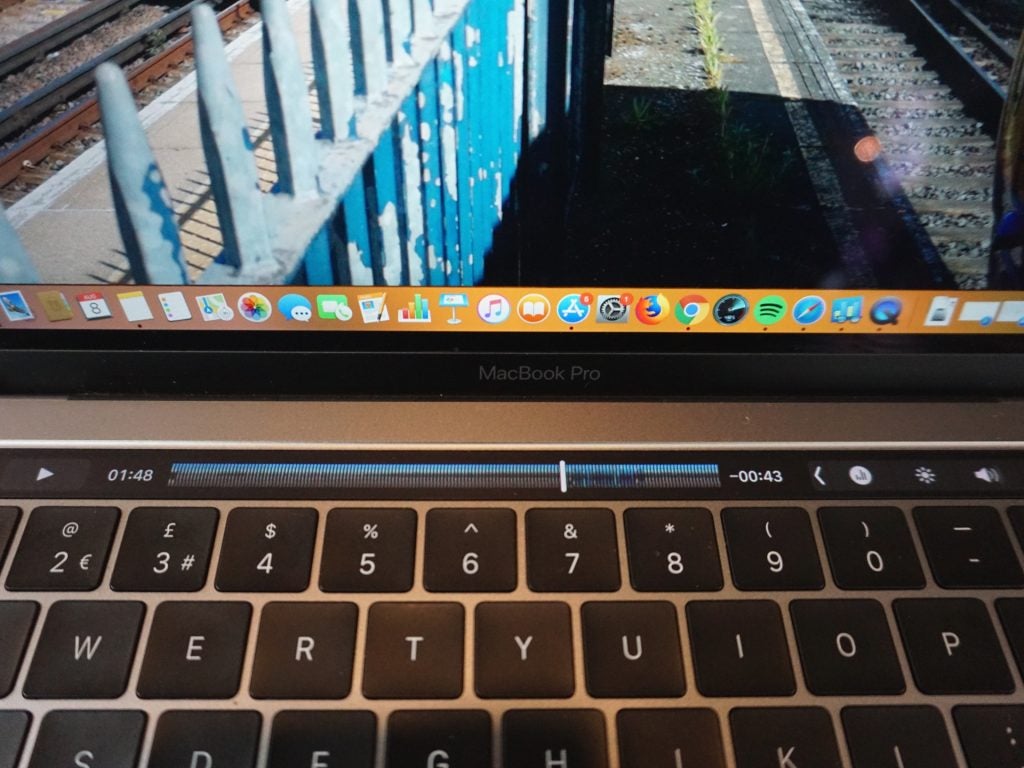
A close up of the TouchBar on the 2018 MacBook Pro, displaying a video clip’s timeline in QuickTime Player.
MacBook Pro 13-inch – Touch Bar
The Touch Bar is unchanged from previous versions, and for many users will remain a Marmite feature.
I loved being able to quickly tap the volume controls and crank or dip the music accordingly when streaming music. Watching video clips in QuickTime or Final Cut Pro X, a mini-timeline on the bar makes it easy to nip back to certain scenes. Another neat addition is the ability to spin PDFs 90 degrees when you’re looking at them in Preview.
I also liked that when listening to a track in Spotify, the expanded menu provides media controls and a scrollbar, so getting a rewind on that harpsichord solo is a breeze, not to mention lots of fun – it’s the digital audio equivalent of a DJ record scratch.
That said, your use of the Touch Bar will vary greatly depending on the apps you use and if the developer supports them.

Using the Touch Bar of the 2018 MacBook Pro to skip to Rick Wakeman’s solo in ‘Siberian Khatru’ on Spotify for Mac.
It wasn’t all plain-sailing, though. At times I found that when I wanted to mute audio, I’d inadvertently trigger Siri or the brightness control by mistake.
You can easily configure the layout in the settings to suit your needs, which is great, but I still found myself wishing that a non-Touch Bar version with proper function keys was available. Say what you like about physical controls, but at least they remain in the same place. You don’t get the benefit that muscle memory affords you with an ever-shifting context-dependant control strip.
The Touch ID fingerprint scanner, which returns from the 2017 version, is useful. It means you can bypass having to input your complex and hard-to-crack passwords every time you want to authorise an iTunes purchase, for example. However, most of the time it will be used to quickly unlock the laptop, which it pleasingly does near-instantly.
Related: Best monitors
MacBook 13-inch – Display
The 2018 MacBook Pro’s display is excellent. Colorimeter tests at maximum brightness recorded high levels of luminosity, 514.1 nits. That’s better than the 500 nits we’re promised on paper. I was able to easily write a portion of this review on the Pro outside in full sunlight. At the other end of the scale, black levels were recorded at 0.32 nits, which adds up to a fantastic contrast ratio of 1469:1.
The MacBook Pro 2018 also maxed out the entire sRGB colour gamut and 84% of the wider Adobe RGB gamut. The DCI-P3 score was a similarly impressive 98.9%. Recorded colour temperature was 6514K, not far off of the 6500K ideal.
In plain English, this means that colour accuracy is about as spot on as you’re going to get. If you’re a photographer, video editor or digital artist, the 2018 MacBook Pros warrant your attention for this reason alone.
It’s better in all areas than the Dell XPS 15 2-in-1, with the exception of the Adobe RGB score. The XPS 15 covered a more impressive 94.2% of the gamut, so if you’re taking pictures using this colour space, then that might be the droid you’re looking for instead. Generally, though, we’re super-impressed with the MacBook Pro’s display.
Note that the screen was tested with True Tone turned off. True Tone is a new feature for MacBooks that Apple introduced with the 9.7-inch iPad Pro. True Tone automatically adjusts the screen colour based on the surrounding ambient light, with the intention of keeping the white balance the same, wherever you’re working.
It’s a subtle effect that you won’t always notice. It’s more evident when you’ve been working at your desk for some time and then take your laptop into a meeting room. It’s a nice-to-have feature, but if you’re working on photos or digital art, you’ll want to have it turned off. If you’re working somewhere where there’s harsh overhead strip lighting, on the other hand, then your retinas will appreciate the gradual shift to gentler, warmer colours.
Related: Best laptops for students

Playing 4K video in QuickTime Player on a 2018 MacBook Pro, using the TouchBar OLED control strip to pause and skip sections of the video.
MacBook Pro 13-inch – Performance
Performance will depend on the version of MacBook Pro you opt for. Here’s a brief breakdown of all of your processor, memory and storage options:
| Processor options | 2.3GHz quad-core Intel Core i5 (8th Gen) or 2.7GHz quad-core Intel Core i7 (8th Gen) / 2.2GHz six-core Intel Core i7 (8th Gen) or 2.9GHz six-core Intel Core i9 (8th Gen) with discrete Radeon Pro (4GB of video memory) |
| Memory | 8GB or 16GB 2133MHz LPDDR3 RAM / 16GB or 32GB of 2400MHz DDR4 RAM |
| Graphics | Integrated Intel Iris Plus 665 / discrete Radeon Pro 555X (4GB GDDR5 vRAM) or Radeon Pro 560X (4GB GDDR5 vRAM) |
| Display options | 13.3-inches, 2560 x 1600, 227 ppi / 15.4-inches, 2880 x 1800, 220 ppi |
| Storage options | 256GB, 512GB, 1TB or 2TB (both 13-inch versions) / 256GB, 512GB, 1TB, 2TB or 4TB (Core i7 15-inch version) / 256GB, 512GB, 1TB or 2TB (Core i9 15-inch version) |
| Speakers | Stereo speakers, 3.5mm jack, three microphones |
| Battery | 58 WHr battery (built in) / 83.6 WHr battery (built in) |
Our review model was a 13-inch laptop with the quad-core Intel i7-8559U processor. Note that the baseline for Geekbench 4 single-core results is 4000, and double that for multi-core tests, taken from tests of devices running on an Intel Core i7-6600U, which powered some of the late 2016 MacBook Pros.
Related: Best Intel processor
We recorded 5378 for the single-core test and 18,885 for multi-core, which is well above the Dell XPS 15 2-in-1, XPS 13 and Microsoft Surface Book 2.
Disk speeds are among the best we’ve seen on any laptop. Our MacBook Pro 2018 clocked average write and read speeds of 2631.2MB/sec and 2281.1MB/sec on Blackmagic Disk Speed Test. Write speeds were a little lower than what similarly specced Windows laptops gave us, but the read speeds are significantly higher. I should note that the CrystalDiskMark tool we use for Windows devices isn’t available for macOS, which is why we used a different benchmarking app. While this means it’s not a perfect comparison, you at least get an idea of how quickly the MacBook Pro can move. Those Blackmagic scores are pretty breathtaking either way.
Cinebench, a video and graphics benchmark, provides an indication of how the MacBook Pro 2018’s processor will cope under intense strain. It scored 594cb, which is a little below the 705cb achieved by the Dell XPS 15 2-in-1 with a quad-core Core i7 CPU (i7-8705G).
The 38.51fps OpenGL result was also lower than the Dell laptop’s 86.99fps score. This is surprising, since the Intel Iris 655 iGPU in the MacBook has 128MB of memory to play with, whereas the cache of the AMD RadeonTM RX Vega M GL in the Dell is just 8MB large. The XPS 15 exceeded our initial expectations in the graphics department, too, so we weren’t completely shocked by these results.
| Device | MacBook Pro 2018 | XPS15 2-in-1 | XPS13 | Surface Book 2 |
| Geekbench 4 single-core | 5378 | 4770 | 4676 | 4488 |
| Geekbench 4 multi-core | 18885 | 16055 | 15262 | 13724 |
| Blackmagic read | 2281.1MB/sec | n/a | n/a | n/a |
| Blackmagic write | 2631.2MB/sec | n/a | n/a | n/a |
| CrystalDiskMark read | n/a | 2976.7MB/sec | 3039.6MB/sec | 2946MB/sec |
| CrystalDiskMark write | n/a | 520.2MB/sec | 483.2MB/sec | 1252MB/sec |
| Cinebench cb | 594 | 705 | TBC | TBC |
| Cinebench OpenGL | 38.51fps | 86.99fps | TBC | TBC |
Since the MacBook Pro 2018 isn’t designed as a gaming device, it wasn’t put through the same testing process as, say, the Razer Blade 15, sticking only to video work.
While I didn’t notice any slowdown when playing back high-definition video files, the first time I attempted to export a 10-minute 4K video clip, Final Cut Pro crashed – the only instance of instability I encountered. Make no mistake, for creative work, the MacBook Pro 2018 is a beast.
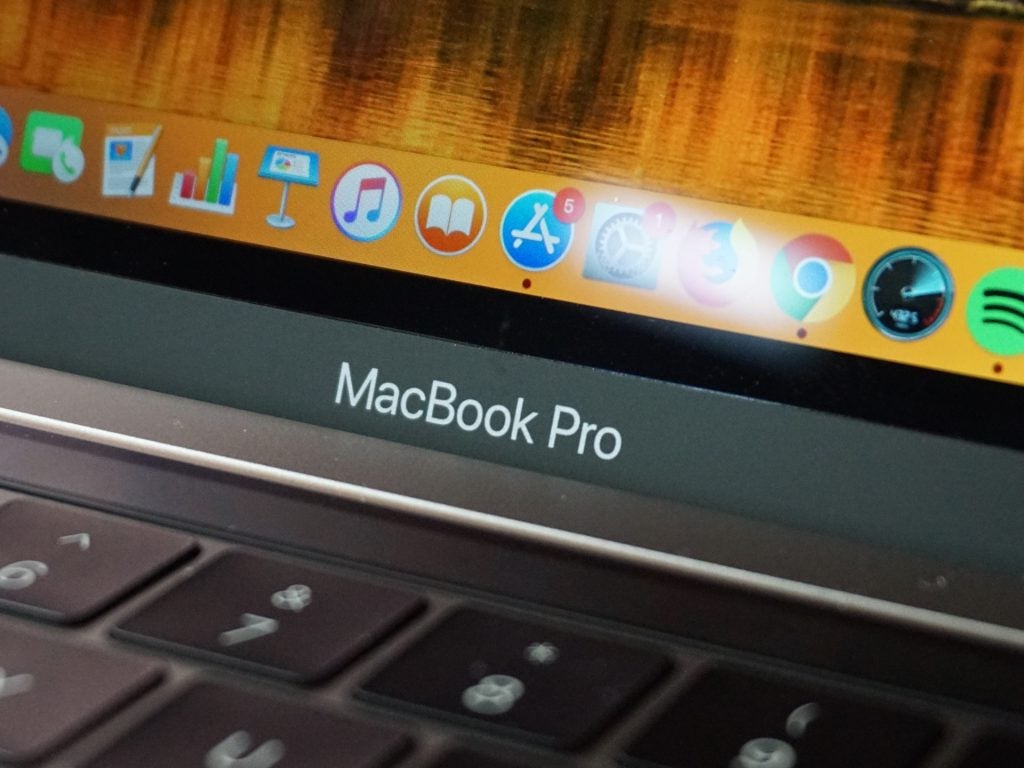
A close up of the 2018 MacBook Pro’s logo, keyboard and a portion of the display.
MacBook Pro 13-inch – Battery
On paper, Apple claims 10 hours of web browsing and music streaming time with both versions of the MacBook Pro. I didn’t quite hit that figure after a day’s solid writing while listening to the odd album or YouTube video, with the screen set to 150 nits of brightness. In my experience, it was closer to six hours. That’s about standard for most Ultrabooks, although depending on the tasks for which you’re using the machine, your mileage may vary.
Playing a looped, 2 minutes and 30 seconds 4K video sample in QuickTime saw the battery go down to 8% after seven hours of playback. It hit the 5% danger zone after 7hrs 20mins – it valiantly gave up the ghost after 7hrs 33mins.
Rendering and exporting that same clip in Final Cut Pro X took about 5 minutes and dented a full battery by 2%. A similar 10-minute 4K clip took 12 minutes to render and consumed 4% of power. If you’re sweating it on a conference room floor, rush-exporting content for your YouTube channel, that battery is going to feel the burn.
Charging the MacBook Pro up from empty using the Thunderbolt mains adapter was fast. From empty, it was up to 72% after one hour, and 90% after 1hr 30mins. To charge up the device to full takes roughly 1hr 45mins.

The MacBook Pro’s battery isn’t the most robust out there but considering the quality of the screen, how quickly it recharges, and its overall performance, this is less of a big deal than it otherwise be.
Why buy the MacBook Pro 13-inch?
Photographers, artists and videographers will be thrilled with the 2018 MacBook Pro 13-inch’s display and performance.
The colour fidelity is among the best we’ve seen on any ultrabook and it recorded solid, if not amazing, benchmarking results. If you’re shooting video on the go and you need to be able to render big projects quickly then you may run into power issues. Luckily, it doesn’t take long for a MacBook Pro 13-inch’s thirsty battery to charge back up again.
That said, if you’re looking to buy a new MacBook purely for video editing, you should investigate the higher-end 15-inch versions. Not only will you get a larger, higher resolution screen and more powerful processors, but you get a Radeon Pro 555X graphics card with 4GB of dedicated GDDR5 vRAM thrown in.
Be warned though, the 2018 MacBook Pros are expensive. Our review model costs £3599 if bought outright, which works out at about £300/month over a year at 0% interest. The lack of ports is also a pain and mean you’ll almost certainly need to pick up a Thunderbolt 3 to Ethernet adapter if you plan to use it for work.
All-in-all it the Macbook Pro 13-inch is a solid, portable and capable work laptop which will delight buyers despite these small flaws.
Verdict
The MacBook Pro 2018’s powerful display and top performance make it a perfect choice for creative types. But the high price and fact that you’ll need to buy adapters if you want more than just Thunderbolt ports, will put off some more casual buyers.
FAQs
All of the current MacBook Pro models available through the Apple Store feature a Touch Bar. You’d have to buy an older model in order to get a MacBook Pro without one.
Yes, the latest MacBook Pro laptops feature Bluetooth 5.0
No, the 13-inch MacBook Pro features a 2560 x 1600 resolution which is classed as Quad HD.
Specifications
How we test laptops
Unlike other sites, we test every laptop we review thoroughly over an extended period of time. We use industry standard tests to compare features properly. We’ll always tell you what we find. We never, ever, accept money to review a product.


