LIFX Mini Smart Bulbs Review
LIFX Mini Smart Bulbs Review
Tune these lights to suit any mood

Verdict
Pros
- High-quality white, temperature-changing and colour lightbulbs
- Powerful app control
- Support for every voice assistant
Cons
- Fiddly to set up
- Apple Home didn't control temperatures properly
Key Specifications
- Review Price: £25
- IFTTT, SmartThings, Apple Home, Amazon Echo and Google Home support
- Bayonet and screw fittings (different fitting available in other ranges)
- Warm white, temperature changing and RGB bulbs
- Android and iOS apps
What are the LIFX Mini Smart Bulbs?
If there’s one product that can rival the Philips Hue for range of bulbs and third-party control support, it’s LIFX. With the Mini series, the company has replaced the old flat-top bulbs of old with a newer, more bulbous design. Playing nice with Amazon Alexa, Google Home and Apple Home, this range of smart light bulbs is one of the best supported.
LIFX Mini Smart Bulbs – Design
LIFX doesn’t require a hub, as the light bulbs all have integrated 802.11n Wi-Fi for control. Despite using integrated wireless, rather than a smart home protocol such as Zigbee, LIFX’s bulbs aren’t particularly heavier or larger than their Hue equivalents. You should be able to install the LIFX bulbs into any fitting, and even desktop lamps, without unbalancing anything.
As with other smart lights, you have to leave your light switch turned on to use any of the smart features. That means that these bulbs are not compatible with dimmer switches, so you may have to install some traditional on/off models instead.

The LIFX Mini range consists of three models, available in screw and bayonet fittings. The basic Mini White (£25) is a 9W 2700K warm white bulb, with a maximum output of 800 lumens. That’s pretty much the same as the equivalent Hue bulb.
Next up, is the Mini Day & Dusk (£30), which is a temperature-changing bulb. I love this type of bulb, as it lets me adjust light to suit the mood: warm for relaxing, and cold for working, for example. The Mini Day & Dusk is a 9W bulb with a maximum brightness of 800 lumens and a colour temperature range between 1500K and 4000K. The equivalent Hue isn’t as warm at 2200K, but has a colder top-end at 6500K.
Finally, there’s the Mini Colour (£45), which is a 9W bulb with a max brightness of 800 lumens, and is also temperature adjustable (2500K to 9000K) and colour adjustable (16 million colours). This matches up neatly with the Philips Hue White and Colour Ambience Bulb, although that has a warmer 2000K starting temperature, but tops out at 6500K.
Pricing wise, the LIFX bulbs are a little more expensive than the equivalent Hue bulbs, but you save a bit of cash, as you don’t need to buy a hub, too.
The older range of bulbs includes GU10 and LED strips, giving plenty of choice when it comes to kitting out your home.
LIFX Mini Smart Bulbs – Features, app and control
Setting up the bulbs requires you to use the app, joining each bulb to your Wi-Fi network. It can be a prolonged job, and it took a while for our test bulbs to join the network, with a couple of failed attempts along the way; a phone restart fixed this in each case. In comparison, using Philips Hue or Ikea Tradfri, once the hub is installed, adding the Zigbee-based bulbs is exceptionally quick.
Fortunately, although the bulbs use a 2.4GHz signal, they’ll connect to a network with band steering turned on, which merges the 5GHz and 2.4GHz bands under one name. Typically, this kind of technology is used by wireless mesh systems and newer routers.
Still, once connected, the lights are controlled by the smart and powerful LIFX app. At the most basic level, you can flick your lights on or off and, depending on the type, choose a colour temperature or colour.
But, beyond the basic, the LIFX bulbs give you a huge amount of control. Press and hold the power button, for example, and you can choose how long the bulbs will take to go off, with the lights slowly dimming. That could be a great way to get kids to sleep.
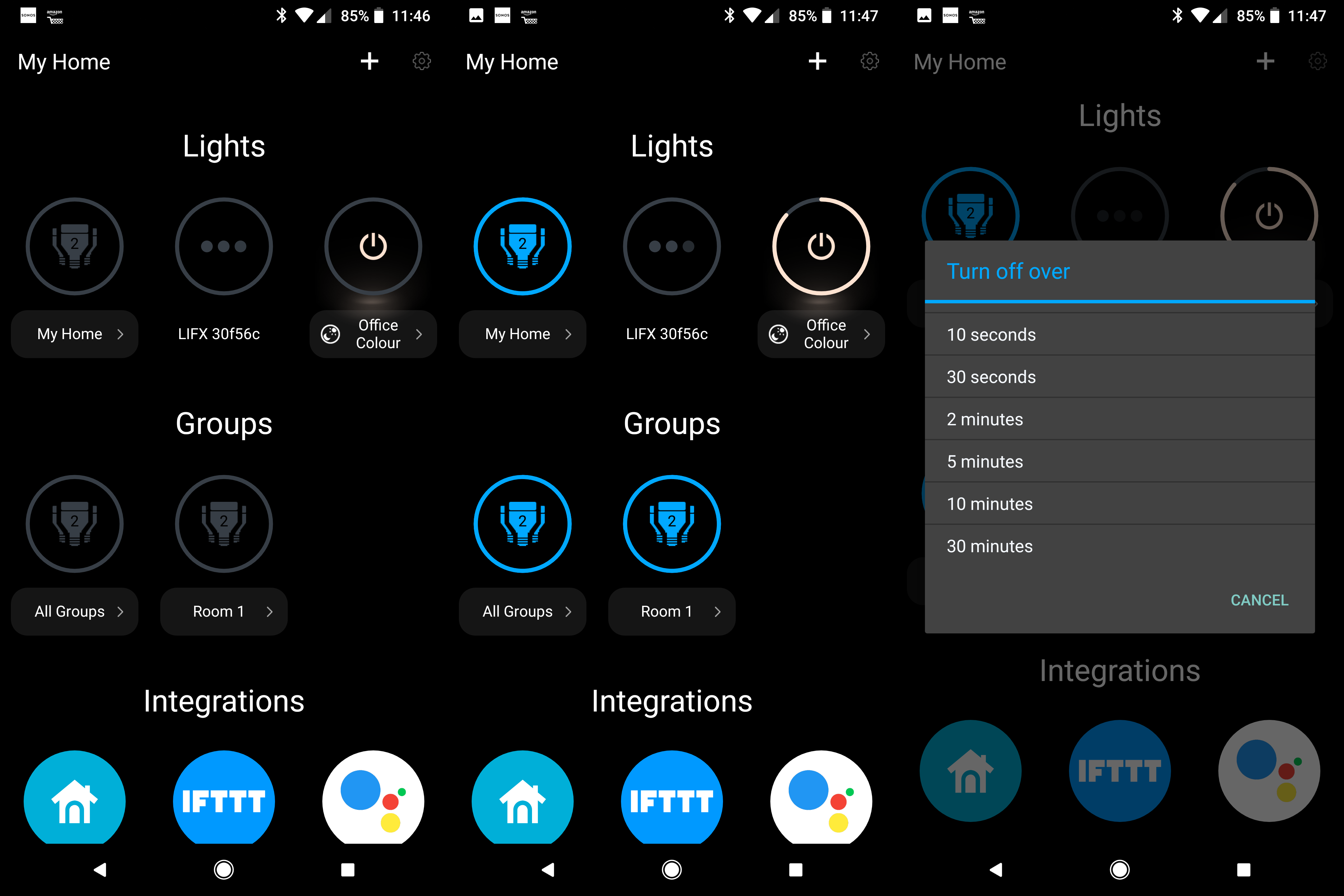
Tap a light, and you get into the main settings, where you can choose the colour and temperature of the bulbs. It’s very intuitive and picking the setting I wanted was easy.
Bulb performance is excellent. Each bulb can replace a 60W traditional bulb, providing an even cast of light. Colour and brightness is roughly equivalent to Hue bulbs, with a couple of exceptions. With the colour bulbs, the high of 9000K produces a piercing blue white; and the Day & Dusk bulbs warmer bottom end produces an almost candle-like quality of light.

Beyond the basic, you can pick from Themes (set colour), or use the fun range of Effects. The latter varies from providing a fire-like flicker to a Music Visualizer, which flashes your lights in time to music, as picked up by your phone’s speaker. There’s even a Strobe mode, which rapidly flicks the lights on and off, although there’s a warning that this mode can induce seizures in some people.
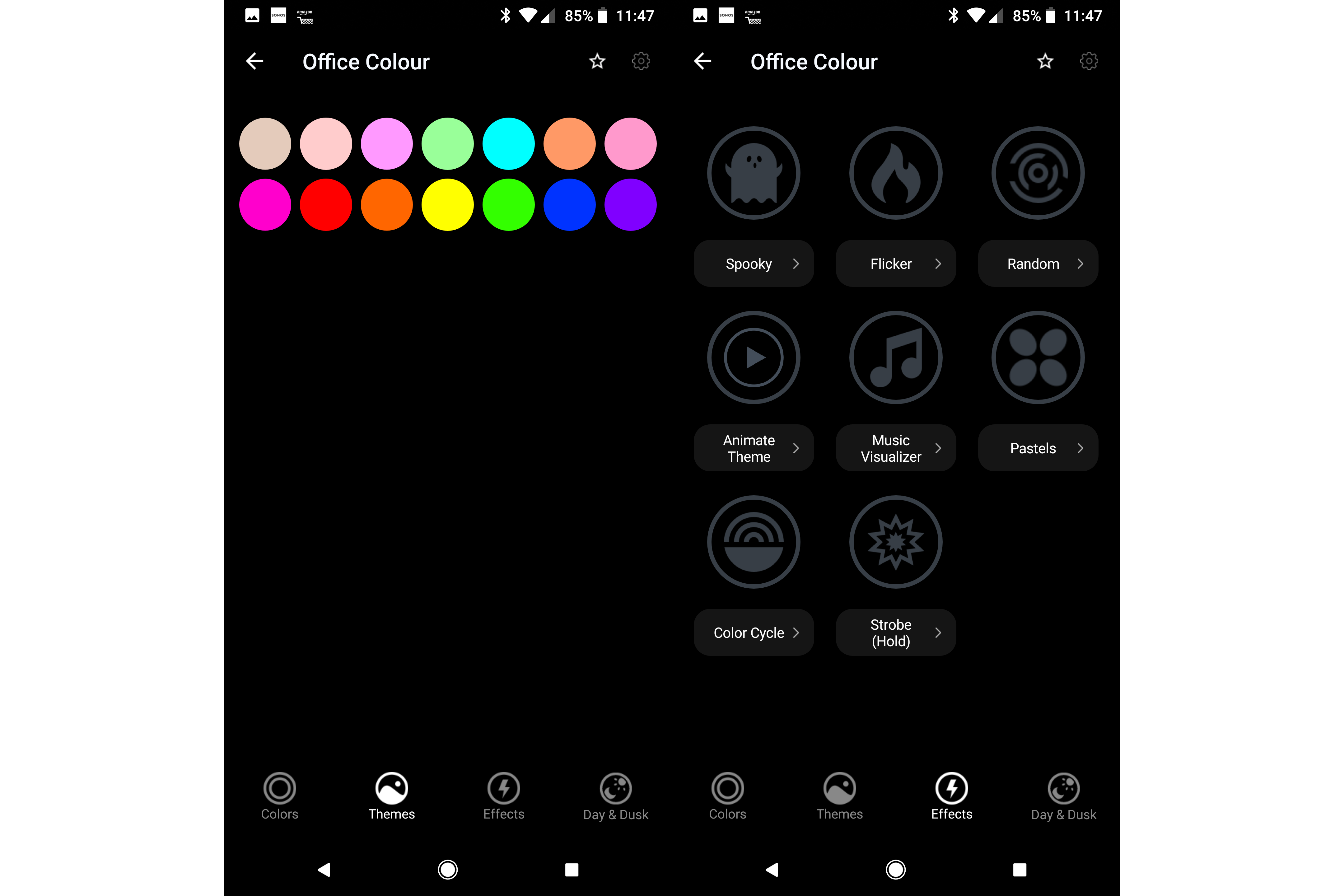
New for the Mini bulbs is the Day & Dusk mode, which is available on everything bar the white bulbs. This mode automatically adjusts light temperature and brightness throughout the day, to match natural light. It’s nice to see, but the feature is a little inflexible. While you can adjust the times for the four set periods of the day (Wake Up, Day, Evening and Night Light), you can’t set the type of light that you want for each. And, using fixed times to engage each mode doesn’t necessarily work, and I think it would make more sense to tune some of the features to sunrise and sunset.
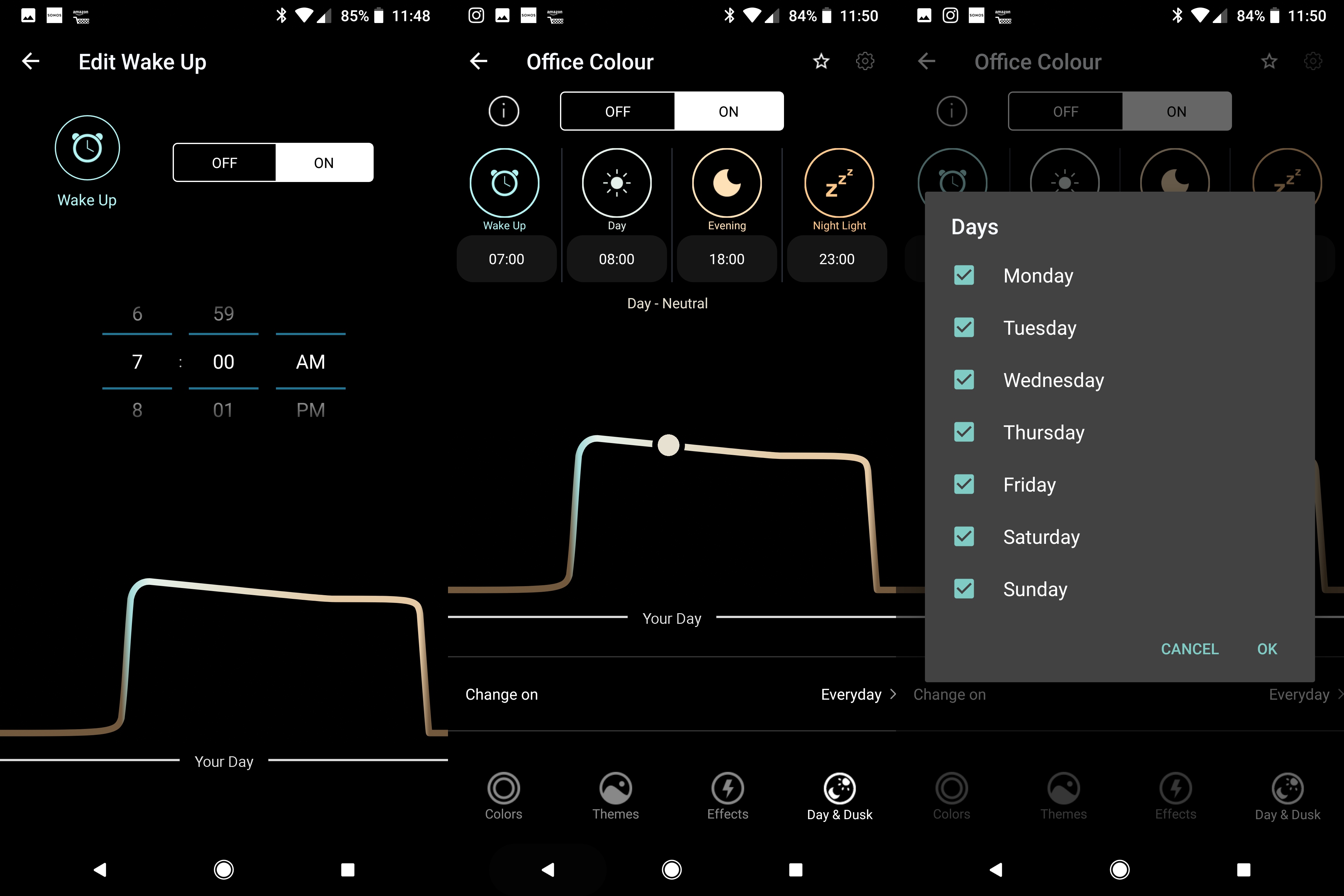
While you can disable the feature from operating on certain days, you can’t set different schedules for different days. For example, it would be useful to set a different Wake Up time for the weekend, letting your lights ramp up to wake you later, say.
As these bulbs use Wi-Fi, the are no dedicated wireless remotes made by LIFX or smart light switches. Hue and Ikea Tradfri both have wireless light switch options, which can make them easier to control.
That said, Logitech Pop buttons support LIFX, and if you turn your light switch off and on, the bulbs return to the last state, so you do have some manual control.
LIFX Mini Smart Bulbs – Alexa, Google Home and Apple Home
Amazon Alexa and Google Home support is roughly similar, with the voice assistants letting you control your lights with your voice. You can set brightness levels and choose a colour/temperature easily, and both services worked well for me. Certainly, LIFX’s control matches that of the Philips Hue.
It’s nice to see Apple Home support, although the configuration is a bit of a pain. As each light bulb is its own device, it means that you have to add each device separately, scanning the Apple HomeKit sticker provided in each bag. With bulbs that use a central hub, you only need to add that to Home and all connected lights are discovered automatically.
Once in Apple Home, the bulbs worked well and responded quickly, but I noticed a quirk. Using Home to change the temperature of the colour bulb, didn’t work properly; rather than a warm light, the bulb took on a reddish-tinge; setting for cold white turned the bulb slightly purple. It appears as though Apple Home is adjusting colour, rather than temperature.
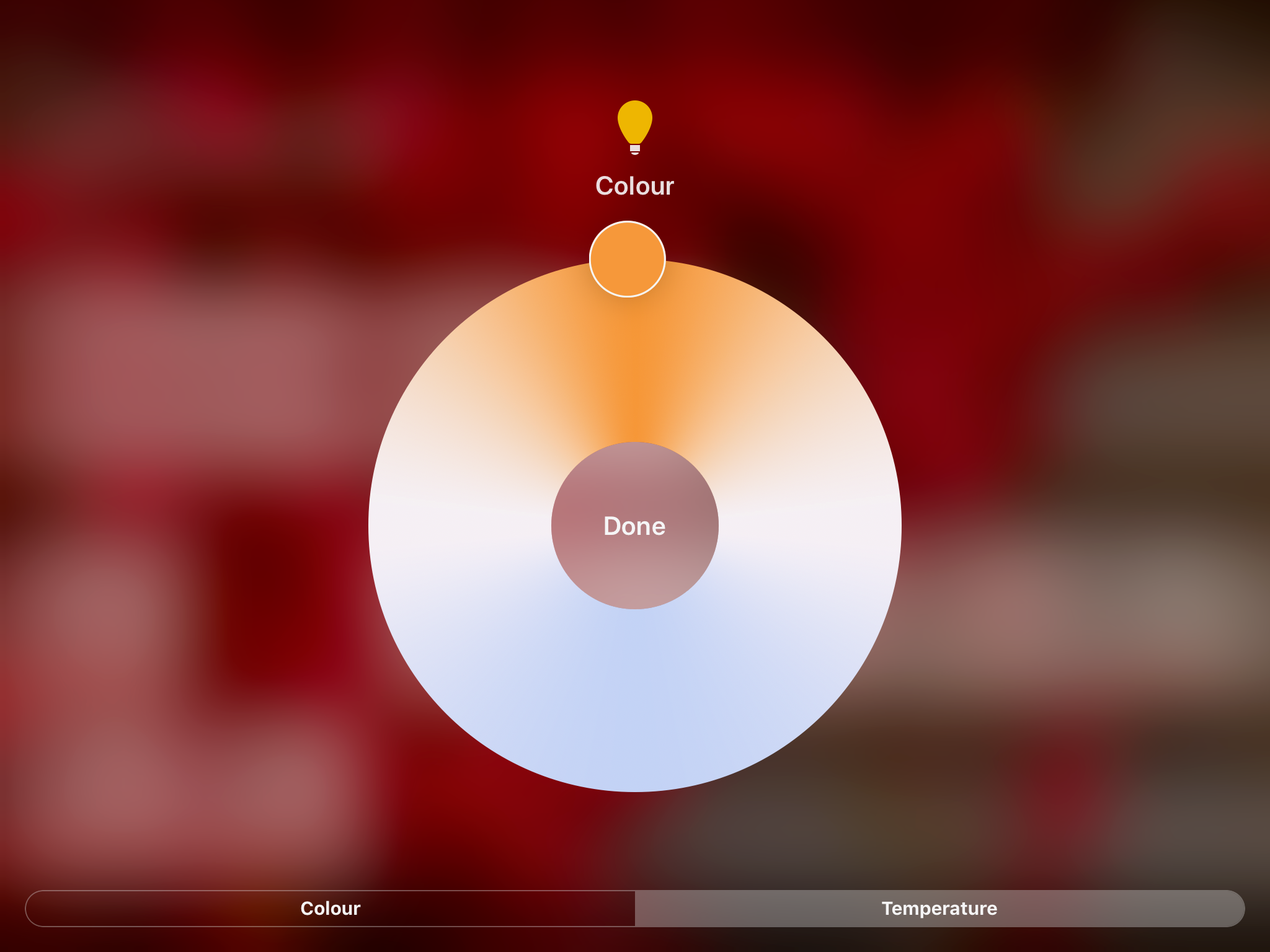
Siri control works as well as Alexa or Google Home control, except you can’t ask to turn the lights to ‘warm white’, as the command is not understood.
LIFX Mini Smart Bulbs – IFTTT and SmartThings
SmartThings support is built in, which is handy if you want to control all of your smart home devices from one place. SmartThings supports colour and temperature changes, as well as basic on/off and dim controls.
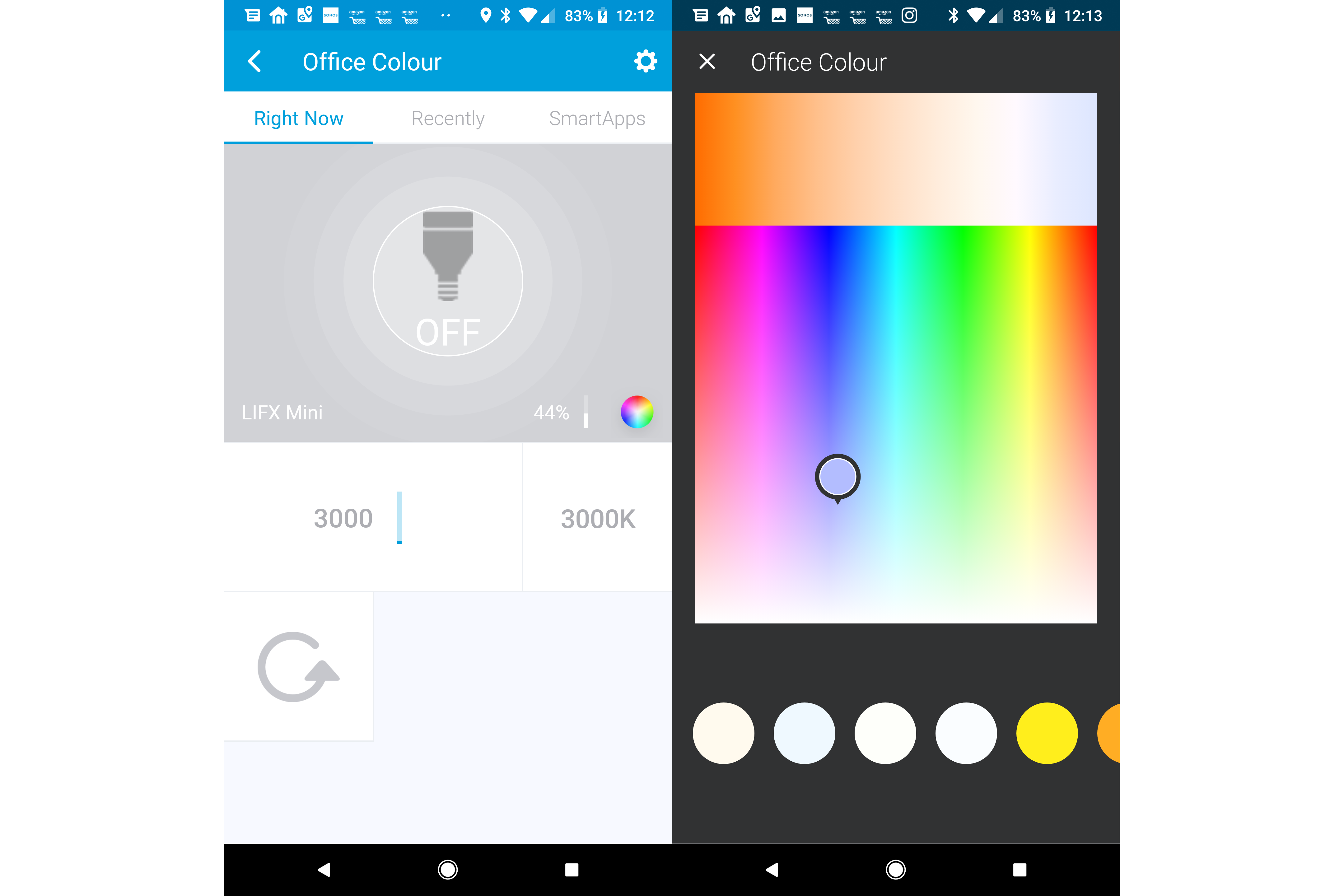
IFTTT support gives you actions only, so you can automatically control your lights based on a trigger from a different device, say turning your lights on when your camera picks up motion.
Why buy the LIFX Mini Smart Bulbs?
There’s a wide choice of LIFX Mini bulbs, and the quality rivals the best that the competition can offer. In terms of app, I think it’s fair to say that LIFX is far ahead of rivals.
The real question will come down to how you want to use your bulbs. If you’re happy with app and voice control, then these are a great choice. If you’d like the option for remote control with dedicated switches, the Philips Hue system makes a lot more sense.
The final thing to think about is the strength of Wi-Fi in your home. If it’s poor, you’ll be better with Hue, which uses the low-power Zigbee system.
All that said, the quality of the lights and range of control options makes the LIFX system one of the best.
Verdict
Smarter, smaller lights with a neat range of control options and some fancy modes.


