LG BH9430PW Review - Setup and Operation Review
Setup and Operation
LG’s 9.1 system delivers exhaustive features and thrilling performance

Sections
- Page 1 LG BH9430PW Review
- Page 2 Features Review
- Page 3 Setup and Operation Review
- Page 4 Performance and Verdict Review
LG BH9430PW – Setup
The LG BH9430PW is a complex beast, so we’d set aside a good hour or so to put it all together. The front speakers come in three parts – base, mid section and speaker – which all require screwing together, then there’s the wireless rear kit to sort out.

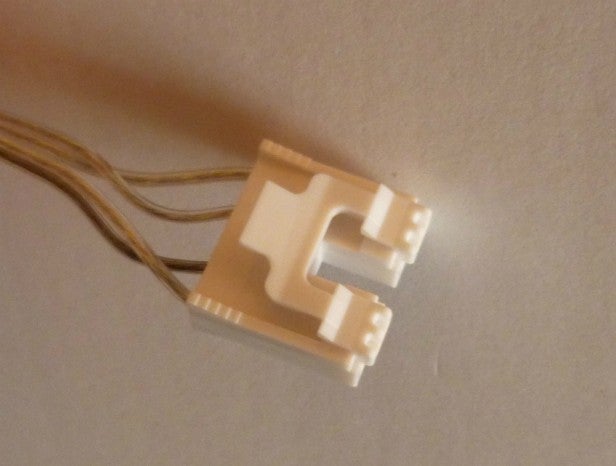
You have to insert the TX card into the back of the main unit, plug the receiver into the mains and connect the two rear speakers using the supplied cables, both fitted with colour-coded plugs that snap securely into the terminals. The cables for the fronts and rears have a double plug on the end, which carries the regular signal and the ‘top’ channel information that create the 9.1-channel soundstage.
When that’s done, it’s onto the onscreen stuff, which is a lot simpler. On first boot-up the initial setup wizard guides you through the basics like language and network setup, scanning for access points quickly.
There’s no automatic calibration system but it’s easy to tweak the channel levels individually by pressing the ‘speaker level’ button – this brings up a small dialogue box with sliders for each channel, including the top channels in the front and rear speakers. These adjustments an also be made in the Speaker Setup menu, where you can also enter distances and check the results with a built-in test tone.
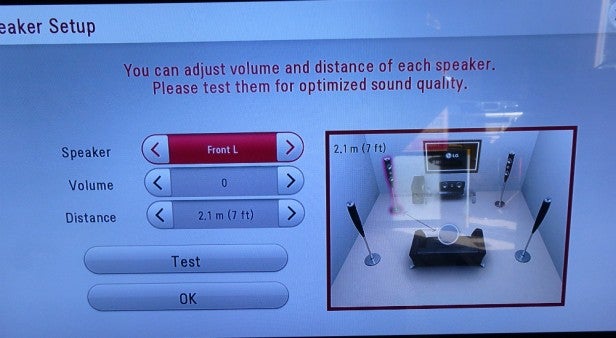
We’ve always been suckers for LG’s elaborate menu graphics, and once again its presentation is superb. The eye-catching Home menu’s row of icons provides quick access to online content, SmartShare, inputs and the setup menu.

Highlight one of these icons and the corresponding options appear at the bottom of the screen – with LG Smart World, for example, it displays shortcuts to popular apps. It’s a terrific layout that makes navigation a breeze. All of the other menus are attractive but logical, allowing even the biggest technophobe to get the hang of them.
Online content is split into two sections. Premium displays ten apps at a time over a gorgeous background image of a park, while Smart World uses a busy but self-explanatory interface that sorts available content into categories across the top of the screen. You can send your favourite apps to the ‘My Apps’ menu.

During playback you can access a few different menus that provide quick access to key features. One of these includes a selection of picture presets – Standard, Vivid and Movie – alongside a User setting where you can adjust levels of brightness, contrast, colour and sharpness.
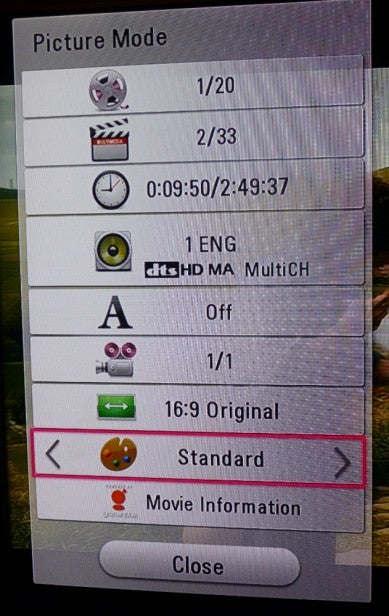
LG’s remotes are up there with Panasonic’s for sheer foolproof simplicity, thanks to their chunky, well-labelled rubber buttons and logical layout. All the lesser-used keys are clustered at the bottom, the direction pad is conveniently placed for the thumb and the volume control sits on a hump in the middle, which lets you find it by touch alone.

For a more cutting-edge method of controlling the LG BH9430, you can download LG’s Remote App onto your iOS or Android device.

