Lenovo IdeaPad Yoga 13 Review - Connectivity, Usability, Touch and Tablet Review
Connectivity, Usability, Touch and Tablet
Is this flexible flip-screen convertible the ideal marriage of Ultrabook and tablet?

Sections
- Page 1 Lenovo IdeaPad Yoga 13 Review
- Page 2 Connectivity, Usability, Touch and Tablet Review
- Page 3 Screen, Speakers and Specs Review
- Page 4 Battery, Value and Verdict Review
Lenovo IdeaPad Yoga 13 – Connectivity and Controls
Connectivity is fairly straightforward for this Windows 8 hybrid. On the left you’ll find HDMI, USB 3.0 and a headphone jack, along with an ergonomic volume rocker. The front houses a tiny, recessed Reset button and white-backlit power button.
The right, meanwhile, offers a rotation lock button, full-size SDXC card slot, USB 2.0 port and the USB-like power connector in its yellow livery. While we’re on the topic, it’s nice to see that Lenovo hasn’t forgotten the Yoga’s power brick when it came to attractive design, as it’s a slim and sleek, shiny affair. 
As per usual, wireless duties are handled by Wi-Fi N and Bluetooth 4.0, with no mobile broadband option. Our only real complaints here are that many rivals give you twin USB 3.0 ports rather than just a single high speed one, and that there’s no USB to Ethernet adapter in the box.
It’s also worth mentioning Lenovo Motion Control, which does what it says on the tin – for a select number of apps. It allows you to control Windows Photo Viewer, Media Player, and some document software, with simple waves of the arm using the Yoga’s single HD webcam. This works remarkably well, but only offers a range of around a metre and a half.
Lenovo IdeaPad Yoga 13 – Keyboard & Typing
Lenovo, who took over IBM’s legendary ThinkPad line many moons ago, consistently provide the best keyboards going in laptop land. While the 13-inch IdeaPad Yoga doesn’t quite live up to that tradition, it’s still nice to type on.
First let’s get the niggles out of the way. As already mentioned, there’s just a bit of flex, especially on the “AccuType” keyboard’s left side. Thankfully, it’s not really noticeable during typing. Then too, key travel is shallower than we’re used to from Lenovo laptops, and the right-shift key is smaller (though we rarely pressed the up cursor key right next to it by mistake). 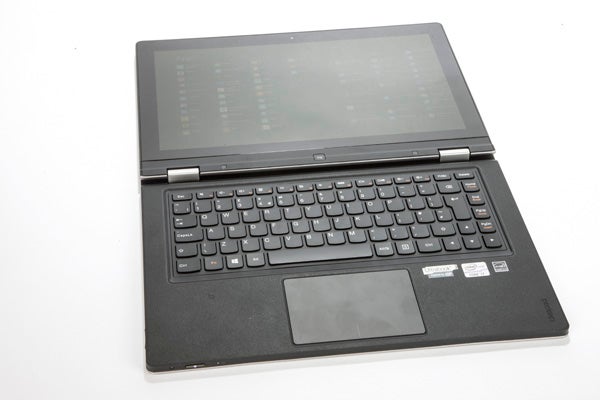
Keys have the curved “smile” shape we know and love from Lenovo’s Chiclet keyboards, but they don’t offer the little concave dip that cradles your fingers so nicely on the likes of the Lenovo ThinkPad X1 Carbon. And last but not least, the keyboard on the Lenovo IdeaPad Yoga 13 is not backlit, which you might expect on a £999 laptop.
If all this is starting to make the typing experience offered by this convertible seem poor, it’s actually by no means bad. Despite some narrow keys, layout is pretty much spot-on, and they’re well-spaced and nicely sized. Also, even if it’s on the shallow side, key feedback is still crisp. It’s just that the Lenovo Yoga 13 doesn’t quite live up to our high expectations here. 
Lenovo IdeaPad Yoga 13 – Touchpad
As with nearly every high-end Ultrabook, the touchpad is glass and has its buttons integrated into its surface. And unlike Lenovo’s earliest efforts at buttonless pads, it’s an absolute pleasure to use. Its smooth, cool surface is responsive, while its ‘buttons’ offer a nice click sans dead zone.
Lenovo IdeaPad Yoga 13 – Touch & Tablet
As you’d expect from a convertible running a Core i7 and fast SSD, everything ran buttery smooth on the Lenovo IdeaPad Yoga 13. Touch was generally very responsive, though we did have a few rare occasions where a touch wouldn’t register. It must also be said that using a ‘tablet’ this large is definitely on the awkward side, and this makes touches towards the centre of the wide screen somewhat difficult to pull off. 
The 13-inch Yoga is definitely more of a laptop than a tablet, and anyone who compares it to an iPad is kind of missing the point. Trying to hold the 1.54kg machine up with both hands can get positively painful after a while, and if you want more of a tablet experience, the 11-inch Yoga (of the Windows 8 variety that’s about to hit the market, not the RT one) will doubtless serve you better.
On the other hand, if properly supported it can be fantastic to have this much space to let your fingers roam over, and the 1,600 x 900 resolution helps to ensure that few elements are too small for dainty digits. Lenovo’s use of soft-touch materials throughout also helps to make this convertible more comfortable to hold than many whose screens don’t detach. 
If we have any other complaints it’s that the keyboard feels a little odd as the ‘tablet’s’ rear. Worry not though, the keys deactivate as soon as you go past 180 degrees. We wouldn’t recommend putting the Yoga in a bag with its keyboard side out, but once you get used to feeling the keyboard round the back in tablet mode, it stops being an issue.
How we test tablets
We test every tablet we review thoroughly. We use industry standard tests to compare features properly and we use the tablet as our main device over the review period. We’ll always tell you what we find and we never, ever, accept money to review a product.

