LeapPad Ultra Review - Software, Apps, Performance and Verdict Review
Software, Apps, Performance and Verdict
The tablet for kids that now adds built-in Wi-Fi and a brighter, 7-inch screen

Sections
- Page 1 LeapPad Ultra Review
- Page 2 Software, Apps, Performance and Verdict Review
LeapPad Ultra: Software
The LeapPad Ultra runs on its very own operating system and as expected it’s big, bright, colourful and very easy to navigate around. When you first boot up you can sign in as a guest or create a profile. As a guest user you’ll still have access to all of the apps installed on the tablet, but scores and badges will not be saved.
There’s no Android-style app drawer so all apps live on the multiple homescreens. Up top you’ll find status indicators for Wi-Fi signal and battery life. Down the bottom there are shortcuts to the camera, photo gallery badges and a settings tab. Here you can adjust profiles, lock or unlock the screen orientation, log out and access the all-important parent mode. You’ll need to set up a four digit lock code when you first turn on the tablet. This will gain you access to the parental settings where you can control the Wi-Fi setup, manage content, access the app store, keep the tablet updated and reset the lock.
Now that there’s Wi-Fi on board you don’t need to rely on the LeapFrog Connect software for Windows or Mac computers to browse, purchase, download and sync apps. That can all be done from the App Centre where you can download content straight to the tablet homescreen. If you’ve already spent a lot of money buying apps on previous LeapFrog devices you can transfer them over using the LeapFrog Connect software and store the same apps on up to three devices along as they are all registered to the same email address.

Venturing into the app centre, there’s a relatively extensive range of apps, videos, music downloads and eBook available including Disney-endorsed content. But this is also where the LeapFrog model becomes something of a contentious issue. Pricing of apps range from £3.50 all the way up to £20. All of the content is pre-approved by LeapFrog, but when Android and iOS apps generally don’t break the £5 barrier for similar content that could be enough to put people off buying the Ultra.
There’s a decent amount of apps to get you started at least. The LeapPad had five pre-installed and now you get 11 plus a free download once you have registered the device. There’s Pet, Pet Chat, Voice Memo, Art Studio, Photo Fun, Clock, Bookshelf, Calculator, Notepad, a music player and a Calendar. For your free app you get the choice of an educational game about cleaning your teeth called Sugar Bugs, a puzzle game called Scaredy Cat, and the Ozzie and Mack eBook.
Some are clearly more fun than others and my 5-year old niece and 4-year old nephew particularly enjoyed the Pet app, using the stylus to play games with a little monkey. Elsewhere, the Art Studio was a regularly used app and the music player with a selection of educational tracks pre-installed put the decent speakers to good use.
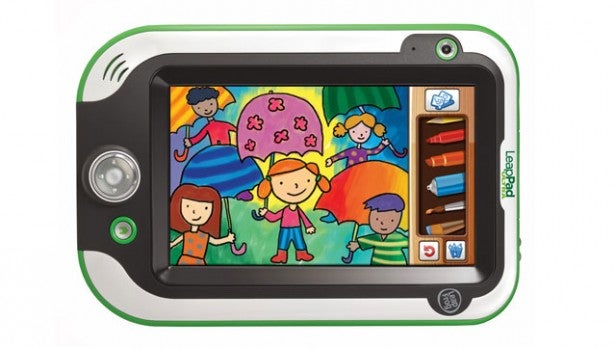
LeapFrog has clearly tried its best to replicate features you’d expect to find on a regular tablet even offering an instant messaging service called Pet Chat. It works between LeapPad Ultra tablet owners as long as they are in the same room on the same Wi-Fi, so it won’t work with older LeapPad tablets. Words have already been pre-selected so there’s little chance of any rude words dropping into the conversation and it’s very safe to use.
One of the biggest new features is LeapSearch, which is essentially a kid-friendly web browser. All the content you can access is pre-approved including YouTube videos. It’s broken up into categories like skateboarding, football and singing. It’s a closed environment so there’s no chance kids can stray from the LeapPad content and parents can be safe in the knowledge they are not looking at something they shouldn’t be.

LeapPad Ultra: Performance
The LeapPad Ultra runs on a 800MHz processor up from the LeapPad 2’s 500MHz processor. We are not able to run the same benchmark tests we normally use for tablets so while the power on board is sufficient for running simple 2D games and watching videos it’s a still on the slow and sluggish side in comparison to a quad-core or even a dual-core powered Android tablet.
Thankfully, you no longer have to rely on finding AA batteries as the Ultra now comes with a built-in rechargeable battery promising around 8-9 hours of battery life. In general use over a day it more than manages that and can comfortably make it through a couple of days. If your little ones are using this solidly, which let’s be honest is not the healthiest thing to do, it’s closer to seven hours.

Should I buy the LeapPad Ultra?
The LeapPad Ultra makes plenty of improvements on its predecessor including the better quality screen, extra storage, robust design and built-in Wi-Fi so there’s less reliance on a PC or Mac to add content. The backwards compatibility makes up for an expensive catalogue of content in the app centre and games are both fun and educational.
If you are weighing up whether the Ultra is a better option for your kids than an iPad or Android tablet, the safety factor is a big advantage of the LeapPad tablet. Parents have full control of what they can download and play. The instant messaging service and web browser are designed to be child-safe environments.
The trade-off is that you can’t play Angry Birds, a question that regularly popped up when my 4-year old niece and 5-year old nephew tested it out. It’s also a little on the slow side and much tech-savvier kids might become frustrated by the sluggish hardware if they have already played extensively with a more expensive tablet.
iPads and Android tablets continue improve their family-friendly credentials like the restricted profiles introduced in Android 4.3 and the ability to impose restrictions on in-app purchases in iOS 7. If you are looking for a tablet to hand over and leave your kids to play with unsupervised, the LeapPad Ultra is still a good choice.
Verdict
The LeapPad Ultra is a child-friendly tablet that offers fun and educational content on a bigger screen largely let down by a sluggish performance and an expensive catalogue of content.
Next, read our tablet buyer’s guide
How we test tablets
We test every tablet we review thoroughly. We use industry standard tests to compare features properly and we use the tablet as our main device over the review period. We’ll always tell you what we find and we never, ever, accept money to review a product.
Trusted Score
Score in detail
-
Performance 7
-
Value 7
-
Design 7
-
Software & Apps 7
-
Sound Quality 6
-
Screen Quality 6
-
Features 7
-
Battery Life 7
-
Build Quality 8


