Kodak hero 9.1 Review
Kodak hero 9.1
Kodak’s hero 9.1 offers a four-function all-in-one with modern trimmings, like a touchscreen control panel. Duplex print is still dodgy, though.

Verdict
Pros
- Large LCD touchscreen
- Easy wireless connection
- Straightforward controls
Cons
- Duplex pages reduced in size
- External power supply block
- Little control over Google Cloud Prints
Key Specifications
- Review Price: £171.00
- Remote print with Google Cloud
- Duplex print as standard
- Card slots and PictBridge
- 35-sheet ADF
- Low running costs
As with previous ranges of Kodak all-in-ones, distinction between models is less performance-based and more feature-led. All the hero machines, including the hero 9.1 reviewed here, use the same print engine, but this machine, being the top of the range, has extras like an Automatic Document Feeder (ADF) and touchscreen control.
Kodak has gone for an angular look to its new range, decked out in black and silver and with a red pinline as a highlight to front and sides. The neat ADF is virtually horizontal and a depression in the top cover of the scanner lid, which takes scanned sheets, reduces the apparent height of the machine.
The control panel incorporates a 109mm LCD touchscreen and there are five dedicated touch buttons arranged to left and right, which illuminate when their functions are available. There’s only one physical button, to turn the printer on and off.
Below the control panel is a 100-sheet paper tray, with an inset 40-sheet photo tray just above. Unlike the cheaper Kodak machines, this tray on the hero 9.1 powers into the printer when photo print is selected. Pages are output to the top cover of the paper trays, which has a two-stage telescopic support and a flip-up paper stop.
To the right of the paper trays are two slots, one for USB and MemoryStick cards and the other for USB drives and PictBridge cameras. Sockets at the back cater for USB and 10/100 Ethernet connections, but many people will link this machine to their wireless routers, which is very simple thanks to the hero’s support of WPS setup.
This printer uses Kodak’s No 10 cartridges, so there’s a black one and one containing CMY inks, a photo black and a gloss enhancer. Hinge the scanner section up and they both snap into place in the replaceable head, once you’ve clicked that into place in its carrier.
Software includes Kodak’s AIO Centre and provision for Google Cloud Print so, like its stablemates, you can print to it remotely, from virtually any device which can link to the Internet.
Kodak claims the same 8.5ppm for black and 5.5ppm for colour for the hero 9.1 as for the other printers in the range and we saw almost identical results to the others, when we ran our tests. Our 5-page black text print produced 4.8ppm and this speed increased to 8.6ppm on the 20-page document. The five-page black text and colour graphics document gave 3.2ppm, so a little bit slow on colour but pretty good on text print.
All the hero printers can handle duplex print, but none of them do it particularly quickly. We registered 3.4 sides per minute on this machine. It took 32s to complete a full colour scan from the flatbed and 1:21 for a five-page copy via the ADF. 15 x 10cm photo prints took between 35s and 49s.
Black text print is a little bit jagged, more so than from the likes of Canon or HP, but to some extent this is made up for by the good quality draft mode, which you can use for day-to-day documents, saving time and ink.
Like it’s stablemate, the https://www.trustedreviews.com/kodak-office-hero-6-1_Printer_review Kodak Office Hero 6.1, this machine has trouble printing duplex pages, as it reduces their size automatically by around 10 percent. This can leave very large margins around a reduced page and, if you’re top margin is less than 15mm, it will still chop the top of the print.
Photo prints are very good, with pin-sharp detail and reasonably smooth colour gradations, though you can make out some fine dot patterns in skies, when you look closely.
Kodak is still the master of low running costs, particularly in printers priced at under £200. Using the XL version of the black cartridge and the standard colour one gives costs of 2.0p for black and 4.2p colour, both of which are extremely low, for this class of inkjet printer.
Verdict
If you want your Kodak printer with extras, this machine delivers them. The touchscreen control, powered photo tray and ADF are certainly worth having, but the print quality, speed and low running costs are available from the hero 5.1, for around £70 less. And you’ll need to keep your page margins wide, if you don’t want either printer to reduce the page image when printing duplex.
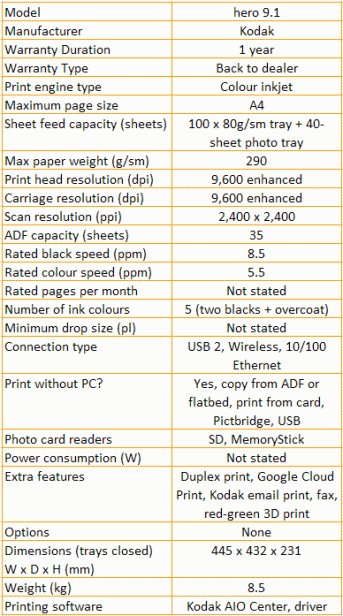
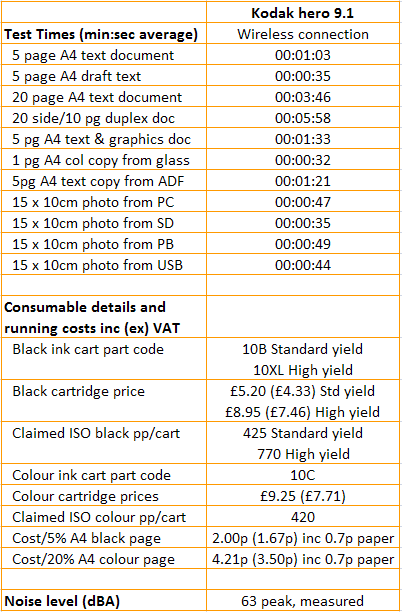
Trusted Score
Score in detail
-
Print Speed 8
-
Features 9
-
Value 8
-
Print Quality 7
Features
| Networking | Yes |
| Card slot | SD, MemoryStick |
| Connection Type | Ethernet, USB |
| Extra Features | Duplex print, Google Cloud Print, Kodak email print, fax, red-green 3D print |
Physical Specifications
| Height (Millimeter) | 231mm |
| Width (Millimeter) | 445mm |
| Depth (Millimeter) | 432mm |
| Weight (Gram) | 8.5g |
Printing
| Type | Inkjet |
| Duplex | Yes |
| Paper Size | A4 |
| Colour | Yes |
| Number of Catridges | 5 |
| Sheet Capacity | 100 sheets + 40 sheet photo tray |
| Print Resolution (Dots per inch) | 9600 x 9600dpi |
| Rated Black Speed (Images per minute) | 8.5ipm |
| Rated Colour Speed (Images per minute) | 5.5.ipm |
| Max Paper Weight | 290g/sm |
| Print Without PC | Yes |
Functions
| Scanner | Yes |
| Copier | Yes |
| Fax | Yes |
Scanning
| Scan Resolution (Dots per inch) | 2400 x 2400dpi |

