iPhone 6 Review - iOS 8 Review
iOS 8
Apple still has it

Sections
- Page 1 iPhone 6 Review
- Page 2 Screen Review
- Page 3 Performance Review
- Page 4 iOS 8 Review
- Page 5 Camera Review
- Page 6 Battery Life and Verdict Review
iPhone 6: iOS 8
At first glance you might not notice many differences to iOS 8. On the iPhone 6 it looks identical to iOS 7, but scratch the surface and you’ll find plenty of new features.
We’ve gone into lots of detail on iOS 8 and some of its best features in our iOS 8 tips and tricks article and iOS 8 review, but here’s a whistle stop tour of what’s new.
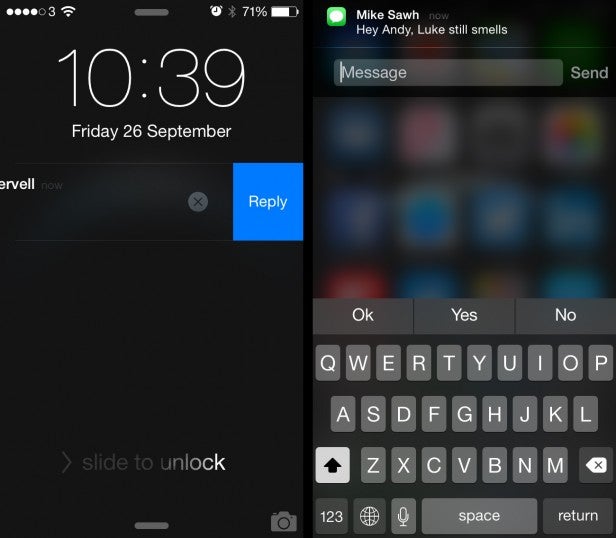
Interactive Notifications
These let you respond to messages, invites, texts and more from certain apps like Facebook without actually entering the app. This can be done by dragging down on banner notifications when they appear.
Notification Centre ‘Widgets’
They’ve been on other mobile operating systems for a while, but iOS 8 brings a form of the Android staple to the iPhone 6. Instead of appearing on the home screens widgets are set up in the Notification Centre and surface some app information without having to open the app. So far app support is a little patchy, though.
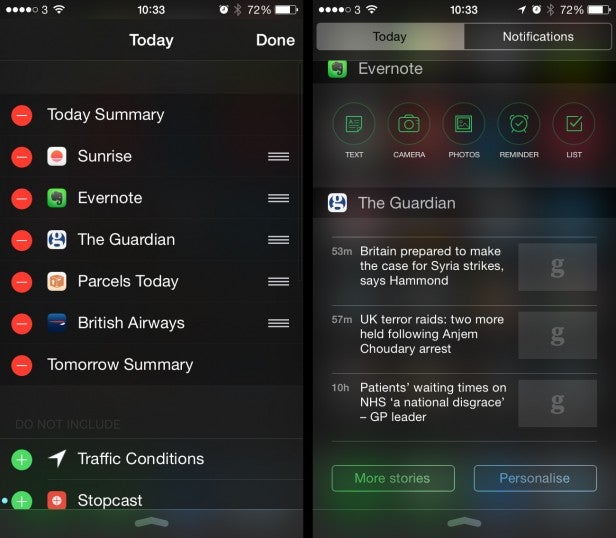
Choose your Keyboard
The keyboard on the iPhone is pretty good, but it might not be perfect for everyone. It’s had an upgrade in iOS 8 and now comes with predicted words appearing at the top of the keyboard. It also pays attention to the way you write and begins predicting words and phrases more accurately the more you use it.
More importantly Apple has opened up the keyboard to third-party apps for the first time. Swype or SwiftKey fan? Well you can finally get them on your iPhone.
Audio Messages
Too lazy to even use your new keyboard? Then simply send a voice message via the texting app.
Recently Called Shortcut
iOS 7 brought the ability to flip between open apps by pressing the home button twice. iOS 8 has added bubbles with your most recent calls for easy access so it’s easy.
Related: Best iPhone Deals
Health
Apple’s new health oriented app is unimaginatively called Health. A hub for all the data relating to your body and health, it can store everything from your blood type to your diet. Currently it’s more of a repository of information you have to input yourself rather than an automated service with a load of app data fed into it. This may be because Apple found a security flaw and pulled HealthKit apps from the App Store. Once the issue is resolved we expect plenty of apps to hook into Health.
Battery Monitor
If you want to find out what causing your iPhone 6 to run out of charge quickly you now can. Just go to the settings and hit usage and you can see all the most thirsty apps and limit them.
SEE ALSO: iOS 8 Battery Problems: Extend your iPhone’s Battery
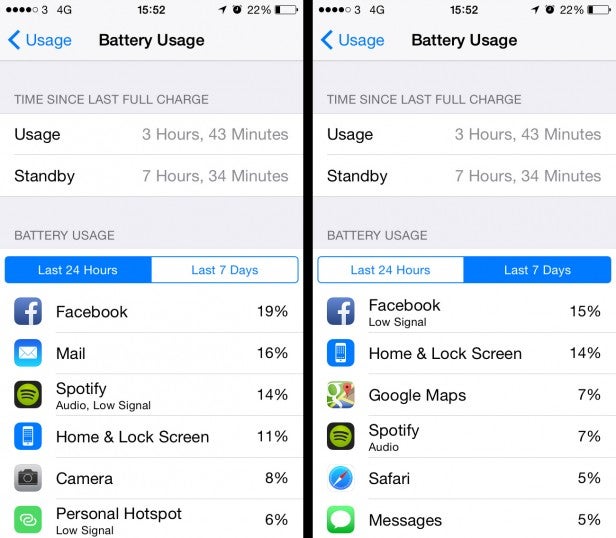
Continuity
Continuity is one of our favourite additions to iOS. It lets you work from your iPhone 6 to your iPad or MacBook Air (running OS X Yosemite). Initially it’s a little surprising – there you are playing Candy Crush on your iPad or working on a presentation on you MacBook and suddenly someone’s calling you. It’s great though, you don’t need to dash and get your phone if it’s charging, just decide whether you want to take your call on whatever Apple device you’re using at the time and start talking. It works brilliantly when receiving calls, but we did have a few issues trying to call out while using it.
Apple Pay
We never thought it would happen but Apple has finally added NFC to not just one but three of its products. The iPhone 6, iPhone 6 Plus and Apple Watch all come with NFC and Apple Pay, the ability to pay for products using contactless technology and Touch ID. We’ve not been able to test this feature yet as it won’t be coming out until October in the US.
Hey Siri
Siri’s had a little nip and tuck too. You can now activate Apple’s virtual helper without pressing a button. Plug your iPhone 6 in to charge and shout ‘Hey Siri’ and you can ask your question. It’s also now integrated with Shazam so you can ask Siri what song is playing and it will tell you the artist and song and let you buy it in a few steps.
Family Sharing
Apps, video, audio and books can now be shared among a household. Family sharing lets parents create Apple IDs for their children which includes the option to send an approval request for purchases.
Search is under the Spotlight
Instead of just being able to search your iPhone iOS 8 for locally stored content you can now expand your search using Spotlight. Swipe down on any screen and the Spotlight text box appears. As well as looking through the iPhone 6 it will scour the iTunes and App Store as well Wikipedia entries, news and even find out local movie times and locations.
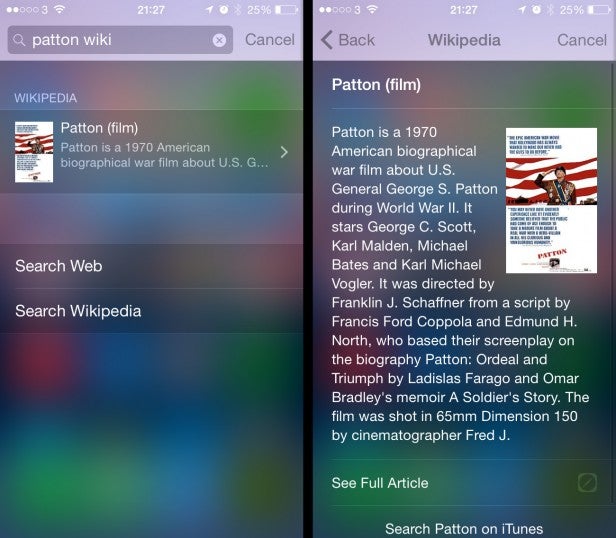
So there’s plenty of additions to iOS 8 and that’s before we even look at Metal, which gives developers better access to the hardware to make games look slicker or Swift which is a new developer language. iOS 8 is still very new, so expect app developers to take advantage of all the new features as time goes on.
Next: iPhone 6 Camera
How we test phones
We test every mobile phone we review thoroughly. We use industry standard tests to compare features properly and we use the phone as our main device over the review period. We’ll always tell you what we find and we never, ever, accept money to review a product.


