iPhone 5S Review - iPhone 5S: iOS 7 and Apps Review
iPhone 5S: iOS 7 and Apps
Go with the iPhone SE

Sections
- Page 1 iPhone 5S Review
- Page 2 Touch ID and Screen Review
- Page 3 iPhone 5S: iOS 7 and Apps Review
- Page 4 Performance and battery life Review
- Page 5 Camera and Picture Quality Review
- Page 6 Call Quality and Verdict Review
- Page 7 Benchmarks Review
iPhone 5S – Apps, iOS 7 and software
Apple’s big launch next to the iPhone 5C and 5S was the latest iteration of its mobile operating system, iOS 7. It’s one of the biggest changes since the App Store arrived in 2008 and has divided opinion with a radical redesign and some iOS 7 upgrade battery life issues for some users.
So what’s new? Well firstly the icons and buttons have had a drastic overhaul. Gone are the textured layers and beveled buttons of previous iOS versions – they’ve been replaced by much flatter and more defined icons. To our eyes it’s an improvement over the fussy previous design.

There have also been some significant functional improvements. Swipe down from the top of the screen and a revised notification centre appears informing you of missed calls, messages and social updates, together with stocks and weather. You can turn elements off, but unfortunately you won’t be able to add other information.
Swipe up from the bottom and a new Control Center. If you’re an Android native you’ll be very familiar with this functionality and it was high time it was added to iOS. Essentially it allows you to quickly access several of the most useful settings of your phone including connectivity options, such as Wi-Fi and Bluetooth, as well as screen brightness and media controls.
There’s also a set of four of Apple’s built-in apps you can now get to with ease, these are the torch, timer, calculator and camera apps. Once again there’s no opportunity to tweak or swap these for other apps.
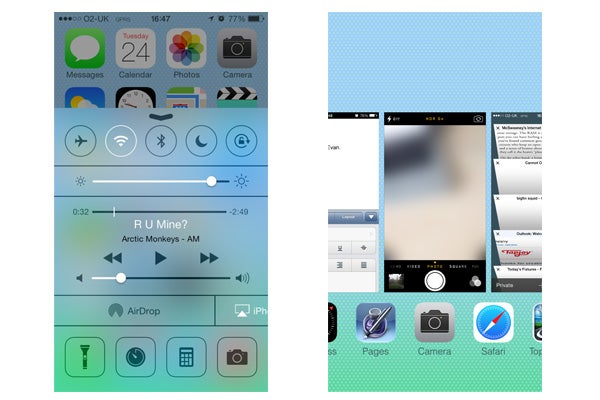
Control Centre and open app navigator
It was high time Apple included an easily accessible control centre in iOS but in our eyes it hasn’t gone far enough with it. There is no option to go straight to the settings menu from the Control Center and the lack of any sort of personalisation means the tinkerers among you will miss the customisation options of Android.
What iOS 7 does offer on the iPhone 5S, however, is a quick and slick interface that works perfectly for most average users – and in this respect it’s still peerless. Need anything else? Well then there’s an app for that.
iOS 7 on the iPhone 5S also brings with it a new folder configuration so you can add reams of apps to a folder and flick through it to find the one you need. It’s a lot clearer than before and makes finding apps a lot easier. The improved search option helps too.
Pull down on any home screen and a search box appears. As you start typing it finds apps, notes calendar events, messages and emails that fit the bill. It’s nice and simple and helps you find that pesky email without having to access the mail app.
The App Store is still market leading. The quality and quantity of apps available is still ahead of Android, and miles better than Windows Phone 8. It’s still a significant pro when considering whether to join or leave the Apple ecosystem.

Moreover, anyone buying a new iPhone can now download Apple’s iWork and iLife apps for free. These include Pages for word processing, Keynote for presentations, Numbers for spreadsheets, iPhoto for photo editing and iMovie for video editing. All, with the arguable exception of the rather confusing iPhoto app, are solid apps and the fact they’re free makes them all the more attractive. They integrate seamlessly with iCloud, too, so documents created on your iPhone are synched.
iOS 7 sees numerous other improvements, too. Siri has new features that makes it easier to use and more useful and many of the core apps are improved, but we suggest you read our comprehensive iOS 7 review for all the details as there’s plenty more about the iPhone 5S we need to cover.
How we test phones
We test every mobile phone we review thoroughly. We use industry standard tests to compare features properly and we use the phone as our main device over the review period. We’ll always tell you what we find and we never, ever, accept money to review a product.


