iOS 7 Review - Camera and Photos Review
Camera and Photos
It's a huge improvement, but there's little for Google to fear here.

Sections
- Page 1 iOS 7 Review
- Page 2 iOS 7: Notifications Center and Control Center Review
- Page 3 Mail, Calendar, Reminders and Notes Review
- Page 4 Camera and Photos Review
- Page 5 Safari, Maps, iTunes and iTunes Radio Review
- Page 6 Siri and AirDrop Review
- Page 7 Performance, Battery Life and Verdict Review
iOS 7 Apps: Camera and Photos
It’s only here where things begin to get seriously interesting, as the iOS 7 Camera and iOS 7 Photos apps are more serious overhauls than their counterparts. And both are resounding successes.
The camera app simplifies what had become a rather cluttered and cumbersome app in recent times. Now, instead of fiddly, hard to hit toggles for switching modes, you just swipe left and right to flip between video, normal shooting and panorama mode.

There’s an additional mode, too, that takes square Instagram-style shots. Predictably, this also means the introduction of photo filters. There are only nine at present, and that includes ‘None’ option, but you can preview all nine at once in a grid, and once selected the on-screen display gives you a live preview of what it will look like.
Filters can be applied post-shot, too, and the simple editing options (rotate, auto-enhance, red-eye removal and crop) are quick and easy to use. Indeed, speed is the operative word in the camera app. Even on a (only slightly aged) iPhone 4S, it’s snappy as snappy can be.
The Photos app, meanwhile, is a huge improvement that makes finding and sharing multiple photos at once infinitely easier.
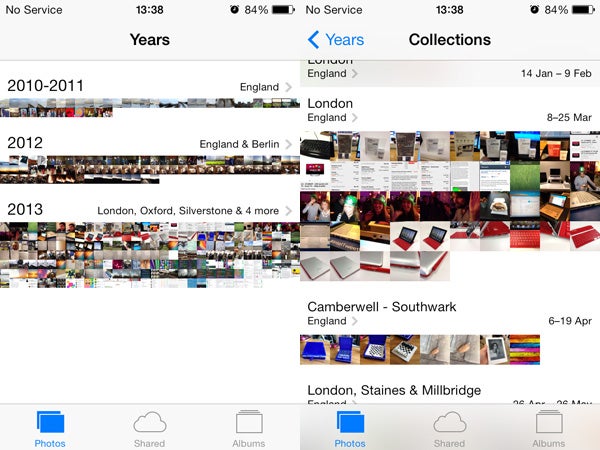
The main Photos section organises photos based on three different levels: Years, Collections and Moments. Each level is a little more granular, with Collections grouping photos loosely by time period (e.g. 20 to 26 April, 2012) and general location, while Moments drills down further to show photos grouped by specific times and specific locations. It makes finding that funny photo you took a year and half ago so much easier. It’s ace.
Shared shows photos and collections you’ve shared (or are shared with you) using iCloud, while Albums includes the Camera Roll, My Photo Stream and separates all your videos and Panoramas into their own albums. You can create your own albums, too, while any third-party photo apps you use also appears here as their own albums.
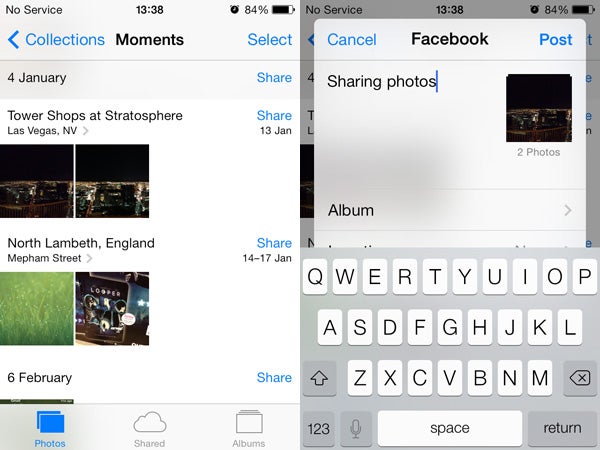
Overall, while most of the other core apps are largely simple reskins and slight re-tools, the Photos and Camera apps are a serious improvement and are worth the upgrade alone.
How we test phones
We test every mobile phone we review thoroughly. We use industry standard tests to compare features properly and we use the phone as our main device over the review period. We’ll always tell you what we find and we never, ever, accept money to review a product.

