Huawei P20 Review - Screen and Software Review
Screen and Software
No OLED here, still pretty though
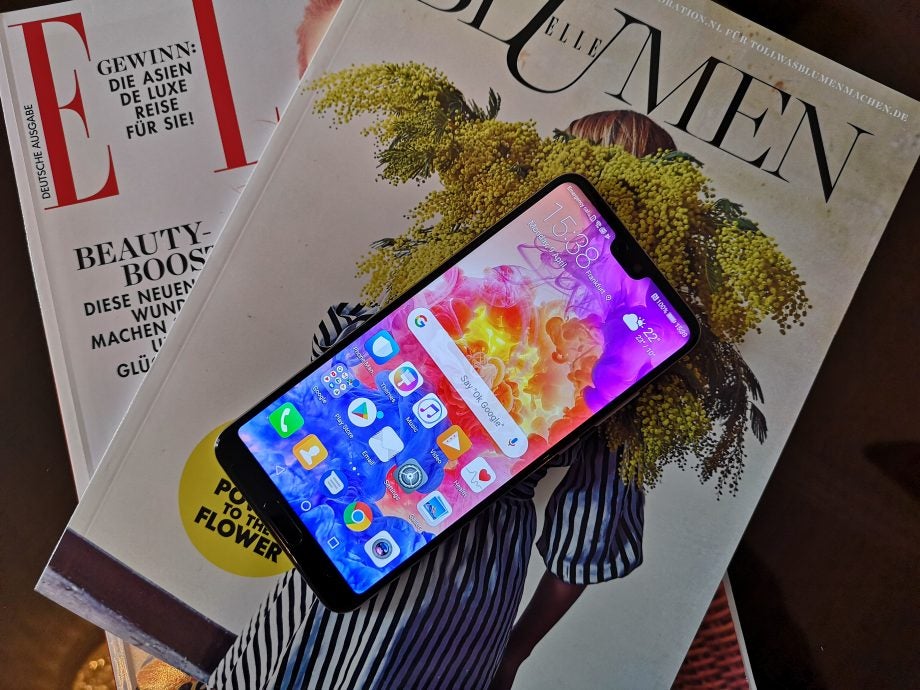
Sections
- Page 1 Huawei P20 Review
- Page 2 Screen and Software Review
- Page 3 Performance and Camera Review
- Page 4 Battery Life and Verdict Review
Huawei P20 – Screen
That 5.8-inch near-edge-to-edge LTPS screen occupies over 80% of the P20’s front and features a resolution of 2240 x 1080 pixels. As such, it comes across as slightly sharper than the display on its larger sibling. As is customary for a smartphone in 2018 it also totes an unorthodox 18.7:9 aspect ratio, which butts up against the top edge of the phone’s body. This pushes Huawei to include a notch cut-out that houses the front-facing camera and earpiece.
The company could have gone the way of the Vivo Nex or Oppo Find X in order to eliminate any intrusion on the screen, but the verdict is still out on whether reintroducing moving parts on a smartphone is a sound idea.

Thankfully, if like me you’re not the biggest notch-lover, Huawei has developed a software tweak that masks the cut-out by concealing the screen space either side of it. This creates the illusion of a consistent black bar – and it works well, disguising the slot in all but direct sunlight.
As for the screen itself, colours are vibrant, but often feel oversaturated. You can, however, adjust the colour balance to suit your personal preference by altering the Colour Mode in the settings menu (it’s set to Vivid by default; I’d recommend switching to Normal as soon as you’ve finished blasting through the initial setup process).
The Huawei P20 also offers support for HDR10, the leading standard for high dynamic range (HDR) visuals, paired with confirmed support from the likes of Netflix. That, in layman’s terms, means the device uses information embedded in the video to showcase colour and contrast detail that would have otherwise been lost.
Related: Best Huawei P20 Pro Deals
I found the LCD screen on the P20 to be a little less clear than the AMOLED panel on the P20 Pro, failing to deliver true blacks when required. LCDs do have their advantages, however: the panel on the P20 was far brighter than its AMOLED counterpart, and maintains a consistent colour temperature even when operating at bright levels.
Thanks to the screen’s impressive maximum brightness, you’ll have no trouble following directions or watching a YouTube video in direct sunlight. That said, you’ll need to hold the handset head-on for a clear view of what’s going on, since it doesn’t offer the best viewing angles.
Huawei P20 – Software
Save for a couple of camera interface differences, the vanilla P20 appears to run a near-identical build of Huawei’s Emotion UI to the one used by the P20 Pro. For those who have encountered EMUI before, all the usual suspects are present, including fingerprint-recognition and gestures, a one-handed mode, face unlock (that’s faster but less secure than the iPhone X‘s or Oppo’s solution) and more.
EMUI hasn’t always been the most approachable Android overlay but I found that the build atop Android 8.1 Oreo felt consistently fast and fluid. Not to mention, it packs in some desirable aftermarket utilities too.
The Phone Manager app is on-hand to govern performance and keep tabs on storage and battery health. The Go-Pro powered Quik video editing app and Microsoft powered Translator app are worthwhile inclusions too, whilst those who like to frequently change up the look of their phone will enjoy the numerous cosmetic and behavioural homescreen customisation options built in.
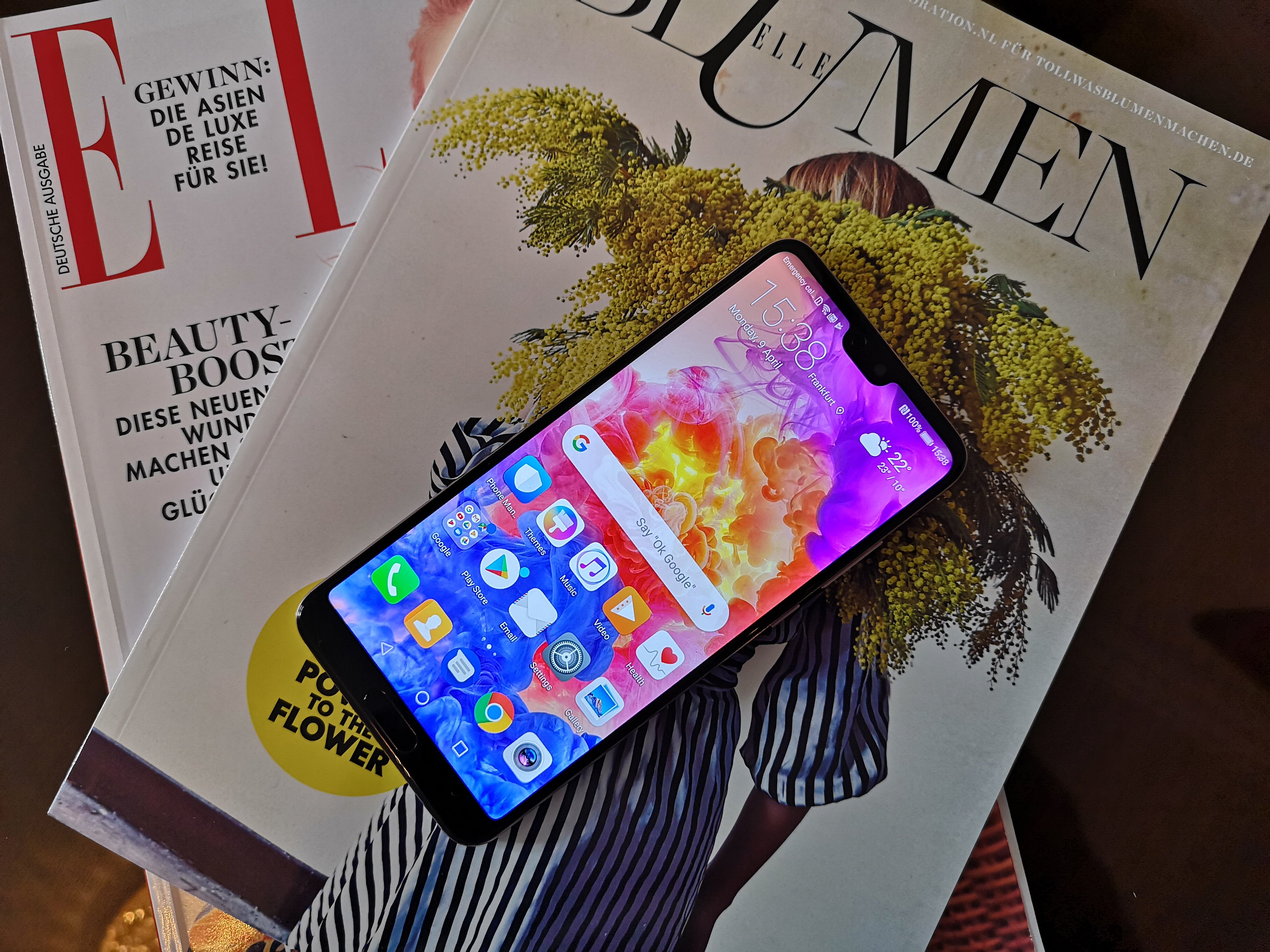
By default, EMUI opts for an iOS-style, app-drawer-free design, so every installed app lives on a homescreen somewhere. I at least like to be able to hide apps if there’s no app drawer, but with the option to reinstate it still present on the phone, what at first seems like a notable shift from stock Android really isn’t that much of a departure in practice.
The P20 showcases a far more refined EMUI skin than we’ve previously been subjected to, but it still needs a little work. You’ll continue to find the odd pre-loaded third-party app on there out-the-box, plus some first-party offerings that will seldom see use. I fail to see any real value in offerings such as the Huawei AppGallery, for example.

