Huawei DN371T Review - Operation Review
Operation
Huawei’s 500GB YouView+ PVR makes catch-up TV a cinch
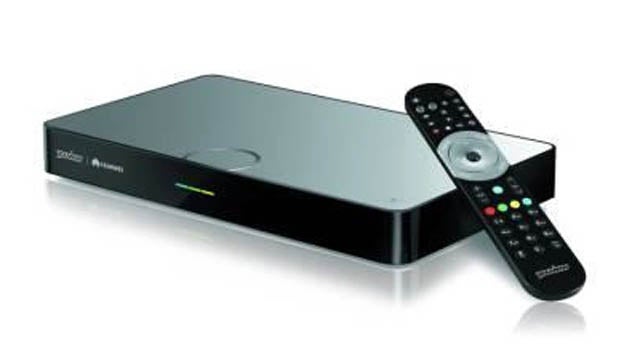
Sections
- Page 1 Huawei DN371T Review
- Page 2 Operation Review
- Page 3 Performance and Verdict Review
Setup starts the very moment you boot it up. It tunes in the channels straight away, then checks for an internet connection and any available software updates. It quickly rattles through all the usual gubbins like parental controls, postcodes and Eco modes.
One of the DN371T’s strengths is its clear onscreen communication. The dialogue boxes use friendly understandable English, making suggestions when you can’t record something or alerting you when an SD programme is also available in HD.


The menus are also slick and sophisticated. Hit the blue YouView button and the main menu slides up from the bottom of the screen, with the time and date at the top. The five options are Guide (EPG), MyView (recordings), On Demand, search and settings.

The EPG is the standard YouView interface, with live TV in the top corner, colour-coded shortcuts at the bottom and a large programme grid showing six channels at a time. A moving blue arrow at the top of the grid shows the current live TV position. As ever, it’s annoying that HD channels are located so far down the list but that’s purely down to numerical order.


To find catch-up content, you can scroll back through the grid or use the 15-day timeline at the top to select a particular day. Available programmes are indicated by a circled ‘play’ symbol. It’s a clear, convenient way of finding programmes you may have missed.

However, you don’t necessarily have to do this through the EPG. A scaled down onscreen banner at the bottom of the screen provides a quicker alternative, listing programmes on any channel up to 12 hours before and after the current point. Any shows recorded on the HDD or available for streaming are indicated here.
 More detailed information about the current programme appears when you hit the ‘i’ button. This attractive menu provides a synopsis and thumbnail (pulled from the internet) as well as a helpful list of options like ‘Watch Now’ or ‘Play Recording’.
More detailed information about the current programme appears when you hit the ‘i’ button. This attractive menu provides a synopsis and thumbnail (pulled from the internet) as well as a helpful list of options like ‘Watch Now’ or ‘Play Recording’.
The MyView menu is equally well presented. Recordings are listed by date or name along with all the relevant details, including the number of episodes and whether or not you’ve watched them.
The On Demand menu groups all the catch-up TV players together and lets you find programmes using categories at the bottom of the screen – hover over one and it shows you today’s top picks. Touches like this make the DN371T a dream to use.
On the downside, there’s no easy way of stopping a recording – you have to switch to the channel being recorded and press the ‘R’ button.
The remote is generally agreeable, sporting a sleek gloss black finish and firm buttons. The layout is sensible, with one caveat – the direction pad is placed inside an outer ring of buttons (Search, Back, Close and Guide) and when you’re not looking at the zapper it’s very easy to press the outer ring instead of the direction pad, which annoyingly closes the menu you’ve just opened.

