hp Pavilion zv5464EA – Entertainment Notebook Review
hp Pavilion zv5464EA – Entertainment Notebook
If you're in the market for a new home PC, don't put your money down on a desktop machine until you've taken a look at this notebook from hp.

Verdict
Key Specifications
- Review Price: £799.00
The notebook world is pretty much dominated by Intel Pentium M and Centrino branding at the moment, but that’s not to say that there isn’t an alternative. Just like in the desktop world, you can go with AMD rather than Intel inside your notebook, but you will be slightly more limited in your choice. Whereas the Pentium M is a chip that can turn its hand to performance applications, it’s also very battery friendly, while running cool enough to be slipped into the slimmest of chassis. The mobile Athlon 64 tends to find itself in desktop replacement machines, rather than ultra-portables; and although the recently announced AMD Turion could give the Pentium M a run for its money, it remains to be seen how well received it will be.
So, hp’s decision to equip its Pavilion zv5464EA with an Athlon 64 chip makes sense, since this is a machine designed to be an affordable, mobile entertainment centre rather than a weapon for the road warrior.
The chip of choice is an Athlon 64 3400+ which will be more than powerful enough to make short work of anything you’re likely to throw at it. The CPU is backed up by 512MB of PC2700 RAM and a 60GB hard disk. The nVidia GeForce 4 440 Go graphics chipset is probably the weakest link in the hardware chain, so although this is a machine aimed at entertainment, the latest 3D games won’t be part of that brief. But this isn’t a machine that’s going to be bought on the strength of its core components – no, the Pavilion zv5464EA is definitely greater than the sum of its parts.
With dimensions of 362 x 284 x 45.6mm (WxDxH) and a weight of 3.65kg, this isn’t the type of notebook you’d want to carry around with you all day. That said, despite its size and weight, the zv5464EA is still a pretty good looking machine. Finished in silver and black with a rounded, almost organic look to it, this is an original and stylish looking notebook. The silver lid has a centrally mounted hp logo, which for a reason that I can’t put my finger on, looks really good.
Opening up the lid reveals a 15.4in widescreen display. The screen is finished with hp’s BrightView coating, which is similar to Sony’s X-Black or Rock’s X-Glass coating. The result is a screen with increased contrast and brightness, along with vivid and vibrant colours – this is ideal for watching video content. Of course the down side of this screen coating is an increase in reflectivity and whether you think that the brighter, more vivid picture out weighs this will be a personal thing. The screen runs a 1,280 x 800 resolution, which isn’t particularly high for a 15.4in panel, but should be fine for the target market. It’s also worth remembering that hp has tried to hit a pretty low price point with this machine, so the screen resolution really isn’t too much of a disappointment.
Below the screen you’ll find the power button and three shortcut buttons – one for your web browser, one for the DVD player, while the final button opens up you’re My Pictures folder. Nestling just above the main keyboard is a button for toggling the WiFi antenna on and off.
One of the areas that often suffers in budget, consumer notebooks is the keyboard. It would appear that many notebook manufacturers think that consumers don’t really care about good ergonomics, or that they perhaps won’t be typing on the machine for long periods. The result is often a keyboard with an annoying amount of flex and an uncomfortable typing action. It therefore came as a surprise when I started typing on the zv5464EA and found the keyboard to be truly excellent – in fact, I’d go as far as saying that this is one of the best notebook keyboards I have ever used. OK, so it’s not quite up to the standard of an IBM ThinkPad, but it’s probably the closest you’re going to get. The keyboard layout is also excellent, with the Tab, Caps Lock, Shift, Return and Backspace keys all large and easy to access. Also, the cursor keys are slightly separated from the main keyboard, making it easy to access them.

Although I generally prefer trackpoints to touchpads, I have to say that hp tends to have the best examples of the latter. The sliver touchpad in evidence here is a superb example, allowing for simple, fast and accurate pointer manipulation. And although many touchpads allow the right hand side to be used for vertical scrolling, the ribbing that hp has placed in this area makes it far easier to scroll through documents or web pages. The two selector buttons beneath the touchpad have a solid and responsive feel to them, but it’s the button above the touchpad that’s really special. This is another hp feature that I like – the button will toggle the touchpad on and off. So, if you’re doing a lot of typing and you don’t want to hit the touchpad by mistake, you can disable it – or maybe you’re using an external mouse, either way, being able to switch the touchpad off is a welcome feature.

Another touch of genius is the port labelling that hp has utilised. I know what you’re thinking – most notebook manufacturers label their ports right? Well, not like this. To make it really easy to see what ports you have on either side of the chassis without having to twist the machine round, hp has put the labels on the top surface of the machine – this way, you don’t even have to lean to the side, you can see where all your ports are just by looking down at the keyboard. I’m not sure why other notebook manufacturers haven’t adopted this kind of labelling, but I sincerely hope that they will.

Talking of ports, on the right hand side you’ll find a TV output, an Ehternet port, a four-pin FireWire port, a USB 2.0 port, a headphone socket and a microphone socket. There’s also the connector for the hp All-in-One Media Cable. This cable is supplied in the box and outputs S-Video, composite video, analogue stereo audio and S/PDIF – the idea of this cable is that you can use the zv5464EA as the basis for a home entertainment centre and send the video to your TV and the audio to your amp/speakers.
On the left hand side there’s a 5-in-1 memory card reader that accepts SD, MMC, Smart Media, MemoryStick and MemoryStick Pro. There’s also a Type II PC Card slot, two more USB 2.0 ports and a DVD Writer that will burn DVD+R/RW and DVD-R/RW discs. Also on the left is the slot for the supplied hp USB Digital Drive. This curiously named device, is in fact a portable SD card reader, that slips snugly onto this slot, but since it connects via a USB 2.0 port, it can also be used on any other computer. When the hp USB Digital Drive is being used, it sits flush with the side of the chassis, while a blue (of course) light flashes when the SD card is accessed. It’s a very strange little device, and I can’t help but think that a bundled USB memory key might have been a better inclusion. That said, it’s still something extra that you’re getting in the box.
At the rear you’ll find the power connector, a modem socket, a serial port and a parallel port. The latter two ports make the machine legacy device compatible, which probably isn’t a bad idea for a consumer product.
At the front of the chassis are three indicator lights for power, hard disk activity and mains connection. There are also plus and minus volume buttons and a mute button. Finally at the front are a pair of Harmon Kardon stereo speakers, and it has to be said that they sound great and put most other notebook speakers to shame.
Performance wise, the zv5464EA turned in some pretty respectable numbers, with the overall SYSmark 2002 score of 219 showing that you’ll be able to run just about any application on this machine without problem. Mobile Mark turned in a battery life time of just over two hours, which isn’t great by Centrino notebook standards, but is decent enough for an Athlon 64 based machine – it’s also worth remembering that this isn’t the type of machine that’s going to be used too much on the move.
But benchmark numbers don’t really show the full picture – this is an AV entertainment notebook, and in this area it excels. Slide a DVD into the drive, hit play and sit back, then you’ll realise what this machine can do. Not only does the picture look fantastic on the widescreen BrightView display, but the sound is also superb thanks to those Harmon Kardon speakers.
To get the most out of the AV features, hp has pre-installed InterVideo WinDVD and InterVideo Home Theater, while if it’s music you’re after, there’s iTunes. But don’t think that hp has ignored productivity – you’ll also find a copy of Microsoft Works Suite installed. This is a great consumer office suite, since it has a full version of MS Word, which is most likely the program that most consumers will make the most use of.
hp has produced a great consumer AV notebook in the shape of the zv5464EA, but what’s really amazing is that you can pick this box of tricks up for only £799. For anyone who’s considering buying a new PC for their home, the zv5464EA makes a good argument in favour of a notebook instead of a traditional desktop machine.
”’Verdict”’
The zv5464EA is a great little machine that excels as a portable AV PC. It’s also a joy to type on and therefore lends itself well to being a consumer workhorse PC as well. But it’s the stunning price that’s the real icing on the cake with this package and anyone in the market for a new home PC should have the zv5464EA high on their list.
(table:features)
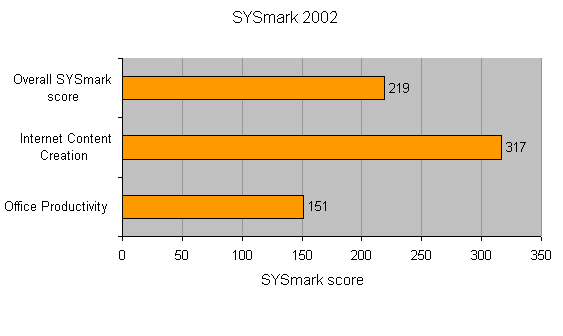
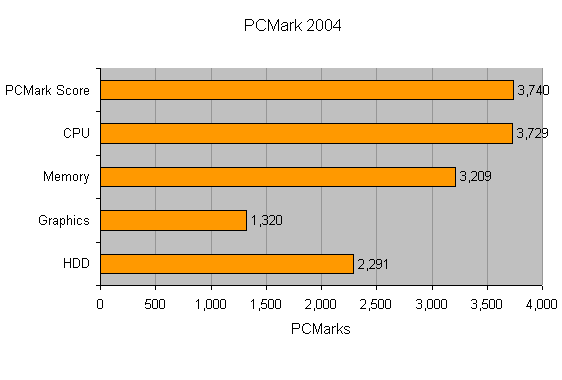
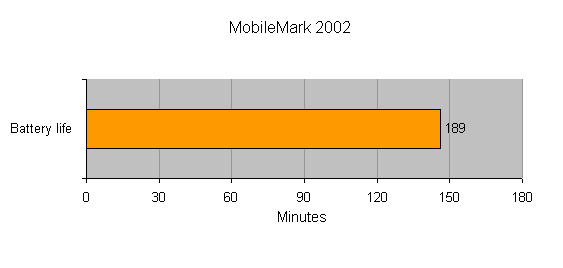
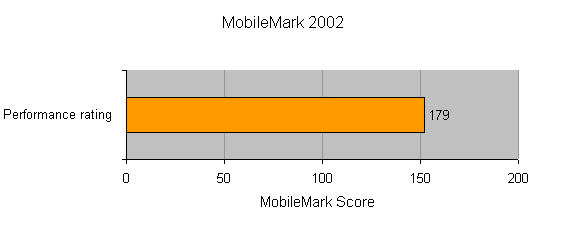
How we test laptops
Unlike other sites, we test every laptop we review thoroughly over an extended period of time. We use industry standard tests to compare features properly. We’ll always tell you what we find. We never, ever, accept money to review a product.
Trusted Score
Score in detail
-
Performance 7
-
Value 10
-
Features 9

