HP LaserJet Pro MFP M125nw Review - Performance and Verdict Review
Performance and Verdict
A small office mono laser MFP printer with good wireless and an unobtrusive presence

Sections
- Page 1 HP LaserJet Pro MFP M125nw Review
- Page 2 Performance and Verdict Review
- Page 3 Print Speeds and Costs Table Review
HP LaserJet Pro MFP M125nw – Print Speeds
HP rates the LaserJet Pro MFP M125nw at 20ppm and we saw something close to that on our 20-page test, which returned 16.7ppm, though the 5-page document only gave 11.5ppm. This is a little odd, as the start-up time for print is particularly short, with most jobs starting in under 10s.
Draft mode, called Economode print, is very little quicker than normal print and a 5-page text and graphics print took 25s, giving 12ppm. Overall, print times are pretty good for a laser MFP in this class.

A single page copy took 15 seconds and a 15 x 10cm photo from a PC took just two seconds longer. An A4 photo printed from a Samsung Galaxy SIII smartphone took 52s. These speeds too are better than average for a sub-£150 multi-function.
One surprising result from out tests was how quiet this machine is. We measure noise levels at 0.5m, since that’s the kind of distance away you’ll be sitting with a printer on your desk. This machine measured 59dBA, which is the first time we’ve seen a sub-60dBA level in a long time. Subjectively, you’re not going to be disturbed by this printer.
HP LaserJet Pro MFP M125nw – Print Quality and Costs
Black text print is smooth and dense, which is what you want, and the printer’s native 600dpi resolution is enough to avoid any jagged edges. Greyscale graphics are smooth and there are enough shades to reproduce colours effectively. Photo reproduction is also good and we were impressed by the detail in a landscape image, printed at A4.
Economode print, which saves consumables, produces slightly odd, obviously spotty printouts which, while still being very readable, are not as good as from the draft modes of some other HP printers, including inkjets.
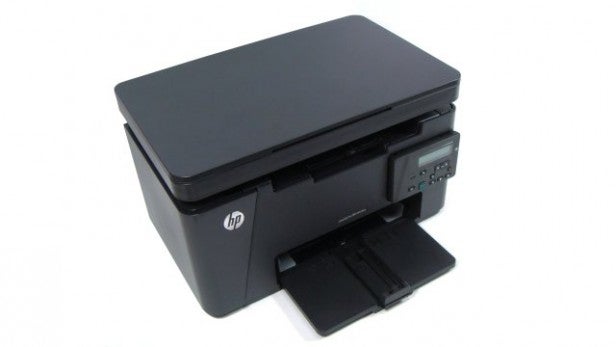
There’s one capacity of drum and toner cartridge for this machine, which is rated at 1,500 pages. At the best price we could find, this gives a page cost of 3.7p. This is high compared with similarly priced inkjet all-in-ones, but compares well with other laser-based printers in the same price bracket.
Should I buy an HP LaserJet Pro MFP M125nw?
Perhaps the best competitor for this machine is the https://www.trustedreviews.com/samsung-xpress-m2070w_Printer_review Samsung Xpress M2070w, which is about the same price and is the winner of a Recommended award in our review. The HP machine is a bit slower, but also cheaper to run and a lot quieter when printing, but it doesn’t include NFC for fast connection to wireless devices.
Another contender is the https://www.trustedreviews.com/brother-dcp-1510_Printer_review Brother DCP-1510, which is slower, more costly to run and noisier still, but is probably the cheapest laser multifunction on the market, at under £100.
Verdict
HP’s LaserJet Pro MFP M125nw is a good machine in lots of ways. It’s quick, quiet and quite cheap to run. It’s wireless provision makes it very versatile too, though it would be handier if it included NFC to make mobile connection easier. Also its Economode print is rather dotty and it doesn’t have the eco controls the Samsung Xpress M2070w offers.

