HP LaserJet P2014 Review
HP LaserJet P2014
Nobody does no nonsense personal laser printers quite like HP.

Verdict
Key Specifications
- Review Price: £146.60
Reviewing an All-in-One with all the bells and whistles is a comparatively easy task, because there’s a lot to look at and evaluate. A single-function, mono laser printer, like the LaserJet P2014, is a much simpler and potentially more reliable beast, which is one of the reasons for buying one. It prints black text and graphics for correspondence and office documents and there are only three main things to check: the quality of the pages it prints, the speed at which it produces them and how much they cost.
The HP LaserJet P2014 is a fairly square-cut, cream cube, with its vertical edges rounded off. At the front is a black-faced, 250-sheet paper tray and a pull-down cover for access to the single-piece drum and toner cartridge. Directly above the main paper tray is a 50-sheet multi-function feed, too.

Set into the top panel on the right-hand side are six indicators and two control buttons. The buttons are for Start and Cancel, while the indicators shows status conditions, such as paper jams, low toner, low paper or general error conditions. At the back is another pull-down cover so you can get to paper jams and on the back left-hand side are sockets for USB 2.0 and parallel connections. This printer has no Wi-Fi or facility for an internal network card, though you can connect a general-purpose JetDirect adapter externally for cabled or wireless networking.
The setup software includes an animated run through of the physical installation of the printer, which is mainly down to removing packing pieces and tapes. The drum and toner cartridge is supplied in situ, but you have to remove it to pull off covers and release the toner. The supplied cartridge is good for around 3,000 text pages.

There’s little software other than the driver and this is fairly basic. There’s no duplex facility on the machine, so the main software options are multi-page prints, watermarks – though no overprints – and resolution selection. The three print quality options are 600dpi, FastRes 1200 (emulated 1200 dpi) and ProRes 1200, progressively better and better. Selections are obvious and the layout of the driver is conventional and easy to work your way around.
HP claims the LaserJet P2014 can print up to 23 pages per minute and our five-page text document completed in 18 seconds, which equates to 17ppm. Considering this includes processing and rasterising time, which most printer manufacturers don’t include in their print speed figures and we do, 17ppm is pretty good. There’s very little warm-up time to this printer, which starts printing quickly, even when it’s been asleep for a while.
This is an important feature, because a personal laser printer is unlikely to be printing anywhere near continuously. Typical use will probably see only a few documents printed each day, within long periods of sleep. This means most print jobs will include any start-up time and without the need to warm-up a fuser, the printer will be quicker overall than those that have to wait.
So, does the printer reduce its start-up time by keep it’s fuser hot all the time, in which case it will be using lots of power, even when asleep? It draws just 7W in sleep mode, about half the consumption of an energy-saving lamp, so it’ll use a unit in just under six days.
Print speeds for our text and graphics and the photo page files are both good, with 18 seconds for the former and a fairly blistering eight seconds for the photo print – 7.5ppm. Even when we switched to the higher resolution ProRes mode, it only took 11 seconds.

Text print quality is very good, with clean, dense characters showing very little distortion and no toner spatter. Greyscale tints are also quite smooth, with good tone gradations and little in the way of banding. Some of the greyscale equivalents to coloured shades are quite dark, in comparison with other mono lasers.
We ran the photo print in both FastRes and ProRes modes and, while the ProRes is slightly smoother, particularly in large areas of graduated tint, both are very good, with little banding evident. There’s a good level of general detail and better than average shadow detail, too.
The LaserJet P2014 doesn’t seem that noisy when running, but when we measured it, it peaked at just over 60dBA, which is quite loud. As usual, it’s the paper feed mechanism that makes the most noise.
There are two different capacities of drum and toner cartridge, one which delivers 3,000, five per cent pages and the other which should give 7,000 pages. Using the higher-yield cartridge produces a page cost of 2.05p, which is on the high side for a printer in this price band, but isn’t completely out of order.
”’Verdict”’
The LaserJet P2014 is a good, solid, no-nonsense mono laser printer which will be a useful asset in a home office or small business. While it’s not the cheapest mono laser to run, it’s quick, particularly for the first page out, and produces high quality pages of both text and, more unusually, greyscale photo images.
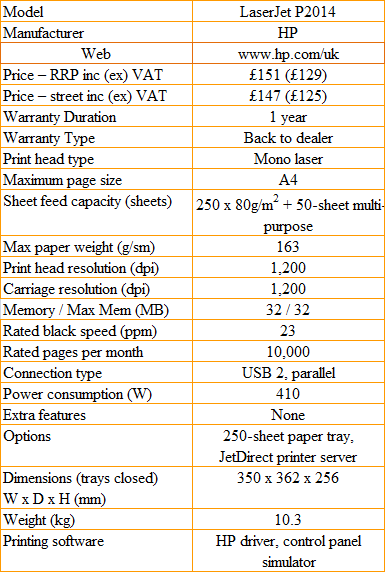
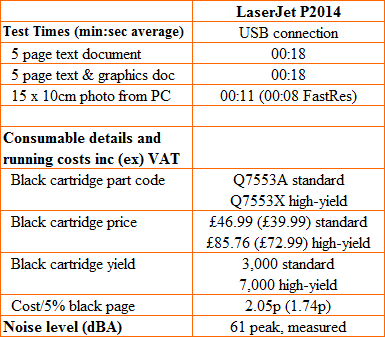
Trusted Score
Score in detail
-
Print Speed 8
-
Features 7
-
Value 7
-
Print Quality 9
Printing
| Duplex | Manual |
| Paper Size | A4, A5, A6, B5, B6, C5 Envelope, DL Envelope |
| Sheet Capacity | 300 sheets |
| Rated Black Speed (Images per minute) | 23 ppmipm |

