Honeywell Lyric C2 Review
Honeywell Lyric C2 Review
A smart camera that can tell you when your smoke alarm's going off

Verdict
Pros
- Combination of cloud and SD card recording
- Wide-angle lens
- Smart sound detection
Cons
- Can't upgrade cloud storage
- Video footage can lack detail
Key Specifications
- Review Price: £139.99
- Four motion zones
- Sound detection can recognise alarms and babies crying
- 1080p sensor
- 145-degree field of view
- Built-in microphone and speaker
What is the Honeywell Lyric C2?
Honeywell continues to expand its Lyric system, adding to the T6 Thermostat and W1 leak detector with the Lyric C2 wireless camera. It’s the second camera in the range, and is designed to be a smarter version of the original Lyric camera, the basic C1.
Integrated sound detection, a 1080 wide-angle sensor and free cloud storage make the Lyric C2 an interesting camera.
Related: Best security cameras
Honeywell Lyric C2 – Design and build
The Honeywell Lyric C2 looks distinctive thanks to its round body. As interesting as it looks, the camera’s body has a slightly cheap and plasticky feel to it.
Despite this, the stand has been well designed, giving plenty of scope to adjust the Lyric C2 and capture the area of a room that you’re interested in. If you prefer, you can also wall- or ceiling-mount the camera.
Pop the Lyric C2 out of its housing and you can get to the microSD card slot. This houses an 8GB card, which doesn’t sound like a lot, but as the camera comes with free cloud storage, this local storage merely acts as a backup.

Honeywell Lyric C2 – Features
The Lyric C2 is managed through the Lyric app, which is also home to the other products under the brand. That’s neat, as it gives you one place to manage everything from. The Lyric app’s not bad either, with a big and friendly interface.
Once the camera’s connected, you can drop in to view the live feed to monitor what’s going on. From the app, you can control when the camera is in operation. The simplest way to do this is with geolocation, turning the camera on when you go out, and off when you return home. Honeywell lets you set both the location of your home and the geofence radius so that you can set the exact switch point.
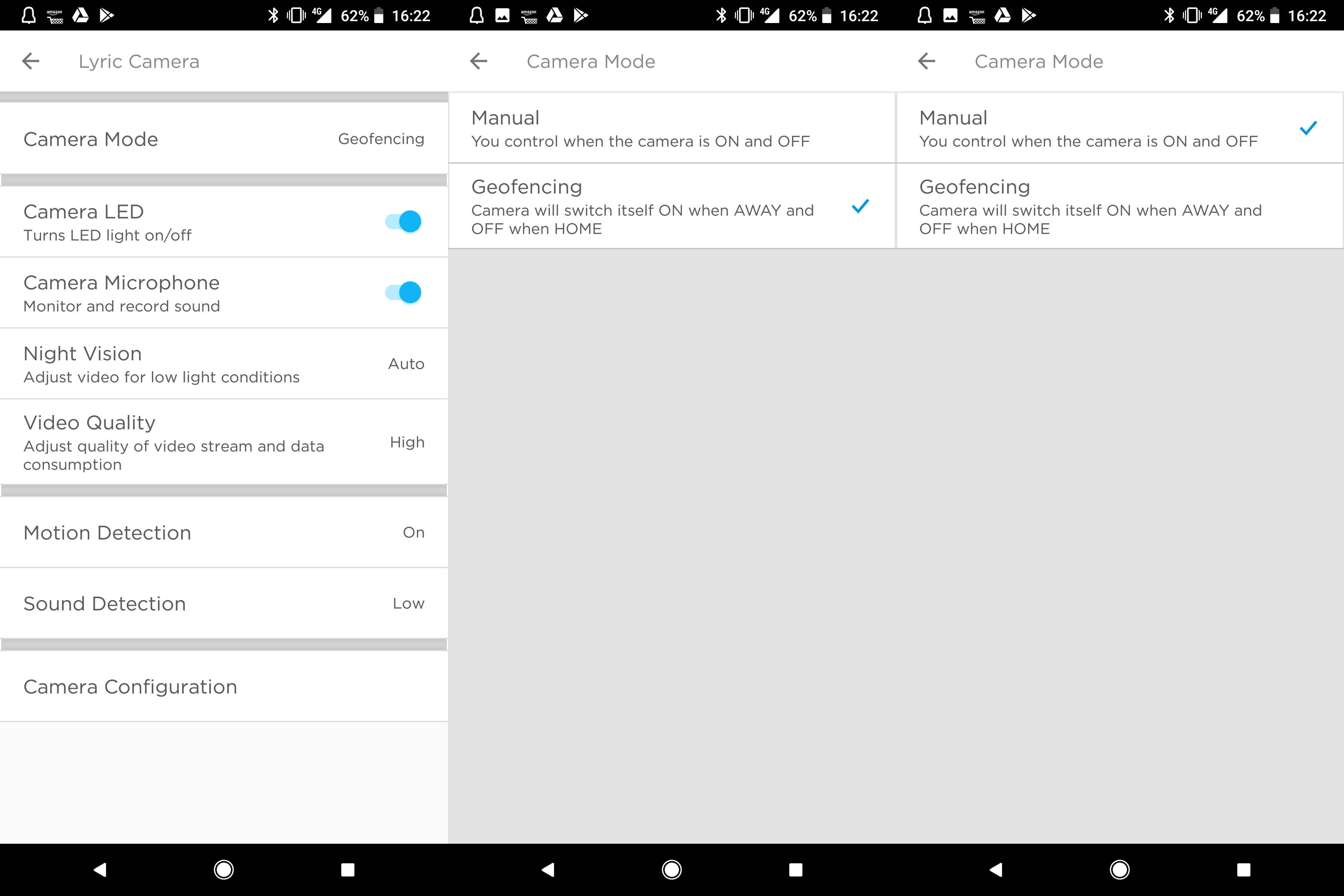
If you don’t want to use geofencing, you can put the Lyric C2 into manual mode, and turn it on and off as you see fit. It’s a shame that there’s no scheduling mode.
Up to four motion-detection zones can be added, letting you pick the exact areas of interest for monitoring. This dramatically cuts down on false alerts. Neatly, you can set the motion sensitivity for each area to help further – by reducing sensitivity around windows, for instance.
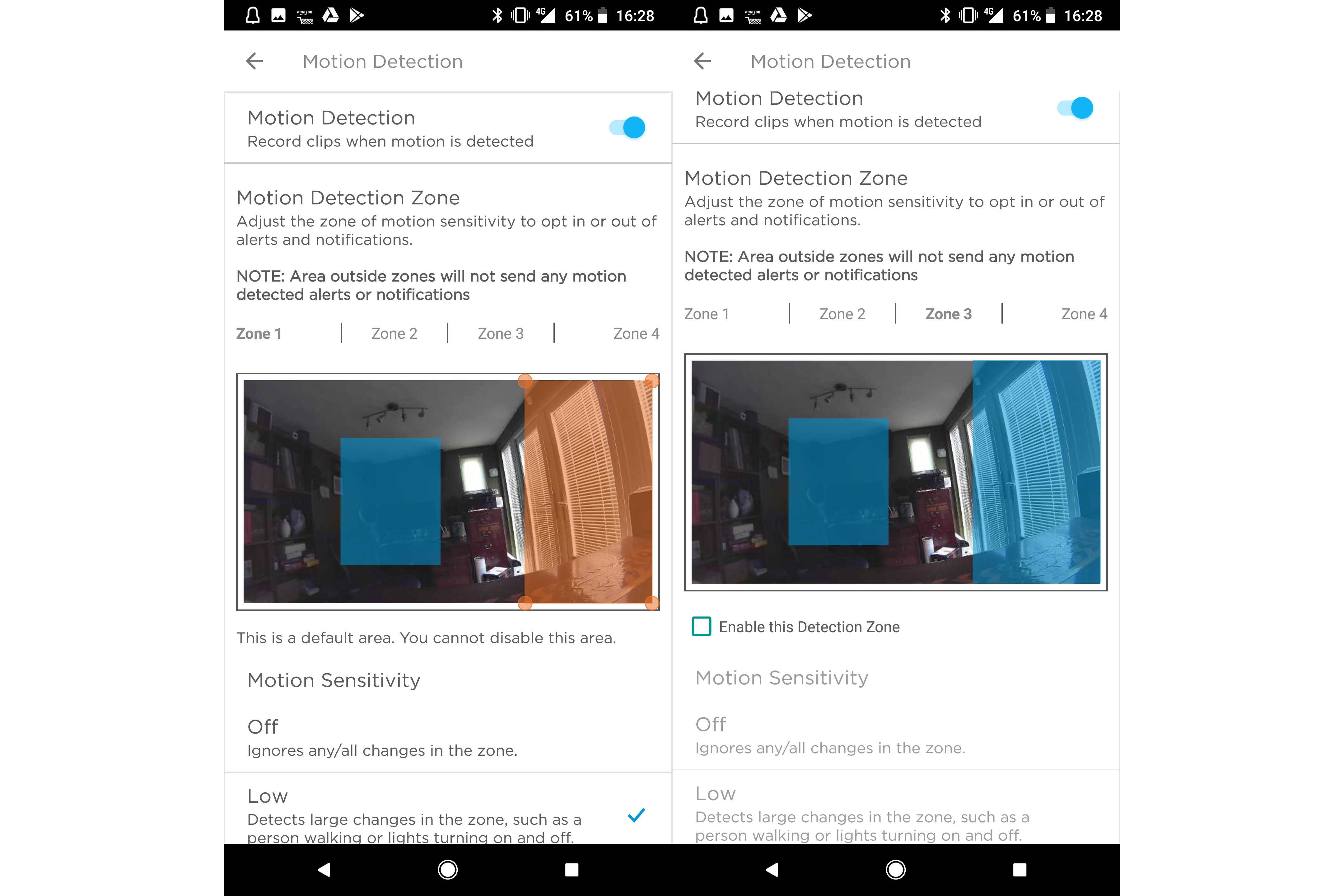
Sound detection lets the camera listen out for alerts. Neatly, it’s been designed to tell the difference between different sounds, so it can pick up smoke and CO alarms, and babies crying. You can adjust the sensitivity in the app. Finally, you can use the Lyric C2’s built-in speaker and microphone to have a conversation with anyone in the house, or just to talk to your pet when you’re away.
Honeywell Lyric C2 – Performance
Honeywell gives you free cloud storage, with clips saved to the cloud for 24 hours as well as being retained on the internal storage. This combination is quite neat, and also means that if your internet connection goes down, the camera can continue to record.
There’s no option to extend the amount of cloud storage, or to add continuous recording into the mix; the Lyric C2 only saves clips when motion or sound detection is triggered. Thanks to motion detection zones and sensitivity settings, I got few false positives from the camera.
Sound detection is designed to not just spot loud noises, but also to specifically detect babies crying and smoke alarms. Testing the camera out, I set off my Nest Protect alarm, and soon got a message from the Lyric C2 telling me that a smoke alarm had been detected.
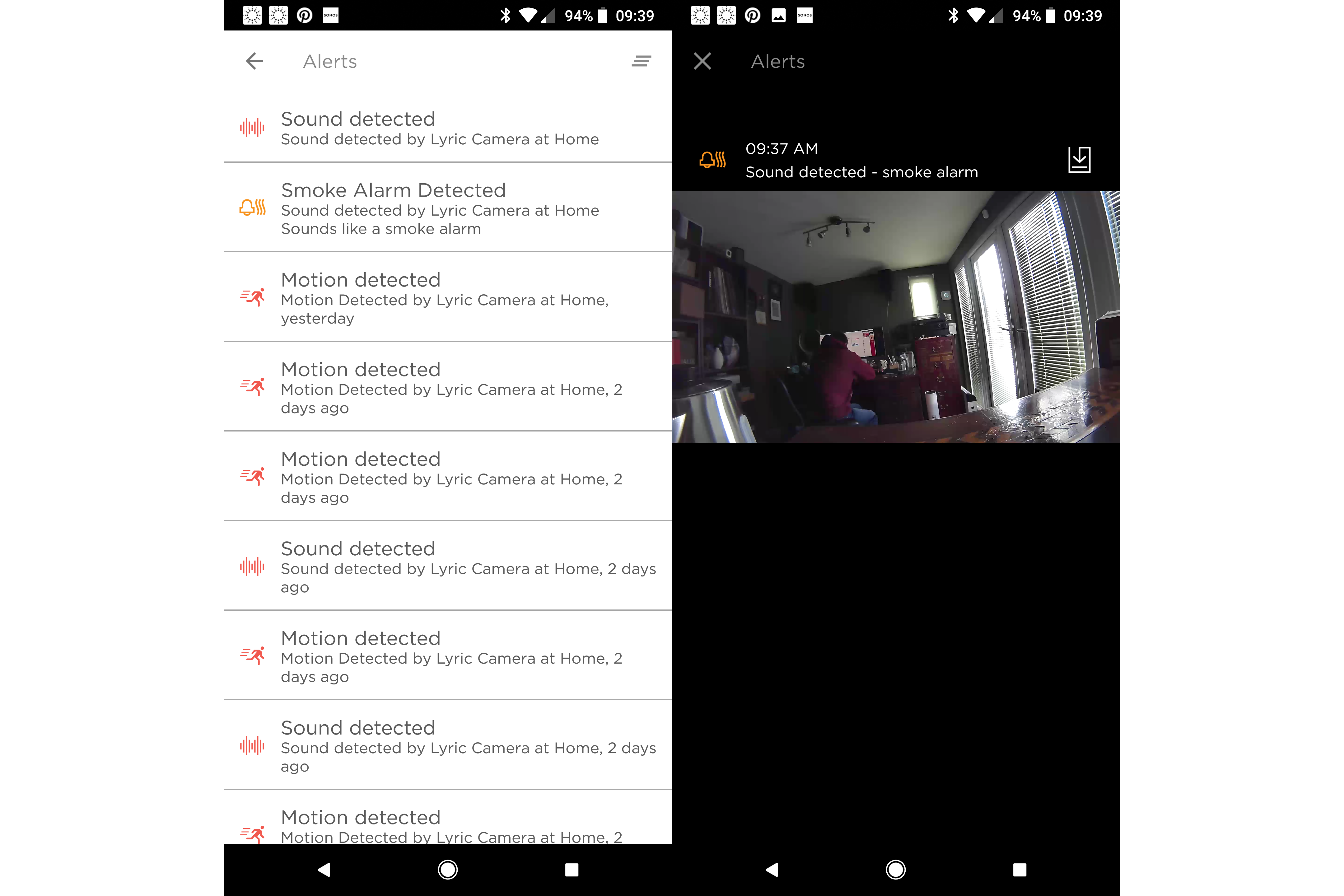
Other sounds are picked up as standard alerts. I found that the C2 didn’t constantly bombard me with alerts, which is a problem with other sound-detecting cameras that seem to be triggered by the most minor things. If you are getting false alerts, then there are three levels of sound sensitivity, so that you can reduce the level of audio that the Lyric C2 warns about.
It’s easy enough to browse through the list of events, with each one getting a handy thumbnail, so you can more easily see what’s going on. All clips can be downloaded to your phone, which is a great way to back up evidence. If your camera has been stolen, you have to be quick to grab a clip, as cloud storage only lasts for 24 hours.
Honeywell Lyric C2 – Video quality
Thanks to the 145-degree lens, you can easily capture an entire room no matter where the Lyric C2 is placed. A 1080p sensor captures decent footage for the most part. High compression smooths out some detail in the shot, although leaves enough information behind that identifying individuals is easy. I did find that the image could occasionally be a little dark, and there’s no option to up the brightness in the app. Ultimately, the C2’s video quality is on a par with that from rival 1080p cameras.

At night, the camera switches to IR mode. It lit up my test room adequately. Some more detail is lost and the picture becomes quite soft, but again you can see what’s going on clearly, and spotting individuals is still possible.
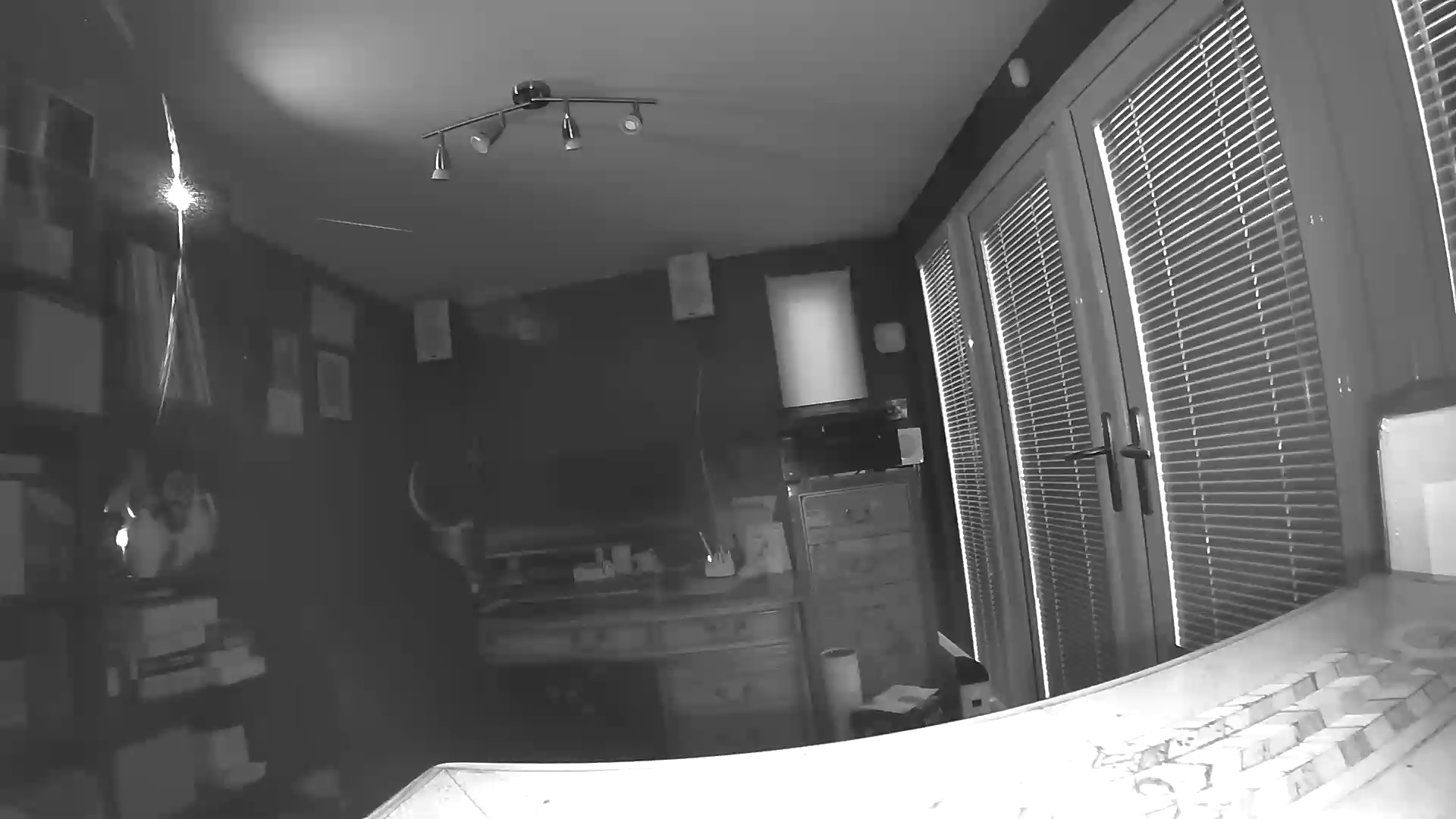
While the C2 has image quality similar to other 1080p cameras that I’ve tested, if you want the best, most pin-sharp picture, then the Nest Cam IQ is the security camera to buy.
Honeywell Lyric C2 – Voice assistants and IFTTT
IFTTT support is built in, and you can use the camera’s motion or sound detection to trigger other devices, say turning on lights automatically.
Alexa support is available, letting you stream footage from the camera to your screen-enabled Echo, such as the Echo Show. That’s a handy way to drop-in on your camera if you just want to monitor what’s going on.
Google Home gets as far as detecting the camera after you log into your Lyric account, but is unable to add it into your home, so that you can stream the footage to a Chromecast.
Why buy the Lyric C2?
If you’ve got other Lyric devices, the C2 is a good addition and gives you one app with which to manage everything. Even if you don’t have Lyric devices, the free cloud storage is a compelling reason to buy, although it would be nice to see alternative plans available that increase the online storage time.
The maximum of four motion zones and the sound detection both impress, cutting down on false positives. Image quality’s not the best that I’ve seen, though, and there are cameras that can give you cleaner video, with the trade-off that you’ll have to pay for cloud storage.
Related: Best smart thermostat
Verdict
A clever security camera with powerful audio detection and free cloud storage, but video quality could be better.


