Garmin Dash Cam 20 Review - Performance & Verdict Review
Performance & Verdict
The Garmin Dash Cam 20 is your own vehicular video surveillance device

Sections
- Page 1 Garmin Dash Cam 20 Review
- Page 2 Performance & Verdict Review
Although the Dash Cam is essentially an automatic device, there are some controls available. These are operated by a row of four buttons beneath the screen. Although these are obvious, it’s still easy to forget that the 2.3-inch LCD is not a touch screen, since touch screens are so ubiquitous in small devices these days.
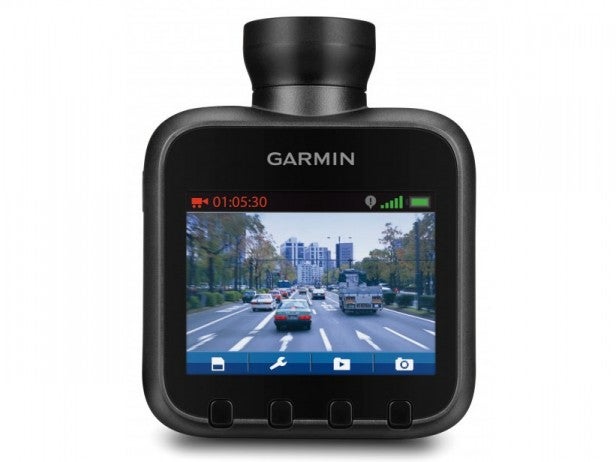
The buttons provide rapid access to some useful features as well as navigating the menus. The far left-hand button lets you register an incident manually, so the current video file is protected. Meanwhile the far right-hand button lets you grab a snapshot.
As well as video, you can also take still images with the Dash Cam. Garmin suggests this facility would be useful for making a record of any damage sustained to your vehicle, although you might prefer to use your smartphone.
The next button in from the right toggles file preview and playback, whilst the inside button on the left provides access to the settings menu, where you can change the video format, incident detection sensitivity, and decide whether or not you want audio to be recorded along with the video. The Dash Cam also has a menu option to import safety camera locations, although we didn’t find any documentation about using this feature.

Garmin also provides its own PC Tool software which lets you examine the details of videos whilst watching them. You can see a map on the right showing the route of the journey. By default, this is a Google Map, but it’s also possible to use BaiduMap, which covers mainland China, Hong Kong and Macau.
Beneath the map, a dashboard shows the speed the vehicle was travelling at the current point in the video file, plus a readout of the GPS coordinates and start and stop time of the file recording. The video window presents an Event Record underneath, which shows the direction of an impact at the event point.
However, you can get more information by toggling Advanced Mode using the checkbox. This gives you a full readout of the G-forces experienced front to back, left to right, and up-down. So you get a full picture of a collision incident. This is all potentially useful information when arguing a case for an insurance claim, for example for backing up an allegation of whiplash, or refuting it by showing low levels of G-force. So PC Tool could be very handy, although there’s no version for MacOS.

Should I buy the Garmin Dash Cam 20?
If you’re worried about the reported rise in spurious collision claims, Garmin’s Dash Cam provides a useful tool to give you a little more security. Of the two Dash Cams, the 20 is definitely the preferable option, despite the £30 price difference, as the GPS functionality is fundamental. However, Mio’s MiVue 388 provides identical features for the same recommended retail price. So the best choice will depend on which you can get for less in an actual shop.
Verdict
The Garmin Dash Cam 20 is very much a single-task device, and not particularly cheap for something so focused, but very effective if you are concerned about vehicular insurance claims.
Next, read our Garmin VIRB Dash Cam Review
Trusted Score
Score in detail
-
Design 8
-
Image Quality 8
-
Features 8
-
Value 7
-
Perfomance 9


