Flic Hub Review
Flic Hub Review
The easy way to control your smart home and IR devices.

Verdict
Pros
- Great app
- Hub means buttons work for everyone
- Good smart device support
Cons
- Buttons are quite expensive
- Fewer services than when you connect the buttons to your phone
Key Specifications
- Review Price: £73
- IFTTT compatible
- 18-month battery life
- Integrated IR blaster
What is the Flic Hub?
As good as app and voice control are, there are times where it’s far easier to tap a button. The Flic Button was one of the best, connecting via Bluetooth to your phone; you could programme which smart devices you wanted to control with it.
However, temperamental connections and the fact that your phone needed to be nearby reduced it appeal – two issues that the Flic Hub should fix.
Rather than the intelligence being on your smartphone, buttons can communicate with the directly connected Hub, so anyone in your home can use them without your phone needing to be present.
With an IR blaster as standard, the Flic Hub can do a little more than the original buttons alone. In operation, they’re similar to the Logitech Pop buttons.
Related: Amazon Alexa guide
Flic Hub – Design and build quality
Little bigger than a portable SSD, the Flic Hub is a tiny little box. On the rear you get an Ethernet port (there’s Wi-Fi, if you prefer), micro-USB for power, the IR blaster output, and a 3.5mm audio port. There’s no USB power adapter provided in the box – just a cable – so you’ll need to source your own.

The audio output is there so you can plug the Flic Hub into speakers, and get audible feedback when a button is pushed. This could be useful for testing a connection, but it isn’t a feature that I needed to use.
Once plugged in, you just use the Flic app to connect to your Hub. The app now has two tabs, one for the Hub and one for the traditional smartphone-based control.
The box also contains three standard Flic buttons, although you can easily buy more. Shop around a bit, since prices tend to fluctuate significantly. Amazon sells the plain ones for £29.99 each, or ones with a lightbulb icon on top for £19.99.

Buttons can be stuck to surfaces using the pre-attached sticky fixing, or you can fit them into clips and hook them onto your clothes or other surfaces. Batteries should last around 18 months, and the CR2016 flat coin-cell batteries are easy enough to replace.

Flic Hub – Features
Hooking the buttons up to the Hub is easy: just select your Hub in the app, tap the ‘+’ button and click a Flic button once. Once a button is connected, you can give it a unique name, and then start to programme it.
Up to 63 buttons can be added to one Hub, which should provide more than enough control for even the smartest home.
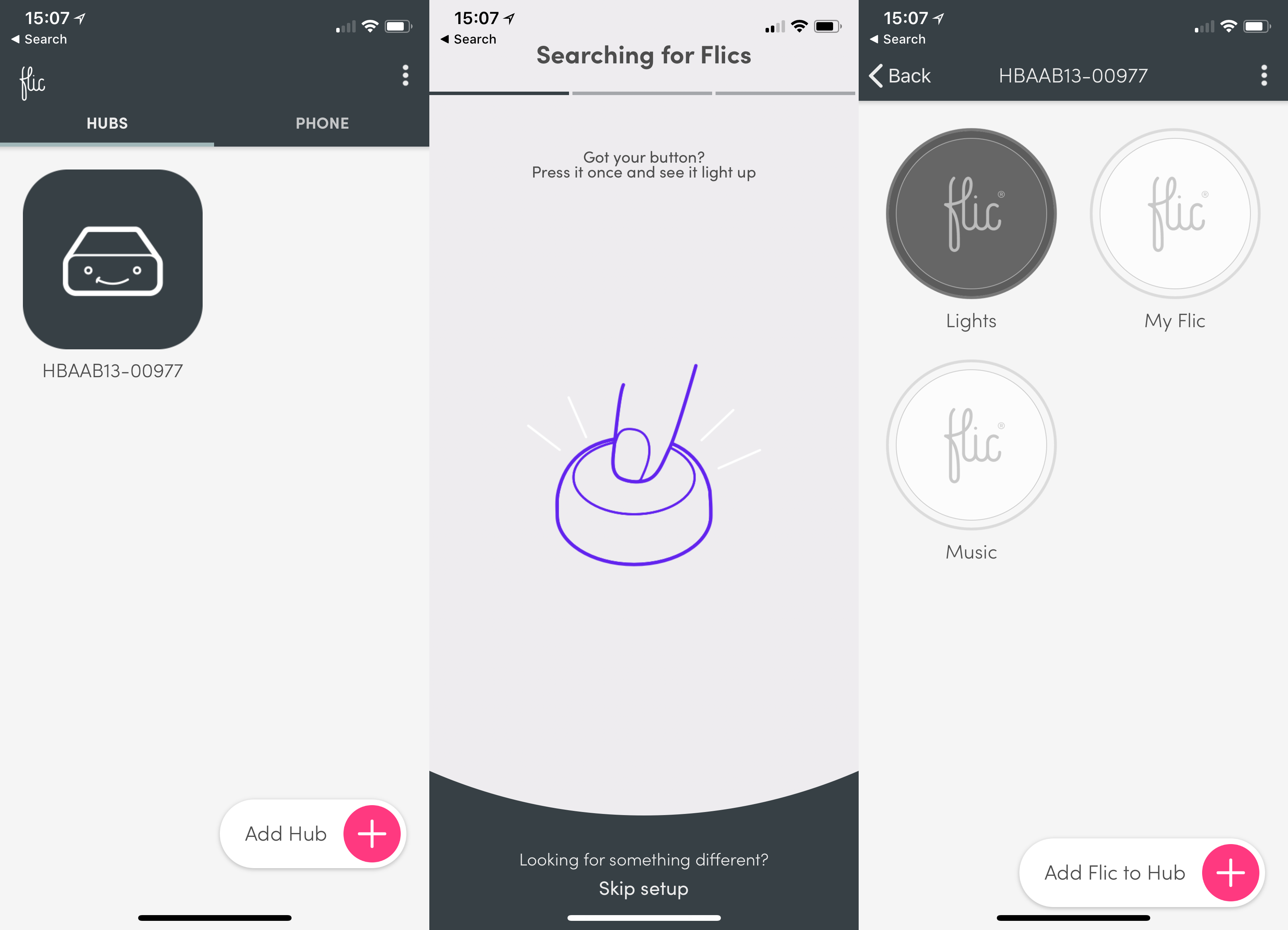
Buttons have three actions: single-click, double-click and press-and-hold. Each can be set to perform a different action, and each can perform multiple actions – say, turning on a Sonos music player and dimming the lights.
If you’ve used Flic buttons with your phone before, you’ll notice that there are fewer actions available with the Hub. Some are expected; after all, the Hub clearly can’t control actions on your phone, such as triggering the Home button or taking a photo with the camera.
However, the phone version of the app currently has a greater number of smart home integrations. Currently, the Hub’s main integrations include Philips Hue, LIFX, and Ikea Tradfri smart bulbs and WeMo smart plugs. The smartphone app adds in Osram Lightify, the Harmony Hub and Wink.
It’s similar with media playback, with the Hub giving Chromecast and Sonos control, but the smartphone app also adding Bose SoundTouch and Samsung Multiroom support among others. Still, the Hub covers the main products in each area, and new integrations will be added over time.
Starting with smart home control, I soon had my Philips Hue lights controlled with a single push. It’s possible to set an action to toggle the lights to a fixed setting or a trigger a scene. There’s similar control with the other supported smart bulbs, too.
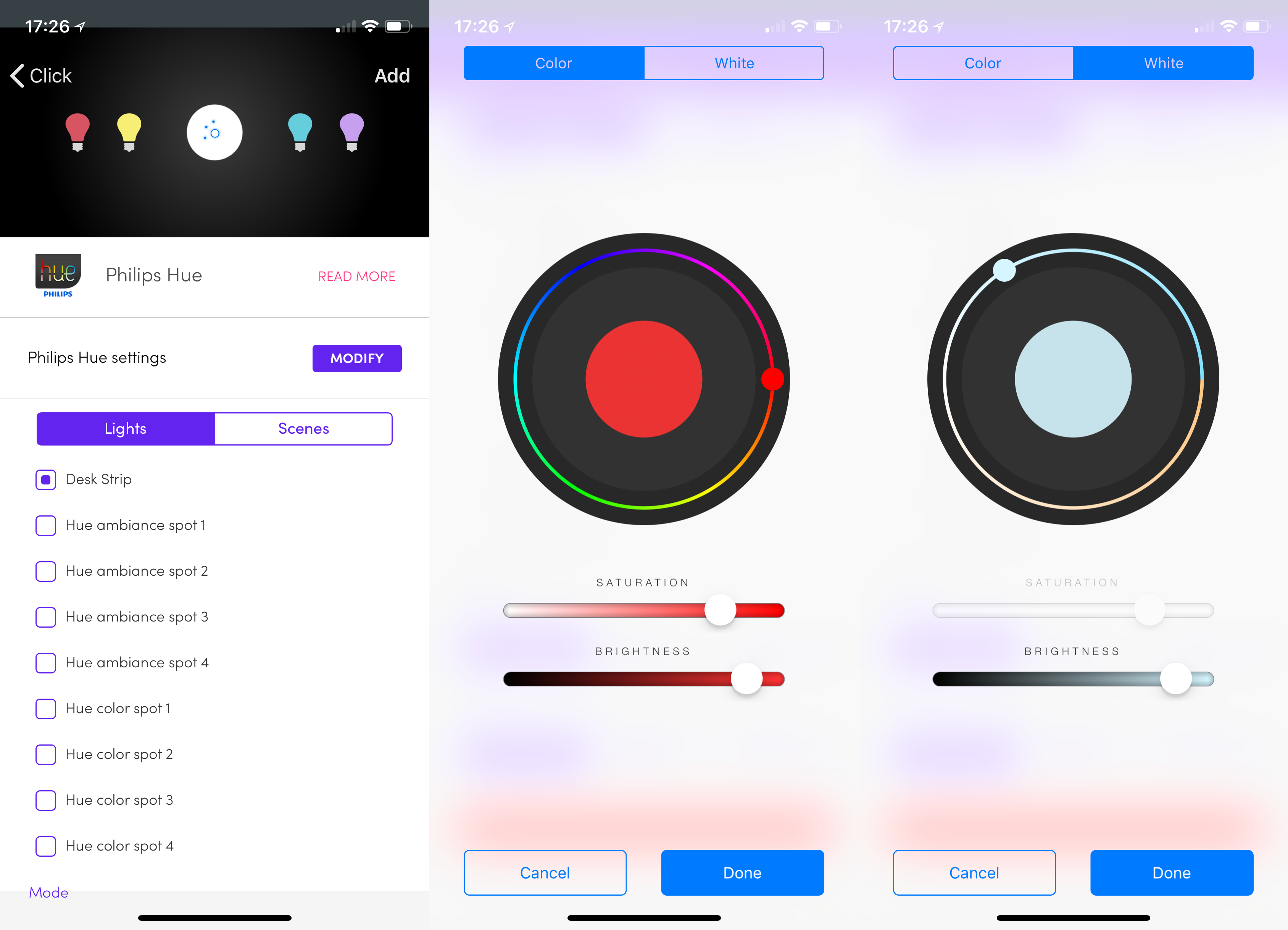
Integrated IFTTT at least means that you can connect with other devices easily enough. I set mine so that a long-press would talk to Samsung SmartThings, turning on a virtual switch to run my Goodbye routine. Cleverly, IFTTT support lets you add tags – this lets you trigger a routine from multiple buttons that are grouped by the same tag.
Related: Best smart plugs
Sonos control is great, too. I have a Flic button set up to toggle music on and off in one room with a single-click, and a double-click skips a track.
Chromecast control is good to see, too. When the doorbell rings, rather than having to hunt for your phone, a quick tap can pause the on-screen action.
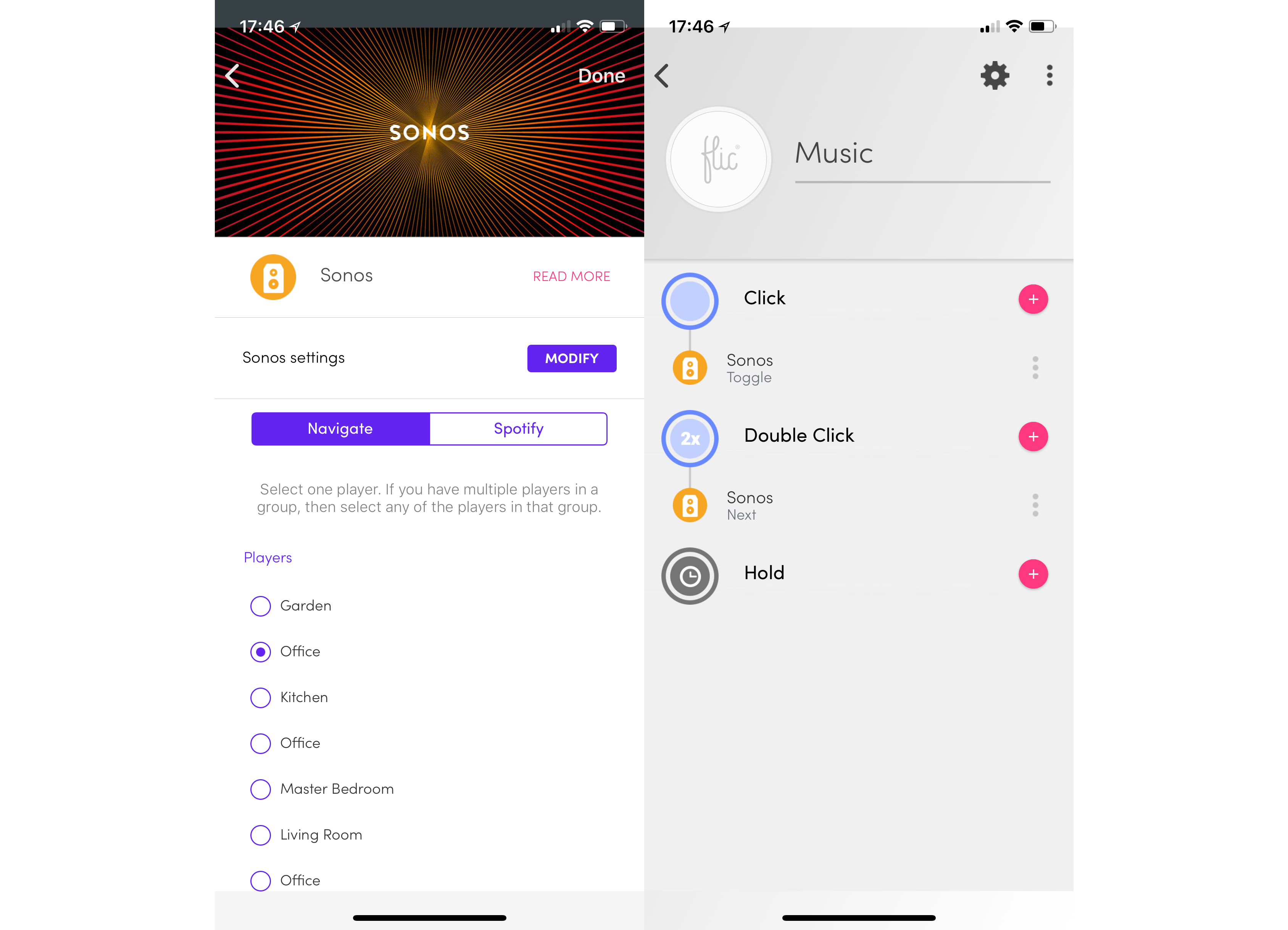
It’s the IR blaster that makes the Flic Hub really stand out, however. From the app, you can get the Flic Hub to learn commands, just by pointing the remote at the IR blaster and hitting the key you want. You can then string together commands to make things happen automatically, setting a delay between each command in milliseconds.
I set a Flic Hub to set my soundbar to turn on and jump to the right input to work with a Sonos Connect music player.
There are some more advanced options, too, such as the ability to connect to a website, letting you trigger a custom web app. This isn’t going to appeal to the masses, but for those who want a custom option, Flic can be made to do pretty much anything.
Flic Hub – Performance
The problem with the Flic Buttons when they were connected to a phone is that they proved a little unreliable; they had to be within range. With the Hub, these problems disappear and the buttons were far more reliable.
Range is generally very good. With the Flic Hub located downstairs, I achieved coverage throughout my home – although they wouldn’t extend to work outside in the garden office. Multiple Hubs can be added to your home, though, if you did want to improve coverage.
Tapping a button, there’s only usually a very slight delay before the action happens. For example, tapping the Flic button results in a very small delay before my Hue lights turning on; however, the delay wasn’t enough to make the Flic buttons annoying to use.

The IR blaster works brilliantly, too – for the most part. The only issue, which is a problem with all IR blasters and universal remotes, is that some devices just don’t want to play nicely.
To get my Yamaha soundbar to turn on, for example, I had to record two presses of the power button, and play them both back. This worked reliably to turn the soundbar on, but I needed a couple of presses of the Flic Button to get the soundbar to turn off.
Ultimately, playing with the series of IR commands and the delay between each should be enough to get most devices working, although there will always be the one that refuses to work.
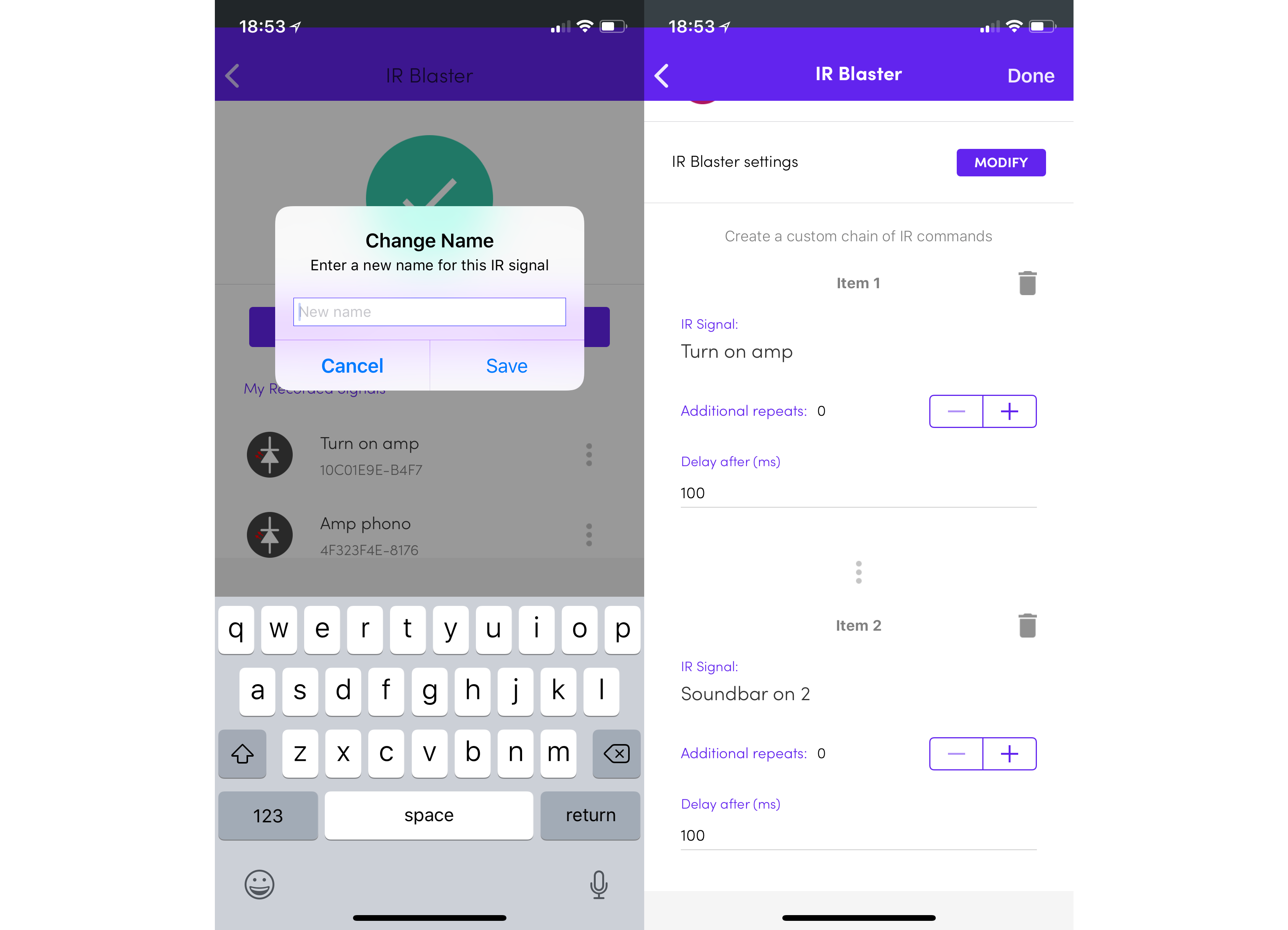
Why buy the Flic Hub?
The Flic buttons were a great idea at launch, slightly let down by having to be tethered to a smartphone to work. With the Flic Hub, those problems have been addressed, and buttons work for everyone in your home.
Service support isn’t quite as good as for the standalone buttons, but the major products are supported and I expect additional products to come online soon.
The closest rival is the Logitech Pop, which works with a similar system of buttons and a plug-in bridge. The Pop buttons are a little larger, so they could make neater replacement light switches, and cost a similar amount.
The supported range of devices is similar to the Flic Hub, although Pop also adds support for Samsung SmartThings. There’s no integrated IR blaster, though, and control of this kind has to come via the external Logitech Harmony Hub.
Ultimately, the final choice will come down to whether or not the buttons you choose work with the devices you want, and whether they’re the right size for you. That said, I can easily recommend the neat and simple Flic buttons, which are enhanced by the dedicated Hub.
Verdict
A powerful and flexible way of controlling your smart devices.


