Epson Workforce Pro WP-4025 DW Review
Epson Workforce Pro WP-4025 DW
The WP-4025DW is another of Epson’s Workforce Pro office inkjets and adds wireless connection to its well-developed feature set.

Verdict
Pros
- Very low page costs
- Good print on plain and photo paper
- Low maintenance with XXL cartridges
Cons
- Flimsy output tray
- Pause between duplex pages
- Noisy paper feed
Key Specifications
- Review Price: £136.00
- Twin paper sources
- Fast plain paper print
- Very high-yield ink cartridges
- Quick and easy wireless connection
- Duplex print as standard
There are a number of printers in Epson’s Workforce Pro range and the WP-4025DW sits fairly close to the low end, though it does include wireless and wired network connections. It’s ideally suited to a home or small office and comes up directly against low cost colour lasers, though crucially it trashes them all on running costs.
The short form of this printer’s description is big and black. If you want more, it’s matte black, apart from a shiny, textured control panel. It’s about the size of a small business photocopier, circa 2002. We’re not quite sure why it has to be so big, but the high-capacity ink cartridges, which conveniently plug in from the front, behind a fold-down cover, may be one reason.

The controls are simple, with seven buttons and eight LEDs that cover things like paper feed, head cleaning and network information. There’s no USB or memory card socket, though without an LCD display, it would be hard to pick files to print, anyway.

A 250-sheet paper cassette slides out from the front and an 80-sheet tray with an extending support is fitted at the back, so you can load and switch between two types of paper easily. A three-stage telescopic output support is one of the weakest design elements, literally. An extra 250-sheet tray can be added under the printer, if you need extra capacity, as it can with the other Workforce Pro machines.
Wireless setup is very easy, if your router has WPS. Press the Wi-Fi button on the front of the printer and the WPS button on the router and the connection is complete within half a minute. USB and 10/100 Ethernet sockets are also provided.
Support software is largely down to a well-specified driver, though there is also a mobile app – isn’t there always, these days – which enables direct printing by emailing documents and attachments to the machine.
Epson rates the WorkforcePro WP-4025DW at 26ppm printing black and 24ppm printing colour. While these figures are fanciful, we did see 9.7ppm on our 5-page text document, rising to 12.9ppm on the 20-page one. These are good speeds for a colour printer in this price range and very good for an inkjet.
The 5-page black text and colour graphics test gave 6.5ppm and it was interesting that there was very little speed gain from printing any of these tests in the machine’s draft mode. You might as well have normal quality print. Our 15 x 10cm photo print on Epson glossy photo paper – another advantage of inkjet over laser – took 43 seconds.
Although the printer is commendably quick when printing duplex, completing our test 20 sides in 2:21, a speed of 8.5 sides per minute, it could be faster if it fed paper more quickly. It’s not the normal pause between sides that holds it up – there’s virtually none thanks to quick-drying pigmented inks, but around 3 seconds from spitting out one sheet to feeding the next.

Print quality is pretty good. Black text on plain paper is generally well formed, though in our review sample there was some variation in black density, which we haven’t seen from other Workforce Pro machines. Colour graphics are bright, with no signs of banding or dithering and photo prints are well up to the standard of other four-colour inkjets from Epson; in other words, detailed and well coloured.

Since reviewing the https://www.trustedreviews.com/epson-workforce-pro-wp-4014dn_Printer_review Epson Workforce Pro WP-4015DN, ink prices, which were already low, have dropped slightly. There are three different cartridge series which fit the machine: Big Ben, Eiffel Tower and Pyramid, in ascending order of yield.
Using Pyramid cartridges, which should be good for 3,400 pages each, gives page costs of 1.7p for an ISO black page and 4.7p for an ISO colour one. These are some of the lowest costs around and certainly a lot lower than from any budget colour laser, some of which cost 20p for a colour page.
Verdict
The Workforce Pro WP-4025DW is yet another of Epson’s business inkjets which ticks all the boxes. It’s fast, though not quite up to the company’s claims, prints well on plain and photo paper and has versatile paper handling. It’s unusually low print costs are very attractive for anybody who will be doing a lot of printing and the addition of a quick and easy wireless connection at little extra cost makes it a winner.
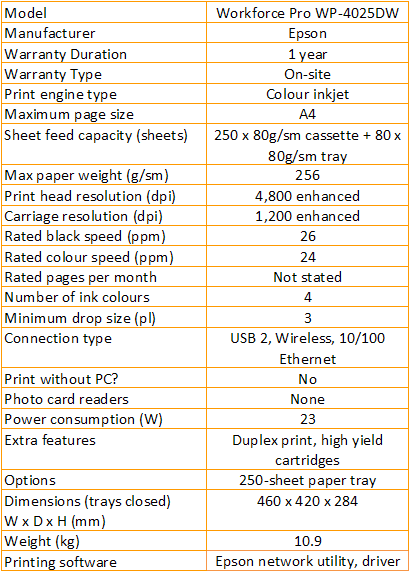
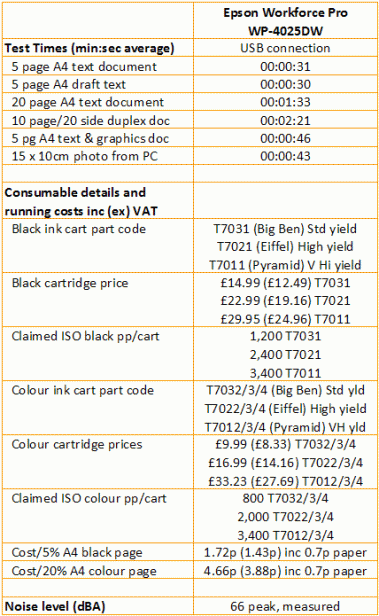
Trusted Score
Score in detail
-
Print Speed 9
-
Features 8
-
Value 10
-
Print Quality 8
Features
| Networking | Yes |
| Card slot | None |
| Connection Type | Ethernet, USB |
| Extra Features | Duplex print, high yield cartridges |
Physical Specifications
| Height (Millimeter) | 284mm |
| Width (Millimeter) | 460mm |
| Depth (Millimeter) | 420mm |
| Weight (Gram) | 10.9g |
Printing
| Type | Inkjet |
| Duplex | Yes |
| Paper Size | A4 |
| Colour | Yes |
| Number of Catridges | 4 |
| Sheet Capacity | 250 sheet cassette + 80 sheet tray |
| Print Resolution (Dots per inch) | 4800 x 1200dpi |
| Rated Black Speed (Images per minute) | 26ipm |
| Rated Colour Speed (Images per minute) | 24ipm |
| Max Paper Weight | 256g/sm |
| Print Without PC | No |
Functions
| Scanner | No |
| Copier | No |
| Fax | No |
Scanning
| Scan Resolution (Dots per inch) | N/Adpi |

