Epson EH-DM2 LCD Projector Review
Epson EH-DM2 LCD Projector
John takes a look at the EH-DM2 - another projector/DVD player combi from Epson. Is he impressed?

Verdict
Key Specifications
- Review Price: £439.35
If you wanted to be charitable about Epson’s EH-DM2 projector/DVD combi, you might say that it’s a bit unlucky. For even though it’s been resting in a corner of our office for a few weeks, fate has dictated that it finally makes its way onto our test benches only a week or so after Optoma’s awesome value GameTime GT-7000 package. And unfortunately for Epson, the existence of the GT-7000 makes the EH-DM2 look really pretty pants.
Not that this is apparent from the outside, mind you. For although the DM2 certainly looks rather clumsy with its unusually high, chunky body, its glossy black finish is actually rather posh, and it’s reassuringly robustly put together. The addition of a carry handle on the end is a nice touch too, given that this projector is aimed squarely at the casual crowd likely to keep it in a cupboard or take it around mates’ houses from time to time.
You’ve got to admire, too, the subtle way the DVD slot has been integrated into the bottom of the fascia, and the firm grip this slot exerts on your discs when you slide them in.
Much less admirable is the DM2’s connectivity. There’s a PC port and a component video jack, but we failed to uncover a single HDMI input for easy connection of our PS3, Xbox 360, Sky HD and Blu-ray sources. Boo.
The component video port can take 720p and 1080i high definition, to be fair. But the fact that you only get this aging analogue HD option is effectively all the evidence you need to realise that the DM2 really isn’t into high definition at all.
With a non-HD (though thankfully 16:9 ratio) native resolution of 854 x 480 sealing the HD-bashing deal, the DM2 is clearly intended to be something you just whip out during parties for watching DVDs or big sporting events on – probably projected onto a white wall rather than a proper screen.
That said, the DM2’s USB port also raises the prospect of using the projector as a simple way of giving slide shows of your JPEG photos directly off a USB storage device. Now that’s genuinely handy.
Setting the DM2 up, though, quickly returns us to a negative frame of mind because the DM2 sports no optical zoom whatsoever. You can zoom and shrink the image digitally within the 854 x 480 maximum resolution limit, but of course, in shrinking the image below its maximum size digitally rather than optically, you’re reducing the actual resolution of the finished image, as it contains less pixels with every step down in size you make.
If you’re lucky you might be able to just physically move the projector around your room until you find a spot where you can maximise its limited optical potential. But this certainly won’t be possible in every living room scenario – especially when the DM2’s excessive running noise is going to irritate anyone sitting next to it during one of those ‘projector parties’ I was talking about earlier.
More depressing news comes from the projector’s onscreen menus, which are impoverished with a capital I. Really, the only video adjustments available to you are Living Room, Theatre and Dynamic presets, plus brightness, colour saturation, contrast, colour temp and sharpness adjustments – the sort of ultra-basic stuff that we don’t usually even bother mentioning in normal projector reviews.
When I think back to the really extensive, genuinely useful video options offered by the only marginally more expensive Optoma GameTime GT-7000, it’s enough to make me cry.
While the projector part of the DM2 is upsettingly short of flexibility, its DVD section is actually pretty well specified. For as well as standard DVD video discs it can play JPEG, MP3, WMA, DiVX and DiVX Ultra files from all DVD+R/RW and DVD-R/RW discs – including dual layer ones – as well as CDs, Video CDs and SVCDs.
Another feature that might catch you unawares if you haven’t read our review of Epson’s EMP-TWD10 projector/DVD combi is the fact that the DM2 has a built-in audio system with a pretty respectable maximum output of 8W.
Obviously on one level having sound built into the projector makes sense, for without it the whole concept of using an integrated DVD player would look severely flawed. After all, you wouldn’t want to do away with the usual DVD-to-projector cabling only to have to replace it with projector-to-amplifier cabling, would you? Plus a portable projector that has to depend on there being a separate audio system wherever it gets set up is arguably not really a portable projector at all.
Furthermore, you can even use the DM2 as a sort of jukebox, thanks to its ability to play MP3 and WMA files from USB devices.
However, as I said in my review of the TWD10 a while back, the audio that DVD/projector combis produce is fundamentally flawed for the simple reason that it doesn’t sound like it’s connected to the pictures at all. The thing is, a projector inevitably has to sit some distance from your screen in order to produce a decent-sized image. Yet it’s near-impossible not to be hideously distracted from what you’re watching when the accompanying sound comes not from the vicinity of the image but rather from wherever in your room you’ve got the projector plonked. Even if you’re lucky enough to be able to put the projector in front of you, in-line with the projected image, the sound still sounds severely dislocated.
It doesn’t help, either, that 8W of audio – even though Epson has, to be fair, got more out of this power than you might expect – simply doesn’t produce a soundstage that’s anything like as large in scale as the projected image, leading to a distracting AV imbalance.
The Optoma GT-7000 we keep referring to uses an external speaker package, which while also rather underpowered can at least be positioned in the vicinity of the image.
As you can probably tell by now, I have real issues with the whole idea of a DVD player/projector combi. It’s one of those concepts that sounds great on paper, but just doesn’t work in reality. And I honestly don’t think I’m just saying this because I’m some sort of AV snob. I just can’t in all reality imagine that anyone other than, perhaps, a very small child could be satisfied with the DM2’s bizarre sound/vision solution.
The only time where I concede that the dislocated video/audio scenario might not completely ruin a show is a sporting event. For instance, if you’re watching an England footie match in the next World Cup (hopefully), then I guess it’s not the end of the world if the crowd noise and dodgy commentary is coming from somewhere other than the main video action.
Before you think that I’m starting to go soft on the DM2, though, I’ve got yet more bad news for you: its picture quality is rubbish. And again, I’m not just saying this as some boring AV snob; its weaknesses are there for even the most uninitiated to see, especially with the GT-7000 on hand to highlight its rival’s deficiencies.
There are so many problems with the DM2’s pictures, in fact, that it’s difficult to know where to start. But I guess if I really had to pick the single thing that winds me up the most; it’s the overt appearance of LCD’s so-called ‘chicken wire’ effect. 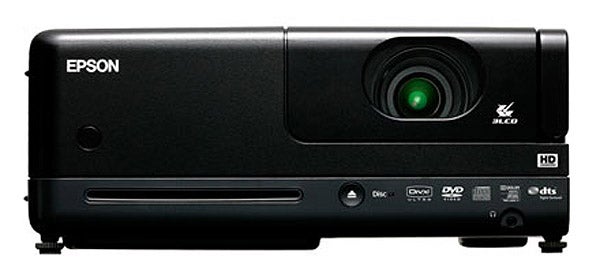
This sees the physical structure of the pixels being manifested in the picture, so that the action seems to be appearing behind a sort of gauze – especially if there’s a lot of motion in the image, or very bright, single-tone content such as a white or blue sky. The same problem also results in the edges of fine details, such as the contours of distant faces, looking blocky and jagged.
The chicken wire effect really is extremely evident from the DM2 even on our 100in screen, so we shudder to think how dominating it would look on the sort of 300in screen the DM2 hilariously claims it can work with. To be fair, the impact of the chicken wiring will reduce the smaller you have the screen, but we tried it at 80in as well, and it was still distracting.
Another depressing problem for the DM2 is its black level response. Dark scenes are presented with a dingy grey veil over them that’s more oppressive than I’ve seen on any projector for years. This prevents dark scenes enjoying any sort of depth, keeps shadow details hidden away, and generally just leaves dark scenes looking completely unrealistic. Again, the comparison here with the startlingly good black response of Optoma’s GT-7000 is – literally! – like night and day.
Not surprisingly its dodgy black levels really harm the DM2’s DVD movie-playing credentials. But they also do no favours at all to its potential usefulness as a gaming machine, given how much darkness there tends to be in today’s increasingly cinematic console experiences.
It comes as little surprise to find the DM2’s wholly inadequate black levels also causing trouble with its colour response. Rogue colour tones, especially with skin tones during dark scenes, are 10 a penny, and there’s a general lack of colour dynamism.
Given the DM2’s 480-line native resolution, I hadn’t expected it to present pictures with much sharpness. But I still felt let down by just how soft pictures look with HD, which ultimately doesn’t really look any different to standard definition.
You’re perhaps wondering at this point what preset mode I’m running the DM2 in. Maybe I’ve forgotten to try its Theatre preset? Sadly, no. The results recorded have all been noted in the Theatre mode – things simply look even worse if you try any of the other presets.
The bottom line is that I wouldn’t have been impressed by the DM2’s performance – even as a mega-budget, ultra-casual projector – two years ago. So now that we’ve got the Optoma GameTime GT-7000 offering vastly superior picture quality for the same money, the DM2’s flawed inclusion of a built-in DVD player is little if any compensation.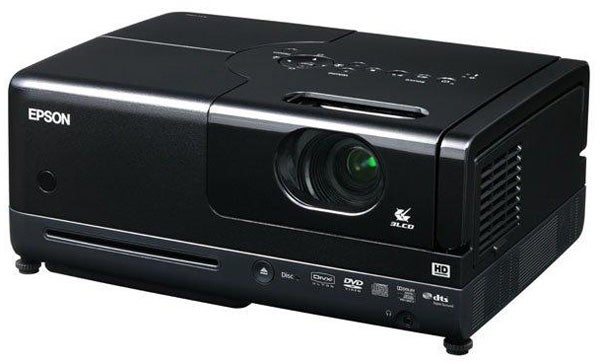
So is there anything good I can say about the DM2 at all? Hmm. Well, as noted earlier the sound quality produced by its onboard speakers contains more volume and clarity than I would ever have expected – even though this is nowhere near enough to compensate for the dislocation effect I described.
Also, the DVD section is actually surprisingly able, reproducing film discs with little if any significant MPEG decoding noise, and decent vibrancy. So far as we can tell, most if not all of the problems with the final picture quality produced by the DM2 come from its projector section, not its DVD section.
Another positive thing about the DM2 is the way its use of LCD technology precludes it from suffering the rainbow effect problem found on budget DLP projectors. Though having said that, of course, the DM2 does a fine job of reminding us of LCD’s inherent problems, namely the chicken wire effect and lack of contrast.
The last and perhaps most surprising strength of the DM2 is the fact that it actually reproduces standard definition sources quite well, at least when it comes to keeping video noise out of the picture – a product, no doubt, of the on-board Pixelworks DNX processing engine. But let’s not get carried away with this, for while the projector might make standard def sources look less noisy than expected, all the other colour/contrast/chicken wire problems remain.
”’Verdict”’
Sorry, Epson, but this woefully poor implementation of a fundamentally flawed concept is barely worth £100, never mind £440.
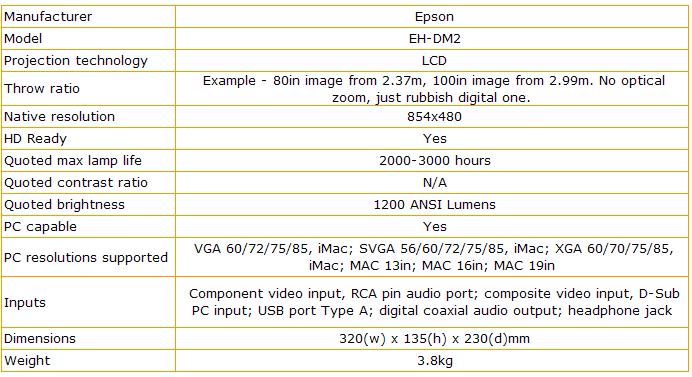
Trusted Score
Score in detail
-
Value 4
-
Features 5
-
Image Quality 3
-
Design 6

