Eizo ColorEdge CG220 Review
Eizo ColorEdge CG220
The humble CRT monitor takes another body blow as Eizo continues the quest for the ultimate wide colour gamut LCD by unleashing this 22.2in beast.
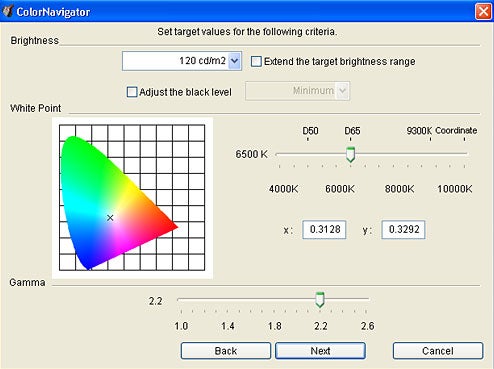
Verdict
Key Specifications
- Review Price: £3299.00
With a background in biology and electron microscopy, I have a thing for specialist monitors. In fact, anything with a wide colour gamut, smooth greyscales and a native resolution big enough for me to work comfortably in Photoshop, will always grab my attention. Such displays used to be CRTs (and still are for many users), but with continuing advances in LCD TFT technology it looks like the heavy, evacuated glass tube with its power hungry electron guns will eventually die out.
One such LCD looking to usurp the CRT is Eizo’s 22.2in ColorEdge CG220, so naturally I was very interested when the guys from Eizo popped over to drop one off.
When it comes to high-quality, professional displays this is not the first I’ve used and reviewed. The last was NEC’s 19in SpectraView 1980 and before that was ViewSonic’s 22.2in VP2290b. However, both are aimed at different markets. The NEC, with its smaller 19in panel and 1,280 x 1,024 native resolution isn’t really designed for pre-press soft proofing within the CMYK ISO-coated colour space, but rather for keen photographers who want a calibrated monitor to form part of their digital workflow. The ViewSonic on the other hand, is a display for very high resolution work, with applications in satellite imagery and the military.
As for the CG220, this is pitched squarely at those that regard colour accuracy and fidelity as paramount. Places in fact where colour calibration is an everyday term, and the ability to soft proof in a fully digital workflow are key. To this end, Eizo claims that the CG220 covers the entire Adobe RGB colour space, thus encompassing not only the sRGB colour space, but also the ISO-coated and US web-coated CMYK colour spaces used in printing. For those in the know, that’s an impressive claim when you consider that the majority of LCDs are limited to the sRGB colour space where punchy greens, cyans and some yellows are not fully covered.
Before giving you my opinion of the CG220’s picture quality, let’s take a close look at its styling, features and initial setup. Most obvious is its looks. It’s a chunky, solid looking beast with a big fat bezel that measures just over 4.2cm wide down the sides and 4.6cm across the top and bottom. Whether or not the aesthetics work for you is subjective, but I like the industrial, functional design. For instance, the top portion of the bezel can best be described as an elongated metal heat sink that helps dissipate heat generated by the electronics and integrated power supply.
The large circular base provides plenty of stability and the metal plate on which the neck stands rotates 35 degrees both left and right. The neck itself also extends in height raising the widescreen panel through 10cm. To help you pinpoint that perfect viewing position the CG220 also tilts through a 33 degree arc, but there’s no pivoting mechanism to spin the panel around for a portrait orientation.
Traditionally, Eizo screens offer a little something extra when it comes to function, and cable management is one such area the company has considered seriously. Where many monitors just feature a simple set of hooks (or nothing at all), Eizo has fitted two spring loaded flaps that run down both sides of the lower section of the CG220’s neck. Routing the cables couldn’t be simpler, as it’s just a case of pushing the cables through the flaps which then shut behind them. Furthermore, the cables are guided to the neck through a hinged wire frame, whereas a couple of swing covers keep everything out of sight.
Around the back you’ll find two DVI-I ports and a power socket all vertically mounted. These ports support both analogue and digital signals so regardless of which type of output your computer (or computers) has, you’ll be able to hook up the CG220 with one of the cables supplied by Eizo. A USB2.0 hub completes the connection array, with one upstream and two downstream ports, although why Eizo didn’t mount both on the front or side of the chassis is a little puzzling? I prefer to use monitor USB ports for peripherals that I’m regularly removing (memory keys, PDAs etc), and having to reach round the back is a bit of a pain. That said, the single port on the right side can be used for that, and I guess Eizo intend the rear one to be used for more permanent desk peripherals such as mice and keyboards.
Of course, one of these USB ports will be needed for the colorimeter when you calibrate the CG220. Calibration is achieved in a similar manner to that of the SpectraView 1980, although thankfully there isn’t a lengthy online registration procedure to complete before the software can be used.
Using a GretagMacbeth Eye-One Display 2 (an optional extra) and Eizo’s own ColorNavigator software (also compatible with Eizo’s ColorEdge CX1 colorimeter), it’s simply a case of setting your preferred workflow targets for brightness, black level, white point, and gamma, then hanging the mouse-like colorimeter over the display, initialising the calibration program, and waiting the 10 minutes or so to complete the routine.
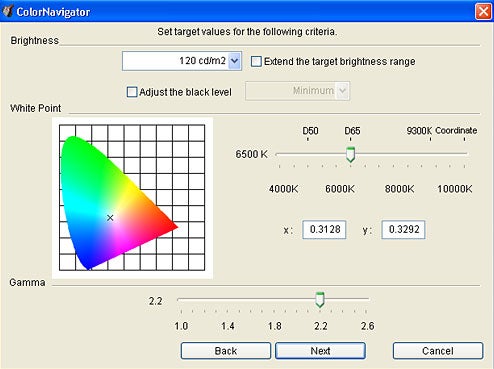
Basically what you’re doing here is calibrating the monitor to your chosen values, and then letting the software define the 256 most appropriate tones based on the monitor’s factory-set 10-bit Look Up Table. This ensures that an ideal gamma curve is followed and a smoothly graduated greyscale is maintained. Of course, the backlight brightness can fluctuate due to temperature changes or aging, and this will impact on the display’s performance. However, the CG220 uses an embedded light sensor that monitors and controls the brightness in order to compensate for these changes. That way your greyscales should remain consistent throughout your workflow, especially if you’re passing the image through a team working on different monitors.
If, at the end of the calibration process you feel a bit of tweaking is needed to get a closer match to the final print, ColorNavigator also lets you adjust the hue and saturation of all six colours (red, green, blue, cyan magenta and yellow), as well as the white balance, brightness, black level and gamma. After you’re happy with the result the whole process culminates in the generation of an ICC (International Color Consortium) monitor profile that can be utilised by Windows. In addition, the “CAL” light on the CG220’s touch-sensitive control panel will illuminate indicating that you’re working in a calibrated mode.
This isn’t all that ColourNavigator can do. Up to 20 different ICC profiles can be saved for different working environments. For instance, I created one profile for the job I do here where I’m purely editing pictures specifically for the web, and another with the gamma set to 1.8 for a Mac OS system. And if you want to be reminded to recalibrate after a set period of time (50 – 1000 hours) a timer can be set that will light up the “Cal. Alert” LED when the hours have elapsed.
As for the rest of ColorNavigator’s features, there’s another one that may come in handy – the “Emulation” function. With this you can use a profile obtained from another monitor and load it into the software so that the CG220 will emulate that monitor’s colour characteristics. Useful, especially when different monitors and users are involved at various proofing steps of a professional workflow.
Turning to the CG220’s controls, these are splashed across the lower part of the bezel. As mentioned already all nine are touch sensitive so keep grubby hands well away from them. Briefly, the Mode button can scroll through four saved or preset options visible on the left side of the controls (Custom, sRGB, EMU, and CAL). Like the CAL LED the EMU one automatically lights up when an emulation routine has been run and stored. The Custom mode is for complete control of the settings covering brightness, gain, colour temperature, gamma, saturation, hue, and individual adjustment of all six colour levels. If you’re using an analogue connection the auto-adjust function becomes operational along with a settings for phase, clock and position.
On the whole, navigations is relatively simple once you’re familiarised and it wasn’t long before I silenced the beeping. One nice touch though, is the option to switch off all the control lights to keep them from distracting the eye, particularly in a darkened room. And on the subject of darkened rooms, if you haven’t got access to one Eizo supply the next best thing in the shape of an attachable hood – ideal for reducing reflections from ambient lighting.
Now, with the CG220 fully calibrated to a brightness of 120cd/m2, a colour temperature of 6500K, and a gamma of 2.2, I bet you’re wondering what this monitor is like to use and how well it performs under our tests. Well to put it succinctly, it’s the best monitor I’ve used for the kind of work I like doing – editing images. It’s fair to say that it’s not the punchiest, brightest, most vibrant monitor on the block, but you have to remember the CG220 is not trying to woo the gamer or the avid movie watcher. The selectable brightness range of 80-120cd/m2 (with a 200cd/m2 extended maximum), and a 37ms response time will quite simply disappoint that market. The CG220 is trying to emulate real colours. Colours that represent the final printed result so that subtle changes you make on screen, will also be seen on paper. For this the CG220 (at the moment) is pretty much unique, and this is reflected in its pretty unique £3,299 price tag – big money for a big colour gamut…
Anyway, the kind of performance I’m talking about are greyscale gradations which are the smoothest I’ve seen on an LCD to date. DisplayMate’s 256-level greyscale test screens are even, band free, colour-tint free, and almost as wide as some of the best CRTs out there. This means I can see detail in my test images, right into all but the blackest of shadow areas. As for the high intensity end I could even distinguish level 254 from level 255 – impressive. Furthermore, the slight changes in hue across a softly undulating surface in one of my test images really caught my eye. On a typical consumer LCD the same undulations flattened out into a solid hue.
Of course, this finesse is also helped by a fine, 0.249 x 0.249 pixel pitch, whereas working within the 1,920 x 1,200 (16:10 aspect ratio) screen was truly a pleasure and a real aid to productivity. Working on two A-4 sized images side-by-side in Photoshop with both toolbars set to the sides with no overlap was a real blessing. What’s more, the viewing angles were admirably wide in all planes with no perceivable colour shift when looking at the screen almost side on.
All in all, there’s little to find at fault. The only small criticism I have is the deeply set panel in relation to the bezel. There’s enough depth to the bezel’s inner sides that reflections from the screen can be seen along them. A small issue, although one that a bezel with a bevelled inner edge may have alleviated.
Other than that, Eizo’s ColorEdge CG220 is a splendid LCD. It’s accurate, industrial, professional, and refined, plus it comes with a five year warranty covering material defects and workmanship for up to 30,000 hours with the panel and backlight limited to three years.
”’Verdict”’
At the time of writing, the initial £3,299 outlay (excluding a colorimeter for £200 or so) is a big one compared to a trusty old, high-end CRT. However, if you (or your company) are serious about colour, possess the necessary budget, and want a display that will replace your aging, deep, hot and heavy CRT/s then I can only recommend Eizo’s ColorEdge CG220.
Trusted Score
Score in detail
-
Image Quality 10
-
Value 6

