Doro Liberto 820 Review - Features, Interface and Apps Review
Features, Interface and Apps
What a difference an update makes

Sections
- Page 1 Doro Liberto 820 Review
- Page 2 Features, Interface and Apps Review
- Page 3 Camera, Call Quality and Battery Life Review
Doro Liberto 820 – Features, Interface and Apps
The charging dock is a great little extra. It means that you can use the Liberto 820 almost like a home phone. Set it in the dock and it cheerfully charges using a pair of contacts on either side of the phone.
The Doro Liberto 820 is also hearing aid compatible and comes with Bluetooth 4.0 for connecting to other devices. You don’t get 4G, though – 3G is as fast as mobile Internet on this phone gets, which should serve for most people looking at the Doro.
Less of an issue is the lack of NFC. We don’t imagine people who are using this as their first smartphone will have too much of a problem with this particular omission, though.
The interface is where Doro has spent a lot of its time. Android can be an overwhelming experience to new users or those who are not tech savvy, and the Liberto 820 keeps a firm hold of your hand as you venture into the world of smartphones.
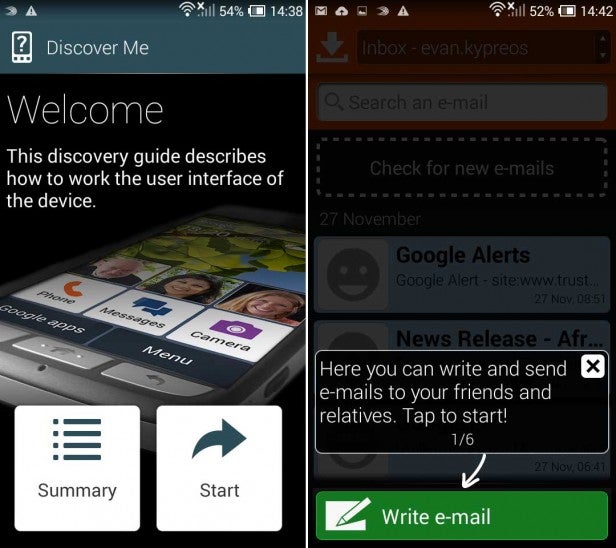
Step-by-step guides show you everything from using the general features of the phone to taking photos and using the gallery. Large text and icons and a simplified Android experience really help make the Doro Liberto 820 a phone that is easy to get to grips with.
The Assistance button on the rear adds yet another element to reduce the anxiety of the audience this phone is aimed at. You can select how you want the Assistance button to work – whether on one press of three. We found the three presses to be a more sensible option. It is easy to accidentally knock the Assistance button once if the Doro Liberto 820 is in a pocket or bag. Three times is a lot less likely.
What does the button do exactly? Well you can choose from a few settings. The most basic is that the Liberto 820 will blare out a siren when you’re in need of assistance. You can set this to high, low or silent.
The more interesting feature is that you can set up to five phone numbers to call automatically incase of an emergency. These are dialed in order until someone answers, unfortunately the service can’t tell if the call goes through to voicemail. In this case it will be best to ask loved ones or helpers to turn voicemail or answerphones off. A custom text message can also be set which is sent to all the numbers on the list.
The Assistance button is exactly the type of feature that separates Doro phones from other Android phones with accessibility settings or running a simple launcher.
Another such service is My Doro Manager. This lets you set up another person who can help manage your phone and change settings remotely.
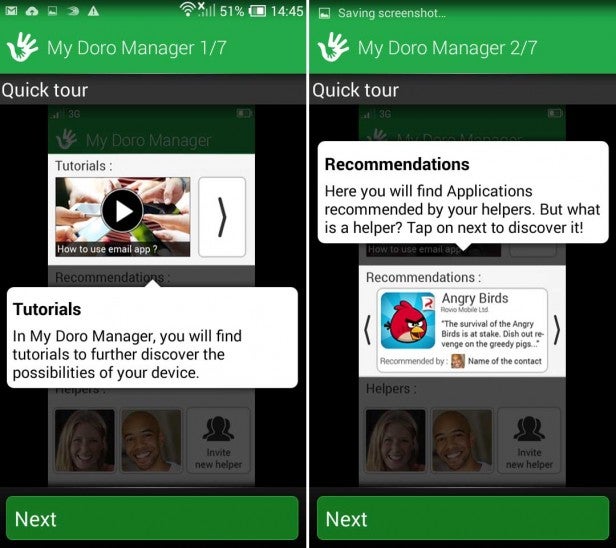
With a quad-core 1.3GHz processor and 1GB of RAM the Doro Liberto 820 isn’t exactly a powerhouse. It doesn’t need to be, though. In terms of performance it is light-years ahead of its predecessor. Scrolling through menus is slick enough, but opening apps takes a little longer than it might on other similarly priced phones like the Motorola Moto G. It’s not a big problem though, the Liberto 820 is responsive enough in day to day use.
If you enjoy playing games you’ll be pleased to know that classics like Candy Crush Saga look good and play well on the bright 4.5-inch screen. Surprisingly we even played intensive 3D games like Real Racing 3, although loading times are long. The improvement in performance is huge.

You get just 4GB of onboard storage for photos, apps and music, but this can be extended by another 32GB by using a microSD card. It’s well worth getting one since the onboard storage will run out quickly.
The Doro Liberto 820 also shows its accessibility credentials with hearing aid compatibility, adjustable text size (more so than stock Android allows) and adjustable contrast ratios to help those with failing eyesight. Swiftkey powers the keyboard for messages and emails and is one of the better Android keyboards out there.
How we test phones
We test every mobile phone we review thoroughly. We use industry standard tests to compare features properly and we use the phone as our main device over the review period. We’ll always tell you what we find and we never, ever, accept money to review a product.


