Dell Latitude 13 Education Series Review - Keyboard, Trackpad and Verdict Review
Keyboard, Trackpad and Verdict
A water sealed keyboard and Gorilla Glass screen for around £500

Sections
- Page 1 Dell Latitude 13 Education Series Review
- Page 2 Performance, Heat, Noise and Battery Life Review
- Page 3 Keyboard, Trackpad and Verdict Review
Dell Latitude 13 Education Series: Keyboard & Trackpad
The Scrabble-tile keyboard is sunk into the base to afford each key more travel than most other machines – a design that pays dividends. Each key has plenty of travel, and every button hammers down with a satisfying click that strikes a fine balance between solid consistency and rapid lightness.
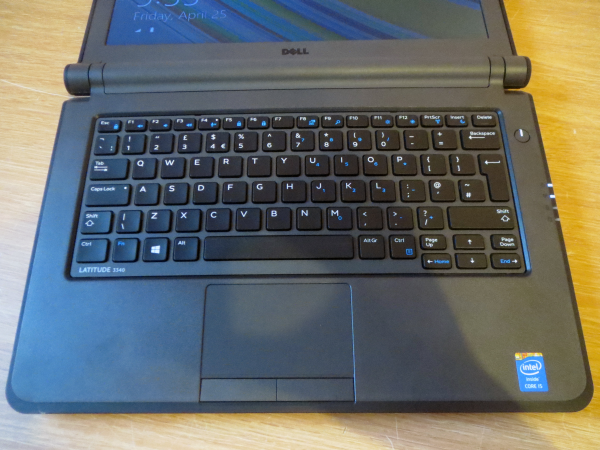
We were soon up to speed, and we see no major issues with using the Latitude to type out long reports and essays. The narrow Return key is irritating, initially, but anyone who uses this machine long-term will get used to this particular foible.
The trackpad is large and its two buttons click down easily, but we’re not huge fans of their light, plasticky nature – it feels cheap.
Other things to consider
Dell is famed for offering numerous customisation options, and this Latitude doesn’t disappoint. For starters, it’s possible to choose between Windows 8.1 and every flavour of Windows 7 – more choice than most other laptops offer.
If our £587 sample is too expensive, the next model down is almost £100 cheaper. It drops down from a Core i5 to a Core i3 processor, but it’s a Haswell part that won’t struggle with any common school or office tasks. It’s got a slightly slower 500GB hard disk, too, but that’s the only other concession here.
The cheapest model costs just £419 and it includes the hybrid hard disk, but it’s stuck with a Celeron processor that has no Hyper-Threading or Turbo Boost. That’s enough power to handle basic tasks, but nothing more. Connectivity suffers, too, with single-band 802.11n Wi-Fi rather than the dual-band 802.11ac included in the two pricier systems.
Those specifications can’t be customised, but you can choose between a multitude of warranty options. The basic one-year deal can be extended for up to five years for up to £77, and one to five years of ProSupport and Next Business Day on-site service is also available. Prices for this more comprehensive level of cover cost between £35 and £188.
That’s not the only service option. Accidental theft and damage protection, data protection, extended battery warranties and anti-theft tagging are all available for extra cash.
Accessories include backpacks, portable mice and external DVD writers, and more serious kit is available for tech-savvy teachers: charging carts and rolling boxes that can be used to securely store and charge a whole group of laptops, although these do cost upwards of £1,500.
Dell’s BIOS software is excellent. It’s crammed with options for customising almost every part of the boot process and the Latitude’s specification, which is ideal for keeping control of a classroom full of laptops – if you don’t want USB ports or networking options active, for instance, they can be easily turned off. Many of these options can also be chosen when the Latitude is purchased, which removes another headache for larger deployments.

Should I Buy the Dell Latitude 13 Education Series?
Laptops designed for education are rare, but Dell has worked hard to ensure that this machine will stand up to classrooms: the tough, rubberised chassis, Gorilla Glass screen, fantastic keyboard and ample battery life all work in its favour.
It’s also packed with configuration options. The three different specifications are all capable for classroom tasks and work in favour of tighter IT budgets, and they can all be customised with a huge variety of warranty, service and software options.
There are inevitable downsides. The screen has a poor resolution and worse quality, which means it’s only suitable for basic tasks, and the speakers are similarly disappointing. It’s heavier and thicker than many of its rivals thanks to the semi-ruggedised design, and its rivals make up for their lack of strength and specialised design with much lower prices.
Those downsides are outweighed by the important advantages of this machine, and that makes it a classroom contender, no matter which specification you choose. And its strength, keyboard and battery life are good enough that we’d recommend the Latitude to anyone looking for a work machine that’s small, long-lasting and with much more strength than anything else in this price range.
Verdict
The poor quality screen is problematic, but if you can look past this it’s a smart laptop that it’s a good option if you need a rugged laptop for a child that won’t break the bank.
Next, take a look at some alternative options with our best laptops for students
How we test laptops
Unlike other sites, we test every laptop we review thoroughly over an extended period of time. We use industry standard tests to compare features properly. We’ll always tell you what we find. We never, ever, accept money to review a product.
Trusted Score
Score in detail
-
Performance 8
-
Keyboard 8
-
Design 7
-
Screen Quality 4
-
Build Quality 9
-
Value 8
-
Touchpad 7
-
Heat & Noise 7
-
Battery Life 9


