D-Link DSM-320 Media Lounge Review
D-Link DSM-320 Media Lounge
If you're looking for a way to stream all the digital content on your PC into your living room, D-Link may have the answer.

Verdict
Key Specifications
- Review Price: £139.00
Allow me to tell you a little about my house and hopefully you’ll see how the D-Link DSM-320 Media Lounge works so well for me, while it may possibly be useless for someone else. I have a cable Broadband connection in my home office which feeds into a 3Com four port gateway with 802.11g wireless networking, and my workstation connects to the 3Com gateway over Ethernet. This setup makes it simple for me to connect other PCs in the house to the Internet, along with test PCs, test motherboards and test notebooks over wireless, as 802.11g is backwards compatible with 802.11b WiFi.

I listen to most of my music on my PC from the 42GB of MP3s stashed on my hard drive, and while I play games on my PC I never watch DVDs on it so I have a decent set of 2.1-channel speakers in my office instead of a set of 5.1 (or more) surround sound speakers.
Some distance away in the lounge we have the TV, DVD player, PlayStation 2 and hi-fi. If I choose I can switch my TV sound through my hi-fi to give decent stereo output, and of course I have a set of surround sound speakers attached to the DVD player to make sure that movies sound authentic.
That’s a fair amount of hardware but you’ll note that there is no connection between the kit in my office and the stuff in my lounge. In many ways it’s the opposite approach to that which Microsoft is pushing with its Media Center PC environment but it works very well for me as it means that I can separate my work from my leisure. When I’m sat at my PC I’m either working, taking a break from work with a game or looking up stuff on the Internet, but these are solitary pursuits. If I’m in the lounge watching a movie or the TV then it’s usually a social thing when the working day has ended.
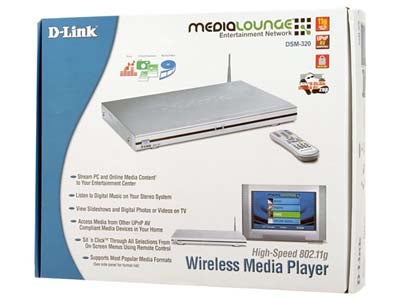
This approach has served me well, although there is a fly in the ointment. Like so many others I use my Broadband connection to download TV programmes from the US as I bitterly resent waiting three months to watch the latest TV shows on Sky. More to the point, some shows such as NYPD Blue stopped coming to the UK years ago, and the fact that I can skip the adverts is a real bonus – this is something that I’ve talked about previously here.
So I have 101GB of TV shows in AVI format which I can watch on my PC using any one of a number of media players, but I really don’t want to watch TV on my PC whether it’s live or recorded. Neither do I want to string a TV-Out cable from my office to the lounge so I can use my TV as a PC monitor. I’d have to find a way to control the PC, and I doubt that an ATi or nVidia remote would work through two walls so the obvious answer seems to be some sort of Media Center PC in the lounge right? Wrong, what I need is some sort of box that receives media from my PC wirelessly and then connects to my TV so I can sit on the sofa and watch what I want, when I want. This, then, is the D-Link DSM-320 Media Lounge.
The Media Lounge is a slender unit that measures 427 x 285mm but it only stands 43mm high. You have to allow for the wireless aerial, but you shouldn’t have any trouble finding room for the DSM-320 under your TV or stacked on your DVD player or hi-fi. On the back of the DSM-320 is a row of ports and connectors. Most of them are outputs, with a list that consists of optical and coaxial S/PDIF audio, S-Video, composite video and RCA stereo audio. There are two inputs in the shape of 10/100 Ethernet and 802.11g wireless, as well as a mains power connector. D-Link supplies all the cables that you are likely to need in the box, and I kept things simple by connecting the DSM-320 to a spare SCART connector on the TV and using the RCA audio output to connect to the DVD surround sound speakers, as the DVD player uses an optical S/PDIF connection. Of course I chose the wireless input as that was the object of the exercise in the first place, but you can see that there are a dozen permutations for connecting the DSM-320 to your PC, TV and speakers.

Once the hardware was hooked up I installed the D-Link Media Server software v1.02 on my PC and let it detect the 3Com wireless gateway. Within the Media Server software you decide which directories are shared, and you also select which file types are included when Media Server scans your hard drive. If you’ve ever set up playlists in iTunes or a Steinberg player you’ll find the process is quick and simple.
The files are split into three categories; Audio, Video and Photo. Audio files include AIFF, MP3, OGG, WAV and WMA, supported Video formats are DAT, MPEG1/2/4, AVI, QuickTime, Xvid, while the picture types are JPEG, JPEG2000, TIFF, GIF, BMP and PNG. I have my media neatly arranged in directories or I’d never be able to find anything, so this system suits me perfectly.
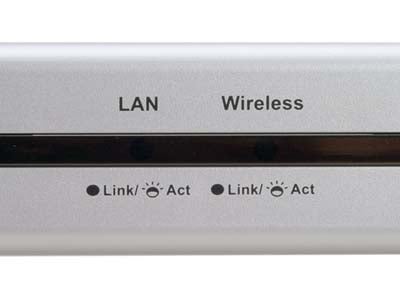
D-Link tells us that the DSM-320 will access media ‘from other UPnP AV compliant media devices in your home’ so it would come as no surprise if it is developing other UPnP devices that will act as media tanks to take the burden off your PC. Once the Media Server had scanned my hard drive I turned the DSM-320 on, selected the correct AV channel on my TV, selected the appropriate audio input on the surround speakers, and sat back with an air of expectation. After a few seconds the DSM-320 detected the media server on my PC, and I was able to use the remote control to select the TV show that I wanted. This would only take a moment in Windows, but on the D-Link menu you can only see a small number of entries at one time so scrolling up and down jumps you from one page to the next, and loading took a few seconds so a relatively simple job such as choosing one episode out of 20 became quite a pain, and finding a photo in an album of 50 was a real chore.
Once I had made my selection I was able to sit back and watch a recorded TV show and while this was generally OK, it was quite common for the audio and video to get out of sync. After five minutes you would often find that the audio was so far out of sync that the characters were saying each other’s lines, making the movie unwatchable. I bought the DSM-320 with the intention of watching movies that I streamed from my PC, and I had no intention of using it to listen to MP3s as I far prefer to listen to CDs through my hi-fi when I’m in the lounge. You can also use the DSM-320 to view photos on your TV, and here too there were snags. You can view a whole album as a slide show, with each photo staying on the screen for a few seconds and in principle it’s a really good way to browse through your memories. In practice there is an annoying flickering effect, presumably due to the refresh rate of a TV screen, and it makes the still pictures a little uncomfortable to look at.

I bought the D-Link DSM-320 in late 2004, yet by February 2005 I had barely used it and it was on the verge of being declared a failure. In late March 2005 D-Link released a software update so I was keen to give it a whirl. The update for the Media Server was under 8MB and was simple to install. When that was done I started up the DSM-320 and ran the software auto update process. The Media Lounge connected to the D-Link server through my Internet connection and downloaded and installed the new software, which is presumably held as firmware. The job took less than five minutes and was completely painless. Once it was finished the DSM-320 restarted and I gave it a test run. I was overjoyed to find that the D-Link DSM-320 Media Lounge now works more or less as I had originally hoped it would. It seems that D-Link has got round the audio/visual syncing problem by dropping the occasional video frame, so some movies look smooth while others are a bit jerky, but it is all quite watchable and I’m happy with it. D-Link has also worked on the menu selection and it is now responsive and fast enough to use without problem.

D-Link has also added an Internet radio facility but I don’t listen to the iTunes radio service unless it’s a very slow day on Radio 4, so I have no use or interest in this feature. However, there are no doubt many potential users out there who would love it.

My verdict on the D-Link DSM-320 Media Lounge is highly qualified. You need to have a stash of digital media on your PC that you want to stream to your TV, and it really helps if the media is organised in a logical fashion. You need to have spare audio and video connections, ideally using SCART to the TV and RCA or S/PDIF to your surround speakers. It is essential that your PC is connected to an 802.11g router, and that the connection between the D-Link and the router runs at a decent speed. Riyad never got the DSM-320 to work properly in his flat but he has some very solid walls that cause major problems when it comes to 802.11g performance. That said, he’s about to install the new software and give it another try.

When I’m streaming a movie CPU usage runs at less than five per cent for my Athlon 64 3400+ and the upload speed over Ethernet varies between 100Kbit/sec and 400Kbit/sec, so it’s clear that there’s no need for Gigabit Ethernet but you do need a decent wireless connection, and if you want to use the Internet services then you need Broadband.
”’Verdict”’
I bought the D-Link DSM-320 with my own personal cash and with the v1.02 software I was deeply disappointed. The v1.03 update isn’t perfect but it has transformed the DSM-320 and it now works very well for me indeed.
”’Note From Riyad”’
As Leo mentioned in his review, I had real problems getting any kind of smooth video streaming via the DSM-320, but to be fair, this isn’t really a criticism of the Media Lounge itself. The building I live in was built in the 1850s and any wireless signal from my router to the living room has to pass through four solid stone walls – this causes problems for any wireless device, but it can be disastrous for a streaming device like this. I will be trying the Media Lounge again, while also installing a booster antenna for my router, so I’ll let you know how I get on. However, while meeting with D-Link at CES in January I saw the answer to my problems – a Media Lounge with an integrated hard disk. The hard disk will be able to buffer the video stream so that it shouldn’t matter if the signal is interrupted sporadically. The hard disk equipped Media Lounge should be available later this year, and I’ll be first in line to try one out.

