Chill Innovation Wireless Micro Keyboard Review
Chill Innovation Wireless Micro Keyboard
A Bluetooth keyboard for tablets, phones and more.
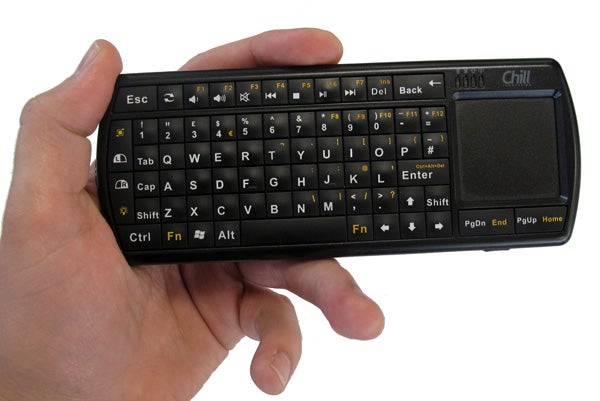
Verdict
Pros
- Lightweight
- Has backlight
- Key contouring
Cons
- Uncomfortable typing
- Not the best trackpad surface
Key Specifications
- Review Price: £45.00
- LED torch
- Internal battery
- Thumb trackpad
- Bluetooth dongle
- 93g
Computers have invaded the living room. It’s perfectly likely that under your TV there live what would once have been thought of as supercomputers. Things like smart TV boxes and consoles offer so many features that a standard remote just doesn’t hack it anymore. Enter the Chill Innovation Wireless Bluetooth Micro Keyboard.
Its aim is pretty simple – to jam all the functionality of a keyboard and mouse into a form that you can happily hold, rather than leaving it to rest on your lap. The Chill Innovation wireless keyboard range comprises proprietary 2.4GHz and Bluetooth models, and we’re looking at the latter. Adopting such a widespread standard, it’s compatible with games consoles, smartphones, tablets and laptops – virtually anything with Bluetooth inside.
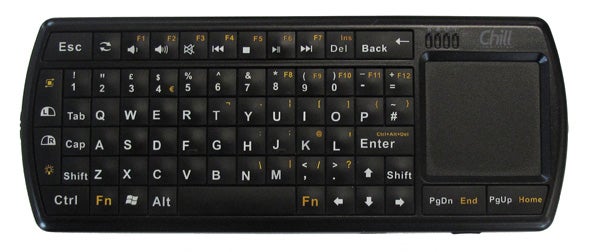
Design
The Chill Innovation Wireless Micro Keyboard is a lightweight lightly-curved rectangle of plastic. While features are a concern here, value is too, and this does come out in the feel of the device a little. It’s well-made, but doesn’t have as much of a sense of style to it as, for example, the Lenovo Keyboard Multimedia Remote. This isn’t helped by the all-plastic build either.
What you get in return is a highly-manageable form – it’s small, easy to handle and stow away in a bag when needed. And it’s relatively feature-rich too.

Aside from the full Qwerty keyboard and the thumb-sized trackpack to the right of the device, the Chill Innovation Wireless Micro Keyboard offers a keyboard backlight – handy for late-night movie watching – an integrated LED torch and a Bluetooth dongle that slots into the device for safe keeping.
This lets you use the keyboard with gadgets that don’t have their own Bluetooth connectivity, such as most desktop PCs. If the dongle is employed long term, a plastic bung to fill in the slot in the keyboard is also supplied. 
The only other bits on its sides are the power slider on its left edge, the miniUSB on the bottom – used to charge the internal battery – and the torch button alongside it.

Setup
Getting up and running with the Chill Innovation Micro Keyboard is much like the setup process of any Bluetooth device. You set the two into pairing mode, select the keyboard within the other device’s Bluetooth menu, tap in a code if necessary and you’re done.
The keyboard has its own pairing button, mapped as a secondary function of the left mouse button key to stop you from pressing it accidentally.
In-use and Performance
Using the Chill Innovation Micro Keyboard is a mixed experience, the success of which depends on what you want to achieve. Its design gives you very easy access to the mouse buttons and the trackpad, placing them under your thumbs. As such, for casual web browsing and general interface flicking, it performs well.
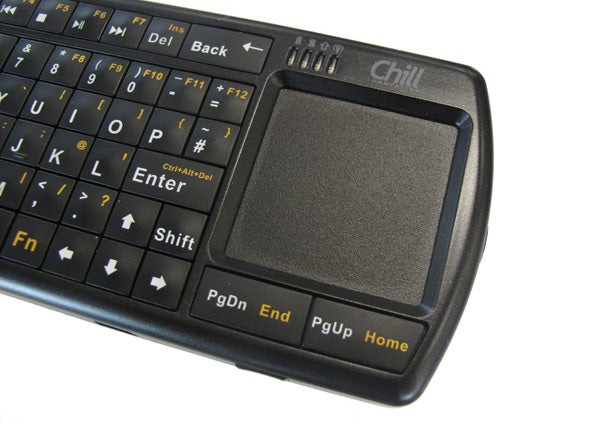
The trackpad feels a little cheap and scratchy but is responsive, and having the left mouse button right under your thumb has a gamepad-like immediacy. The keyboard doesn’t fare anywhere near as well if you’re going to be doing a lot of typing, though.
Holding the keyboard at each end, your right thumb has to stretch to reach the right keys, and moving your right hand towards the middle of the keyboard doesn’t feel right either – as if you’re always on the brink of dropping the thing. The keyboard contouring is fine, making “learning” to type blind possible, but basic ergonomics are not so hot.

Whether the Chill Innovation is a good choice or a poor one depends almost completely on how you intend to use the keyboard. If it’s to function as a mouse-replacer first and a typing tool second, you’re good to go – all the most casual buttons are in your grasp. But if you want to type emails or are going to have to type into search boxes the whole time, you’re better off with something like the Lenovo Multimedia Remote.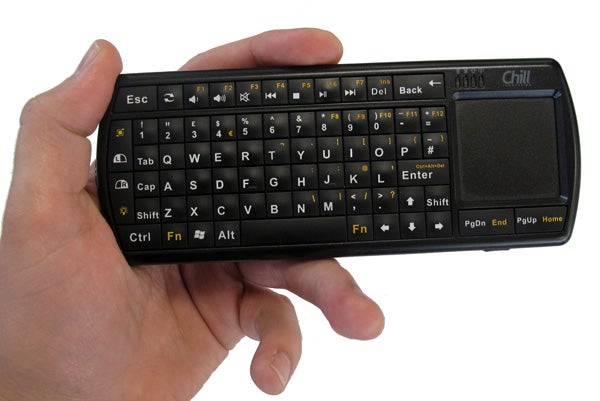
Verdict
The Chill Innovation Wireless Micro Keyboard is a good portable Bluetooth keyboard if you need it to function primarily as a mouse cursor. It’s lightweight, feels a bit like a gamepad in-hand and offers plenty of features, including a backlight. However compromised ergonomics mean it’s not so great as a typing surface.


