Bush Eluma B1 10.1in Windows Tablet Review - Performance, Battery Life & Verdict Review
Performance, Battery Life & Verdict
A Windows 10 tablet to avoid
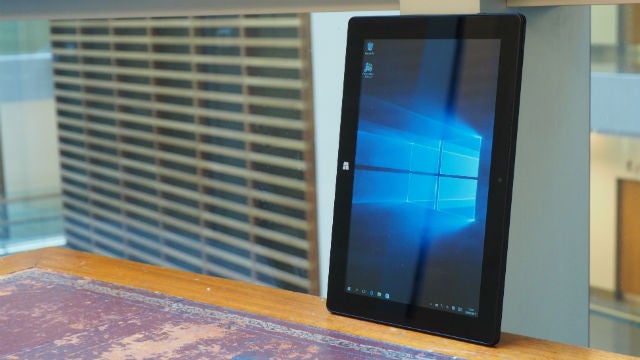
Sections
- Page 1 Bush Eluma B1 10.1in Windows Tablet Review
- Page 2 Performance, Battery Life & Verdict Review
Bush Eluma B1 10.1 – Keyboard & Trackpad
The Eluma is sold with a detachable keyboard that doubles up as a case, and as far as we can tell, there’s no option to buy the Eluma without it.
The case comprises a black, cheap-feeling plastic keyboard and a soft fabric cover, which closes up to completely conceal the Eluma. The section behind the tablet itself features creases and magnetic tabs, which fold up to create a rigid stand, in a similar manner to the official iPad case.
The Eluma sticks to the keyboard via a magnetic attachment that’s sturdy and works smoothly. Unfortunately, you can set the Eluma in only one position. There’s no option to tilt the screen backwards or forwards, which is a pain – especially on those occasions when you can’t seem to get away from glare.
The keyboard itself is on the small side, offering an uncomfortable typing experience. Although key travel is good, the individual buttons are small and packed too closely together. Similarly uninspiring is the trackpad, which is small, jerky and rough under the fingers.

Bush Eluma B1 10.1 – Software
This is arguably where the Eluma fares best, partly due to what Bush has added and also because of what it’s decided to leave out.
It runs Windows 8.1 out of the box, although you can immediately get your hands on the free upgrade to Windows 10. Downloading Microsoft’s latest operating system requires patience, but it’s well worth sacrificing half a day to get hooked up.
Windows 10 offers a far slicker user experience to Windows 8.1, especially on touch-enabled devices. That’s because you can switch between the traditional desktop layout and a new Tablet mode, which spaces the tiles of the revamped Start menu further apart, in order to make it easier for your fingers to hit the right one.
Cortana and virtual desktops are two other handy additions, allowing you to multi-task and search quicker and easier than ever before.
What’s more, Bush has also bundled the Eluma with a 12-month Office 365 Personal subscription, which would ordinarily cost £59. That’s certainly appealing. The cherry on top is the fact that there’s no bloatware, which is rare for a low-end tablet.

Bush Eluma B1 10.1 – Performance & Connectivity
Since the Eluma is designed as a basic tablet, it runs on a modest hardware setup. Inside is a quad-core Intel 3735g Bay Trail processor, clocked at 1.8GHz and paired with 1GB of RAM. Unfortunately, it’s not powerful enough.
Right from the off, the Eluma is laggy. Even with a single tab open on Chrome, it’s not unusual for clicks and screen taps to register only after a two-second delay. That’s not good enough.
With more programs open, that lag becomes more pronounced. While browsing the internet with four tabs open, and Skype running in the background, the Eluma froze on several occasions, taking more than five seconds to recover. Very poor.
There’s 32GB of internal storage on board, as well as a microSD card slot, mini HDMI and a micro-USB port.

Bush Eluma B1 10.1 – Battery Life
Bush hasn’t revealed the capacity of the battery inside the Eluma, but we can safely assume it isn’t exactly huge. Through a mix of web browsing and watching videos, it kept going for just under five hours.
You’ll have to charge it on a regular basis, which could prove problematic if you plan to use it outside the house, where you have limited access to a power socket. While it will definitely keep you entertained during your journeys to and from work, it won’t have a lot in the engine for much else.
It’s a slow charger too, with a 30-minute blast taking it from flat to 16%, which would theoretically offer 45 minutes of play time. Hitting 100% took just shy of four hours.
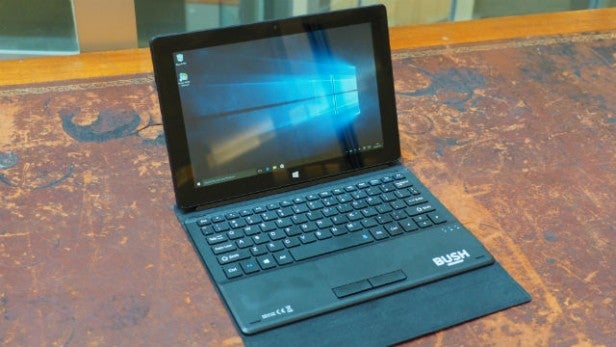
Should I buy the Bush Eluma B1?
No. The best thing I can say about the Eluma is that it comes with a free copy of Office 365 Personal.
The screen and speakers are average, performance is unreliable and touch responsiveness is worrying. There’s also that clumsy design and weak battery life to contend with.
It may sound like a harsh assessment, but the truth is that there aren’t many brilliant Windows tablets on the market at the moment. However, if you’re intent on getting your hands on an affordable model, we’d recommend saving up a little longer and shelling out on the slightly more expensive but far more capable Surface 3.
Verdict
Move on, nothing to see here.
How we test tablets
We test every tablet we review thoroughly. We use industry standard tests to compare features properly and we use the tablet as our main device over the review period. We’ll always tell you what we find and we never, ever, accept money to review a product.
Trusted Score
Score in detail
-
Performance 5
-
Value 4
-
Design 6
-
Software & Apps 8
-
Sound Quality 5
-
Screen Quality 3
-
Features 5
-
Battery Life 4
-
Build Quality 8
-
Heat & Noise 5


