BT TV Box Pro Review
New box, old service


Verdict
Although its premium channels largely come from NOW, the BT TV Box Pro doesn’t just stream the content, it lets you record it, giving you a hassle-free alternative to a full-on Sky installation. This new box boosts HDR and Dolby Atmos support and has a smoother interface. However, the reliance on a poorly supported streaming protocol means this service may not work if you don’t have a BT router. Plus, there isn’t as much Ultra HD content as we’d like.
Pros
- Sleek new design
- Lets you record Now TV channels
- 1TB HDD
Cons
- Dated interface
- Streamed channels are poorly supported by routers
- Little extra over NOW service
Key Features
- ResolutionThis is a 4K set-top box, supporting HDR
- EntertainmentYou get all of the Freeview channels, delivered by four tuners, plus BT, NOW, Netflix, Amazon Prime Video, BBC iPlayer, ITV Hub, All 4, My5, Milkshake, BritBox via apps. NOW also available via streaming and you can record the channels, too
Introduction
You may not remember, but it was BT that was first to launch a 4K channel in the UK, via its BT TV platform and original 4K set-top box. Although the service has evolved over the years, the same couldn’t be said for the hardware. Until now.
Now, the company is back with the BT TV Box Pro – a sleeker, faster set-top box that offers support for Dolby Atmos and 4K HDR in more areas.
At the heart of the service remains the YouView platform, which is starting to show its age, despite being updated and tweaked by TV. On top of this you can add premium channels through NOW via live streaming, although you can, uniquely, record these streams.
The use of an old and rarely supported streaming format ties you to the BT router, and the lack of much original content makes the BT TV Box Pro a combination of brilliant and frustrating.
Design
- 1TB hard disk
- New curved box looks great
- Can be slow to start up
One of the problems with the existing BT TV service was its reliance on the rather ugly and ageing BT YouView+ Ultra HD box. Today, that box is out, replaced with the BT TV Box Pro. A sleeker, curved box (32 x 335 x 127mm), it looks far more modern, with more in common with Sky Q than the BT box of old.

Several issues with the original have been resolved. First, there’s now Wi-Fi, so you don’t have to wire the box into your home network. BT recommends that you keep the box within 5m of your router, and only have one wall or ceiling between it. In addition, the company is very clear about using your BT router, largely because of the streaming protocol that BT TV uses (more on this later).
Next, the remote control with the new model has been upgraded to Bluetooth, so you no longer need line-of-sight to make it work. Technically, this means you can put the TV Box Pro in a cupboard, although the company warns that this will impact Wi-Fi, so you should place it out in the open.

Compared to the fiddly YouTube remote of the old box, the new remote is both simpler and easier to use. It has fewer buttons overall, so those remaining are larger and easier to hit.
A single HDMI 2.0 output can be found on the rear: it supports HDR (not Dolby Vision) and Dolby Atmos via Dolby Digital Plus. There’s also an optical S/PDIF audio output and Gigabit Ethernet.

The updated BT TV box comes with a 1TB hard disk, double that of the previous box. This works out at around 600 hours of SD recording, reducing to 250 hours for HD TV and 60 hours for 4K.
Although there’s only a single aerial input, the BT TV Box Pro has four tuners, allowing you to record up to three shows at once, while watching a single live stream.
Channels and apps
- Gets you a NOW subscription
- Adds the ability to record channels
- Watch anywhere via the NOW app
While the old box was fully YouView branded, you won’t find this name anywhere on the new box. Instead, BT has taken YouView as its base and updated it. As with this previous box, this updated is a smart TV platform that combines Freeview TV with streamed channels.
Premium channels can be layered on top, streamed via the internet but still integrating into the main guide. That’s what BT does for its premium offering, with the option of extra channels, including AMC and BT Sport, the latter available in Ultra HD with the right package. Plus, you can add Sky content via NOW.
A big difference here is that NOW can be enjoyed in two ways. First, you can use the NOW app built into the box or available via your phone, tablet or a streaming stick and watch your subscription wherever you go. This is the standard way of using NOW.
However, BT also streams the channels to your box, as though they were live channels. It means you can record content from NOW; BT is the only provider that lets you do this.
BT has a few subscription packages available, all of which have a £29.99 set-up fee with the set-top box detailed above included. As of today, they all include Netflix as standard bar the Sports package.
I’ve listed the regular prices; there are offers from time to time, but they’re time-limited, so check out the current deals. Packages available right now include Sport (£15 a month), where you get BT Sport and BoxNation, plus AMC; and Big Sport (£40 a month), which adds all 11 Sky Sports channels.
The Entertainment package (£12 a month) gets you the standard NOW Entertainment pass, which includes Sky Atlantic and Sky One, plus AMC and Sky’s boxsets. Big Entertainment (£22 a month) adds the Sky Cinema channels and on-demand movies. These two packages include Netflix Basic, which doesn’t support HD streams and only allows you o watch on one device at a time.
With all of these packages, you only receive the live channels and NOW in standard definition. You’ll have to buy the VIP package (£65 a month) and you get all of the Sports and Entertainment content, everything in HD – including NOW, and some additional BT content, including BT Sport in Ultra HD. VIP also adds Netflix Standard, which gets you HD streams (not Ultra HD) and streaming on up to two devices at the same time.
You’ll pay a slightly reduced rate if you buy direct from NOW, but you’ll miss out on some features, such as the ability to record, and there’s no BT Sport. The main advantage of BT’s packages is that although you’re under contract for two years, you can change your subscription at will, dropping down to a cheaper package when, for example, there’s no football on.
What you really miss out on is 4K content, with BT Sport the only major channel provided in this way. And, that’s only if you have good enough broadband: you need at least 30Mbps to stream BT Sport at its highest detail quality.
Beyond live-streamed content, there are lots of apps available on the box, including all of the major catch-up services, Netflix, Amazon Prime Video and even NOW – but still no Disney+. With NOW, you can watch box sets and live TV. And, neatly, BT automatically signs you into NOW, giving you the right content based on the package for which you’ve paid.
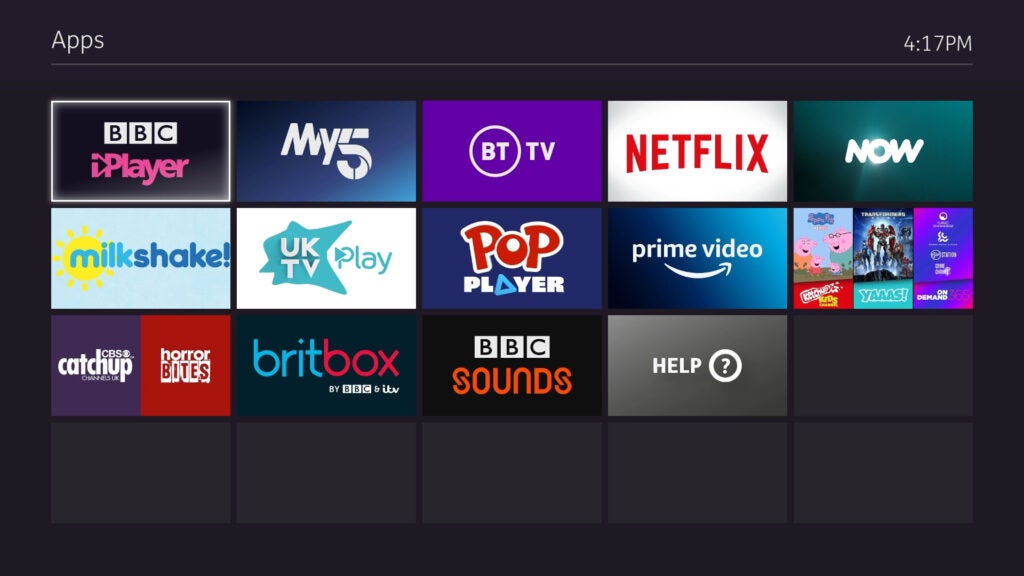
Via the BT TV app, you can rent some movies and TV, plus you get catch-up TV from BT’s exclusive channel, AMC.
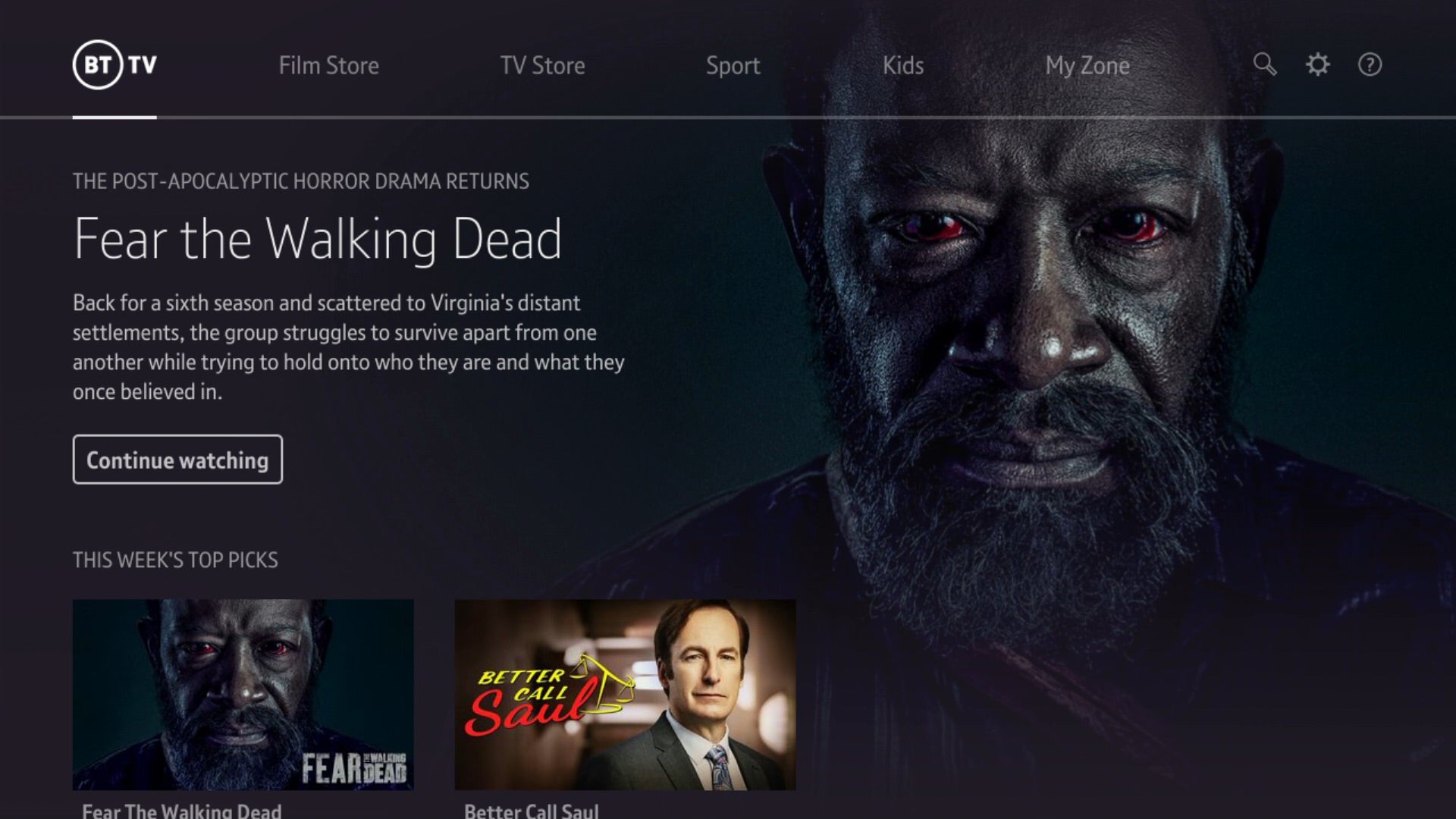
Interface
- Slightly revamped interface
- Looking a little dated now
- No TV preview window
The YouView interface was looking a little outdated. The BT TV Box Pro has a revamped interface. Now, the homescreen features rows of content, letting you find things to watch quickly. At the top is a list of suggested live programmes with a shortcut to the TV Guide, followed by featured apps, recordings and then suggested TV shows, films and sport.
It’s an improvement over the old system, but it still lacks the polish and fluid design of Sky Q. And, the same issues still exist here as on the older box.
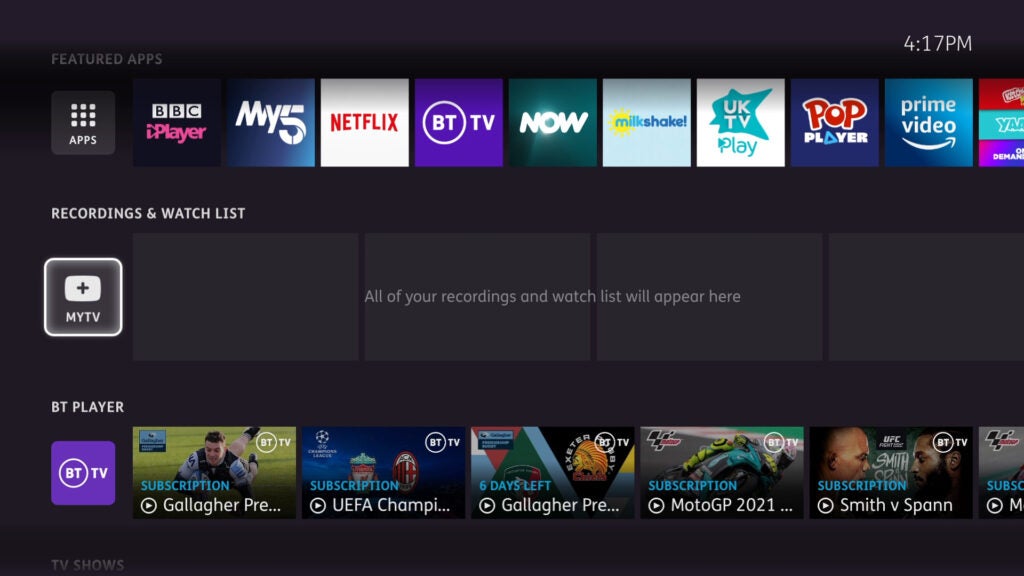
For example, there’s no TV mini-preview window. Instead, you get transparent menus with what you’re watching playing in the background; it’s just a shame that you can’t see what’s going on at all.
Jump into the Guide and you can move backwards and forwards in time. Any show that’s already been on and is available in one of the catch-up players (BT supports all the main ones) can be viewed. That’s still a neat feature, but the Guide looks cluttered and old-fashioned.
Cleverly, BT TV can fill out the Guide with streamed channels, as well as regular Freeview HD channels. The list you see depends on the package to which you’ve subscribed. Anything listed in the Guide can be recorded, with such content appearing on the MyTV page. You still can’t undelete programmes, with the only option to turn on a warning that asks if you really want to delete something.
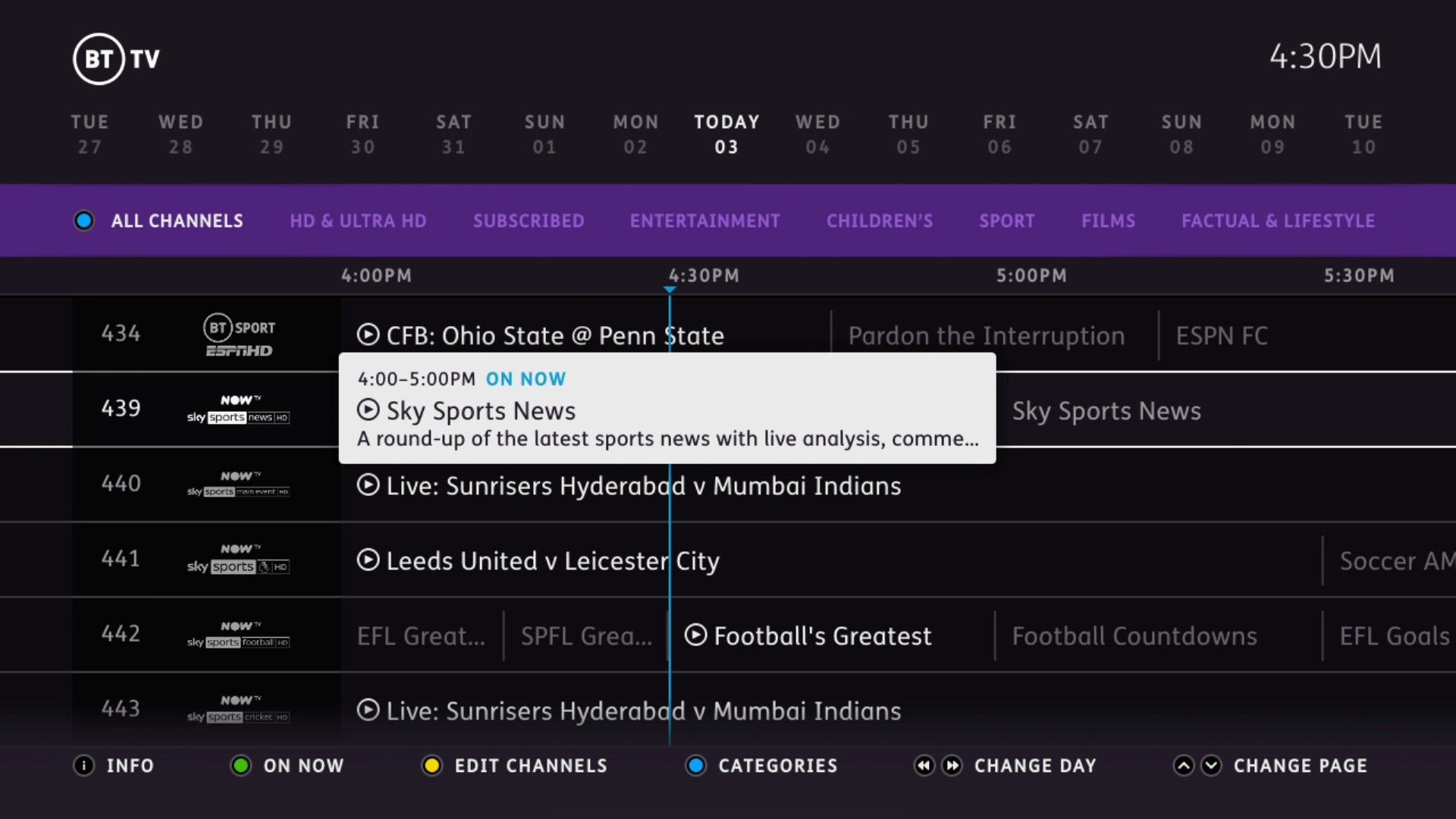
The power of the BT system is that even though premium channels are provided through NOW, they’re available as streamed channels in the EPG, so they can be recorded. This, then, is the only system that allows you to record live broadcasts on NOW.
Four tuners in the box mean you can record up to three programmes at once, plus watch another Freeview channel or stream. You can also record up to two streamed channels in addition.
Universal search is available via the button on the remote control. The box will search both live TV and on-demand content via the built-in apps, so it’s easy to find something to watch.
BT could improve signposting on search results, though. If a show is available through multiple apps, you get multiple results. The only way to tell which app each result is for is to read the tiny writing at the top-right of each thumbnail.
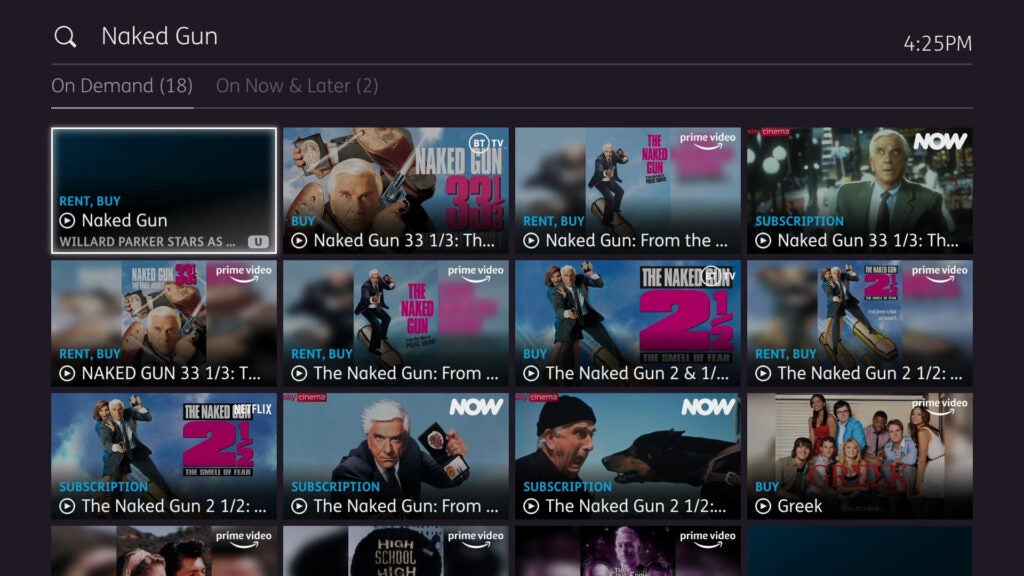
Picture quality and performance
- Good-quality video available in up to 4K
- Uses a poorly supported streaming protocol that causes problems with third-party routers
- Dolby Atmos support is limited
Watch a live broadcast in HD from Freeview, and image quality is identical to that you’d see on pretty much any other box. It’s nice and sharp, and a notable step up from SD channels, which are looking pretty dire now.
HD channels streamed via the internet, such as Sky Atlantic, look almost as good as they do on Sky; using satellite, Sky Q has more bandwidth available, letting its channels look a touch cleaner. It’s a close-run thing, though. Ultra HD on BT Sport still looks amazing, with a sharp, detailed and life-like pictures, improved by the use of HDR. This really is 4K at its best.

Yet, there’s one thing to watch out for: the streamed channels use a niche streaming protocol, and your router has to support BT IGMP proxying.
Of course, BT routers – including the BT Complete Wi-Fi – support this natively. Most Netgear routers I’ve reviewed support the option, as do TP-Link models. However, this leaves a chunk of third-party routers that don’t offer support.
Even routers that do support the feature can be flaky: you’ll probably need to reboot your router, modem and set-top box. Even so, don’t be surprised if streamed channels drop out or just refuse to work. It’s disappointing that after all this time, BT hasn’t found a better streaming protocol that’s more widely supported. As it is, you’ll most likely need to choose between using the BT router and having streamed channels, or an alternative router and no streaming channels.
You do have an option with NOW channels to watch through the app on your box instead, which works perfectly. You get the same quality, but lose out on the ability to record. There’s no alternative way to watch BT Sport, outside of using a different streaming device, such as an Amazon Fire TV Cube.
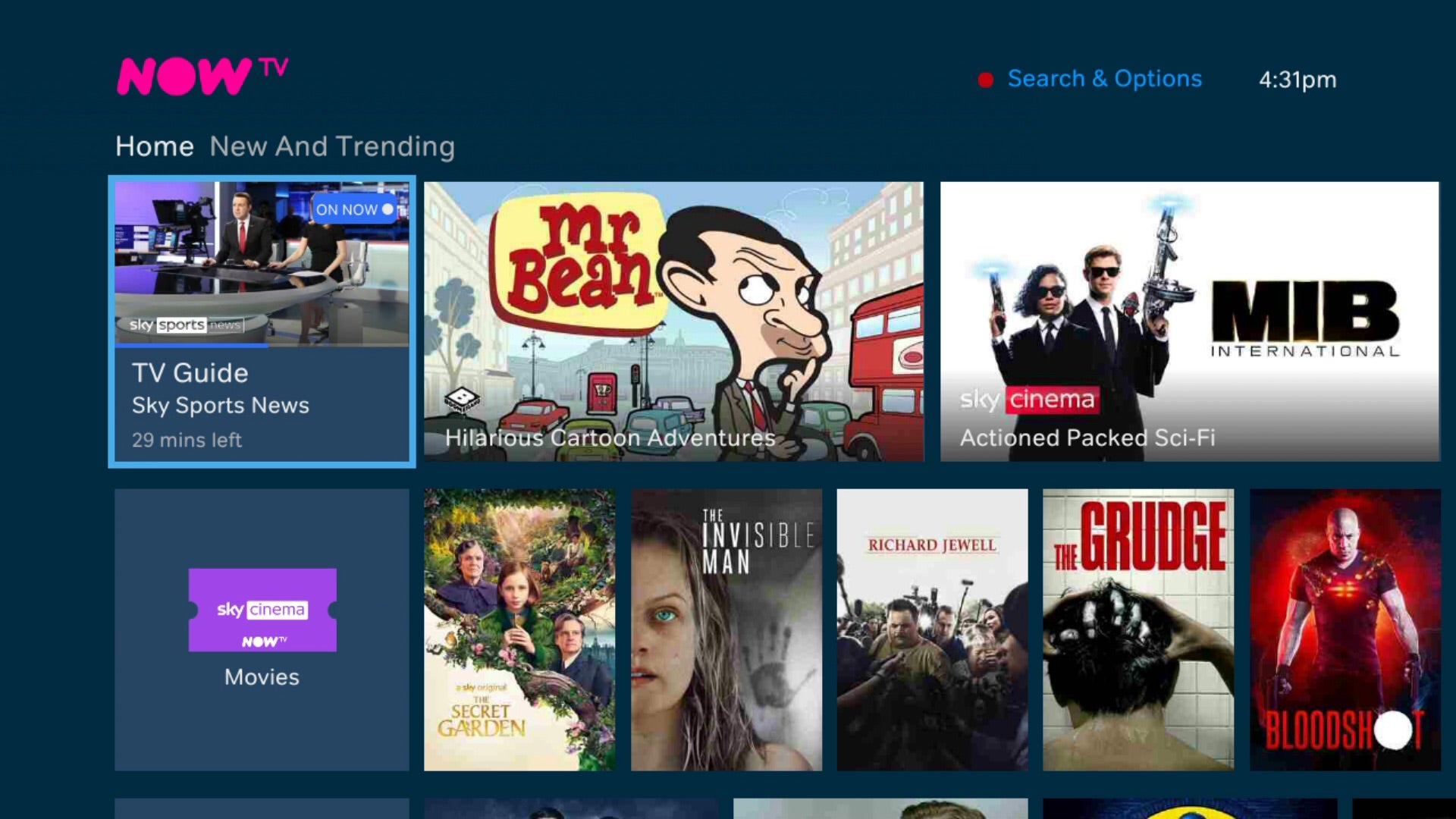
BT has improved HDR support. While the old box only supported HDR for BT Sport, the new box supports it in apps, such as Netflix, too. There’s no Dolby Vision support; you get HDR10 or HLG. These standards aren’t as good as Dolby Vision, but HDR does improve image quality hugely.
Dolby Atmos support has been expanded beyond BT Sport, and the box now delivers the 3D sound format in apps that support it, including Netflix. You will need to turn on the HDMI Surround Sound option in Settings, and I had to reboot the box to get it to detect my TV and soundbar properly. This is an important update, particularly since there’s a growing number of Dolby Atmos devices, such as the Sonos Arc.
Latest deals
Should you buy it?
If you have the BT router and want a flexible way to add more content on top of Freeview, this is a good upgrade.
If you don’t have a BT router, this box doesn’t work very well. It also doesn’t give you much more than regular NOW.
Final thoughts
BT TV is a hard product to rate. It isn’t really a direct rival to Sky Q: with that service you get more content, a better box, the option of multi-room viewing, and a wider choice of apps. Sky Q does tie you into a lengthier contract, though, and it’s more expensive, too.
What you get with BT TV is a more flexible option. It gets you an improved set-top box that offers the best of Freeview TV, plus on-demand and streaming apps, with the option to layer in NOW channels, with the choice to change subscription as you go.
While NOW is no cheaper through BT than if you bought it yourself, here you get the option to record channels. Well, provided you have the BT router that supports the frustrating IGMP streaming protocol.
All of this adds up to make BT TV a more niche product than its main rivals. If you have BT broadband and a router, it’s a flexible way to get more content; if you don’t have the right kit and router, I wouldn’t bother.
FAQs
Yes you can if you subscribe to the Sports package (£15/month)




