Brother MFC-9465CDN Review
Brother MFC-9465CDN
A hard-working, workgroup colour laser coupled with a well-specified scanner has produced a real contender for Brother.

Verdict
Key Specifications
- Review Price: £582.20
We’ve already looked at a couple of the colour laser printers in Brother’s new range intended for the workgroup, but this is the first multifunction device we’ve seen from the same launch. It’s rated at a relatively quick 24ppm and includes a duplex scanner, which should make it a very useful, general-purpose office machine.
It’s a surprisingly tall device, given its laser engine is an in-line mechanism, which normally enables squatter designs. It’s very much one of Brother’s new laser printers with a flatbed scanner on top, though some stylistic attempt has been made to meld the two together.
At the top, the 1,200 by 2,400ppi flatbed scanner – a high resolution for an office machine – is topped by a 35-sheet Automatic Document Feeder (ADF). This is a duplex device with twin scan heads, so that a two-sided original is scanned in a single pass. This is much quicker than devices that have to feed the paper through a single head, twice.
The control panel runs the full width of the printer and is centred around a backlit, bitmapped mono LCD display, which is normally set to show five lines of status and menu text. In front of this display are three illuminated mode buttons for fax, scan and copy.
To the left of the display are function buttons for fax, copy and print and the print options include Secure, which enables you to print only when a PIN has been entered, and Direct, which works with the front panel USB socket to handle graphics and pdf file printing from USB drives. To the right are menu navigation buttons, a numeric pad and Start and Stop buttons for scan and copy functions.
At the bottom of the front panel is a 250-sheet main paper tray along with a slightly flimsy front panel that folds down to reveal a 50-sheet multi-purpose tray. An extra, 500-sheet tray can be fitted underneath, as an option.
The four toner cartridges slide out in a tray from the front and are provided in situ, though you have to remove various packing pieces before running the printer. A separate set of drums, a transfer belt and waste toner box are also consumables, though the last two have long service lives of 50,000 pages.
At the back are sockets for USB and 10/100 Ethernet, though there’s no wireless option on the MFC-9465CDN. Drivers are provided for Windows and OS X and Linux drivers are available for download. Windows users have a copy of Nuance PaperPort, as well as Brother’s own MFL-Pro Suite.
Although rated at 24ppm, you’re only likely to see this speed when printing long-run documents with little text. In typical business use, our five-page text document returned 15ppm and this rose to 19.1ppm on the 20-page job. The five-page black text and colour graphics document gave 11.5ppm. These speeds are relatively good, in comparison with other workgroup multifunctions in the same price bracket, and the duplex speed, which we measured at 13.2spm, is also well up with the competition.
A single page colour copy took 20 seconds and a five-page black text copy from the ADF less than twice as long, at 39 seconds. A 15 x 10cm photo print on an A4 sheet took a very respectable 17 seconds and a full-page A4 print from a USB drive finished in 32 seconds.
For its main target market, the quality of prints is good. Black text at the default 600dpi resolution is crisp and clean, with no signs of distracting artefacts. Toner save mode is also fine for internal documents and text is still very readable.
Colour graphics are bright and attention-grabbing, though this works against the machine when you try and print photos. These come through too bright and a reduced colour range is apparent, as is the lack of detail in darker areas of images.
There are slight signs of haloing with black text over solid colour and a colour copy showed some hue changes, when compared with the original.
Consumable prices for this new range of Brother printers appear to be dropping and we found lower prices across the board than when we reviewed the single-function printers. The new prices give costs per page of 3.2p for black and 12.7p for colour, both including 0.7p for paper. These fall towards the lower end of the range for this type of machine, so you certainly shouldn’t dismiss brother on TCO concerns.
Verdict
This is a good offering in the workgroup, colour laser multifunction market and covers most of the bases effectively. Extra facilities, such as the large LCD display; twin-head duplex scanning and copying; the front panel USB print facility; and secure print protection, give it an edge over several of the marques that might first spring to mind. It could do with a larger print tray as standard, but other than that, there are few complaints.
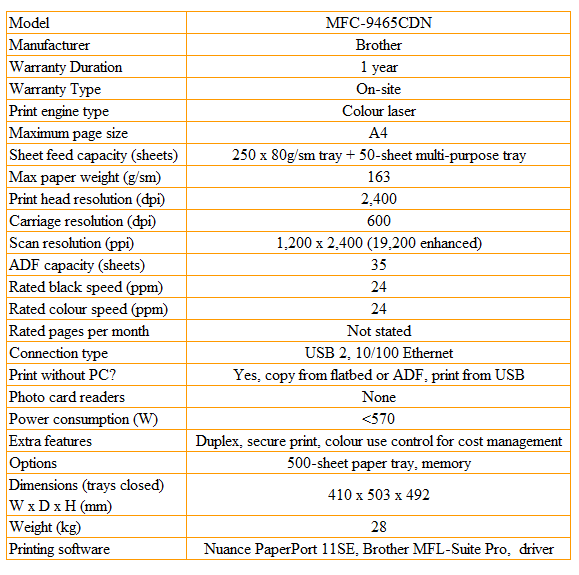
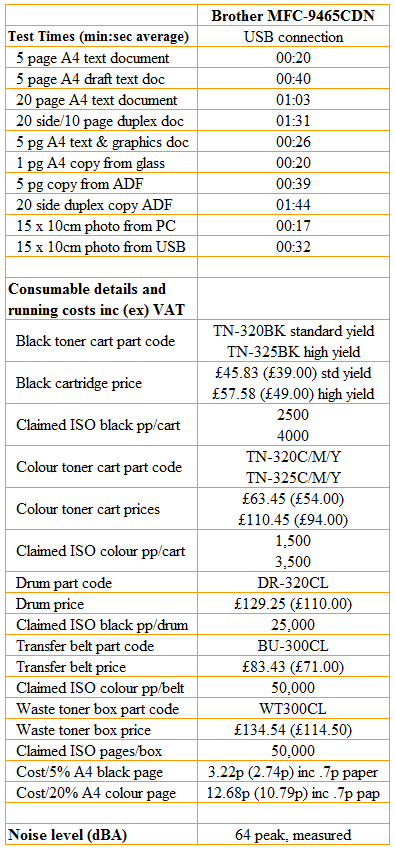
Trusted Score
Score in detail
-
Print Speed 8
-
Features 9
-
Value 8
-
Print Quality 8
Features
| Networking | Fast Ethernet |
Printing
| Duplex | Automatic |
| Paper Size | A4, A5, A6, B5 (JIS), B5 Envelope, B6 Envelope, Letter, Legal, Executive, Folio, Custom Size |
| Sheet Capacity | 300 sheets |

