Brother MFC-5460CN Multi-Function Device Review
Brother MFC-5460CN Multi-Function Device
Print, Copy, Scan and Fax for only £115!

Verdict
Key Specifications
- Review Price: £115.00
Brother manages to keep one foot firmly in the office equipment camp, while the other is in computer peripherals. Its range of multifunction machines epitomises this approach and you’ll find them sitting just as happily in a Viking catalogue as in one from PC World. The MFC-5460CN is a colour inkjet multifunction, with an Auto Sheet Feeder (ASF) and full fax facilities built in.
The machine has quite a large footprint, and a broad control panel at the front adds to its depth. On top there’s the ASF, which can take up to 50 sheets; the feed tray for this folds neatly out of the way, when not in use. Lift the top cover and you have a standard A4, flatbed scanner and below is a four-colour, inkjet print engine, which feeds up to 100 sheets from a slide-in cartridge at the front. Paper feeds out to the top cover of the same cartridge.
The control panel is well laid out, with a two line, 16-character, backlit LCD display taking centre stage. In front are four well-illuminated mode buttons for fax, scan, copy and photo capture. To the left is a telephone-style keypad and to the right navigation buttons as well as colour and mono Start buttons and a red one for Stop. At the extreme left are specialist buttons for print, fax, and copy options.

Just under the front edge of the control panel are two memory card slots, which between them can accommodate the four major formats: SD, MemoryStick, CompactFlash and xD.
Mains power, a phone line and any external telephone plug in at the side of the MFC-5460CN, which is a bit less convenient than sockets at the rear. A USB or network cable has to feed in through a channel under the scanner section and plug in deep inside the machine. These connections are supplied as standard and you choose which to use when you install the supplied software bundle.
As is normal with multifunction machines, the software includes a document management application – here a copy of PaperPort – and OCR, so you can scan text directly into a word processor.
Installing or replacing the ink cartridges is easier than on most multi-functions, as they all slide in behind a fold-down cover at the extreme right of the front panel. These are ink cartridges pure and simple and the machine does a one-off charge cycle of around four minutes, sucking the ink into the permanent print heads.
The MFC-5460CN is not a quick machine. The ratings of 30ppm for black print and 25ppm for colour are ludicrously optimistic. Printing our standard five page text document took one minute 48 seconds, which translates to just 2.7ppm. The colour test took two minutes 15 seconds, an even slower 2.2ppm. While speed isn’t everything, particularly in a home office where documents tend to be smaller, you’re still likely to be waiting around for print jobs.
Print quality is only fair, with black text being over-inked. There’s a fair amount of ink-spread into the nap of the paper, which gives the text a slightly fuzzy appearance. With colour print it’s the opposite problem; there’s not enough going onto the paper, which leaves some of the white paper fibres showing through. Copies taken from the device’s scanner were lighter still and there was some bleed of black text over colour backgrounds, again making the text less distinct.
Photo print quality, however, is very good. Printed on Kodak photo paper, there’s very little visible stippling and no banding visible to the naked eye. Colours are natural and there’s good detail, though with some noise, in shadow areas.

Unusually, our review sample made squeaking noises while printing, as well as the usual clunks and thumps. While these aren’t particularly annoying, they do make the machine sound as if it’s awaiting a visit from Fred Dibnah with an oil can.
The only consumables are the four ink cartridges; the cyan, magenta and yellow cartridges are each rated at 400, five per cent pages, while the black cartridge claims to manage 500. There’s also a high-yield, black cartridge, rated at 950, five per cent pages.
Under test, we managed 416 pages from the standard yield black cartridge and an impressive 593 from the colour ones, giving page costs of 3.7p for black and 38p for colour on glossy photo paper, using the best cartridge prices we could find from UK Internet suppliers. These costs are competitive with other machines in the same market place, though you may be able to reduce the colour cost by finding cheaper photo paper – Brother’s own photo paper appears very hard to come by.
”’Verdict”’
At the price we found the MFC-5460CN for, it represents good value for money. There aren’t many machines which offer full fax facilities and an auto document feeder, as well as the standard scan, copy, print and photo functions, for under £150. Print may be a bit slow, actually very slow, and print quality is below par, but maintenance is straightforward and for day to day work it could be all you need.
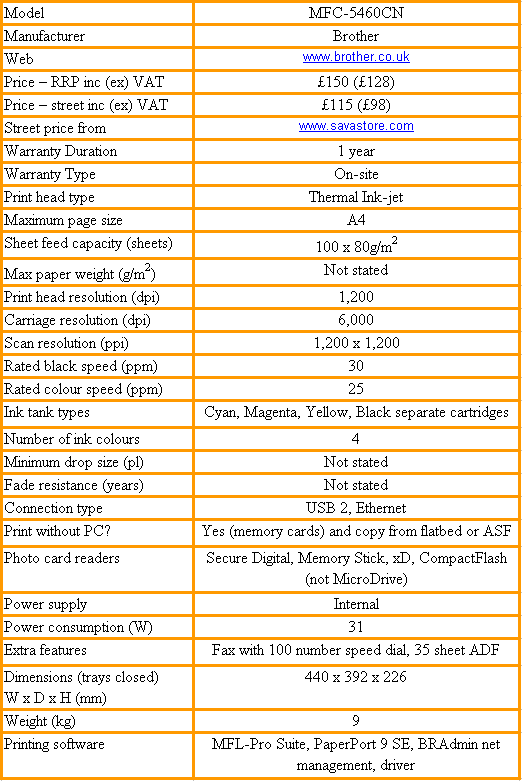
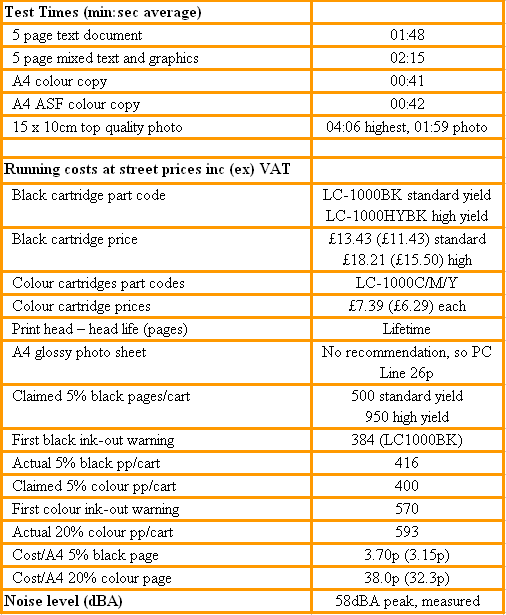
Trusted Score
Score in detail
-
Print Speed 5
-
Features 10
-
Value 10
-
Print Quality 6

