BlackBerry Motion Review - Software and Performance Review
Software and Performance
BlackBerry Motion — Software The BlackBerry Motion runs Android 7.1.2 at present, with a custom BlackBerry interface on top. Your initial assumption might be “it’s Android with extra business bits”. And from one perspective, it is. There’s a Privacy Shade feature that lets you illuminate just a small area of the screen, which makes people looking […]

Sections
- Page 1 BlackBerry Motion Review
- Page 2 Software and Performance Review
- Page 3 Camera, Battery life and Verdict Review
BlackBerry Motion — Software
The BlackBerry Motion runs Android 7.1.2 at present, with a custom BlackBerry interface on top. Your initial assumption might be “it’s Android with extra business bits”. And from one perspective, it is.
There’s a Privacy Shade feature that lets you illuminate just a small area of the screen, which makes people looking over your screen on the train (almost) a non-issue. The DTEK app analyses your security (in a fairly light way) and Password Keeper lets you keep all your logins behind a single password. Add BBM and you have several core parts of the old BlackBerry appeal.
Related: Best Android smartphones
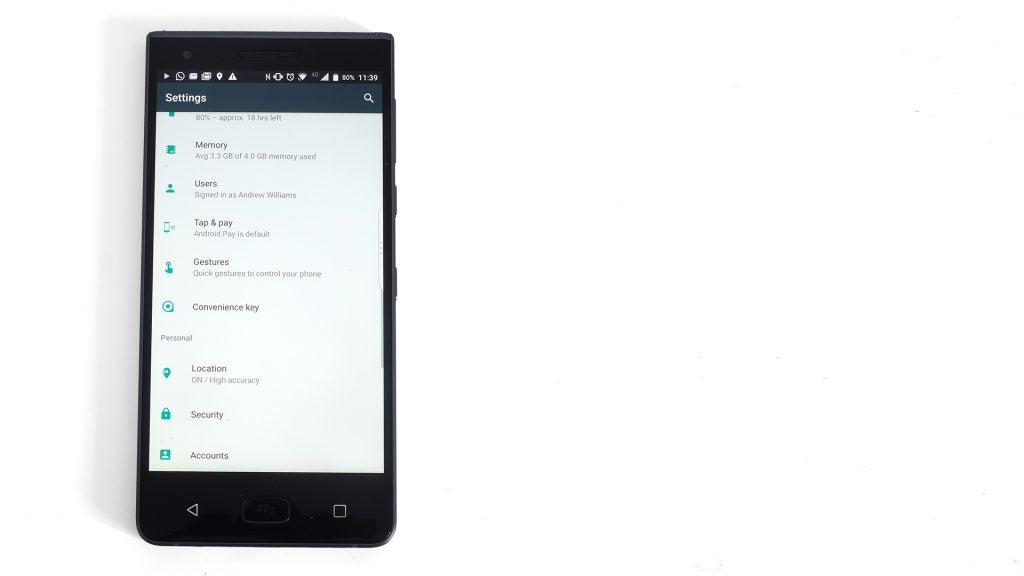
However, I’m not too bothered by much of this, particularly as someone who doesn’t have to work with tight business security. My take on the BlackBerry UI is a little different.
The BlackBerry interface is how Android might have turned out if Google had kept a little more of the nerdy spirit of Android version 4.4. Widgets are still a “thing” here, even though we know that most Android folk stopped using them years ago.
If a BlackBerry Motion app icon has a three-pip icon below it, it means there’s a widget you can bring up by flicking upwards on the icon. It pops up on the homescreen like a micro app.

The BlackBerry interface is also big on “shortcuts”. These look like app icons but are actually function shortcuts you drop on your homescreen. You might have ‘compose email’, ‘torch’ and ‘new alarm’, for example. I haven’t used these much, but they let you trick out homescreens to suit your needs.
There’s also a whole extra section to the OS, which you summon by flicking inwards from the edge of the screen. This brings up a toolbar that houses your calendar, contacts, a task manager and BlackBerry Hub.
If there’s a part of the software that makes the Motion seem like a business phone day-to-day, this is it.
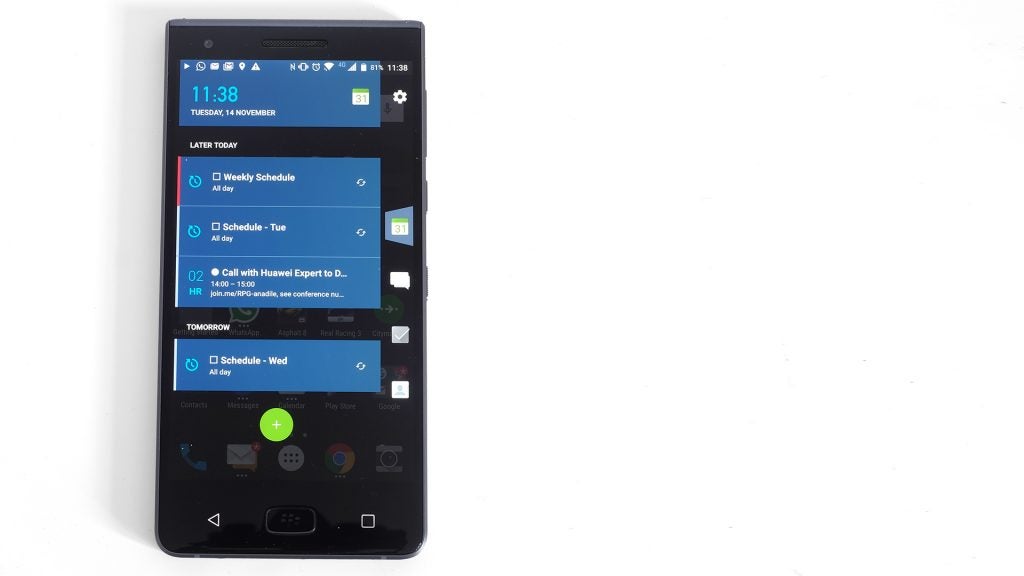
Back to those features. BlackBerry Hub is an app that aggregates your emails, WhatsApp messages and SMS messages, letting you see all your communications in a single feed. I can’t say that I’ve fallen in love with the Hub over the course of my time with the Motion – just as I didn’t in the days of the BlackBerry 10 – but it has its fans.
I have started using the Tasks part of the Motion’s pull-out productivity bar, though. It’s just like a to-do list app that lives near the top of the software. If you make a daily list of tasks, you’ll like this bit.

The BlackBerry Motion’s Convenience key is handy too, if you find a use for it. This is the button on the side of the phone that your thumb will almost certainly presume to be the power button at first. It’s actually a customisable shortcut key that stores up to three macro-like commands. They could be launching an app, sending an email to a contact, locking the screen, or a whole swathe of other actions.
These turn up as little round icons by the button when you press the key, although if you add just a single “macro”, it’s executed immediately. I’m using the BlackBerry Motion’s Convenience button to launch WhatsApp at the moment. It may be unimaginative, but it’s sort-of useful.

BlackBerry Motion — Performance
The BlackBerry Motion has a mid-range CPU: the Snapdragon 625. This is an octa-core chipset that has enough power to drive a 1080p phone without an obvious lack of speed – as long as it’s partnered with enough RAM. The phone has 4GB: plenty.
However, it’s a shame that TCL didn’t use the slightly newer Snapdragon 630 chipset. While at the same level, this chipset has better graphics power and slightly improved battery efficiency.
Playing Asphalt 8 side-by-side with the HTC U1 Life, which does have the 630, the BlackBerry Motion runs the game at a slightly lower frame rate. However, it appears that the HTC is extremely smooth for a mid-range phone – rather than the Motion making the game seem choppy or slow.

Overall, I’m generally happy with the Motion’s performance. On a few occasions the BlackBerry parts of the software have crashed — on one occasion the “Hub” tab disappeared completely until I restarted the phone — but the software isn’t laggy and app load speeds are fine. Every now and then the keyboard takes a beat to appear, although I’ve experienced this on some more powerful phones.
Unfortunately, I couldn’t tease a Geekbench 4 score out of the BlackBerry Motion. However, nothing I’ve seen suggests it would fare any worse than other phones with the Snapdragon 625 CPU.
Given the perfectly real-world performance, the Motion’s only issue is the competition. For an extra £50, the OnePlus 3T offers far more power; the Honor 9 gets you more power for £50 less. And while Snapdragon 630 phones such as the Moto X4 and Asus Zenfone 4 aren’t a full generation ahead, they’re better for gaming.


