Axis 216FD Network Camera Review
Axis 216FD Network Camera
If picture quality on your network camera is a priority then the Axis 216FD needs to be on your shortlist.

Verdict
Key Specifications
- Review Price: £458.78
Axis has been busy expanding its fixed dome indoor IP camera range and the latest 216 family comprises four models offering a wide range of capabilities. The 216FD on review represents the entry point of the range and the camera’s guts are enclosed in a plastic tamper resistant casing. If you want a vandal proof casing than go for the 216FD-V and its all-metal housing although this will add an extra £140 or so to your shopping bill. This does seem a bit steep, especially as the two cameras are identical in surveillance features. Axis also offers a further two models that are endowed with the megapixel resolution that impressed us so much when we looked at Axis’ 207MW a short while ago.
The 216FD comes with a standard 1/4in Micron progressive scan RGB CCD that delivers a top resolution of 640 x 480 pixels. You get support for both Motion-JPEG and MPEG-4 compression and the top frame rate of 30fps is now delivered across all resolutions regardless of the compression mode selected. The camera body is a solidly constructed metal case and the lens supports pan, tilt and zoom functions, although these are carried out during installation by manual adjustment. You’ll need to mount the camera body first and then position the lens using the locking wheels and set the focus and zoom using the pullers on the lens. It’s a fiddly process – particularly for the zoom and focus settings – and you need to be mindful of the large bundle of wires exiting from the rear of the lens. Once you’re sorted you can place the lens cover over the top and secure it in place using the supplied Torx screws and screwdriver.

The camera supports the 802.3af Power over Ethernet standard so you can dispense with the supplied transformer and connect it to a suitably equipped switch. We had no problems with the camera powered from an HP ProCurve 2626-PWR switch. Installation is a simple affair as you can run the bundled IP Installer utility direct from the CD-ROM and it will display all discovered Axis cameras. From here you can change the camera’s IP address or go directly to the web interface where it will automatically install an ActiveX control to allow the live feed to be viewed.
Picture quality has always been a strong point of Axis cameras and the 216FD doesn’t let the side down. Once it’s adjusted correctly, the focus is pin sharp whilst the resultant image is clean with a good colour balance and no discernable artifacts. You do pay premium for Axis cameras but if image quality is paramount then it’s worth laying out the extra cash. If you want a camera that can function in low light conditions don’t bother considering anything that can’t handle 2lux and below. Fortunately, the 216FD can operate down to 1lux and will swap over to a mono mode at the light decreases. It’s not designed for night use but we found that it did deliver a usable image in the lab when only a hint of daylight was creeping through the closed window blinds.
The camera has an internal microphone but also incorporates both audio in and out sockets so can facilitate two-way communications. You will have to endure the inevitable lag of around half a second between each end of the link but quality for the internal microphone is surprisingly good with little interference from background noise. You also get the standard internal I/O connector block that can be used to link the camera to external security devices such as door sensors or alarms allowing them to trigger video capture or an external alarm if activated.
There’s plenty to play with on the camera’s configuration pages and you can limit access with a local username and password list. Users can opt for Motion-JPEG playback, which supports up to twenty users accessing the camera simultaneously. There are no user limits for the multicast MPEG-4 mode but the package only includes a single decoder and encoder license. You can buy more and Axis sells ten user license packs for around £65.

Axis scores well for its motion detection features as up to ten custom windows can be specified within the image where motion is to be detected or ignored. Each window can have its own camera sensitivity applied and you can decide for each one how long images will be captured when a trigger has been activated. Usefully, you can download images to HTTP or FTP servers, decide on the frame rate and also email the images to multiple recipients. Plenty of event triggers are available as along with motion detection and the inputs on the I/O block you can set an audio threshold enabling excessive noise levels to set the camera off.
”’Verdict”’
The 216FD is a bit on the pricey side and the manual lens adjustment is awkward but you are getting very good image quality and the ability to operate in low light levels. Image capture trigger functions are well above average and the camera supports both compression modes at the top frame rate as well.
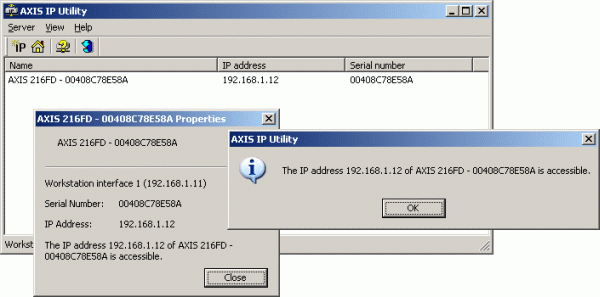
Axis’ IP Installer hunts down cameras on the network and presents them ready for configuration.
—-

We did tweak the settings for fluorescent lighting but the Live View shows the off the fine picture quality.
—-
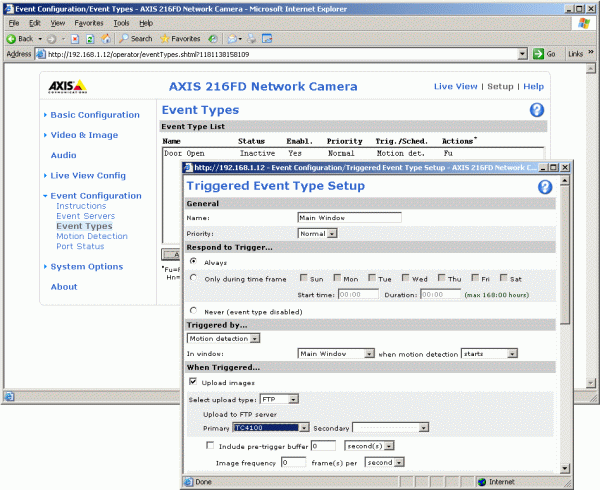
The 216FD offers a wealth of options for triggering automatic image capturing.
—-
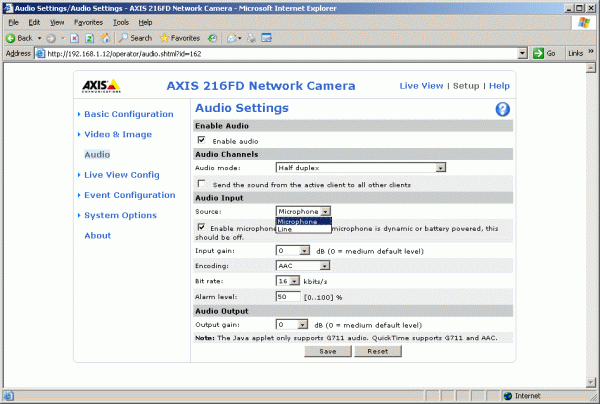
Both internal and external audio sources are supported and noise can also be used to trigger a capture event.
—-
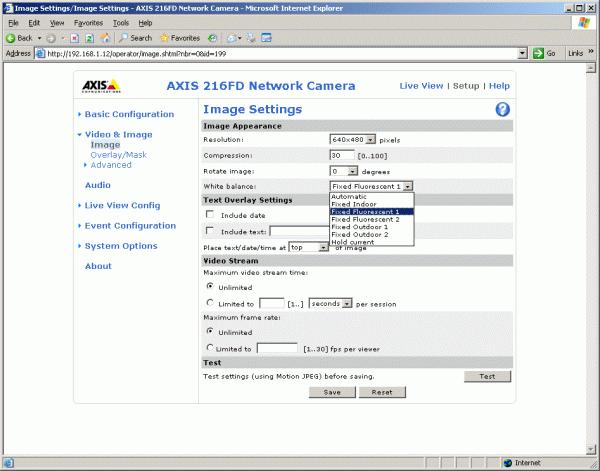
You can play around with the image quality and we found this white balance setting worked well in the lab.
—-
Trusted Score
Score in detail
-
Value 7
-
Features 8

