AVG Secure VPN Review
AVG Secure VPN Review
We'd recommend using Private Internet Access instead
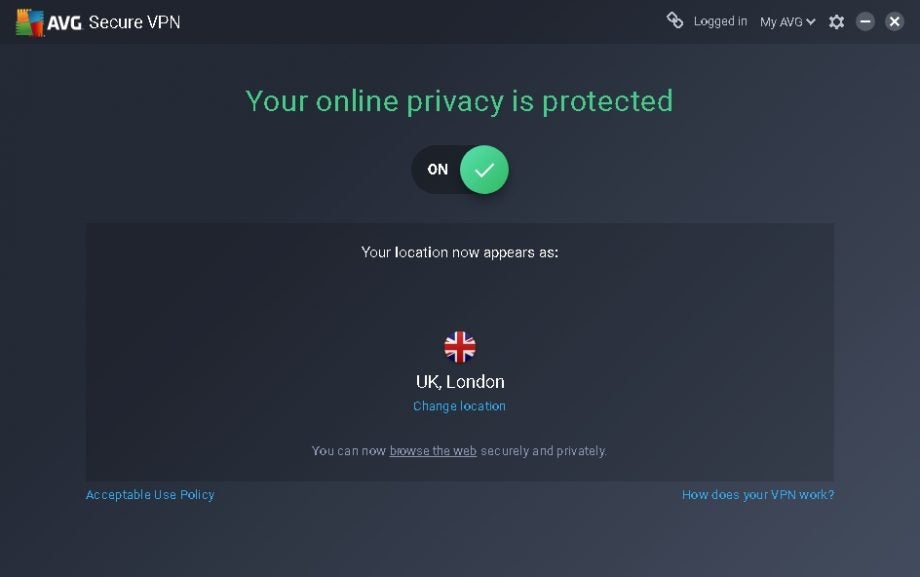
Verdict
Pros
- Provides international access to US Netflix
Cons
- Limited security features
- Requires a separate licence for each platform
- Only one connection per licence at a time
- More expensive than many rivals
Key Specifications
- Review Price: £49.99
- $59.99 (£49.99) per year (1 Windows PC)
- Connect one device per licence
- Windows client supports OpenVPN
- Requires separate subscriptions for Windows, macOS, Android and iOS clients
What is AVG Secure VPN?
AVG Secure VPN uses the same backend infrastructure as Avast SecureLine, but has its own client, features and pricing scheme. Its desktop client can also be integrated with AVG’s other products if you use them.
Related: Best VPN 2019
AVG Secure VPN – Features and usability
By default, AVG connects you to the best endpoint location for performance, which will typically be in the country you’re connecting from. The client’s home screen shows you your location and a large, friendly button to enable and disable the VPN.
Below the listed location, a small ‘Change location’ link brings up a list of endpoints, which can be sorted alphabetically or by continent. It doesn’t have quite as many endpoint locations as Avast SecureLine, despite using the same VPN server infrastructure, with just 20 countries to choose from, to Avast’s 34.
The client provides a few extra settings, including the option to automatically have the VPN connect when you join an unsecured Wi-Fi network, start AVG Secure VPN on boot, automatically connect when the app starts and show notification area pop-ups when the VPN is enabled or disabled.
Notably, there’s no kill switch to automatically suspend internet traffic if the VPN does down unexpectedly, which is a major issue for users who need solid privacy.
It uses OpenVPN, but clients are only available for Windows, macOS, Android and iOS, with no alternative configuration instructions for other operating systems or hardware such as routers.
AVG Secure VPN – Performance
Performance generally good in our European speed tests, with a throughput of around 6.5MB/s (52Mbit/s) in FTP and HTTP downloads via UK endpoints, a very quick 9.83MB/s (78.64Mbit/s) from the Netherlands and useable, but below-average US download speeds of 2.7MB/s (21.6Mbit/s) via FTP and 2.6MB/s (20.8Mbit/s) via HTTP.
AVG Secure VPN was also helpful when it came to virtually shifting to a different region for the purposes of watching streaming content. US Netflix worked perfectly via the VPN, although we weren’t able to use BBC iPlayer when connected to a UK endpoint.
Related: What is a VPN?
Why buy AVG Secure VPN
Since AVG was bought out by Avast, its legal and logging position is the same as that of its new parent company: upon connection, the service collects your username, your connecting and endpoint IP addresses, the duration of your session, and the amount of data transmitted, all of which is stored for 30 days in monthly blocks.
While this may not be a consideration for many users, those who are particularly privacy-conscious may wish to look at no-logging services such as Private Internet Access an alternative.
It’s also rather expensive, at £49.99 per year for a single-device, single-operating system account, and even Android and iOS apps have to be bought separately. This puts it among the most expensive services we’ve reviewed.
However, an unusual 30-day free trial, which doesn’t require you to even create an account, means that you’ll have plenty of time to assess whether it meets your needs.
Verdict
AVG Secure VPN does what it needs to, but its price, single device licence, limited platform support, lack of a kill switch and logging policy all count against it. If privacy isn’t a major concern, we’d recommend using Kaspersky Secure Connection instead for value and sheer speed, while Windscribe is best for streaming and Private Internet Access has robust security.


