Asus ROG Swift PG258Q Review - Image Quality, Gaming and Verdict Review
Image Quality, Gaming and Verdict
240Hz, G-Sync and blur reduction: What more could you want?

Sections
- Page 1 Asus ROG Swift PG258Q Review
- Page 2 Image Quality, Gaming and Verdict Review
Asus ROG Swift PG258Q – Image Quality
Out of the box, the PG258Q offers surprisingly good overall image quality for a TN-panelled gaming monitor. Colours look accurate, it displays good contrast and viewing angles a very good. Move your head around within the usual range of motion when sat in front of a monitor, and there’s little change to the image.
Related: TN vs IPS panels
The only obvious drawback is with regards to the accuracy of bright colours. The subtle grey shades used in the borders of Word documents look slightly off-colour, appearing a little reddish. This is a common problem for TN panels, but notably an issue from which the AOC AG251FZ didn’t suffer. It’s fine for gaming, video and multimedia, but it can be distracting when reading or writing.
Related: Best Monitors
On the plus side, this monitor is dazzlingly bright. Even at its default setting, where the brightness value in the OSD is set to only 80/100, it still measures 414 nits. Most monitors top out at around 300-350 nits and we generally recommend 120-150 nits for day-to-day use.
This is particularly useful since the ULMB setting greatly reduces brightness, so having the extra headroom means you can achieve normal brightness level with it turned on.
Moving from subjective analysis to testing with a colorimeter, this monitor performs very well indeed. Across the board it delivers good results – and, what’s more, those results don’t waver too much as you move from the default refresh rate of 60Hz, through 144Hz and all the way up to 240Hz. In fact, while quality drops a little at 144Hz, it improves again at 240Hz.
The headline figures include a contrast ratio of 907:1; its default colour temperature is 6578K (not far off the 6500K ideal); gamma is 2.05; and it covers 91.1% of the sRGB colour space. Most of these are decent, if not outstanding, but the colour temperature in particular is impressive – it’s just 1.2% off the ideal figure of 6500K.
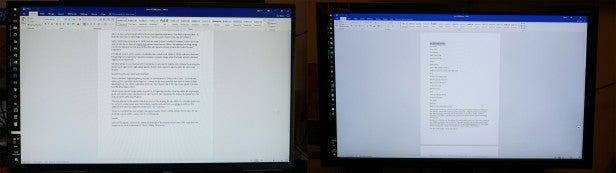
Like many TN monitors, the PG258Q (left) struggles to produce consistent and accurate-looking light-grey colours
So good are most of these figures that the only setting I changed to calibrate the display was brightness. Everything else was down to automated software colour profiling using the open-source DisplayCal software.
As such, once calibrated, there’s very little change in any of those performance metrics. Colour temperature drops to 6521K, contrast rises to 909:1 and gamma gets slightly closer to the ideal figure of 2.2, hitting 2.07. The only caveat is that sRGB coverage drops slightly to 89.2%.
All in all, these scores are pretty decent for a gaming TN display. Even a modest IPS monitor will do better, but for TN there are few that beat it. Plus, there’s no sign here of any IPS glow.
The only problem is that the AOC AG251FZ is ever so slightly better. Not in absolutely every area, all the time, but it has a higher contrast (977:1) and better sRGB coverage (95.5%), and handles those bright colours better too.
Asus ROG Swift PG258Q – Gaming Performance
The advantage of this monitor’s 240Hz refresh rate is immediately clear. Fire up a fast-paced game such as Titanfall 2 or Team Fortress 2 and there’s a clear advantage over 144Hz displays – and going back to 60Hz displays feels like gaming in treacle.
Add in G-Sync and you have a fantastic all-round gaming experience. Tear-free, crisp and clear – it feels like you have an advantage over lesser monitors, even if your score may not reflect it.

Sadly, ULMB only works at up to 144Hz, and not while G-Sync is enabled. However, it does still work well, producing an noticably more clear picture even than at 240Hz. The backlight strobing timing can also be adjusted, so you can find the right balance of even greater blur reduction and brightness.
I’m yet to form a firm opinion on whether blur reduction at 144Hz or 240Hz without is the best for gaming – but blur reduction certainly produces a clearer image, while the faster refresh rate feels slightly more responsive.
Whether either is truly necessary for most gamers is also up for debate, and if you only play slower-paced games or single-player games, there’s little reason to pay the extra for such a fast display.

Should I buy the Asus ROG Swift PG258Q?
This is a fantastic high-end gaming monitor. Its combination of 240Hz with G-Sync – and with the option of blur reduction technology too – means it ticks every possible box when it comes to high-speed gaming. The 240Hz really does work too. You’ll have to be at the top of your game to notice, but the advantage is there nonetheless.
What’s more, overall image quality is decent for a TN gaming monitor. Viewing angles are surprisingly good and overall colour reproduction is up to scratch. Not as impressive as IPS displays – but great for a TN, and you don’t suffer any IPS glow.
The only spanner in the works is the price of this display. At over £500, it’s expensive for a 25-inch, 1080p panel. Even the similarly capable AOC AG251FZ was pricey at £400, but the addition of G-Sync has made the price of this model even more ludicrous.
To put it into perspective, you can get a very good quality 27inch, 1440p, 144Hz, IPS monitor for less. A refresh rate of 240Hz is great, but not at that price.
Verdict
Die-hard FPS gamers will love the 240Hz refresh rate of this display, but at over £500 it’s about as niche as monitors get.
Trusted Score
Score in detail
-
Image Quality 7
-
Design 8
-
Value 7
-
Features 9

