Asus M4A89GTD Pro/USB3 Motherboard Review
Asus M4A89GTD Pro/USB3 Motherboard
Asus has built a feature-rich motherboard on the new AMD 890GX IGP.

Verdict
Key Specifications
- Review Price: £114.20
Intel might have the most efficient and best-performing CPUs out there at the moment, but AMD offers a few significant advantages. The first of these is value, as at the budget end AMD processors hold the price versus performance crown. The second is processor socket continuity: whereas Intel has restricted upgrade options by using different socket-types for its latest CPUs, you can buy an AMD motherboard safe in the knowledge that any current (and near-future) processor from the company will fit. So, if you’re looking for some of the latest features like USB 3.0 yet want a smooth upgrade path and value for money, the Asus M4A89GTD Pro/USB3 might be a good bet.
As well as support for superfast USB 3.0, the M4A89GTD Pro/USB3 offers features such as CPU core unlocking, integrated graphics with an automatic overclocking utility, one-touch CPU overclocking, CrossFireX and more, all of which we’ll look at in due course. 
The M4A89GTD Pro/USB3 uses AMD’s new 890GX IGP, which combines an 890GX Northbridge with the latest SB850 Southbridge. 890GX features the new ATI Radeon HD4290 integrated graphics chip (basically an overclocked HD4200 though this new solution offers and DirectX10.1 and HDMI 1.3 video out compared to its predecessor’s DX10 and HDMI 1.2) and has 24 PCIe lanes. AMD’s latest Southbridge integrates native SATA 6Gb/s support and increases the number of available USB 2.0 ports from the 12 found on its previous generation chipset to 14. Unfortunately, there is no native USB 3.0 support, but like most motherboard manufacturers Asus has gotten around this by using a NEC USB 3.0 controller, which offers two ports.
Asus’ included bundle is fairly standard, consisting of a manual and driver CD; an EIDE cable; four SATA cables (two SATA 3Gb/s and two SATA 6Gb/s); and two pin extenders for the company’s Q-Connector system, which allows you to connect all those fiddly case wires to these extenders before inserting them into the appropriate pin header set.
Onto the board itself, the M4A89GTD Pro/USB3 is one very attractive piece of kit. While it lacks the edginess of MSI’s P55-GD65 or even Asus’ own P7P55D-Deluxe, its combination of light and dark blues with cream, white, brown and black is certainly attractive. What really stands out is the impressive cooling setup on the mosfets around the CPU socket, with heatsinks that are almost abstract pieces of art.
In terms of layout, things are a bit crowded compared to the Intel P55 boards we’ve reviewed so many of recently, due to a separate North and Southbridge and extra features, but nonetheless everything is mostly logical and tidy. The M4A89GTD’s dual-channel memory slots are colour-coded with blue denoting primary, and can handle DDR3 up to 2,000MHz (overclocked).
Asus’ unique QDIMM implementation means the slots only latch memory on one side to make installation and removal of sticks easier than ever. Beside these slots is a memOK! button – another feature unique to Asus boards – which will automatically tune any memory for optimum compatibility and has its own small LED to notify you if incompatibilities or errors are found.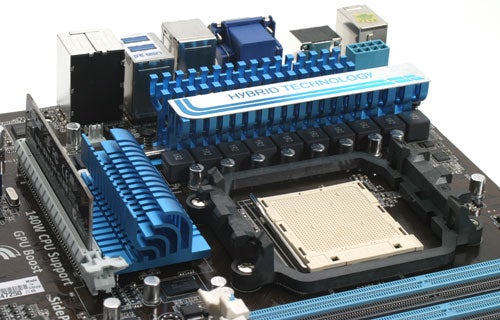
Above the memOK! button are two physical switches for Turbo Key II and CPU core unlocking, courtesy of a hardware TurboV EVO chip. Much like MSI’s OCGenie (as seen on the P55-GD65), Turbo Key II auto-tunes your CPU and RAM to get the best stable overclock from them. Hopefully it will leave us more impressed than MSI’s equivalent did, but considering Asus already offers comprehensive overclocking options both from the BIOS and Windows, it’s hardly an essential feature.
Far more interesting is the CPU core unlocking, which potentially lets you turn a tri-core Phenom II to a quad-core at the flick of a switch or push of a button. This is possible because tri-core chips are made from exactly the same design as quad-core products but one of the cores is disabled or ‘binned’. Sometimes these disabled cores still actually work just fine after re-activation, though it’s a complete lottery so certainly shouldn’t be your primary reason for investing in this board..
That’s about it in terms of enthusiast switches or buttons. You won’t, for example, find physical reset, power or clear-CMOS buttons, but then these are only handy rather than essential. 
At the bottom of the board we have no less than six SATA 6Gb/s ports, which is significantly more than the two provided on the Asus P7P55D-E Premium. This is because the P7P55D-E needed a separate Marvel controller paired with its Intel chipset to provide for the new SATA standard, while with the M4A89GTD Pro/USB3 it’s natively handled by AMD’s SB850 controller. Two SATA ports are angled and four are facing up, and they’re all placed well out of the way of even the lengthiest graphics card coolers.
Though there is an angled EIDE connector, thankfully there’s no sign of the entirely defunct floppy connector. Four USB headers provide eight potential extra USB ports and there’s a FireWire header too, but Asus doesn’t provide any expansion brackets for these. Mind you, there’s plenty of connectivity on the rear IO, but we’ll get to that in a bit.
Next to the aforementioned huge heatsink is a very unusual eight-pin 12V power connector, in that it stands as tall as the cooler. This is obviously to make sure that cables will reach it, and as a PC builder who’s personally experienced the concomitant power cable falling just a few millimetres short it’s a touch I certainly appreciate – though with most modern power supplies it shouldn’t be an issue. Two three-pin and two four-pin fan headers (of which three support Asus’ FanXpert, regulating rpm through the BIOS or software) are spread out over the board in convenient locations.
The M4A89GTD Pro/USB3’s PCIe and PCI slot setup is very unusual. From top to bottom we have a PCIe x16 slot (white), followed by PCIe x1, PCIe x4, a second PCIe x16 slot (blue) and two standard PCI slots. When I initially saw this design I was surprised that Asus would have chosen to obscure a PCIe slot rather than a PCI one when installing a dual-slot video card, but as it turns out, this is not the case. Following the colour-coding of the rest of the board, the primary graphics card slot is actually the second (blue) one, and to make things even odder you need to leave the provided daughter card installed on the first slot to give a single card its full x16 bandwidth.
While unintuitive, this setup doesn’t really detract from the M4A89GTD Pro/USB3 in any functional way. As the two full-length graphics card slots suggest, the board is CrossFireX compatible, and though in CrossFire mode the two graphics card slots will only provide x8 each, that should be adequate for all but the highest-end video cards. 
Moving on to the rear I/O, we have pretty much every connection you could need or want. Thankfully, manufacturers have finally cottoned on to the fact that two PS2 ports is overkill in this day and age, and aside from a single PS2 port (which can be genuinely useful) there are no legacy ports wasting valuable space here. For video we have VGA, DVI and HDMI 1.3 while audio outputs are on hand in both digital optical and six-jack analogue for eight-channel surround sound, courtesy of a Realtek ALC892 HD Audio Codec. These are joined by a Gigabit Ethernet port, four USB 2.0 and two USB 3.0 connections (with the latter marked in their universal blue livery) and last but not least a green eSATA port.
On the software side of things, Asus’ BIOS is as comprehensive as we’ve come to expect from the company, although layout isn’t as clear as on some of its boards. As usual, the A.I Tweaker menu is the main port of call for enthusiasts, where a veritable trove of overclocking options awaits, all assignable to eight different profiles.
Before we check out the M4A89GTD Pro/USB3’s overclocking performance, it’s worth noting what for many will be its most interesting feature: the aforementioned core unlocking. As AMD has killed off Advanced Clock Calibration support on its new chipsets, it’s up to individual motherboard manufacturers to find ways of implementing the core unlocking feature, and we can confirm that Asus’ way works. 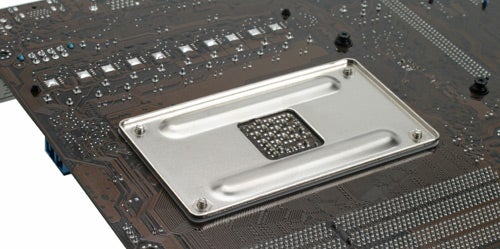
Putting in a Phenom II X3 720 and flicking the core unlocking switch resulted in the board recognising this as an X4 chip, with the splash screen displaying the message that the unlock had been successful. Unfortunately the fourth core on our test CPU had apparently been binned with good reason, as it failed to let the test machine boot into Windows. Still, if you’re lucky you essentially get quad-core performance for a tri-core price.
Conversely, as well as using core unlocking to activate a fourth core, you can de-activate any active cores of your choice. The use of this may be limited, but as AMD processors can’t completely shut down a CPU core like Intel’s Core i family does, you could create a dual-core profile on your quad-core CPU for better energy saving.
With overclocking our results were mostly positive, with a few minor let-downs. With our Phenom X4 810, for example, we couldn’t get the HTT clock up as far as on the Asus M4A75TD-M EVO without adjusting other parameters like voltage. The one-touch overclocking Turbo Key II did an okay job, as with the flick of a switch it brought the 2,600MHz CPU up to 2,830MHz; not impressive but not bad.
On the other hand, the BIOS’ CPU Level option, which automatically overclocks your CPU and adjusts all other settings (including voltages), was far more impressive. Our first test with it resulted in an unstable overclock, but the second time around it produced a stable 3.2GHz on a 250 HTT clock (from its default 200). CPU Level wasn’t quite as impressive with our 3.4GHz Phenom II X4 965, and here we managed a higher overclock manually: 3.9GHz with a 229 HTT clock, leaving all other settings to their defaults. Turbo Key II, by comparison, managed 3.7GHz. 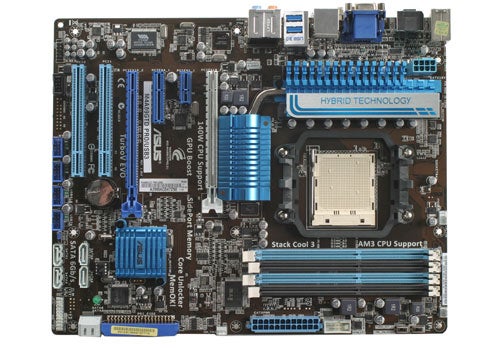
One major oversight is that Asus’ various automatic overclocking systems are unaware of each other, so if, for example, you first use the BIOS’ CPU Level tool and then the Turbo Key II or software OC tool, your PC is almost guaranteed to crash – hardly ideal for the relative newcomers these systems are primarily aimed at.
While on the topic of processors, it’s worth noting that this board can provide up to 140W to the CPU, so it fully supports AMD’s upcoming hexacore Phenom II X6s.
Overclocking on the integrated ATI Radeon HD4290 graphics chip is fairly pointless as even the most cash-strapped gamer should be able to afford a £40 graphics card which will give better performance. As is, it’ll just about do for very undemanding games (a score of 16fps in TrackMania Nations Forever on Medium Detail and 1,920 x 1,080 is poor by any measure), but it does a great job on HD video processing, which is after all its primary target. 
When it comes to value, the M4A89GTD Pro/USB3 is not in an easy position. You can find it online for around £115, which is around twice the price of many other AMD-based boards using previous-generation chipsets. Consequently, if you can live without USB 3.0 (or SATA 6Gb/s, though this is a far less significant technology at the moment), it’s easy to recommend something like the £70 M4A75TD-M EVO.
However, for the enthusiast, building a new PC without catering for USB 3.0 seems silly, and the M4A89GTD Pro/USB3’s price is in line with other new 890GX IGP-based boards. You’re getting the latest AMD chipset, some of the best integrated graphics available (though these would probably be more attractive in a Micro ATX board) and CrossFire capabilities, all in a board that doesn’t skimp too much on features or looks, with Core Unlocking being a major – if risky – draw.
Verdict
A versatile and decent – if slightly quirky – board, if you’re going the AMD route and want a future-proof option, the Asus M4A89GTD Pro/USB3 is definitely worth keeping in mind.
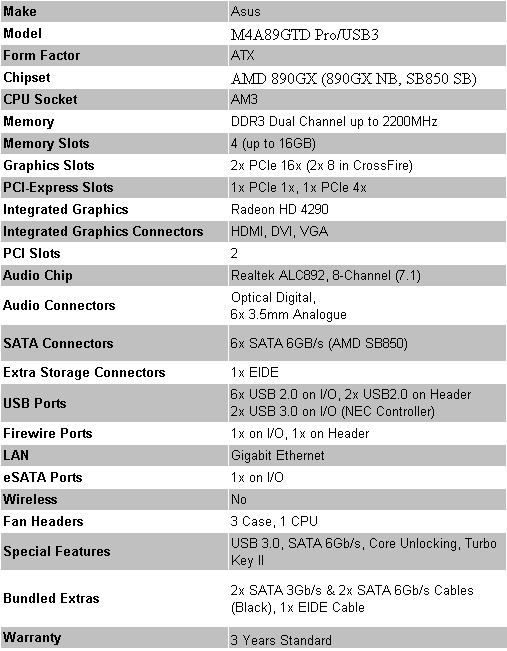
Trusted Score
Score in detail
-
Value 6
-
Features 9
-
Performance 9

