Apple macOS High Sierra Review
Apple macOS High Sierra
Not much to see here

Verdict
Pros
- Safari improves web browsing
- Spotlight search can do more
- Photos gets new editing tools
- Preps the Mac for future external GPU and VR upgrades
Cons
- Few visible changes
- APFS doesn't currently support Fusion drives
Key Specifications
- APFS file system for SSDs
- More natural Siri voices
- Mail compresses messages automatically
- External GPU support
What is macOS High Sierra?
The past few updates to macOS have felt like small tweaks, as Apple aimed to align features in its mobile iOS operating system with the desktop. On the face of it, macOS High Sierra seems to be more of the same.
A few apps receive minor updates, but aside from the tracking protection and auto-play video block on Safari, you’re unlikely to notice much difference.
It’s under the hood where Apple has made most of its changes, with a brand-new file system plus a new graphics API for VR support. These are important changes for the future, but in use macOS High Sierra largely feels like its predecessor.
Related: iOS 11 review
macOS High Sierra – How to get it
High Sierra supports all of the same Macs as Sierra. This means that if you have a MacBook or iMac from 2009 or later, you’re good. MacBook Pro, MacBook Air, Mac Mini and iMac Pro users need a 2010 or later model.
Performance should be similar to macOS Sierra, too. Running Geekbench 3 on my 2014 Core i5 MacBook Pro 13-inch, macOS Sierra returned a score of 5833 in the multi-core test; in High Sierra, I saw a score of 6022.
Related: macOS Sierra system requirements
macOS High Sierra – APFS file system
Macs have used the Hierarchical File System (HFS+) for years, but it was created in the age of mechanical hard disks. For High Sierra, there’s the Apple File System (APFS), which is designed for SSDs.
Apple has said that all SSDs are converted to APFS during the macOS High Sierra installation, and that you can’t opt out of the transition. The company has carefully written the conversion process, and my MacBook Pro converted without issue. However, a recent backup is essential on the off-chance that something goes wrong.
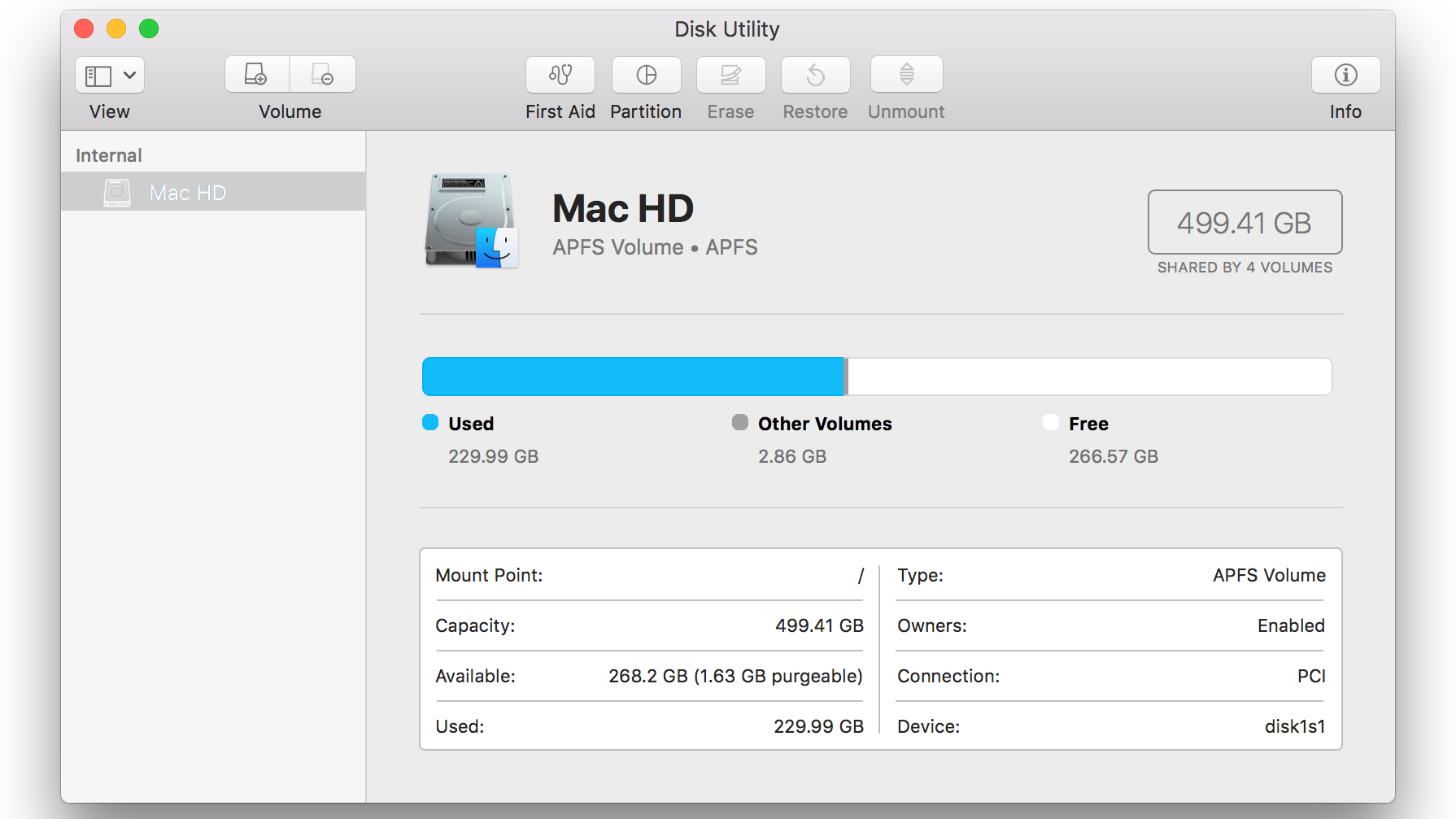
Mechanical hard disk users are out of luck, since APFS doesn’t support them at all. Given how slow mechanical storage is, APFS wouldn’t offer any benefit, so this doesn’t feel like too much of a loss.
Strangely, APFS doesn’t support Fusion drives, which use a combination of solid-state and mechanical storage. APFS support was available in the public beta, but the final release removes this for now. It’s a shame, but a future update should add support.
For those who can use it, APFS promises better file performance across the board, including making file duplication and finding the size of a file or folder an instant process. Certainly, it appears to work, with the duplication of a 500MB folder taking place without a single status bar appearing. Larger duplications, such as copying a virtual machine, still require a bit of time, however.
macOS High Sierra – HEVC video support
The High Efficiency Video Codec (HEVC, or H.265) is the standard used for 4K video. It offers better compression over the older H.264 standard (up to 40% greater) and is now natively supported by macOS. The result is that you can stream smaller files or create smaller video files, all without losing image quality. Only Macs with a sixth-generation or newer Intel processor will support HEVC, so we weren’t able to test this on our older machine.
Related: Best Intel CPU
macOS High Sierra – External GPU support and VR
If you have a Thunderbolt 3-equipped Mac, macOS High Sierra supports external GPUs. Macs have long lagged behind PCs in terms of gaming performance, particularly since iMacs and MacBook Pros can’t be upgraded; they rely on mobile GPUs. It’s good to see this option arrive, since it could turn the Mac into a viable gaming platform. Hand in hand with external GPUs comes support for VR, with Valve’s SteamVR and HTC Vive VR gaining direct support.
Currently, GPU support is at the developer level with Apple selling dev kits. Consumer support isn’t likely until spring 2018, so we’ll have to wait a while to see if the Mac can become a gaming platform to rival Windows.
Related: Best iPhones

macOS High Sierra – Safari 11
Safari continues its journey and becomes a much better browser with version 11. With this version, Apple is taking on internet annoyances with much success.
Top of the list is the Auto-Play defence, which blocks video and audio from playing automatically in websites. Controls are granular, and you can choose to block everything, block just video or audio, or manage settings on a site-by-site basis.
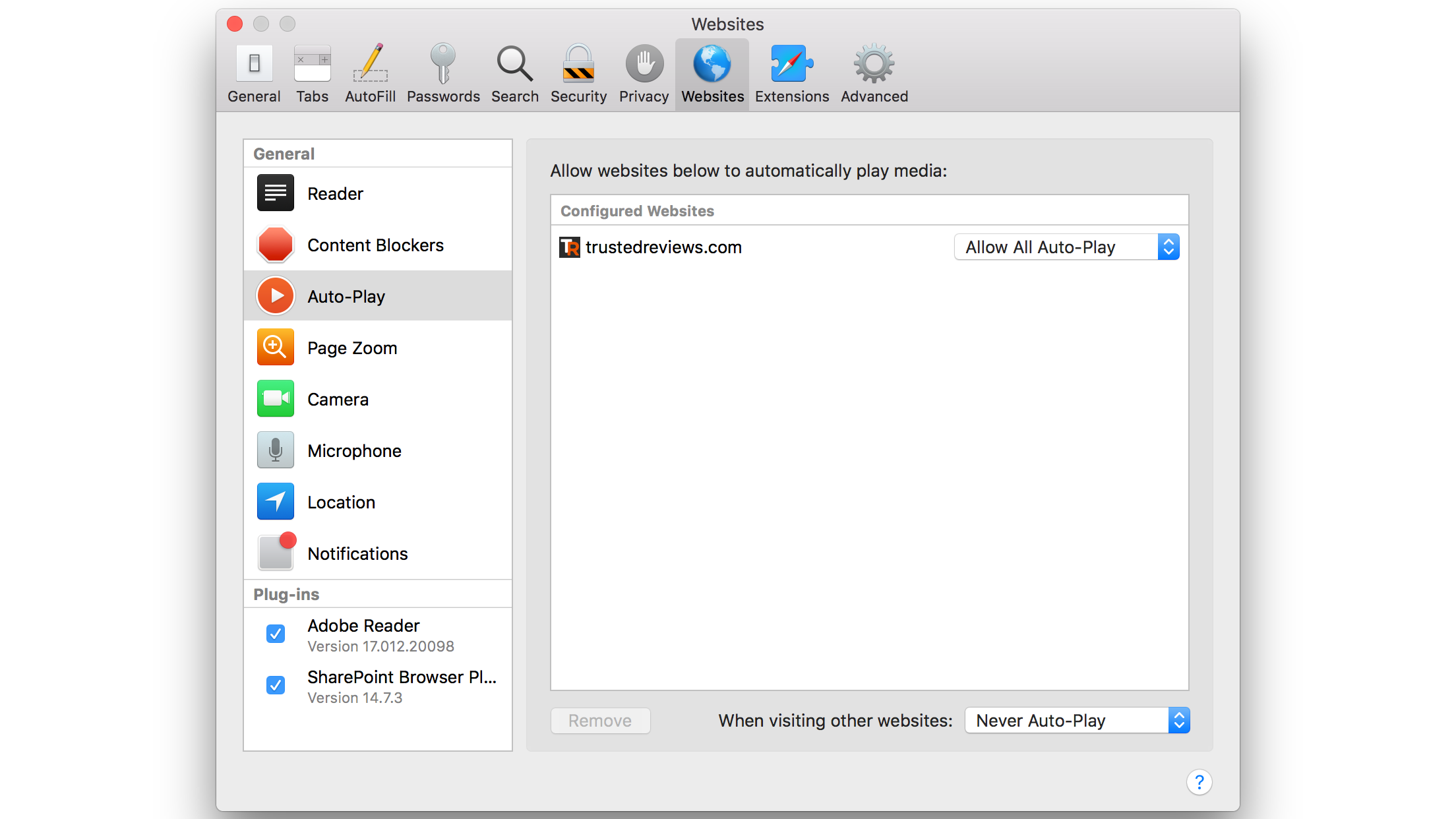
How good is the protection? It’s very good. Trawling around the internet, I couldn’t find a single site that managed to bypass Safari’s protection, allowing me to browse the web without annoying interruptions.
Next, Apple has built in tracking protection, designed to stop ads following you around the internet. Again, it works brilliantly, and I’ve not seen a single tracking advert.
Ad networks will most likely try to get around the issue, so it will be interesting to see how this feature fares in the future when it’s more widespread. Having said that, search overlord Google is also working to tackle the issue, working that feature into the Chrome browser and hinting that it will de-rank sites that automatically play video ads from its search listings. This could well spell the beginning of the end of this irritating practice.
Given how annoying the web has become to use, Safari’s stand against these practices could attract many more users. Chrome still has some advantages, including a better range of extensions and support for offline Drive and Gmail, but Safari is rapidly closing the gap. And, as Apple says, Safari is quicker than Chrome in numerous scenarios. Running a couple of benchmarks on the 2014 MacBook Pro, Safari scored 5120 in Peacekeeper and 246.1 in Motion Mark; Chrome scored 4379 and 172.38, respectively.
While Safari 11 is the default browser for High Sierra, it’s also available as a standalone download for macOS Sierra and OS X El Capitan, too. That’s good to see, but it means that you don’t have to upgrade to macOS High Sierra to get the extra benefits.
macOS High Sierra – Notes
Notes feels like it hasn’t been touched in a while, and it’s starting to show its age. High Sierra sees the application benefit from a couple of basic tweaks. First, you can pin notes to the top of the list. This partly overcomes Notes’ main issues that entries are sorted by date last edited, which can make finding a particular note quite hard. Second, tables can be added, providing greater flexibility for taking down information.
I’d have liked to have seen a bigger overhaul, which included a revamp of the interface. As it stands, Google Keep feels like the more advanced and easier-to-use note-taking application.
Related: Best laptops
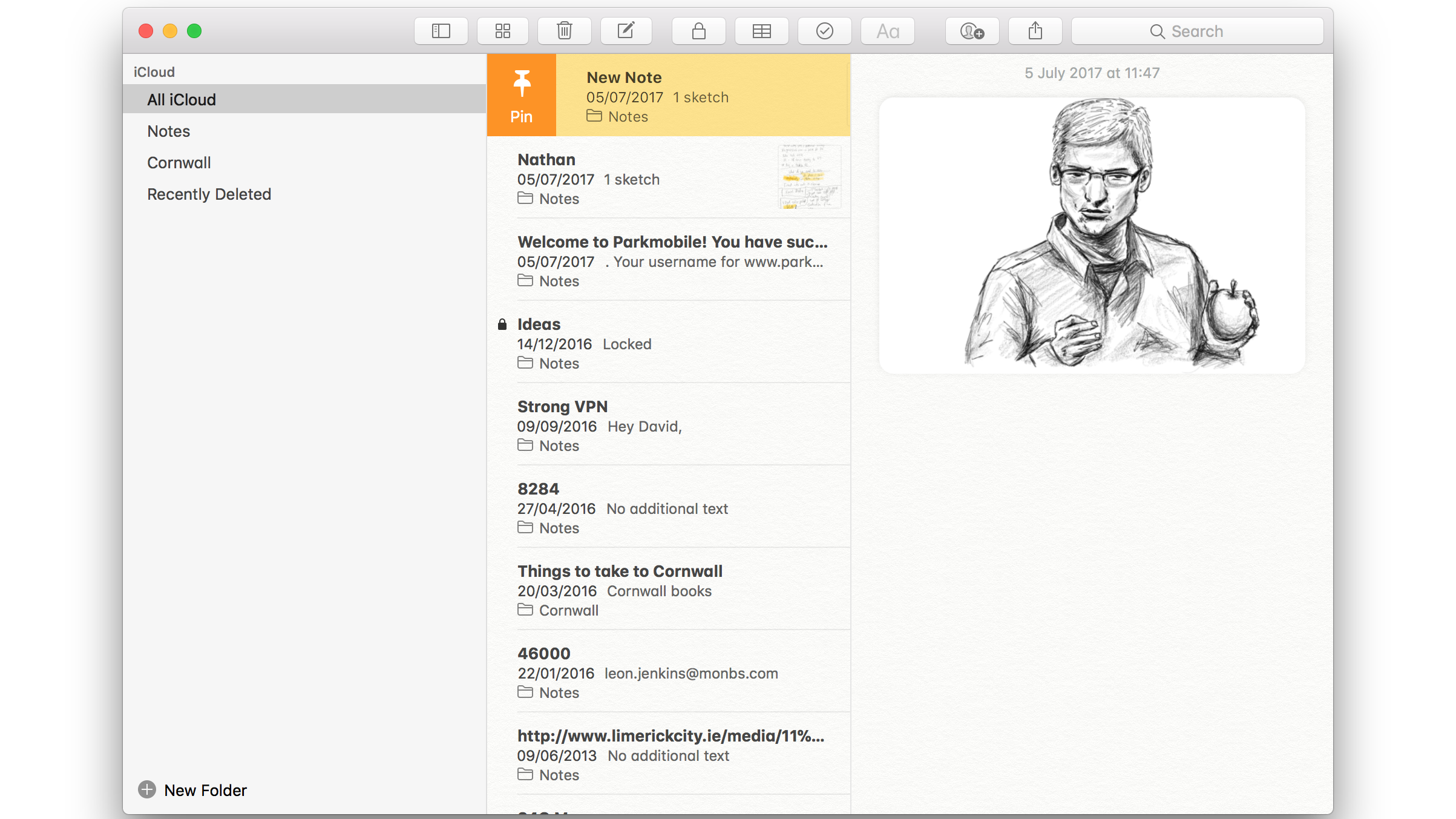
macOS High Sierra – Mail
Mail now compresses messages by default, which Apple says can save up to 35% of disk space. Of course, that figure depends on the types of messages you have, while the impact of this compression depends on the size of your mailbox. The change to search is more significant, with Mail able to return results based on the emails you read, who you reply to, and anyone in your VIP list. Designed to improve over time, the search should make it easier to find the messages you’re interested in.
The changes are simple but useful. However, Mail still doesn’t play nicely with Gmail labels – it treats them as folders, where a message can only belong to one folder; in Gmail, messages can have multiple labels. Gmail users will probably be better off with the web client.
macOS High Sierra – Photos
I’m a big fan of Photos. It’s a great way to organise and sort images, and I find that the native app is far more responsive than the online-only Google Photos. With macOS High Sierra, Photos receives a few tweaks. First, the sidebar is now always-on and has been expanded so that you can view photos by the type: bursts, selfies, Live Photos and the like.
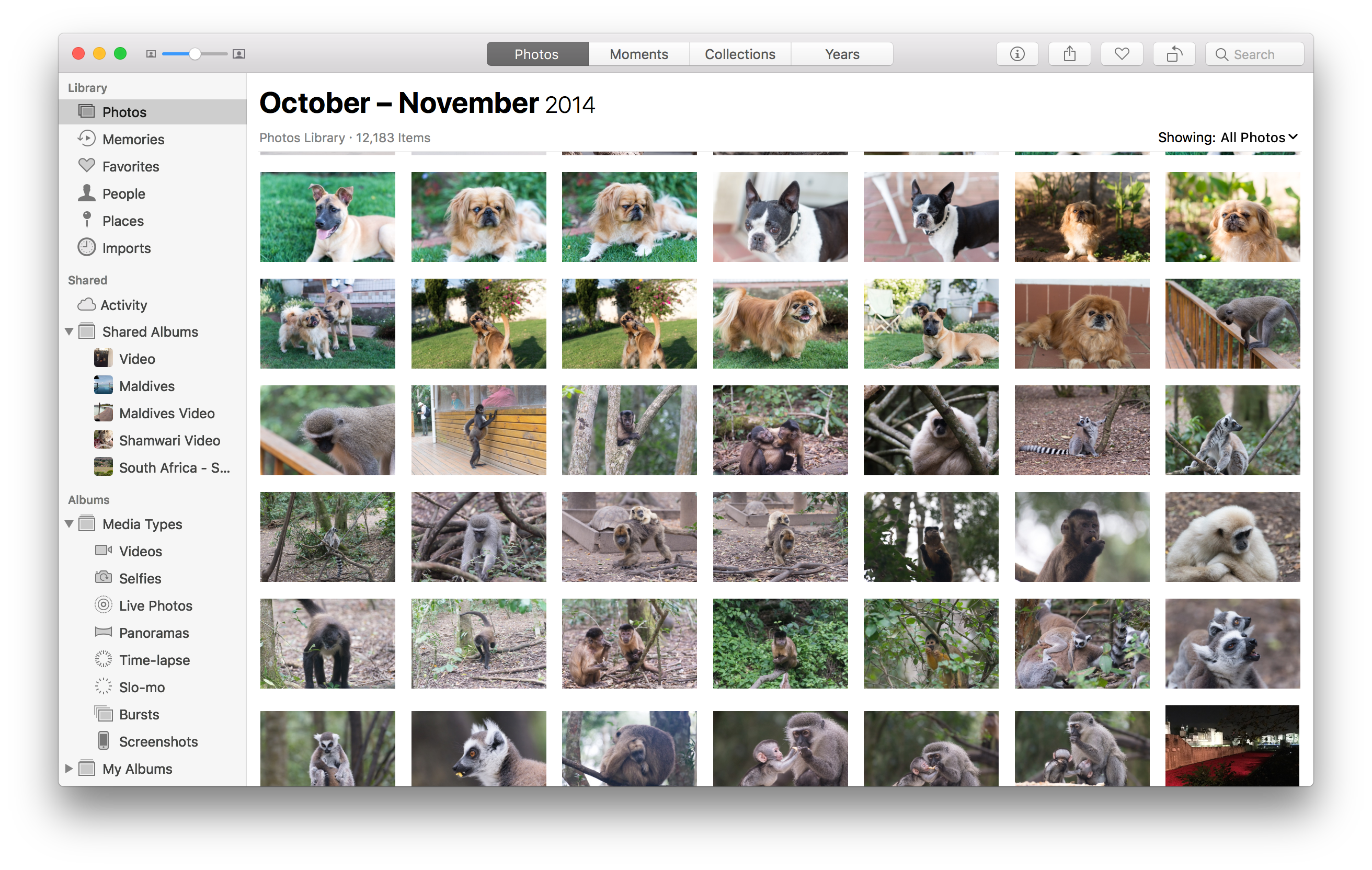
There are some new filters and editing tools, including curve editing for finer tweaking of contrast, brightness and colour. I like the Selective Color tool, which lets you adjust the Hue, Saturation and Luminance of one colour without affecting the rest of the image. There’s now enough in Photos to take care of most people’s photo needs, although serious photographers will still find that Lightroom and its wider selection of tools is the better choice.

At last, Photos lets you open and edit images in another app, such as Photoshop. All changes are saved back to your Photos library non-destructively, giving you two versions of your image.
macOS High Sierra – iCloud
With iCloud, there are new family options, letting you share your storage space between family members. Certainly, this makes billing and management much easier in a household of users. Pricing is excellent, too, with 200GB of storage for £2.49/$2.99 a month, and 2TB for £6.99/$9.99 a month. The options are available to all Apple users, not only those of High Sierra.
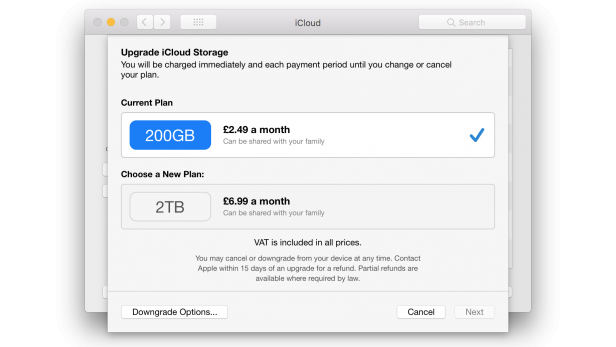
In iCloud Drive, you can now share files with other people, so you can collaborate. Each person is kept up-to-date with changes. Some third-party apps can even work directly with files in iCloud Drive. In the beta version of High Sierra, iMessage integrated with iCloud, so you could share and synchronise more messages using the cloud. With the final version, the option to enable iCloud has gone for now.
macOS High Sierra – Universal Clipboard
In macOS High Sierra, the Universal Clipboard let you share the contents of your clipboard between iOS and Macs. For example, you could copy something on your iPhone and paste it on your Mac. Now, this feature has been extended to work between nearby Macs; copy on your iMac, and you can paste into your MacBook or vice versa. It’s strange that this feature has taken so long to implement.
macOS High Sierra – FaceTime Live Photo
If that FaceTime video chat is too good to ignore, you can grab a Live Photo in the middle and save it for posterity. Both sides are notified that the Live Photo has been taken.
macOS High Sierra – Spotlight
Spotlight has been updated to present more information. Enter a flight number, for example, and you’ll see a map of the flight path and the current information. It would be nice to see Apple take this a step further and learn about your flights automatically, presenting the information as you need to see it. This is possible in Google Now: it pulls flight information from recent searches or your Gmail. If you’re a heavy Spotlight user, searches can now bring up multiple Wikipedia entries where applicable, too.
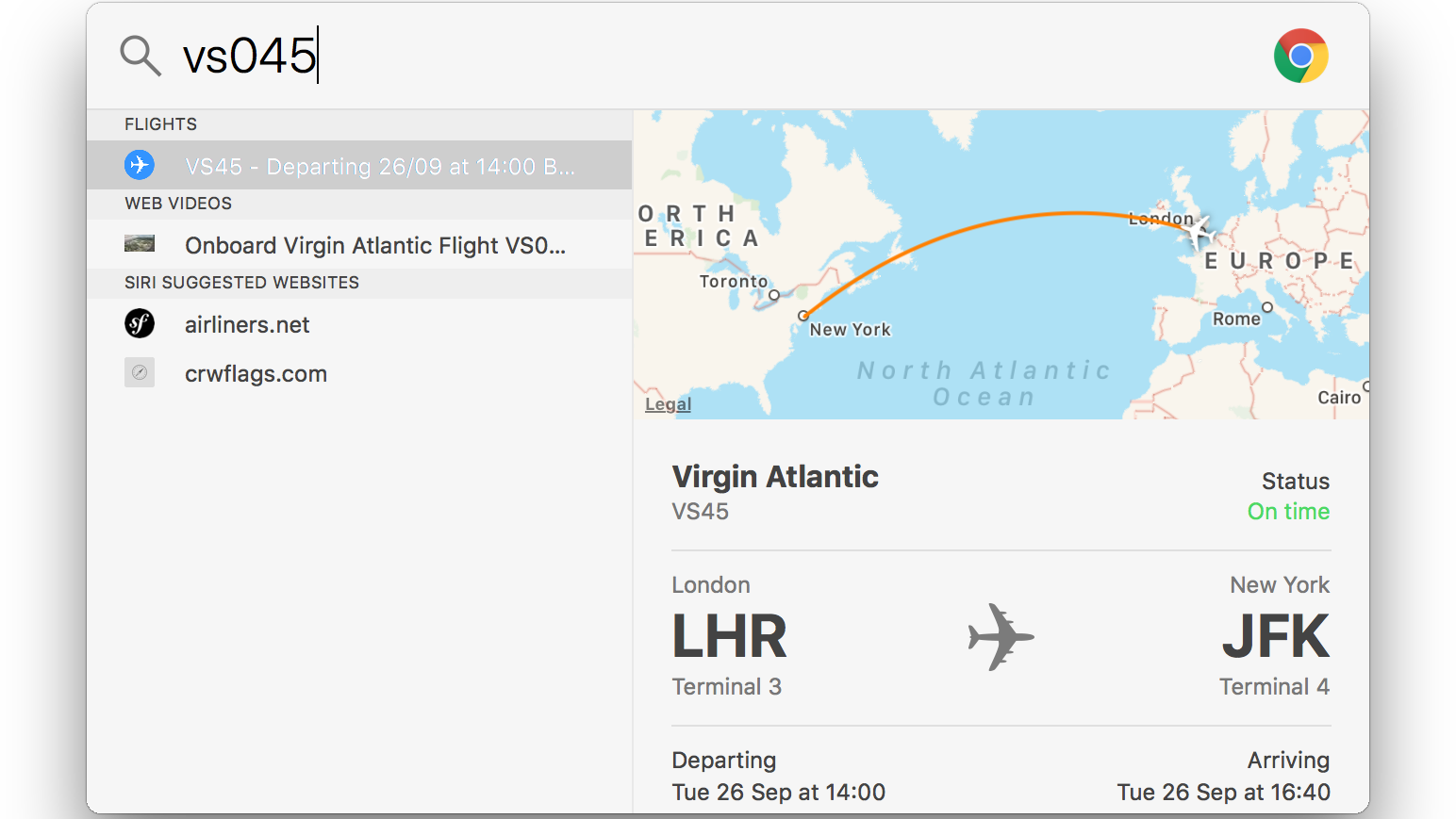
macOS High Sierra – Siri
As in iOS 11, Siri on macOS High Sierra gets its own, more expressive and natural-sounding voice. This is a good move, since Siri has started to sound more mechanical when compared to other voice assistants, such as Alexa on the Amazon Echo.
For both Siri and macOS search, web search requests are now sent to Google, not Bing. Apple says this gives a consistent web search experience. I say, it’s about time Apple switched back to Google; Bing is nowhere near as good.
Related: Best web browsers
Should I install macOS High Sierra?
Given that most of the improvements to High Sierra are under the bonnet, the truth is that this is one upgrade that you can put off today and install once it’s a couple of versions in. That way, if there are many bugs, you can let other people do the hard work discovering them now, and jump in at a more stable version down the line. Certainly, that’s the sensible option with any operating system.
Seconding that is that the fact that Safari 11 is available with all of its new features as a separate download for El Capitan and Sierra, so you don’t need to upgrade your OS to get the new web defences.
That said, the changes that have been made to High Sierra are important because of how it sets up future technologies, and the tweaks to the built-in applications are neat, if not groundbreaking. As a result, I’ve been happily using High Sierra for months now without any issues. So, if you want the latest features and security updates, upgrade to High Sierra today – just make sure you take a backup first.
Verdict
Apple sets up its desktop OS for the future, with some crucial new features, but in use this OS feels very much like its predecessor.


