AOC C3583FQ Review - Image Quality and Verdict Review
Image Quality and Verdict
A massive 35in, 21:9 widescreen gaming monitor with 160Hz refresh rate

Sections
- Page 1 AOC C3583FQ Review
- Page 2 Image Quality and Verdict Review
AOC C3583FQ – Image Quality
There’s no escaping the fact that the 79ppi of this monitor makes for a fairly soft, grainy-looking image. Sit a normal 50cm distance away from this screen and, assuming you’ve reasonable eyesight, it’s easy to see the rough edges to text and other curves.
The 40% more densely packed 110ppi of the Philips – and my everyday monitor, the ViewSonic VP2770 – is what I consider to be the ideal level for normal use. Pixels are tight enough that the image is smooth and sharp, yet pixels aren’t so compact that items become too small and difficult to see.

To get that same level of sharpness from the AOC, it’s necessary to sit proportionally further away from it – about 70-80cm. This means the screen then appears that much smaller, reducing the impact of having a display of this size in the first place.
If your main use for this screen will be for gaming and watching video then this won’t be too much of a concern, However, if it’s to be used for work purposes then the softness will prove disappointing.
Otherwise, in terms of huge, curved-screen impact this monitor certainly delivers. The combination of the 21:9 aspect ratio, the sheer size of the screen and the curve means it really does fill your vision in a way that few other monitors can.
Fire up a 21:9 widescreen film and you’ll get a whopping 32in wide image with no black bars on the top or bottom. Compare that to, say, a 27in monitor, where the image will be only 23.5in with two black bars sitting above and below it.
It’s even better in games, where that extra width means that you’re literally able to see more than you normally would – and, more importantly, more than most of your competitors’ screens can likely deliver.
On occasion, rather than adding extra pixels to the sides games will choose to chop pixels from the top and bottom of the image (which would be a disadvantage), but the vast majority of the time, the wider the display the greater the view.
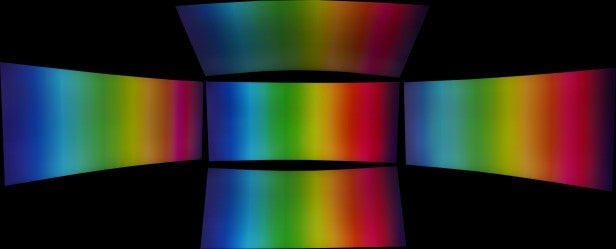
As for the 160Hz aspect of this screen, its impact wasn’t quite as obvious. This seems to be the result of slight ghosting, so although the image is smooth, it isn’t as crisp as I’d expect. It’s almost like there’s a constant motion blur effect in play.
On a similar note, the advantage of adaptive sync is actually minimal on a 160Hz monitor. The high refresh rate means that if you’ve enabled normal v-sync, any resulting stutter will last for only 6.25ms, rather than the 16ms of a normal 60Hz monitor. As a result, the stutter is barely noticeable. While adaptive sync technology is nice to have, it definitely isn’t as essential as it is on a 60Hz screen.
As for overall image quality, it’s actually pretty good. The VA panel delivers an excellent contrast ratio of 1,813:1 (0.095-nit black level, 172-nit white level), while a maximum brightness of 334 nits can be dialled in for use in the brightest environments. Viewing angles are decent: while there is some greying of the image when viewed from above, otherwise it remains fairly uniform.
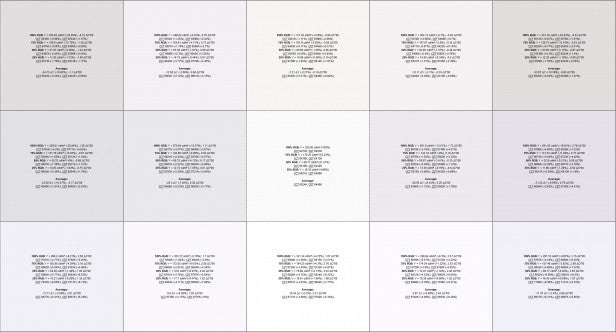
The lack of brightness adjustment in sRGB mode proved annoying, however. While that mode provides great colour accuracy right out the box, to get a sensible day-to-day brightness level I had to switch to the manual colour mode and try to dial in the right colour balance. This proved rather difficult, since the screen was massively skewed towards red and green, meaning I had to hike up the blue level to 88 from a starting point of 50 – and even that was only just about right.
This is a shame since colour coverage is excellent, with a measured 99.5% sRGB coverage and a Delta E of 0.12. With further tweaking it should be possible to achieve a good result, but it’s disappointing that you can’t simply select the otherwise excellent sRGB mode and simply reduce the brightness to 50%.
As for uniformity, this monitor does reasonably well considering its size. While there is a drop off in brightness of more than 10% in the top right and left corners, for the most part it’s below 5%. Likewise, colour temperature varies by a maximum of 8%, but mostly remains under 5%.
The upshot of all this is that while this monitor delivers at the job of being a striking, fast-reacting gaming panel, it doesn’t do so in a way that’s particularly enthralling. It would make far more sense as a flat panel, enabling you to sit further away from it without negating the benefits of the curve, or if it were a couple of inches smaller – or both.
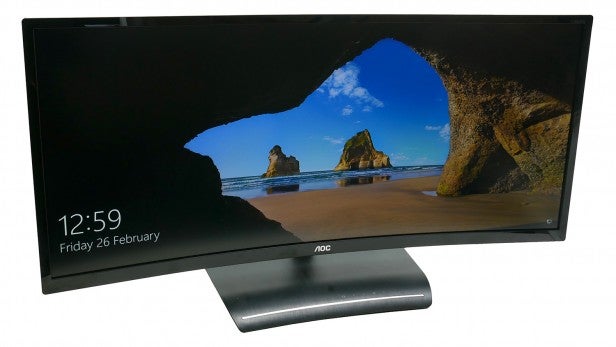
Should I buy the AOC C3583FQ?
If you believe the rather soft-looking 79ppi that results from this massive screen having such a low resolution won’t be an issue for you, and you really want a curved screen with a 160Hz gaming panel, then technically the AOC C3583FQ fits the bill. It delivers decent image quality in terms of colour accuracy, contrast and uniformity.
However, I’m not convinced. The low resolution totally jars with having a curved screen, which you’re supposed to sit close to in order to notice the benefits. I also found the 160Hz panel didn’t feel as snappy as others I’ve used, so as a pure gaming panel I’d look elsewhere.
Having said all that overall image quality is decent – far better than typical TN-based gaming screens – and, compared to the competition, it’s competitively priced. If it’s the sort of screen you’re after then it offers good value.
Verdict
The AOC C3583FQ makes a play at being the ultimate gaming screen with its 160Hz refresh rate, adaptive sync tech and huge, curved panel. However, it doesn’t quite achieve its aim. It’s neither the finest gaming screen I’ve used and nor does it make much sense for other more mundane computing duties. It’s worth considering, but there are definite compromises.
Trusted Score
Score in detail
-
Image Quality 7
-
Design 7
-
Value 7
-
Features 8

