Adtec Data Stick – USB Memory Key Review
Adtec Data Stick – USB Memory Key
A week after we looked at a fast USB 2.0 memory key, we've found one that's faster, smaller and cheaper. What more could you want?
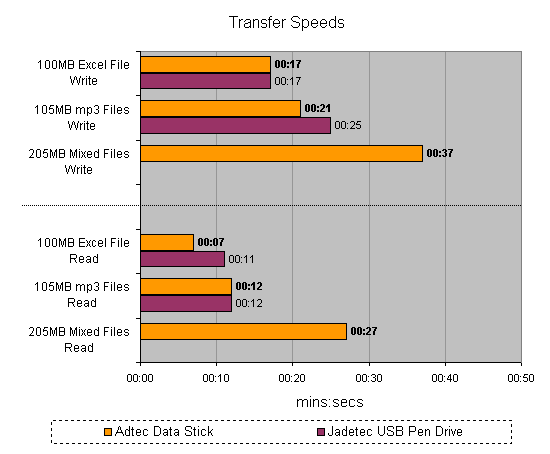
Verdict
Key Specifications
- Review Price: £46.00
Last week I looked at the Jadetec Pen Drive which claimed to be the fastest USB memory key you could buy, and to be fair it was a lot faster than the USB 1.1 device that I use every day. But as I said in that review, the Jadetec Pen Drive did appear to be very fast, but since I hadn’t seen any other USB 2.0 memory keys I had no way of knowing whether it was faster than the competition. Well now I have the latest Adtec Data Stick in front of me, which is also a USB 2.0 device, so it’s time to see if the Jadetec was faster than the competition or not.
First things first, the Adtec Data Stick looks great. This has to be the best looking USB memory key that I’ve ever seen. Finished in clear plastic and brushed aluminium, the Data Stick beautifully complements the Sony VAIO notebook that I’m writing this review on. It’s also considerably smaller than the Jadetec Pen Drive, making it much easier to carry around in your pocket all day, every day. It’s still a little larger than my PQI Travelling Disk, but it feels more resilient and looks more stylish.
At one end of the Data Stick is the lid, which, as with the majority of USB memory keys will have a habbit of disappearing while you’re using it. At the other end you’ll find an in-set write protect switch and a small hole that the wrist strap threads through. Attaching the wrist strap can be a little tricky, and you’ll need a small knife or a pin to pull the cord through, but once it’s done it’s done.
In the box you’ll find the Data Stick, a brief user guide, a wrist strap and a USB extension cable for connecting the device to awkward USB ports. What you won’t find in the box is a driver disk, so if you’re running Windows 98 you’re going to have to download the driver from the Adtec website. That said, I don’t know too many people still running Windows 98 on their main PC, although that probably means I’ll get a barrage of emails from people who are.
There’s no docking cradle with the Data Stick like there was with the Jadetec Pen Drive, but I don’t see this as a massive issue. You do have the USB extension cable if you want to easily connect the Data Stick to rear mnounted USB ports, although It’s not quite as tidy as a little cradle sitting on your desk.
So, now that we’ve got the design, build and specifications out of the way, how does the little Data Stick compare to the Pen Drive? Well since Adtec doesn’t market the Data Stick as a high-speed device, I wasn’t expecting it to hold its own against the Jadetec scores – how wrong I was.
I ran the same file transfer tests on the Data Stick as I did on the Pen Drive. Writing the 100MB Excel file to the Adtec device turned in a time of 17 seconds, which was identical to the Pen Drive. But when I wrote 105MB of mp3 files to the Data Stick it managed a time of 21 seconds which is five seconds faster than the Pen Drive. Since the Adtec Data Stick has a capacity of 256MB I also wrote both sets of files to it and it took 37 seconds to write the whole 205MB of mixed files.
Write performance was also impressive. Reading the 105MB of mp3 files from the Data Stick took 13 seconds, which was one second slower than the Pen Drive. But reading the 100MB Excel file back from the Adtec device took an amazing seven seconds, which was four seconds faster than the Jadetec. Reading back the full 205MB from the Data Stick took 27 seconds.
Not only can the Adtec Data Stick hold its own against the Jadetec Pen Drive, it can actually beat it some cases.
Of course good performance usually carries with it a high price tag, and although I was impressed with the performance of the Jadetec Pen Drive last week I had to mark it down due to its very high price. However, the Adtec Data Stick couples its superb performance with a great price. At just under £46 including VAT, the Data Stick is cheaper than the Pen Drive by a significant margin. But, it’s also worth remembering that the Pen Drive only had a capacity of 128MB, whereas the Data Stick can store twice that at 256MB.
For most users 256MB should be more than enough for transferring data from one location to another and to be honest if you want more than this you’ll be paying through the nose. Of course the MSI Mega Cache 15 that we looked at earlier in the week offers massive capacity at a great price, but it’s also a lot larger than the Data Stick, and if you don’t need 1.5GB in your pocket you might as well go for something smaller and lighter.
So, the Data Stick is cheaper than the Jadetec Pen Drive, faster than it in most cases and has twice the storage capacity. Add to this the fact that the Data Stick looks stunning and feels more solid than any other USB memory key that I’ve used, and I can’t help but recommend it as the best USB memory key I’ve seen so far.
”’Verdict”’
Adtec has done a great job with the Data Stick – it’s stylish, fast, small and great value. If you’re looking for some pocket size storage capacity, look no further.
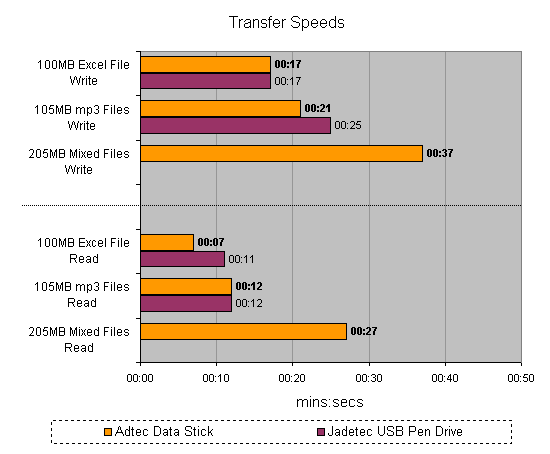
Trusted Score
Score in detail
-
Value 9
-
Features 8

