Adobe CS3 Production Premium Review
Adobe CS3 Production Premium
We take a look at the latest version of the bundle of choice for video professionals.

Verdict
Key Specifications
- Review Price: £1502.52
Adobe obviously wanted to make a statement with its CS3 range of products. Although the company has been focusing on its bundles for some years now, with the acquisition of old competitor Macromedia, Adobe gathered its forces and launched simultaneous revisions of virtually every product in its portfolio. One of the last bundles to see the light of day is Production Premium, aimed at video. Bringing together Premiere Pro, After Effects, and a host of other goodies, this is a huge video editing bundle, at a fittingly huge price.
”’Suite as a nut”’
Before we go into details of what’s new in the main Production Premium CS3 apps, a few words on changes in the bundle itself, as there are quite a few differences. For a start, where there used to be Standard and Premium versions of the Production suite, there is now only one. An upgrade from either of these will cost you around £668, while the full price version for PC will cost around £1,500. Your only other option is the Master Collection for around £2,200, which contains virtually every piece of software Adobe currently sells.
So CS3 Production Premium now stands alone, and contains an updated software bundle as well. Premiere Pro and After Effects remain the core apps, with the already reviewed Photoshop included as before, but in this case the CS3 Extended version. Illustrator CS3 is bundled too, as it was with the first Production Premium. New additions include the full Professional version of Flash CS3, plus OnLocation CS3 and Ultra CS3, of which more later. Soundbooth CS3 replaces Audition entirely, and the Encore disc authoring app is included, as with Premium before. So you get a huge amount for your money. Add the standalone costs for all those apps together and the total comes to a lot more than Adobe’s asking price – assuming you use enough of them on a regular basis, hence the full-fat value score.
”’Premiere Pro CS3”’
Although CS3 is officially the third iteration of Premiere Pro, this doesn’t feel like such a huge upgrade as version 2 was from 1.5. However, it is if you use Apple hardware, as this is the first version of Premiere Pro for the Mac OS since pre-Pro days. For PC users though, the interface looks almost identical to the last incarnation, and you have to dig fairly deep to find what’s new.

When you get to grips with it however, Premiere Pro CS3 does have some important new capabilities, some of which may seem trivial but will certainly aid workflow. For example, you can now open multiple instances of the Project window. This makes moving assets between bins much easier than the balance of ingenuity and dexterity required before when working with asset-laden projects.
You can also set up different views as tabs, for example having one bin viewed as icons, whilst another is pure text. Another useful feature is clip replacement, where you can swap a clip on the timeline for another in the bin, whilst maintaining all the original effects and editing settings. This is much quicker than having to save custom presets for every filter and effect you applied, and is great if you regularly reuse old projects with new footage.
There isn’t much in the way of new effects, though. The headline act is Time Remapping, where you can vary the playback speed dynamically throughout a clip, rather than simply having it play fast or slow. Avid Liquid and Canopus EDIUS 4 are already able to do this, but Adobe’s approach is pretty simple, using a similar keyframing and rubber band system as the existing opacity and audio volume controls. It can require a little dexterity to operate, but once you understand how the special keyframes work the system is not hard to understand and produces some pretty cool results, such as sudden freeze frames or high-speed sections in the middle of a clip.
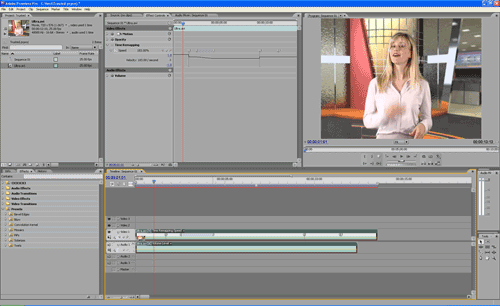
Most of the rest of Premiere Pro CS3’s new features revolve around output – which is appropriate considering how rapidly this element of video production is changing at the moment. In particular, the Adobe Media Encoder now includes a host of new options, mostly revolving around the new support for MPEG-4 H.264, in all its guises. You can use the Adobe Media Encoder to create Blu-ray-compatible files in both MPEG-2 and H.264 formats, making Premiere Pro one of the few editing apps around currently able to support anything other than MPEG-2 for Blu-ray. There are now loads of presets for portable devices as well, including Windows Media options for the Zune, Creative ZEN Vision and Palm. The iPod, 3GPP mobile phones and Sony PSP are catered for by the new H.264 support.
Of course, Web video has been the big growth area over the last couple of years, and Premiere Pro CS3 is well equipped for this as well now. The Flash video encoder seems a lot faster than it was, particularly as it now misses out the intermediary stage of encoding to QuickTime first. The H.264 support we mentioned earlier also extends to creating video optimised for the big names in video sharing, including Google Video, MySpace, Yahoo!Video and, of course, YouTube.
Adobe has also streamlined the creation of Clip Notes by making them an option from the Export menu rather than hidden under Sequence menu. The Export to DVD option has also been replaced with a much more powerful Export to Encore, where you’re given the choice of a disc with or without menus. The wizard then loads up Encore automatically and either takes you straight to loading media and burning to disc, or lets you author your menus if you chose this option. Since Encore CS3 is even included with the standalone edition of Premiere Pro CS3, you now always get industrial-strength authoring bundled, as you have with Avid Liquid for many years. More on Encore later in this review
Of all the apps in the Production Premium CS3, After Effects CS3 has the most significant changes. For a start, Adobe has taken the vector graphics engine from Illustrator and built it into After Effects CS3. The result is the new Shape Layer category, which enables you to create vector shapes and animate them, entirely in the vector domain. A selection of primitives and a freehand pen tool are supplied for basic shape creation, and then the 20 Shape Effects can be applied to animate them. As the graphics are vectors, they will be resolution independent so will look smooth no matter how much you zoom in. To help you get to grips with the new Shape Layers, Adobe supplies over 40 presets, each including shapes and associated Shape Effect animations.
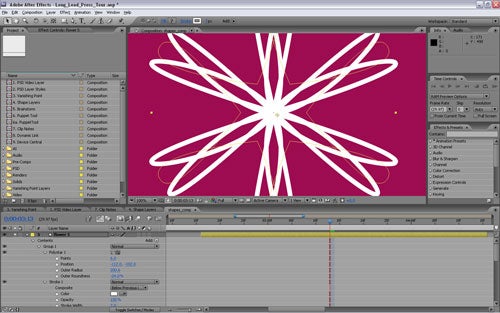
After Effects is often used to create elaborate title sequences, and the text engine is another area to see improvement. Each letter can now be treated as a single 3D object by toggling the new Per-Character 3D function. With this turned on, the text is no longer treated as a flat plane in 3D space, but each letter behaves individually. Thankfully, there are plenty of presets included to help you take advantage of Per-Character 3D, as like so many aspects of After Effects it’s pretty complicated to use.
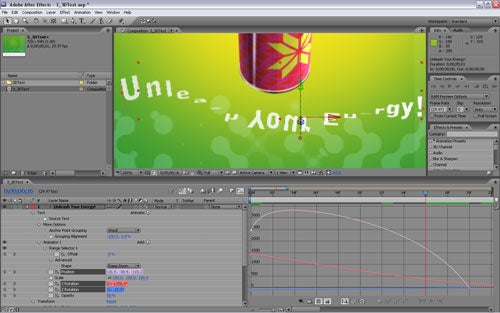
The third significant new facility is the Puppet Tool, which lets you turn 2D images into animated figures. First, you cut out your figure from its background, for example using Photoshop, then you place control pins on it, such as on hands, feet and torso. A mesh is created around your figure. You can then grab one pin to move it and the associated area nearby, but other pinned areas remain stationary. Hold down Control, and your movement will be recorded as an animation. Voila! You’ve created a moving sprite from a 2D image.

Since After Effects has become so full of parameters, Adobe has tried to address the software’s complexity with Brainstorm. Select a parameter or parameters, hit Brainstorm and a palette of automatically generated alternatives appears. You can then hit Brainstorm again until you see something you like.

These are just the top new features. After Effects CS3 also integrates fully with Adobe Photoshop CS3 Extended’s Layer Styles, Vanishing Points and Video Layers. In particular, where Vanishing Points let you change camera angles in Photoshop, in After Effects you can use them to animate 3D camera moves on what started off as a 2D image. You can also output Flash and SWFs, plus Clip Notes to aid collaboration. Overall rendering speed has been improved, too, with multi-processor support – although this isn’t detected automatically, you have to turn it on manually. After Effects CS3 is a massive release, and an essential upgrade for existing users.
So Premiere Pro and After Effects are still the main reasons to buy Adobe’s video bundle, but the supporting acts are myriad and extremely capable too. We have already covered what’s new in Photoshop CS3 Extended and we would need a whole separate review for Illustrator CS3.
Encore CS3 hasn’t changed a huge amount from the previous version, apart from two important aspects. One of these is the complete integration with Premiere Pro CS3 which we’ve already discussed. The other is that it now supports the authoring of Blu-ray discs, although not HD-DVD (assuming you could even find a burner anyway). You can create Blu-ray in MPEG-4 H.264 as well as MPEG-2, with project presets for 720 x 576, 1,280 x 720, 1,440 x 1,080 and 1,920 x 1,080. There’s a choice of interlaced fields or progressive frames as well, and video content can automatically be transcoded at a data rate from 15Mbits/sec to 40Mbits/sec. You can also output DVD and Flash SWF versions of your Blu-ray project – extremely useful when trialling ideas with a client.
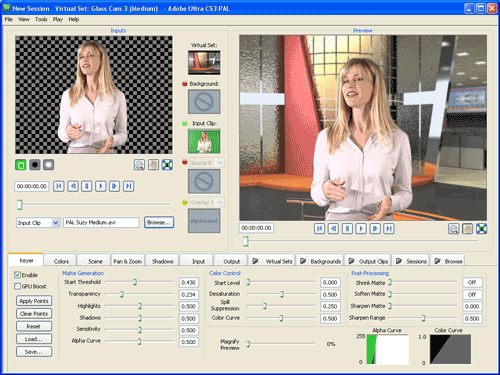
A new addition to the Production Premium bundle is Ultra CS3. This is a single-purpose app aimed at creating a virtual studio, for those times when you don’t have the luxury of a real studio. You simply shoot your ‘talent’ against a green or blue screen, and then use Ultra to superimpose them against a realistic-looking studio background. You could just use a still image and Premiere Pro’s keying, but Ultra comes with a selection of themed virtual studios, viewed from different vantage points, and you can also add moving video to a screen embedded in the background of some of these for creating remote reporter interviews.
There are three extra sets of virtual studios available, each costing $399. Ultra’s keying works best if you shoot a little of the green screen background on its own, before your studio personality enters the frame. But you can also use the Add Key Point tool if you don’t have this available, and the results are still very good. We found Ultra easier to use and more effective than Premiere Pro’s own keying. It all sounds pretty handy, although the output options only include AVI, frame sequences and QuickTime, not MPEG, so working with HDV captured in Premiere could be problematic. With the previous version costing £349 on its own though, Ultra CS3 adds still more to the value of the CS3 Production Premium bundle.
Another new addition is SoundBooth, an entirely fresh sound editing application, which replaces Audition. SoundBooth is much more focused on the video editor than Audition, which still harked back to its CoolEdit roots in multi-track music mixing. SoundBooth instead puts the accent on tasks like noise reduction, click and pop removal, and mixdown effects, making these much more accessible. It also offers automatic loop-based score creation, similar to Smartsound QuickTracks, which won’t replace a real composer but is great for a quick and dirty soundtrack for a corporate video.
The last new addition to Production Premium, OnLocation, used to be called DV Rack HD, version 2 of which cost more than £300. It’s a tool for recording video straight to disk in a studio, with monitoring facilities built in, but wasn’t included in the beta software we used for this review. So we can’t tell you much about it, other than that it increases the value of the bundle still more – and it’s included with the standalone Premiere Pro CS3 as well.
”’Verdict”’
With so much included in the box, it’s hard not to call Adobe CS3 Production Premium great value, even at the whopping £1,500 price. For a start, you get at least £500 worth more software for your money than you did with the previous version. From the upgrade point of view, After Effects users will get the most benefit from the new CS3, although there’s enough in the new version of Premiere Pro to lure regular users as well – particularly the time remapping and greatly extended output options. As with all suites, though, CS3 is only good value if you use enough of the bundled apps on a regular basis. But with the standalone Premiere Pro CS3 now also including Encore and OnLocation CS3, that’s better value too. In a nutshell, Adobe CS3 Production Premium costs an overwhelming amount, but you get an overwhelming amount of software for your money.
Trusted Score
Score in detail
-
Features 9
-
Value 10
-
Performance 9

