Acer Aspire Switch 12 Review - Performance, Battery Life & Verdict Review
Performance, Battery Life & Verdict
Versatile and reliable, but overpriced

Sections
- Page 1 Acer Aspire Switch 12 Review
- Page 2 Performance, Battery Life & Verdict Review
Acer Aspire Switch 12 – Software
It runs Windows 8.1 out of the box, but the Switch is eligible for a free upgrade to Windows 10. It’ll take the best part of a day to get hooked up to Microsoft’s latest operating system, but the sacrifice is worth it.
Windows 10 delivers a far superior user experience to Windows 8.1, especially on touch-enabled devices. That’s partly because there’s both a traditional desktop mode and a tablet mode. The latter optimises the layout of the revamped Start Menu, spacing the tiles further apart to make it easier for your fingers to tap the right one. Simple, but definitely effective.
Virtual desktops are another welcome addition, as is Cortana. On those days when you’re being an unstoppable, multi-tasking, super-efficient god, both features come in really handy.
As is unfortunately the norm with affordable PCs, the Switch comes pre-loaded with a significant lump of bloatware.
Ebay, Dropbox and Booking.com apps all come pre-installed, and all they do is transport you to the companies’ respective websites. The good news is that you can easily delete them.

Acer Aspire Switch 12 – Performance & Connectivity
Though it costs around £100 more, the performance of the Switch is in line with the Asus Transformer Book T100 Chi and Toshiba Satellite Radius 11.
Running a dual-core Intel Core M 5Y10a processor paired with 4GB of RAM, the Switch is built for casual use, such as word processing, browsing the internet and watching TV shows and movies.
Benchmark results back this up. In Geekbench 3, the Switch hit 2,765, placing it just behind the T100 Chi (3,076) and Radius 11 (3,692) in the speed stakes. The tables are turned in PCMark 7, with the Switch’s 3,554 nudging it ahead of the Chi (2,657) and Radius (1,796).
Needless to say, benchmarks aren’t everything, although I’m pleased to report that the Switch is reliable in everyday use. Performance is nice and zippy, and the rear only heats up slightly after prolonged use.
In terms of connectivity, the Switch squeezes in a microSD card slot, a USB 2.0 port and microHDMI. It also runs Bluetooth 4.0 and 802.11a/b/g/n standard Wi-Fi.
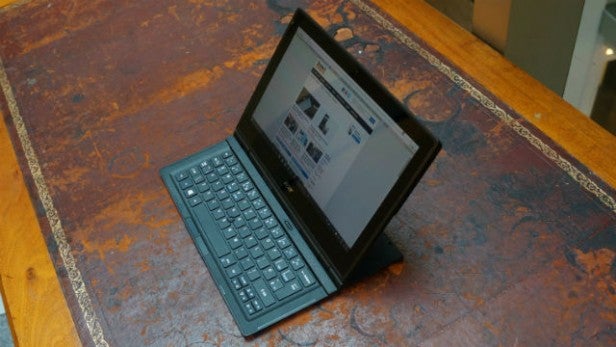
Acer Aspire Switch 12 – Battery Life
Oddly, Acer’s website claims that the Switch 12 will last a maximum of six hours of a single charge. That’s a pretty strict number, and one that I disagree with.
It kept going for just shy of seven hours through a mix of watching videos and browsing. That level of stamina comes as a pleasant surprise, putting both the Toshiba and Asus to shame. However, considering the dullness of the display, I’d prefer to see at least an extra hour on top of that seven-hour figure.
A 30-minute blast on the charger takes it up to 26%, while restoring it to full battery requires two and a half hours of patience.

Should I buy the Acer Aspire Switch 12?
It’s a dependable, affordable machine, but I find it rather tough to recommend the Switch 12. After all, you can pick up the comparable Asus Transformer Book T100 Chi and Toshiba Satellite Radius 11 for £110 less.
The extra cash essentially just gets you a funky, yet also questionable, design. Quirky as it may be, we’re not convinced that too many people will be thrilled at the prospect of their screen forever being a collision away from serious damage. The lack of a second (or third) USB port is another annoyance, as are the awkward trackpoint and mouse keys.
Brightness aside, the display is good, as are the speakers and battery life. The ability to use the Switch 12 in multiple positions is, of course, central to its appeal too, though I’m not sure that’s enough to earn it a recommendation.
Verdict
It’s a solid performer, but there are cheaper alternatives on the market.
How we test laptops
Unlike other sites, we test every laptop we review thoroughly over an extended period of time. We use industry standard tests to compare features properly. We’ll always tell you what we find. We never, ever, accept money to review a product.
Trusted Score
Score in detail
-
Performance 7
-
Keyboard 7
-
Design 8
-
Screen Quality 6
-
Build Quality 6
-
Value 7
-
Touchpad 4
-
Features 7
-
Heat & Noise 7
-
Battery Life 7


