Brother MFC-8380DN – Mono Laser MFP Review
Brother MFC-8380DN – Mono Laser MFP
Mono lasers are still the best option for high volume printing, as the Brother MFC-8380DN proves.

Verdict
Key Specifications
- Review Price: £386.76
The mono laser multifunction has held up surprisingly well against its colour compatriot on one side and a stealth attack from the colour inkjet on the other. If your business has little use for colour, a mono laser machine delivers better consumables economy, faster print and extra functions, such as duplexing, for the same money. Brother’s new MFC-8380DN is a mid-range, all-singing multifunction intended for small businesses or the smaller workgroup
Brother has done quite a bit work to improve the lines of this printer-with-a-scanner-on-top machine, so there’s only a slight flare from the width of the printer to the A4 scanner above. This isn’t a basic flatbed scanner, either, as it’s a duplex device, so can scan double-sided originals in one job. There’s only a single scanner head, though, so each sheet has to make two passes. Paper feeds upwards from the top of the scanner lid to a fold-out support, above.
The control panel is busy, but the buttons are divided into functional groups, making it pretty easy to operate. Moving from left to right there’s a panel of 16 fast-dial buttons for the integrated fax facility, specific option buttons for fax, copy and print functions, a 2-line by 16-character, backlit LCD display with mode buttons in front, a set of navigation buttons for the menu system, a number pad for phone dialling and secure print and finally Start and Cancel buttons for scan and copy jobs.
Below the control panel on the left-hand side is a USB socket, which provides a walk-up print facility. Navigating the folder hierarchy on a USB drive can be challenging using just the LCD display but, against this, the MFC-8380DN supports secure print, so you can institute a regime of pass-codes for casual printing.
At the bottom of the front panel is a 250-sheet paper tray, with a 50-sheet fold-down multi-purpose feed just above that. We still feel 250-sheets is too small a capacity for a small business machine, but the multi-purpose tray helps alleviate the shortfall.
At the back are sockets for USB and network connections, as well as for phone line and a third-party handset.
Physical set up for the machine is very easy, as there’s a combined drum and toner cartridge, where the toner cartridges clip into a cradle in the drum unit, so both can be inserted and removed as one. It also reduces running costs, as the drum has a comparatively long service life of 25,000 pages.
Software includes Brother’s well-appointed MFL-Pro support suite and a copy of PaperPort 11SE for document management and OCR. Drivers are provided for Windows and OS X and are available for Linux as downloads from the Brother site.
It’s not often we see a machine that comes close to its published speed figures, but the MFC-8380DN, which is rated at 30ppm, produced a speed of 15.79ppm on our five-page test document and an impressive 25.00ppm on the 20-page test. This is not at all bad for a small-business device and the duplex speed is also good at 12.77 sides per minute. For most day-to-day work, you could print double-sided and still not be waiting for jobs to finish.
Copy speeds are also very good, with a single page copy from the flatbed glass taking just 10 seconds and a five-page copy from the ADF coming in at an even faster – per page – 22 seconds. We also tried a 20-side duplex copy and this completed in 1:43, which is again a very acceptable speed for office use. This is a very handy little photocopier.
All this speed doesn’t mean a drop in print quality, either. A default resolution of 600dpi is enough to produce crisp, clear text – not as heavy as from some of its rivals – and well-controlled greyscales for business graphics. There are few signs of banding in these grey fills and there are enough grey levels to reproduce a good variety of colours with corresponding tones.
Even photo prints come through reasonably, again with no sign of banding, but with some overemphasis of dark shades, so shadow detail can tend to black. The printer’s maximum resolution of 1,200dpi stands it in good stead here.
As mentioned, there are two consumables in the MFC-8380DN, the toner cartridge and the drum unit that it clips into. The toner cartridge is available in capacities of 3,000 and 8,000 pages and using the higher yield product gives a cost per ISO page of 2.4p, including 0.7p for paper. This is a low cost, which helps to offset the apparently high purchase price of the machine itself.
Verdict
Although the MFC-8380DN may appear expensive at first sight, Brother has got the mix right and has produced a multifunction with comparatively high speed in both simplex and duplex print and useful extra features, such as duplex copying. Print quality is, as usual, very good and this machine is an excellent complement to a busy small office or workgroup.
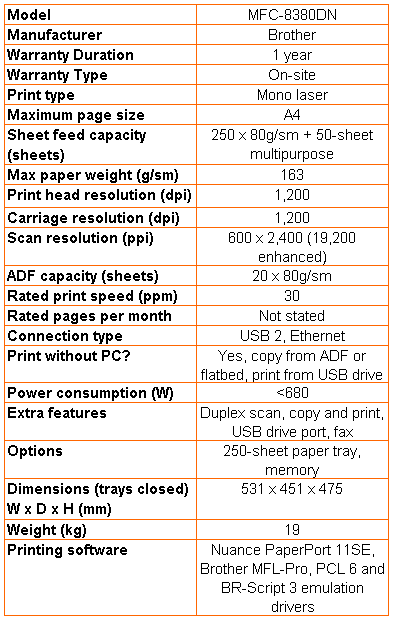
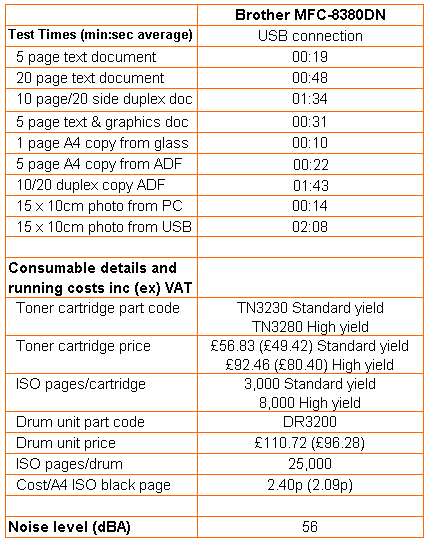
Trusted Score
Score in detail
-
Print Speed 10
-
Features 9
-
Value 8
-
Print Quality 9
Features
| Networking | Fast Ethernet |
Printing
| Duplex | Automatic |
| Paper Size | A4, Letter, B5, A5, B6, A6, Executive |
| Sheet Capacity | 300 sheets |
| Rated Black Speed (Images per minute) | 30 ppmipm |
Scanning
| Scan Resolution (Dots per inch) | 600 x 2400dpi |

