Lexmark X4650 All-In-One Inkjet Printer Review
Lexmark X4650 All-In-One Inkjet Printer
Lexmark's latest all-in-one printer and scanner takes on a more purposeful appearance.
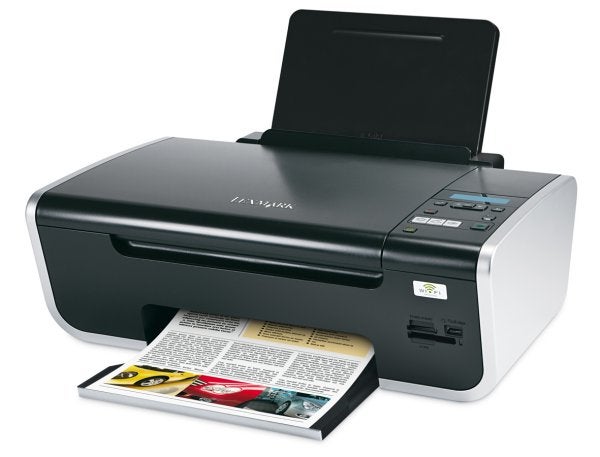
Verdict
Key Specifications
- Review Price: £75.79
You’ve only got to look on Lexmark’s site to see there are numerous ways to dress up an all-in-one printer to appeal to a variety of different customers. The X4650 is aimed at the home and student populations, but has a more serious appearance and a lower asking price than many.
Perhaps the fashion for piano-black and ice-white cases has run its course, as this machine has reverted to a silk black with a silver wraparound and looks more purposeful for it. It has a conventional paper path, leading from a steeply inclined feed tray at the rear to a pull-out, output tray at the front. Lift the top cover and you can see the Contact Image Sensor scan head. Using a CIS scanner keeps the mechanism thin and any warm-up time short.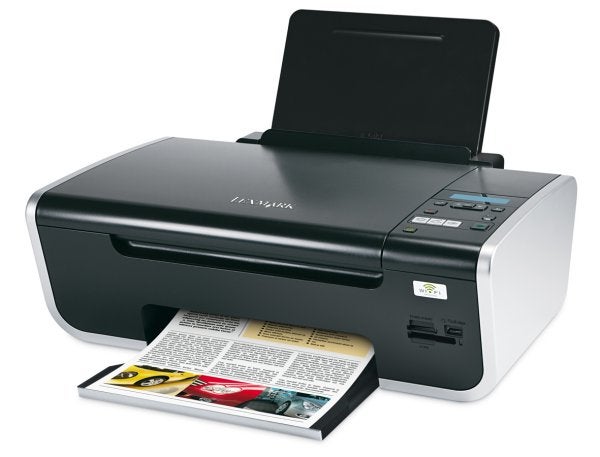
To the right of the scanner is a simple control panel, using a high-contrast, white-on-black, two-line LED display that works much better than typical LCD panels, no matter what the ambient lighting. The seven adjustment buttons sit behind a silvered bank of four, which switch modes and start a copy job. Right at the front is a power button, with an inset light, which pulses when the device is in sleep mode.
Below the controls is a standard pair of memory card slots, which cater for the common types, though not for a Microdrive. There’s a PictBridge socket there, too. At the back, as well as the ubiquitous USB socket, there’s a stubby Wi-Fi aerial, as this machine, like so many recent Lexmark all-in-ones, is wireless networkable straight from the box.
Hardware installation is as simple as lifting up the scanner section and plugging in a couple of cartridges. The X4650 uses a black and a tri-colour cartridge, with the option of fitting a photo cartridge instead of the black, if you’re after six-ink photos.
The software bundle includes Abbyy Sprint OCR software and the usual applets for printing photos and scanning. Without a colour LCD to preview thumbnails of images from memory cards, the easiest way to work is to upload the thumbnails to the supplied PC application and print them from there.
Lexmark’s print driver has had a makeover and is cleaner and easier to understand. There’s more automation to the setup, too so, for example, when we printed our test photo on Automatic, the printer chose best quality print and recognised Lexmark’s Premium Photo Paper.
Perhaps the light is starting to dawn on print speeds: Lexmark quotes 15ppm for black print and 3ppm for colour when printing in normal mode on this machine. When we printed our five-page text document, it completed in 44 seconds and the extended, 20-page text document took 2:37. This gives a top print speed of 9.45ppm which, while still a way off the quoted 15ppm, is closer than many recent results. The speed is not at all bad for black print from an inkjet machine, particularly one costing around £70.
Our five-page colour text and graphics document took 3:08, which equates to 1.60ppm, only just over half the speed Lexmark quotes and quite slow, even for an inkjet.
The three 15 x 10cm photo print tests we ran – from a PC, from an SD card socket and from a PictBridge camera – took increasingly long times from 2:07, through 2:14, to 2:19. Even the quickest of these is comparatively slow, when compared with inkjets we’ve tested recently from Brother and Epson.
Print quality has never been one of Lexmark’s strengths, but the black text output is quite a bit better than from its recent all-in-ones that we’ve tested. Text is quite sharp and even small characters show much less feathering than we’ve seen before.
Colour graphics on plain paper looks pale and uninspiring, but black text over colour backgrounds is well aligned, with no noticeable halos around the characters. A colour photo copy produced a more insipid version of an insipid original, but did it quite quickly.
There are two cartridge types available for this machine – standard and high yield – and each of these is available in normal and Return Programme versions. There’s a discount of around 50p per cartridge if you’re prepared to undertake to return the cartridges only to Lexmark, rather than taking them to a refiller. There’s nothing to stop you taking any cartridge for refilling, of course, so you might as well use the discounted ones, whatever.
Using the high yield, Return Programme cartridges gives costs of 4.57p for a black page and 8.98p for colour. Both these figures are high, with the black print cost being particularly so, well above any inkjet machine we’ve tested in the last year.
Verdict
Another Lexmark inkjet all-in-one, but with a slightly different breakdown from its siblings we’ve looked at, the X4650 is a bit quicker on black print, a bit slower on colour, quite a bit more expensive in consumables and with more presentable black print than before. With its low purchase price, you can perhaps afford a bit more for the consumables, so it comes down to how much you’re planning to use the machine for printing.
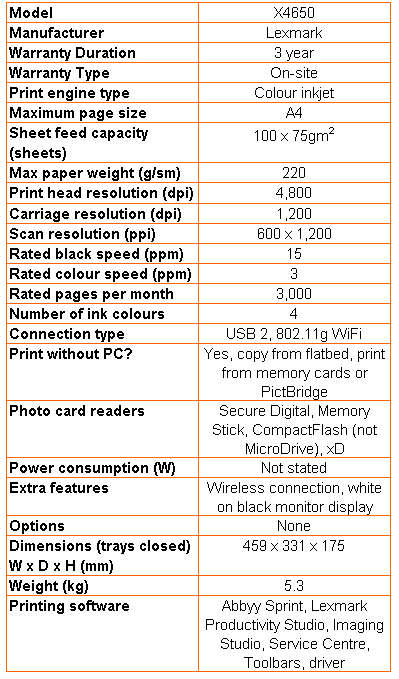
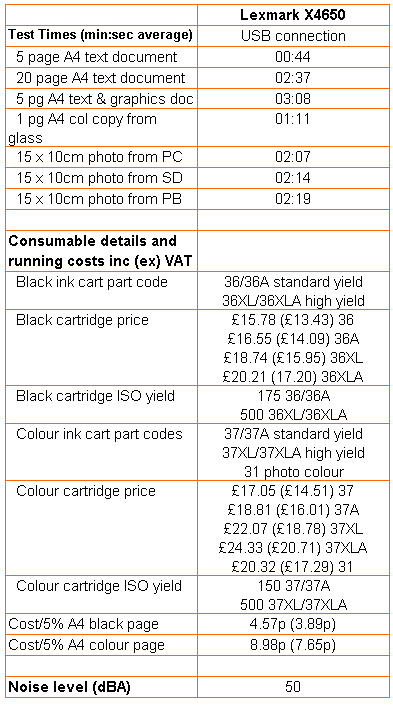
Trusted Score
Score in detail
-
Print Speed 7
-
Features 7
-
Value 7
-
Print Quality 8

