Dell 1720dn laser printer Review
Dell 1720dn laser printer
If you're after a compact, network-ready laser printer that can print on both sides, Dell may have the answer.

Verdict
Key Specifications
- Review Price: £211.50
Dell is seen more and more as a supplier of printers, as well as PCs, although many of its printing devices are designed and made by Lexmark. The 1720dn has suggestions of Lexmark roots, but sufficient differences to distinguish it from the likes of the E352dn.
This is a small, neat, very boxy personal laser, coloured in a two-tone black and dark metal finish that will see it fit into most home and business environments without shouting. The layout is conventional with a 250-sheet paper tray at the bottom, a single sheet feed slot above that and the output tray set into the printer’s top surface.

The control panel consists of six LEDs indicating power, ready, replace toner or drum, paper out and output tray full, paper jam and software error. This is rather more indicators than is normal for entry-level laser printers and isn’t as easy to read or as informative as an LCD. Two buttons control Continue and Cancel functions. At the back of the printer are data sockets for USB2.0, parallel and 10/100 Ethernet.
When you come to set the printer up you’ll find the drum and toner unit pre-installed, though you’ll have to remove it and take off the packing before it’ll work. The front cover of the printer folds down to provide easy access to the drum and toner, which is provided as a single unit. However, you can replace the toner cartridge up to 10 times before the drum needs changing depending on the capacity of the toner cartridges you use.

The supplied drum and toner are part of Dell’s Use and Return programme where you’re obliged to return them to Dell when buying a replacement. This helps with recycling of course, but also restricts your choice if you want to buy consumables elsewhere. You can buy cartridges which aren’t Use and Return, but they cost more.
As well as the printer driver, Dell provides a toner management utility, which reminds you when you need to re-order, and a web-based management utility for controlling the printer over a network.
The printer driver is well organised and includes full control of double-sided print – the printer comes with a built-in duplexer – and booklet printing. It can deal with multi-page prints up to 16 per sheet and print posters at up to 3 x 3 pages. It can also add watermarks to a print job on all pages or selected ones.
The 1720dn doesn’t match its claimed print speed when printing multi-page documents. Dell claims speeds of up to 28ppm but our five-page text document took 34 seconds to complete, which converts to a print speed of 8.8ppm. Unusually, this appears not to be a speed restriction in the print engine, but slow data transfer.
Using the same USB2.0 connection we use for all printer tests, there is a noticeable pause between pages as if the printer’s processor is waiting to receive data. This theory is backed up by the five-page text and graphics test, which prints the same page image five times and therefore requires just one transfer to the printer. This document completed in 21 seconds without faltering, giving a speed of 14.3ppm. This is considerably faster than the text document, but still only half the rated speed.

The quality of the printed pages is very good. There’s no noticeable spatter and the crisp, black text is very readable right down to small character sizes. Greyscale output is also good at the default 600dpi resolution, which is boosted by resolution enhancement to an effective 1,200dpi. Different shades of grey are easily distinguishable and despite some noticeable dither, text on top of grey shades is clear and readable.
We printed our test photo at both the printer’s effective 1,200dpi and also in a mode where it prints at half speed but with full 1,200dpi resolution. The true 1,200dpi print is smoother than the simulated high-resolution one and there’s less banding. However, both are acceptable as laser prints.

You can buy toner for the 1720dn in 3,000 page or 6,000 page capacities and the photoconductor drum is designed to last for 30,000 pages. The 6,000 page toner cartridge represents much better value and using this, we calculate a cost per page of 1.53p – reasonable for a printer at this price point.
”’Verdict”’
Dell’s 1720dn is cheaper than its Lexmark rival and also less expensive to run. The only thing you can level against it, given its useful feature set, is a hesitancy when printing long documents, which seems to be down to a less capable processor rather than a slower print engine. A good printer for the home office or small business, particularly if you’re already a Dell customer.
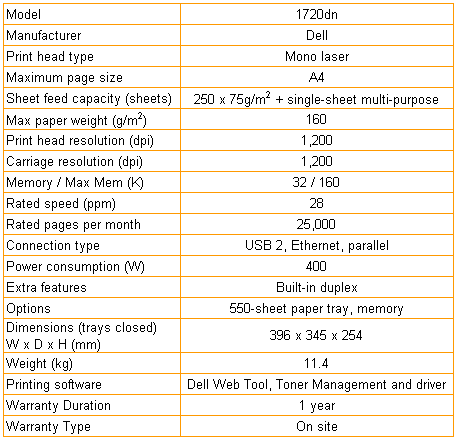
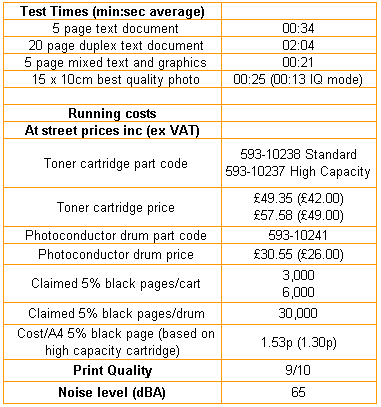
Trusted Score
Score in detail
-
Print Speed 7
-
Features 8
-
Value 7
-
Print Quality 9

