Pogoplug Review
Pogoplug Review
Possibly the easiest way to remotely access and share your files.

Verdict
Pros
Cons
Key Specifications
- Review Price: £94.99
As the world gets ever more connected, people are now expecting to be able to access almost anything anywhere. With services like the BBC iPlayer and Spotify and of course all the other information you can get on the millions of websites around the world, it’s never been easier to consume new content wherever you can get a data connection. However, one thing that’s always proved rather more troublesome is accessing one’s own files from across the web.
If you have some technical know how and a bit of money to spend you can build a server or purchase a NAS box and setup remote access, or there are online storage services like Dropbox that give you a portion of online storage and let you synchronise files on multiple computers through a simple web interface. However, if you find the former too expensive and too much of a technical challenge and the latter is too limiting then the Pogoplug could be right up your street.

Plug a USB storage device into this peculiar looking pink box and it will let you access your files from anywhere round the world using a simple web interface. You can even install a small desktop application that makes the Pogoplug act like it were a local hard drive. The best bit, though, is you can add as much or as little storage as you like via its four USB ports: just plug a USB hard drive or USB flash drive in and it’s instantly added to your storage. What’s more, it only costs £94.99, which is below the cost of a fully fledged NAS box.
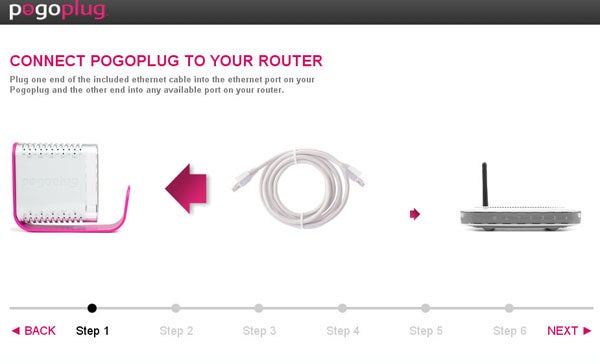
Setting up the Pogoplug couldn’t be simpler, you plug it in, connect it to a router and then open any web browser and go to my.pogoplug.com. A few button clicks later and you can access your data and start sharing it with friends and family. Well, that’s not quite true: you do have to plug in some storage devices first.
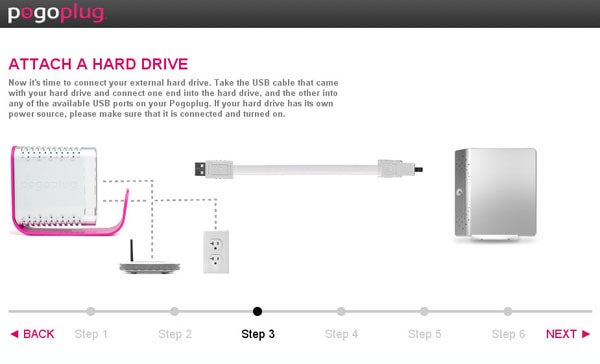
There are four USB ports in total with three tucked away on the back, along with the Gigabit Ethernet port and power socket, and one on the front. The idea is you have your permanent connections plugged into the back, like a couple of external hard drives or even something like a Drobo. The port on the front, meanwhile, is reserved for more temporary storage like USB flash drives or even a USB memory card reader – useful if you quickly want to share some photos, say.
The ports are only USB 2.0 but considering your speed limitation is far more often going to be your network connection, this is perfectly adequate. We tested with a variety of drives including a USB-powered 2.5inch portable hard drive, a microSD card reader, a USB-attached external RAID box containing one 2TB 3.5inch hard drive, and various flash drives. All worked flawlessly.
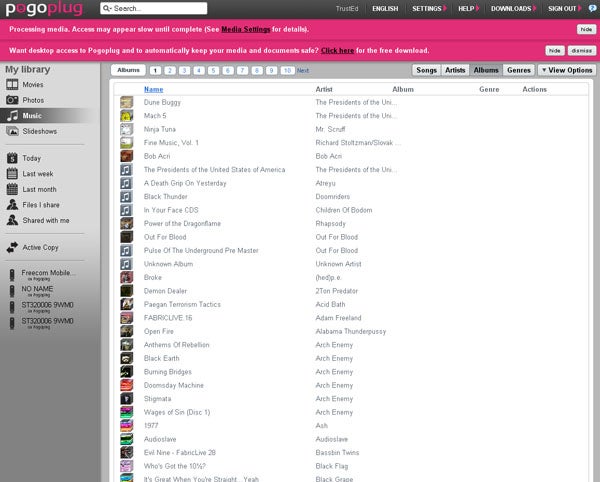
Once plugged in, the Pogoplug will start indexing whatever files you have on your drives, which is a process that can take a considerable amount of time if the drive contains a large number files. When everything is setup you can either hide that lovely pink and clear plastic body away under the stairs or behind a desk, or if you want to maintain access to that front USB connection, there are a couple of rubber sections on the bottom to keep the Pogoplug securely clung to your desk.
It’s not the most robust of devices, but once setup it’s hardly likely to come to much harm. There are ventilation slots along the top and bottom and being as it does get quite warm in operation we’d advise keeping it in a relatively well ventilated area.
You can access your files either through the website or you can install some software that gives you a few more options. Going through the website you can only download individual files or folders, so you can’t select multiple individual files or drag and drop them. However, some audio, image, and video files can be viewed through the web browser, preventing the need to download them if you just want to quickly show them to someone.
As to the software, Linux, Mac, and PC versions are all available and once installed it makes the Pogoplug and its various drives appear as one local hard drive on your computer. Each drive attached to the Pogoplug then appears as a sub-folder. You can now interact with it like it were any other drive, dragging and dropping files to it and managing it as you please. 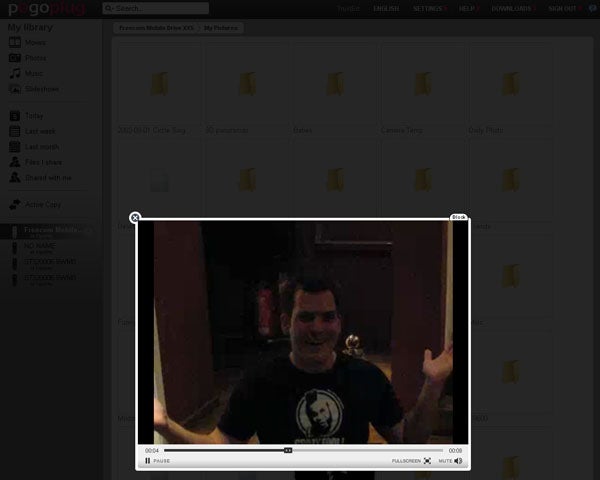
The software also lets you access folders other Pogoplug users have shared with you, which depending on permissions they’ve set might mean you only have read and not write access. You can also tell the software to automatically copy/sync certain files and folders from your computer to your Pogoplug. 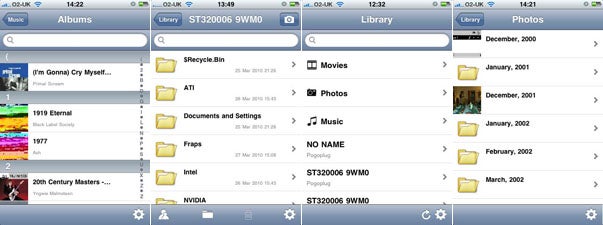
As well as desktop software, mobile applications are also available. There are apps for iPhone, Android, Blackberry, and Palm – all of which are free. We only looked at the iPhone version, but the functionality is similar across other platforms. Said functionality is the ability to browse your files and even playback some of them (if they’re compatible), which is very useful for quickly showing your friends some photos or playing them your latest masterpiece. You can also partially manage your files by deleting them or creating new folders and, best of all, you can even take a photo and upload straight to your home storage. 
Performance on the Pogoplug isn’t exactly spectacular; we got around 7MB/sec using Gigabit Ethernet and a relatively fast 3.5inch hard drive in a USB caddy. Nonetheless, for a 350MB file, 51 seconds to transfer is acceptable for most usage – just don’t expect to use a Pogoplug attached device to store all the raw HD footage your working on and not get driven to distraction. 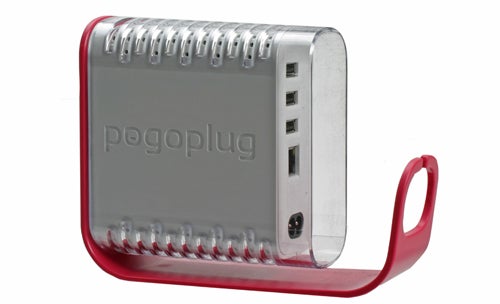
So the Pogoplug certainly works as well as we’d hope and to get all that functionality for just £94.99 seems like a bargain. However, it’s definitely worth bearing in mind whether you really need such a device. If you’re a small business then you’re probably going to find the Pogoplug a bit limiting. Meanwhile, if you’re an individual you should think carefully about how often you really need to share your files and whether a straight web based file sharing service like Rapidshare or Dropbox would suffice. So, the sweet spot for this device, it would seem, is the self-employed – photographers, web developers, writers – that want to quickly share large volumes of work with minimum fuss.
Verdict
The Pogoplug is a classic example of a device that does one thing and does it very well. If you want the quickest and easiest way of sharing multiple files without having to upload them to file sharing services: this is it.
Trusted Score
Score in detail
-
Value 9
-
Features 7
-
Design 9

