Pioneer BDP-450 Review
Pioneer BDP-450
An accomplished 3D Blu-ray deck that enthusiasts will love

Verdict
Pros
- Gorgeous picture quality
- Stylish design & robust build quality
- Excellent format support
Cons
- No built-in Wi-Fi
- Not as generous with web content as rivals
- No analogue audio outputs
Key Specifications
- Review Price: £249.99
- 3D Blu-ray playback
- Built-in YouTube, Netflix & Picasa
- DLNA media streaming
- Marvell QDEO video processing
- Dual HDMI outputs
- Quick Tray and Continued functions
Introduction
The Pioneer BDP-450 is one of two new Blu-ray players in Pioneer’s current range. It’s the step-up version of the Pioneer BDP-150, adding more powerful video processing and features like dual HDMIs and DVD-Audio playback. It’s also network-ready, which means you can also stream content from the internet and your own media servers.

Pioneer BDP-450 Design
Design-wise, the Pioneer BDP-450 is a chunky old-school Blu-ray player just like mama used to make, and we love that. With its 90mm height and 252mm depth, there’s no concession to discretion or space-efficiency – it’s a plus size player that wants to be noticed.
It may be big but it’s also beautifully styled. The black aluminium faceplate has a brushed effect that shimmers alluringly in the light, and front panel clutter is kept to a minimum. There are four buttons – power, play, stop and disc tray open/close – plus a USB port for media playback. The disc tray is placed in the middle, above a large LED display with lettering that’s easy to read from the sofa.
Pick it up and the Pioneer BDP-450 feels lighter than you might expect given its size, but build quality is sound thanks to the firmly screwed aluminium top cover and fascia.
Pioneer BDP-450 Connectivity
On the back of the Pioneer BDP-450 are fewer connections than we expected given Pioneer’s audio-centric heritage. For example, we’d have expected multichannel and stereo outputs to cater for music purists with ageing amps, but you get neither. You will, however, find two HDMI outputs, which is primarily intended to help owners of non-3D AV receivers. You can use one of these outputs to feed 3D pictures to your TV, while feeding audio bitstreams separately to the AV receiver.

The dual HDMIs can also be used to feed two displays simultaneously. You can select how they’re used in the setup menu – the Dual setting outputs video and audio from both; the Separate mode outputs Video from the ‘Main’ port and audio from the ‘Sub’ port; while Pure Audio mode outputs audio from the Sub port and nothing from the Main.
Joining these are an Ethernet port, coaxial digital output and a second USB port. Oddly the cheaper Pioneer BDP-150 offers more sockets, losing the second HDMI port but adding analogue stereo and composite outputs – although these aren’t essential nowadays.
Pioneer BDP-450 Features
Blu-ray players from ‘audio’ brands like Pioneer, Denon and Yamaha usually prioritise performance over flashy features, but the Pioneer BDP-450 has surprising amount of tricks up its sleeve.
Firstly, the player is DLNA certified and can therefore stream music, video and photos from servers on your home network or directly from smartphones as a Digital Media Renderer.
![]()
![]()
By the same token the player can also be controlled over a network by Apple and Android smartphones and tablets such as the iPhone 5 or Samsung Galaxy S3 after installing Pioneer’s iControlAV2012 app on the device. You can control all the basic functions from a set of great looking menu screens.
![]()
However, the Pioneer BDP-450 doesn’t offer built-in Wi-Fi, which is disappointing given that many of its cheaper rivals do. All is not lost however, as Pioneer offers an optional wireless LAN converter (AS-WL300, below), which unusually isn’t a USB dongle but a separate box that connects to both the Ethernet port and rear USB. It requires its own power supply, which could be a bit of a pain, and costs between £50 and £70.

Pioneer has long been a champion of wide-ranging format support (it was one of the first to launch a universal DVD player with DVD-Audio and SACD support) so it’s no surprise to find that the Pioneer BDP-450 will play a long list of file formats. We connected a flash drive containing a variety of file types and it happily played WMV, AVCHD, MP4, AVI, XviD, DivX, FLV, 3GP and MKV, as well as MP3, WMA, AAC, FLAC and WAV. Sadly it won’t play FLAC over a network, but that’s the only blot on the format support copybook.
Talking of DVD-Audio and SACD, the Pioneer BDP-450 plays both of these high-resolution disc formats, which will quite literally be music to audiophiles’ ears.
Next on the list is a modest but very welcome selection of internet content. There are three services for your enjoyment – YouTube, Picasa and Netflix. YouTube is the Leanback version that often crops up on Blu-ray players, with a stripped down interface that’s easy to navigate with a remote control. The YouTube GUI offers four options on the left hand side – Discover Channels, Search, My YouTube and Featured. When using the Search function, you have to enter words using the virtual keyboard, which takes time, but as you’re typing the relevant results pop up on the right. Both SD and HD videos can be streamed.

Netflix offers a bright engaging main menu, with cover art for all the available movies and a decent search mode – if only it had a better choice of movies. Picasa’s menu is similarly attractive. You can punch in keywords and the relevant results fill the screen in large full colour thumbnails. Although this web content won’t give Sony or Samsung any sleepless nights (there’s no BBC iPlayer here for starters) it’s a welcome bonus – and it could be argued that Pioneer’s quality not quantity approach is more sensible than cramming the screen full of apps that you’ll never use.
Of course, the deck also supports 3D, BD Live, 1080/24p output, HDMI CEC, Dolby True HD and DTS HD Master Audio. You can output these HD audio formats as a bitstream or as PCM (up to 7.1 channels). Other useful features include a Continue mode, which lets you resume playback from where you stopped even if you turn the player off (still one of the annoying things about the Blu-ray format). You have to remember to hit the ‘Continued’ button at the point you want to resume, but it won’t work if the ‘Last Memory’ mode is turned on. The Quick Tray feature lets you open up the tray and load a disc while the deck is booting up, saving you time.
Ever since DVD’s heyday, Pioneer’s sophisticated video processing has made it the go-to brand for AV purists and the Pioneer BDP-450 looks to continue that trend. It boasts Marvell’s QDEO chipset for video processing; PureCinema and Motion Adaptive I/P conversion modes; Triple High-Definition Noise Reduction to remove Gaussian, block and mosquito noise in the picture; and Stream Smoother, which has been developed specifically to tidy up web-streamed video (from the likes of YouTube).
On the audio side, Pioneer’s Precision Quartz Lock System (PQLS) eliminates distortion caused by timing errors when connected to a compatible AV receiver over HDMI, a feature not found on the BDP-150. Sound Retriever Link allows a Pioneer AV receiver to detect the audio signal from the Pioneer BDP-450 and automatically select the appropriate Sound Retriever mode (Advanced Sound Retriever for Blu-ray/DVD, Auto Sound Retriever for everything else), in order to enhance sound quality.
Head to the Video Adjust section of the setup menu and you’ll find a wealth of image tweaks. Initially, there’s a choice of presets – LCD, PDP, Projector, Professional and Custom. The latter takes you to separate menu where you can adjust brightness, contrast, hue, chroma level, detail and noise reduction for the luminance and chroma signals, as well as mosquito and block noise.
Pioneer BDP-450 Operation
Operating the Pioneer BDP-450 is a pleasant, hassle-free experience. There’s a classiness and simplicity about the onscreen menus that makes a refreshing change from the bright, in-your-face GUIs found on most Blu-ray decks these days. All of the menus are set against a deep black background, with monochrome HD illustrations on the right hand side. The fonts are crisp and legible, plus all of the options are logically structured, which helps when browsing the comprehensive Initial Setup menu. One of the options here is a Setup Navigator, which runs through the essential settings to make life easier.
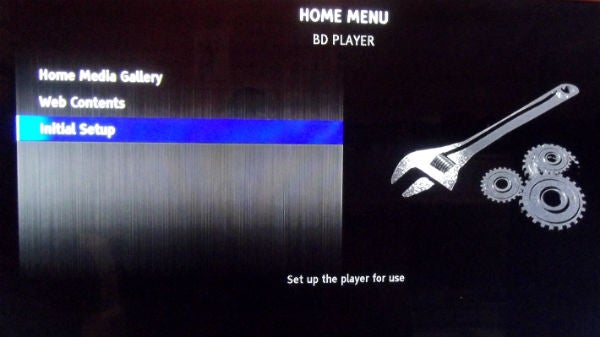
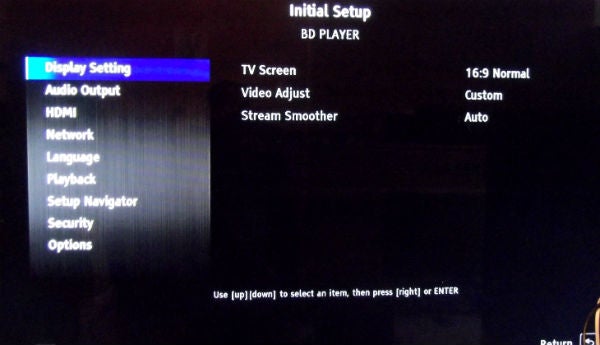
The Home Media Gallery is where you can access DLNA servers and USB-stored media. Files are listed on the left in a brush-effect grey box that’s wide enough to display most file names in full. You can create video, music and photo playlists here.

The remote is covered with ranks of small buttons and even smaller lettering, with little attempt made to distinguish one from another, but the main menu controls are conveniently located for the thumb and there’s a dedicated Netflix button that lets you get to the service quickly. Pioneer TVs and receivers can be controlled with the bank of controls at the top.
The Quick Tray feature is actually more useful than it sounds, allowing you to get back to the sofa more quickly. The deck also loads Blu-ray discs reasonably quickly if its handling of Terminator Salvation is anything to go by – just 35 seconds was all it took to get from an open tray to playing the disc, which is much faster than most of the decks we’ve tested of late.
Pioneer BDP-450 Performance
As far as HD video playback is concerned, the Pioneer BDP-450 simply can’t be faulted. As a baptism of fire we started off with the Silicon Optix HQV disc, and it instantly detects and corrects the tricky cadences of the Video and Film Resolution Loss test patterns, as well as resolving the camera pan across the football stadium with no judder or excessive noise – but we did have to turn off the Pure Cinema mode to achieve these good results.
The Pioneer BDP-450 also resolves the moving white bars of the Jaggies test with smooth, clean edges – the mark of competent diagonal filtering.
Moving to 2D movies, the Pioneer BDP-450 delivers wonderfully smooth, cinematic pictures, packed with bucketloads of detail that lends complexity and texture to the image. During Clash of the Titans’ scorpion attack, the dusty desert settings look stunning thanks to the intense detail and subtle shading in the surrounding sand dunes, while the up-close detail on Perseus’ face and costume is sharp as a tack.

The contrast level is also nicely judged, lending depth to black parts of the screen without losing shadow detail, at the same time resolving bright areas with a crisp, eye-catching glint. This is all achieved with the LCD picture preset selected, but you can have a play with the Custom settings if that doesn’t suffice.
Its colour palette is also spot-on, rendering strong colours with real punch (nowhere more so than the luscious rainforests of Pandora on our Avatar disc) but grounding subtle shades like skin tones and sand in reality with their natural, realistic look. The deck also handles movement with great expertise, with no tracking issues or judder when the screen is filled with loads of fast-moving objects.
3D movies look even more mesmerising. The active 3D system’s layering adds an absorbing sense of depth, backed up by the punchy detail and spectacular colours. There’s evidence of crosstalk on certain parts of the picture but that’s likely to be the fault of the TV. Overall the Pioneer BDP-450 is a stunning picture performer no matter what disc you throw at it.
It also does a fine job with music, passing the digital audio signals to an AV receiver with no evidence of distortion. Multichannel SACD discs sound wonderful through our Onkyo receiver and Teufel speakers, plunging you right inside the music with meticulously resolved high-frequency detail, solid, rhythmic bass and a smooth midrange.
Pioneer BDP-450 Verdict
The Pioneer BDP-450 is not a cheap Blu-ray player, but it does just about enough to justify its price tag. It’s robustly built, gorgeous to look at and conjures up magical high-definition pictures with both 2D and 3D discs. What’s more, there are more nifty features than you might expect from this type of player, including YouTube, Picasa and Netflix access, DLNA media streaming, smartphone remote control, a long list of supported media formats and detailed picture tweaks.
It’s also smooth in operation, offers dual HDMI outputs, and makes Blu-ray viewing is more convenient than ever and with its Quick Tray and Continued features. However, buyers who crave built-in Wi-Fi and a wider range of web content might be tempted to look elsewhere.
Read more: Best Blu-ray players to buy
Trusted Score
Score in detail
-
Performance 9
-
Design 9
-
Features 8
-
Value 8
Features
| 3D Ready | Yes |
| BD Player Profile | 2.0 |
| 1080/24p Playback | Yes |
On-Board Decoders
| Dolby TrueHD | Yes |
| DTS Master Audio | Yes |
| Dolby Digital 5.1 | Yes |
| Bitstream Audio Out | Yes |
A/V Ports
| HDMI | 2 |
| Component | No |
| Composite | No |
| S-Video | No |
| Digital Audio Out | Yes (coaxial) |
| Charging/Computer Connection | No |
| Ethernet | Yes |
| WiFi | No (optional) |
| Analogue Audio Out | No |
| SD Memory Card Slot | No |
USB Playback
| MP3 | Yes |
| JPEG | Yes |
| DivX / DivX HD | Yes |
| MKV | Yes |
Physical Specifications
| Height (Millimeter) | 90mm |
| Width (Millimeter) | 435mm |
| Depth (Millimeter) | 252mm |
| Weight (Gram) | 2700g |

