Apple iMac 20in Review
Apple iMac 20in
Apple's iconic iMac has had a makeover. We see if it lives up to the hype.
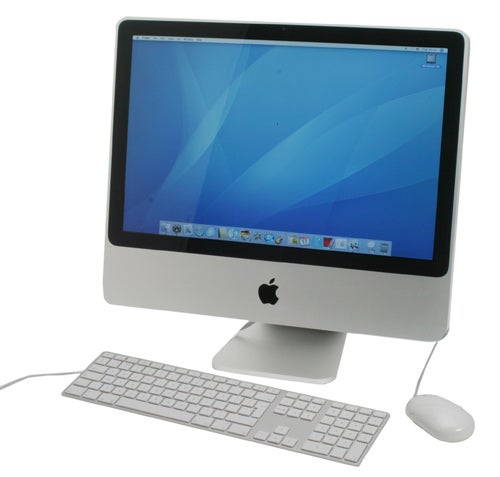
Verdict
Key Specifications
- Review Price: £799.00
It may come as a surprise to some people but Apple doesn’t just make sleek, shiny, spangly phones and music players – it actually sells computers too. In fact, there was a time when that was all it did. The one I’ve got in front of me right now was released less than two months ago, on the 7th August 2007, but in the frenzy of everything iPod, iTouch and iPhone, the iMac seems to have been iForgotten.
It’s actually the first iMac we’ve reviewed at TrustedReviews, as up to this point Apple has never seen fit to send us one, thankfully a situation now remedied. The new iMac comes in 20in and 24in flavours, with the old 17in version retired. What’s more the 20in entry level machine now comes in at the price of the old 17in, £799, which is good news. This is the version that we were sent, and the core spec offers a 20in screen, with a native resolution of 1,680 x 1,050, which is a tangible improvement on the 1,400 x 900 that featured on the old 17in model. You also get an Intel 2GHz Core 2 Duo processor with 4MB of Level 2 cache, 1GB of memory, a 250GB hard disk drive, an 8-speed dual-layer DVD burner, which Apple likes to call a Superdrive, and a Radeon HD 2400 XT with 128MB of memory. It also has built-in iSight camera, Draft-N Wi-Fi and Bluetooth 2.0 EDR and you get a wired keyboard and mouse.
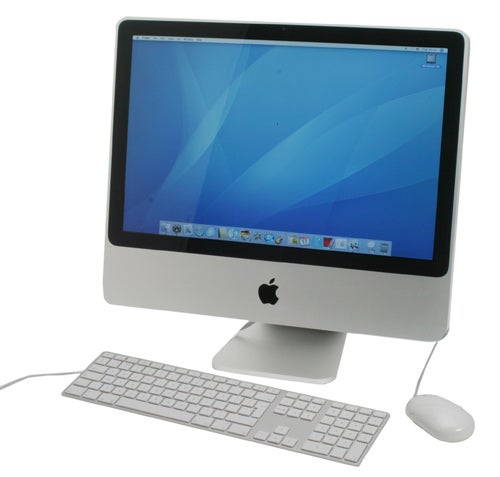
Note that the parts are mobile based, so you only get an 800MHz front-side bus, not 1,066, and 667 RAM, not 800MHz, as you would on a regular desktop. Even so the iMac gets quite hot at the rear after prolong use, mainly where the CPU is. However, it never caused any problems. Another point is that the iMac is near silent most of the time, in fact blissfully so compared to your average PC.
The spec is also impressive for an entry level machine, though the step up 20in contains a 2.4GHz Core 2 Duo, which from our experience in laptops, provides a noticeable speed improvement. You’ll also get a larger 320MB hard disk and a Radeon HD 2600 PRO graphics card with 256MB of RAM. Move up to a 24in display and the base spec is the same save for the larger screen with its Full HD supporting 1,920 x 1,200, while the top end model, boasts a hefty 2.8GHz Core 2 Extreme, 2GB of RAM and 500GB of disk space, spread over two physical discs.

The new iMac follows the same basic design as the previous version, being a screen and display all in one sleek case. What’s more Apple has improved it by slimming things down even further. While having the computer built into the screen meant the previous iMac was always a compact machine, but now it’s even thinner. This makes it look even slicker on the desk. The small white light that used to glow when theiMac went into standby has been removed, and now when it goes to sleep the iMac is now a sleek shiny monolith on your desk with real presence.
Instead of the all white approach, it now sports a silver and black aluminium finish, which looks very smart and more business-like. There was possibly something slightly toy-like about the previous version, but this is certainly no longer the case. According to Steve Jobs, the aluminium is also more recyclable. (If you’re in the mind set to throw out one of these new iMacs, I’ll happily take it off your hands).
The display is surrounded by a glass covered thick black frame, which in itself helps to boost effective contrast. Below this is the Apple logo, also etched out in black. The rest is silver.
The 20in version of the display only has a depth of 7.4 inches and weighs just 9.1Kg, so it doesn’t take up too much space on your desk and is very easy to manipulate. It’s basically just a weighty monitor, which makes it quite easy to live with. During my review I moved it around a couple of times to different rooms and the ease with which I could unpack and repack it was a blessed relief. Then again, this is essentially a laptop, built into a full sized display and stand, so it’s no surprise.

Image quality on the 20in screen is good and the glossy finish gives the screen the right amount of impact. The maximum brightness is a reasonable 290cd/m2 and the contrast ratio is given as 800:1. High def trailers looked great on the Mac, (particularly as Quicktime has a full-screen option these days. The downside to the screen is that the viewing angles from the sides are poor, but as long as your near the centre it’s fine – the 24in version has a better 178 degree viewing angle. However, if colour accuracy is a major concern the top-end mac mini has the same base specs and will of course enable you to attach your own monitor.
One issue is that there is no height adjustment, you can only tilt the display forward and back. Additionally, when I was doing this, I grabbed the bottom corners of the screen and twice accidentally pressed the power button that sits at the bottom left behind the screen, placing the machine in standby – and twice feeling rather stupid for doing so – a bit of a design flaw I feel.

If you’re wondering where Apple has placed the speakers, the answer is on the underneath of the screen, with grilles visible along the underside. I was actually very impressed indeed with the quality and volume level – I’m pretty confident they’re the best sounding speakers I’ve heard built into a screen, with strong bass and a pleasant upper and mid-level frequencies, you can feel all 24-watts. Certainly decent dedicated desktop speakers will be even better but for most people these will be fine, even for music. There is a line out at the rear if you do want to hook up an external set, along with a headphone socket next to it.
At the top of the monitor is a built-in webcam – the iSight. I’ve always wondered if the quality of this small thing could compete with the older separate iSight camera, which has a large body, but this one impressed me with decent colours and smooth motion. There’s a neat little app called Photo Booth that let’s you take snaps with a cute countdown effect when you press the button, and a range of fun effects to apply. A small green light appears when the iSight is in action.

Round the side, you’ll find the 8-speed DVD burner, slot-loading of course, though that does mean you can’t use non standard sized discs, at least without an adaptor. It will write to dual-layer discs at up to 4x speed, and to single layer discs at 8-speed. It will also handle CDs- 24-speed burning for CD-R and 16x for CD-RW. However, there is no option for any kind of HD optical disc. Apple has in the past made Blu-ray supporting noises, but it’s made no commitment with this new refresh. If it is Blu-ray friendly, that could be why it doesn’t even offer it as a high end option – because the cost is still too great. We were told though that internally the screen does support HDCP so you could in theory upgrade with an external drive and watch DRM equipped movies. I still wish it could have been an option to have integrated.
Round the back of the iMac you’ll find just a single power cable emerging from the middle of the rear. Below, this there’s a small security slot, to keep your iMac from wandering off. Towards the bottom left you’ll find a row of connections. Headphone and line out I’ve already mentioned, and you’ll also find four USB 2.0 ports, a FireWire 400 port and also a FireWire 800 port, which is very unusual to find integrated onto PC motherboards. Next to this is a Gigabit Ethernet socket and then next to this is a mini DVI port, so you can add a second DVI or D-Sub based monitor for dual screen action, though the cable doesn’t come in the box and you’ll have to head off to the online Apple store to get one.

When it comes to performance the iMac felt remarkably smooth and quick to me, even though I at first thought the 1GB of RAM that comes as standard to be a limitation. It’s only really so if you start to you push your iMac with heavy duty tasks and have multiple applications open. For regular use the 1GB is sufficient, which is different from Windows Vista, which feels sluggish with less than 2GB. If you do want to upgrade the RAM after your initial purchase you can do so by removing the speaker grille, with the manual taking you through the process.
Along with the machine, the iMac comes with a mouse and keyboard as standard. The mouse is the controversial Mighty Mouse, which many in the office said they disliked. I’d never used one previous to this review and I found it pretty impressive. The whole top of the mouse is one large button, and simple holding down ctrl as you click brings up the context menu, which I had no problem with. Pressing the mouse button while on the MacOS desktop brought up the Dashboard widgets part of MacOSX . The small wheel is the USP of the Mighty Mouse and I found it great to use, making it easy to quickly move around, whether it was up, down or to the sides. The negatives are the two buttons on the side – I could reach neither without shifting the position of my hand, which was unhelpful.

I also wasn’t expecting to like the keyboard but in fact it’s good. Apple has made it thinner than ever and as such it doesn’t look like there’s much travel in the keys, but in fact I found it to be comfortable and enabled fast typing, though occasionally there were errors, with the space bar occasionally not registering. The keys at the top are all handy shortcuts – Brightness, Expose, Dashboard, iTunes controls and system volume and Eject, all run along the top of the screen. There’s a number pad to the side, which has been lobbed off for the optional wireless version, which I think is a shame.
The wired versions were fine though, with the keyboard attaching at the rear of the Mac and the mouse able to be plugged in to the USB ports located on either side of the keyboard.

Also included is the Apple remote for controlling Front Row, its Media Center rivalling 10-foot interface for movie and pictures. When you press the Menu button on the remote, it swooshes onto and away from the screen with great panache. The first time you see this you’ll probably do it several times in a row, and go, ‘Ooooh’. At least I did.
No review of the iMac could really be complete without mentioning the apps included. All iMacs come with the latest version of iLife – ’08, which contains, iPhoto, iMovie, iDVD, iWeb and GarageBand. iLife deserves its own dedicated review to do it justice so I’ll only touch on it briefly, but it is very impressive and makes the iMac a highly capable machine right out of the box. I had a play with iMovie, which has had a major overhaul for the ’08 suite. It offers a new way of browsing through timeline clips just by moving your mouse over each one, so you can find your way round your imported files really easily.
I hooked up my own DV camcorder and actually did something with some of the hours of footage I’ve taken of my children that is just sitting on tapes. In a few minutes I’d found a couple of choice scenes, put them together, with a cool transition and uploaded it directly to my You Tube account. This is the beauty of the iMac – it actually makes you want to do things, that you never get round to do, because it makes it easy and accessible.
Now it’s easy to be cynical about Macs and no one does it better than Charlie Brooker in this wonderfully acerbic article from the Guardian. I really wouldn’t want to be one of those smug turtle neck people that think Macs are the second coming. But having used this iMac for several days, it’s clear to me that for the vast majority of people this is really the only computer they’ll need.
Mac always used to be lovely to use, but compromised in some crucial ways particularly with price. Now for £799 all in, you’ve got it all. Indeed, get Boot Camp and you can even use Vista or XP on your iMac should you need to.
Of course, one group I’m not including is gamers. The HD Radeon X2400 in this is fine for image work, and video editing, but when it comes to pushing polygons it’s only middling. It’s not quite as bad as Brooker puts it – “The only way to have fun with a Mac is to poke its insufferable owner in the eye” – there are a number of games that have recently become available for the Mac such as Battlefield 2 and Need for Speed, but really, if you want to game seriously buy an Xbox 360 or have a gaming PC as well.

Other criticisms you could level are the lack of a TV tuner, which really would make sense for this all in one machine. Instead you’ll have to rely on third part solutions, which won’t be integrated into Front Row. The lack of an HD DVD or Blu-ray option bothers me slightly, though realistically the format war and the high cost has pretty much put a kibosh on it appearing on Apple’s option list. Fussy image specialists might also not be satisfied with the display image quality, while there isn’t really enough horsepower for real desktop gaming – think of it as playing on a laptop.
All in though, this is a fantastic machine, sleek, fast, quiet and easy to use. It’s also very easy on the eye. Inevitably, there’s still a price differential compared to the cheapest PCs, but there’s no way you can consider this spec bad value. There’s no doubt that when the van comes to pick up this box, I’ll be waving a tearful goodbye.
”’Verdict”’
Apple’s 20in iMac lives up to the hype. It’s a lovely machine to look at and to use, and even in its base spec it’s fast enough for the average person and very good value too. In a nutshell, it’s the best desktop computer around, though you might want to wait for Leopard, the next version of MacOSX, due very soon, before going for it.
Trusted Score
Score in detail
-
Value 10
-
Features 9
-
Performance 8
-
Design 10
Specs
| Processor Cores (Times) | 1x |
| Max System Memory (Gigabyte) | 4 GB |
| DVD Optical Drive | DVD-Writer DVD?R/?RW |
| Graphics | ATi Radeon HD 2400 XT |
| Ethernet | IEEE 802.11n, Gigabit Ethernet, Bluetooth Yes |
Physical Specifications
| Weight (Gram) | 20 lbsg |

