Panasonic ToughBook CF-29 – Rugged Notebook Review
Panasonic ToughBook CF-29 – Rugged Notebook
Looking for a notebook that will live longer than you? Check out the ToughBook CF-29.
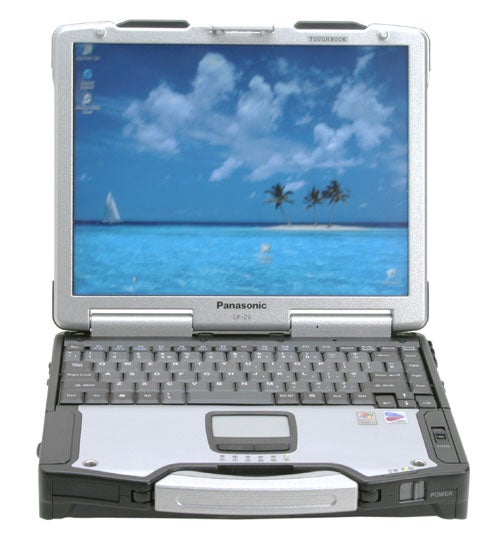
Verdict
Key Specifications
- Review Price: £2972.00
Whereas the ToughBook CF-51 that I looked at back in September was a semi-rugged notebook, the CF-29 is the real deal, the full Monty, a hard nut in every sense of the word. In fact if you took the CF-29 along with you to an England football match, it would probably open up its lid and start chanting “Come and have a go if you think you’re hard enough” before you’d made it through the first five minutes of the game, it really is that sure of itself. Yes, this is Panasonic’s top of the range ToughBook and you’d be hard pushed to find a tougher bit of technology outside the military. In fact, the military is just one of many customers that Panasonic sells this baby to.
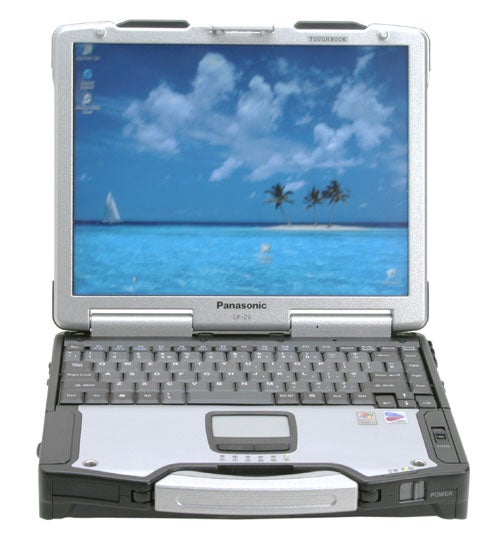
Obviously the main design brief for the CF-51 was durability, but I’ve got to say that it also looks fantastic. In fact it’s these “movie star looks” that have made the ToughBook range regulars when it comes to product placements in films. But unlike most stylish notebooks that can often rate form over function, the way the CF-51 looks is just an added bonus for anyone that needs – and I stress the word needs – a notebook that can survive pretty much anything. Surprisingly the CF-29 only weighs 3.6kg, which is about the weight of a standard desktop replacement.
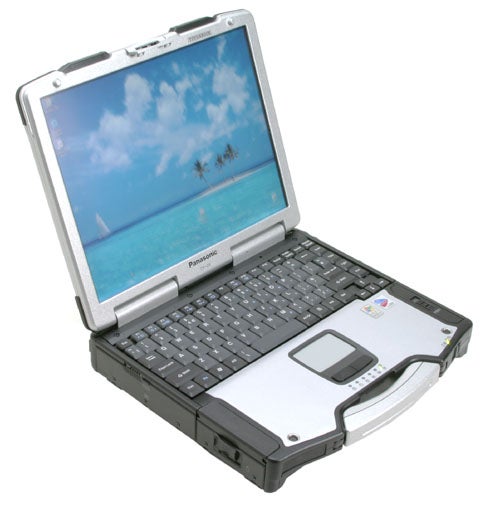
As I mentioned in my CF-51 review, if you happen to see any BT engineers working out in the field, you’ll more than likely see them tapping away at a ToughBook – this ToughBook in fact. And if you happen to be a member of the AA, you can be sure that your friedly breakdown engineer will have a CF-29 in his van. These machines are built for one thing and one thing only – to operate in the most hostile environments.
So, what is it that makes the CF-29 so tough? Well to start with the entire shell of this machine is constructed from magnesium alloy, making it shock proof, knock proof and downright clumsy idiot proof. The hard drive is encased in foam cladding and secured inside an aluminium frame for ultimate shock resistance. The result is that that CF-29 can be dropped from a height of 90cm and remain intact. To test this claim I took the CF-29 out into the TrustedReviews car park and proceded to drop it, repeatedly from different angles. The only concession I made was to lay a piece of old (and very thin) carpet on the ground to save it from undue scratches – after all, I had to send it back to Panasonic at some point!

As you can see from the animated gif, the CF-29 drops hard onto its corner and then bounces to the side before coming to a rest on its base. Despite all the drops the ToughBook continued to work faultlessly – in fact I’m writing this review on it right now. Now, you may not think that 90cm is very high, but in the majority of cases, it’s unlikely that a notebook will fall from any greater height. If it happens to slip out of your hands, off your lap or get knocked off a table, the CF-29 should have no problem surviving and carrying on as if nothing had happened. If you wondering why Panasonic has guaranteed drop resistance to 90cm, it’s because that’s what is required by the US military.
While on the subject of the US military, I may as well mention the fact that a semi-rugged Panasonic ToughBook managed to stop a bullet during a fire fight in Iraq. Apparently when the fighting broke out a US soldier held up his ToughBook to protect himself – obviously raising his rifle and firing back was too much trouble – and a bullet struck the notebook and lodged in the hard drive. Of course there’s no word on the calibre of the round, or the distance that it had travelled before impact, but I imagine that the solid construction could have saved his life. Maybe the British troops should carry ToughBooks to protect them from friendly fire!
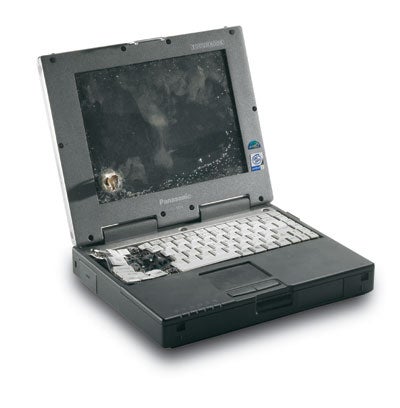
But the CF-29 isn’t just shock proof, it’s also waterproof and dust proof. Now that’s not to say that you could go SCUBA diving with one of these strapped to your back and expect it to work an hour later – what it does mean is that the CF-29 will operate quite happily when you’re out in a rain storm, without you having to construct some kind of make-shift tarpaulin. To facilitate the water and dust resistance, there isn’t a single exposed port on the CF-29 – every single port around the chassis is protected by a tight fitting plastic flap. Likewise, the expansion slots and media bay are both protected by rubber sealed doors, complete with securing catches. The battery compartment and hard disk enclosure are also protected by similar rubber sealed doors. To give you an idea of the safety measures put in place, to open the battery compartment you have to slide a locking catch sideways, then downwards and only then will the door be released.

Even the catch that secures the lid is a solid hunk of metal with two tooth-like lugs that hold everything in place. But my favourite bit of industrial styling is the pull out magnesium carrying handle – after all this isn’t the kind of machine that needs to be carried around in a bag to stop it getting hurt.
When you open up the CF-29 it looks pretty much like a normal notebook, although some of the keys on the keyboard have been reduced, well the Return key and Spacebar have been reduced anyway. The keyboard itself is quite good to type on though – the keys have a decent amount of travel and a solid feel to them when struck. I was able to achieve a decent typing rate on the CF-29, although how I would do in a rain storm is another matter.

Below the keyboard is a touchpad along with two rubber buttons. The touchpad works admirably in an office environment, but again, this may change once the ToughBook gets soaking wet. However, Panasonic has thought of this and equipped the CF-29 with a passive touch screen. Now, I have to say that I’ve never really been a fan of touch screens, but after using the CF-29 I am completely sold on the concept. Being able to just tap icons and buttons makes navigating Windows and applications so much easier. The screen on the CF-29 is also so accurate that I didn’t once have to use the stylus that Panasonic put in the box (that’s not me in the photo), instead finding that my index finger was more than up to the job.
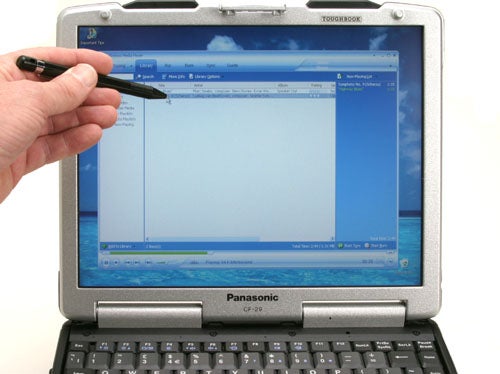
One of the reasons that I haven’t been keen on touch screens in the past, is that the quality and brightness of the screens always seem to be adversely affected by the touch sensitive membrane. However, the screen on the CF-29 is a superb example. OK, so the colours look slightly washed out and the viewing angle isn’t as good as some other notebooks, but I had no problems working at it for hours at a time. The resolution of 1,024 x 768 may seem low for a 13.3in screen, but for a change, I wouldn’t want it any higher, especially with the touch screen feature.
The chassis of the CF-29 is stuffed to the brim with features. On the right you’ll find three pull down plastic flaps hiding the power connector, a USB port, a modem socket and an Ethernet port. Also on the right is a latched door hiding two Type II PC Card slots and an SD card slot. Finally, there’s the hard drive enclosure – you have to open the lid to get to the release catch for this.

The front of the notebook is dominated by the carrying handle, but the sliding power switch is also here. At the left you’ll find the battery compartment and a large door hiding the multimedia pocket. My review unit came with a floppy drive inside the multimedia pocket, but you could slide an optical drive in there if you wanted to.
At the rear is a plastic flap hiding a serial port, while a long latched door hides a parallel port, a D-SUB port, a USB port, headphone and microphone sockets and a docking connector. There’s a sliding section to this door which reveals the docking port, saving you the trouble of having the door flapping open when your docked.

You can add optional modules to the CF-29 as well, like a GSM/GPRS module for constant communication while you’re out in the field, while a GPS module can also be fitted. Panasonic offers a bespoke build programme, allowing you to specify exactly what you want inside your ToughBook. Of course you have to buy in volume to be able to specify a bespoke build, but you only have to order 100 units, which isn’t a massive amount from a corporate point of view.
Under the hard exterior of the CF-29 is a reasonably robust specification.The 1.6GHz Intel Pentium M processor should be fast enough for most tasks, although I would probably opt for 1GB of memory, rather than the 512MB that was supplied in this review sample. It’s also worth remembering that some of the system memory is allocated to the Integrated Intel graphics chipset. The CF-29 is Centrino branded, so it comes as no surprise that there’s an Intel wireless adapter installed – thankfully Panasonic has gone for the full 802.11a,b,g module. The 80GB hard disk isn’t massive by today’s notebook standards, but it should be large enough for pretty much anything you throw at it – plus, I imagine that Panasonic chooses hard disks for their reliability rather than their capacity.

With a machine like the CF-29 that’s designed to be used out in the field all day, battery life is a vitally important consideration. You don’t want your engineers to be halfway through a job when the battery runs out on their notebook in the middle of nowhere. Thankfully this shouldn’t ever be an issue, since the CF-29 turned in the best battery life I have ever seen on a notebook. Running Mobile Mark 2005, the ToughBook turned in battery life of over seven hours! OK, so it was only one minute over seven hours, but that is still a staggering achievement.


As far as application performance goes, the SYSmark 2002 score of 192 is very reasonable, but to be honest this isn’t the kind of machine that’s going to be running standard office applications. The chances are that CF-29 ToughBooks will be running bespoke software that’s designed to do a specific job, and it’s just as likely that raw power is not going to be anywhere near as important as durability and battery life.
Considering what’s gone into the ToughBook CF-29 I was fully expecting it to be very expensive, and I was right. At £2971.57 including VAT this is one very expensive bit of kit. So, the question is whether this machine is worth the money, and the answer is simple – it depends on whether you need it. If you actually need a notebook that will function in the most harsh environments, surviving dust, water, drops and shocks, then the CF-29 will be worth every penny.

”’Verdict”’
The ToughBook CF-29 is a very special notebook indeed – it lets you work almost anywhere, in almost any conditions. Whether you drop it, pour water on it, or throw sand on it, the CF-29 will just keep going and act as if nothing has happened. The performance score given to the CF-29 relates more to its amazing battery life and almost indestructible resilience than it does to the speed of application execution – after all that’s what performance means with a product like this. Ultimately, if you ever wondered how Panasonic came up with the ToughBook name, just take a look at the CF-29.
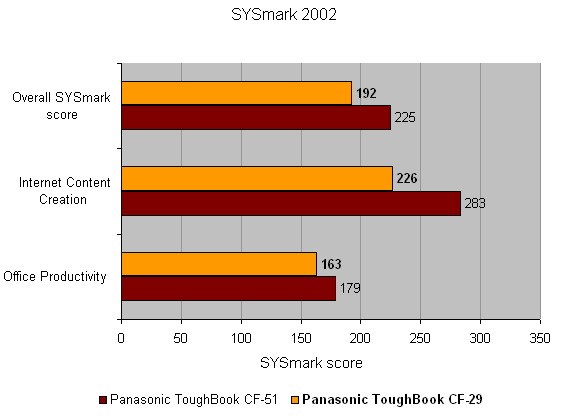
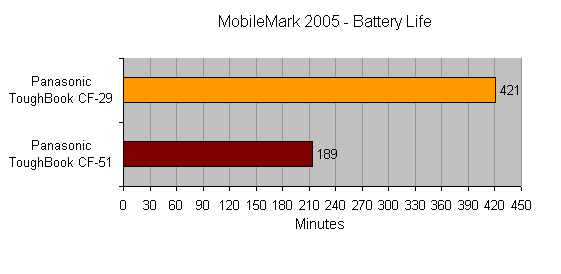
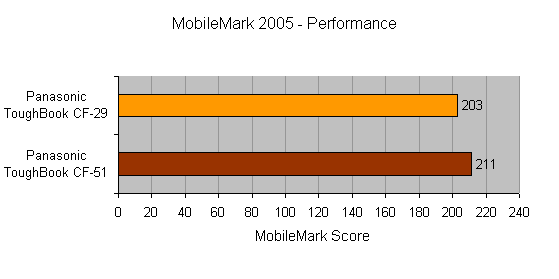
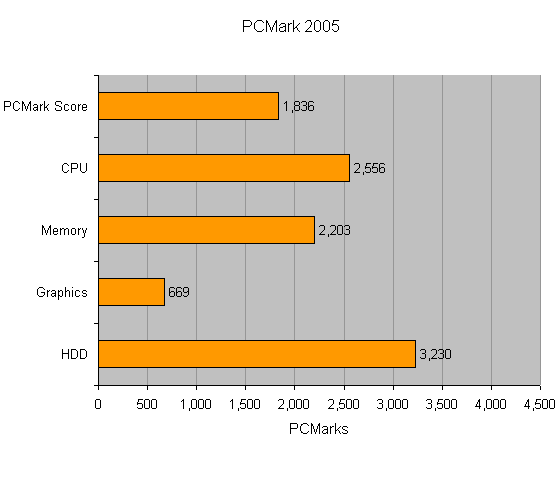
How we test laptops
Unlike other sites, we test every laptop we review thoroughly over an extended period of time. We use industry standard tests to compare features properly. We’ll always tell you what we find. We never, ever, accept money to review a product.
Trusted Score
Score in detail
-
Performance 10
-
Value 8
-
Features 8

