Panasonic PT-AE4000 LCD Projector Review
Panasonic PT-AE4000 LCD Projector
The Panasonic PT-AE4000 projector is a unique, almost crazily flexible and hugely tantalising product for its price point.

Verdict
Key Specifications
- Review Price: £2098.00
It’s almost a year to the day since I found myself reviewing – and very much enjoying – Panasonic’s PT-AE3000 LCD projector. And lo and behold, sat on my projector stand as we speak is that model’s annual successor, the cunningly named PT-AE4000.
And I should imagine that it’s feeling just a bit nervous, as it happens. For the last few months have been a real vintage period for the projection market, with all manner of great new models from a variety of manufacturers at a broad range of price points. So the AE4000 is going to have its work cut out if it’s to look as impressive relative to the competition as its predecessor did.
Unfortunately, it stumbles at the very first hurdle. For in these days where even the most bargain basement projectors are managing at least a dash of style, the AE4000 enjoys all the aesthetic pleasures of a breeze block. Seriously, is there really any need in this day and age for Panasonic’s premier home cinema projector to be housed in a plasticky, matt black, chunky rectangular box that looks like a throw-back to the worst bits of the 1980s?
The best that can be said about its drab looks is that they’re symmetrical – although on a practical level, its matt black finish does at least not reflect light, and helps the projector ‘disappear’ if installed on the ceiling of a permanent, dark home cinema room.
The AE4000 steps up its game dramatically when you check out its connections, though. For rather superbly it carries three v1.3 HDMI inputs. This level of digital/HD catering isn’t even found currently on ultra-costly projectors like Vivitek’s H9085FD or SIM2’s MICO 50.
Elsewhere there are component video inputs (as demanded by the increasingly outdated HD Ready specification), an S-Video input, a composite video input, a D-Sub PC port, a serial control bus and last but not least, two 12v trigger jacks. These are more interesting than unusual in that they can be set to function as inputs and outputs, enabling the projector to be engaged on a much more sophisticated level with other bits of kit in your system.
Another handy early feature of the AE4000 can be seen on its top panel, in the shape of two rotating ‘dial’ knobs. These provide a straightforward means of optically shifting the image in both the horizontal and vertical planes. And they let you do this over a wide enough range to accommodate the demands of even the most oddly shaped room without having to call on the image-distorting nastiness of keystone correction.
I have to say that I found the image shift knobs a little hard to use with any finesse, but with a little patience you’ll get the image exactly where you want it. Zoom and focus, meanwhile, are motorised, and accessed simply by pressing a dedicated Lens button on the remote control. I was impressed, too, to see the AE4000 reinforcing its positioning flexibility by providing a really healthy x2 optical zoom level.
Panasonic’s projectors have long offered impressive feature sets for their money, and this continues with knobs on with the AE4000.
Let’s start with a few simple quoted specifications. Namely a very promising contrast ratio of 100,000:1 (up from the AE3000’s 60,000:1), an inevitable full HD native resolution, a high brightness level of 1,600 Lumens, and Panasonic’s innovative Intelligent Lens Memory.
This feature, introduced on the AE3000, allows you to calibrate and then store lens settings (including zoom and focus, obviously) for optimal showing of 4:3, 16:9 and 2.35:1 aspect ratio sources. The latter CinemaScope setting will, of course, be of huge interest to home cinema fans – though you will need a 2.35:1-ratio screen rather than the more common 16:9 shape if you want to get the most out of this feature.
It’s probably sensible at this point to cover the key feature differences between the AE4000 and its predecessor, beyond the already-mentioned contrast boost. 
These start with the AE4000‘s red-rich lamp – a proprietary new high pressure affair reckoned to put out as much as 50 per cent more red light than the lamp found in the AE3000. Why do this? Chiefly because it helps the AE4000 make flesh tones look more realistic than they did on the AE3000. Also, although I hadn’t particularly been troubled by any weakness in the reds when I reviewed the AE3000, it does appear that the reds of, say, the English King’s colours in ”Braveheart” look more dynamic on the AE4000, giving the image a more balanced colour finish.
Panasonic also claims that the red lamp helps deliver a brighter picture while you’re using the AE4000’s Cinema and colour presets, even though the overall maximum quoted brightness level is still the same as the AE3000‘s, at 1,600 Lumens.
Next, the AE4000 also carries Detail Clarity Processor 3 vs the version 2 sported by the AE3000. This processor is designed to make the picture look sharper and more detailed, with the big – and certainly welcome – improvement being that you can now adjust the potency of the system to suit your tastes. Purists may, of course, like to ignore this tool altogether, but I personally suggest that you at least give it a go, for reasons that will become apparent later.
Purists might also baulk at another of the AE4000’s improvements – an enhanced frame interpolation system. This has three modes rather than the AE3000’s two, with the extra mode applying improved processing algorithms and power to pretty much completely obliterate judder. In fact, as well as being truly liquid in their fluidity, pictures using Mode 3 also display remarkably few side effects from the processing. The other two modes reduce judder too, but less aggressively.
The reason for having so many modes is simply that the ultra-fluid look delivered by Mode 3 just won’t suit everyone’s tastes, for while what it does is technically pretty amazing, it arguably stops pictures from looking like they’re films any more.
Before we head into the AE4000’s extensive suite of set up options, there are a few more little helpful bits and bobs to tell you about. Namely an auto input search option, a reasonably extensive set of trans-equipment control options through HDMI available via the latest incarnation of Viera Link, and the provision of no less than 16 memory slots for storing preferred video settings. You can even give these memory slots your own names, to help you keep tabs on which setting was designed for which type of source material.
Accessing the onscreen menus – via a small but unexpectedly effective (and backlit) remote control – reveals enough stuff to keep the most ardent tinkerer happy. I don’t intend to run through all of these options, as this would go on far too long and likely bore 90 per cent of you. But there are a number of options that just have to be highlighted.
There are an impressive number of thematic presets, for a start, before you even start calibrating any of your own. Of these, I personally – given that I was using the AE4000 in a darkened room – got the most joy out of the three Cinema modes, which emphasise black level response over brightness. Though I should add, too, that the Dynamic mode is a surprisingly worthwhile sop to people who won’t always be able to watch their AE4000 in a blacked out room.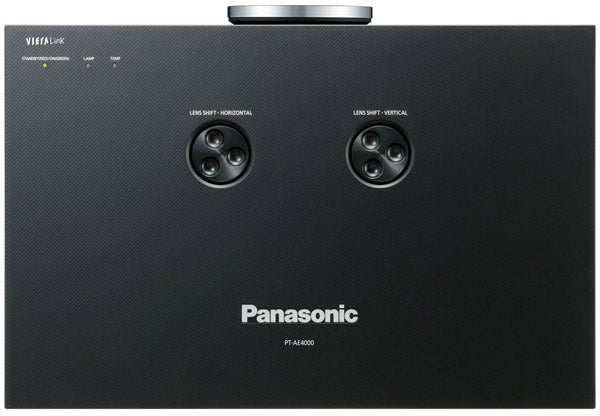
You can also choose to deactivate the projector’s dynamic iris if it causes a bit of flickering with anything you’re watching, and crucially you can adjust the contrast and brightness of the RGB elements of the picture, with some Gamma presets on hand to further fine tune things.
There’s the facility to adjust the gamma curve along nine different points, and even a deeper colour management mode giving you the option to freeze the picture – or select a part of it with a cursor – and adjust the colour, tint and brightness levels for yellow, cyan and magenta as well as the red, green and blue elements.
The extent to which the AE4000 tries to make it easier for you to get the best from its picture tools is also hugely impressive for a £2,100 projector. Particularly striking is the waveform monitor, which lets you – or more likely a professional installer – follow graphically, in real time, the ebb and flow of the individual colour constituents. But we also got real mileage out of a ‘split adjust’ feature, that lets you put two sections of a frozen image side by side so that you can make ‘before and after’ comparisons while you’re tweaking the picture settings.
Overall, it’s fair to say that the attention to detail Panasonic lavishes on the AE4000‘s calibration aids is unprecedented for its level of the market. Which is, of course, a mighty canny move, since it thus cunningly meets – if not exceeds – the demands of an increasingly serious home cinema community who don’t all have the financial power to get involved with high-end calibration-loving projectors like the latest SIM2 models.
Of course, though, you can have all the calibration tools in the world and still not be able to produce good pictures. But thankfully the AE4000 does – for the most part – deliver the home cinema goods.
The AE4000 colours are particularly noteworthy, because their extreme vibrancy – even using the Cinema 1 mode that gets closest to the D65 video standard – is matched with an outstanding level of tonal subtlety and accuracy. In fact, while I noted earlier when talking about the red-rich lamp how good flesh tones look, I feel the need to stress this even further, by saying that they actually look almost miraculously good for a £2,100 LCD projector. Slightly better, even, than those of Epson’s £3,900 TW5500.
The AE4000 also emphatically improves on its predecessor – and outguns the vast majority of the LCD competition – when it comes to black level response. The traditional grey mistiness over parts of the picture that should look black is pretty much non-existent post calibration – or even just using the Cinema 1 preset. There’s a fair degree of shadow detail in dark areas too.
Furthermore, I was really impressed with how well the projector handles motion. Personally I went no higher than Mode 1 of the frame interpolation system, despite admiring the sheer technical prowess of the new Mode 3, since Mode 1 leaves the picture looking cinematic and natural while also reducing judder enough to stop it being as distracting as it is on lesser projectors.
In fact, provided you exercise a little caution with its processing settings, the AE4000’s pictures contain absolutely nothing to distract you from what you’re watching. There’s no sign of LCD’s common ‘screen door’ effect; no sign – obviously – of DLP’s rainbow effect and dithering noise; impressively little MPEG noise when watching rescaled standard definition pictures; and none of the graininess and ‘fizzing’ that you sometimes see when affordable projectors try to do HD.
All of its image strengths, together with its superb set up flexibility, huge feature count and anamorphic memory mode, make the AE4000 another resounding success for Panasonic’s aggravatingly small home cinema projection department.
However, there are a couple of minor weaknesses to be aware of. First of all, while dark scenes really do contain what looks suspiciously like a true black, the AE4000 still has to sacrifice quite a bit of brightness to get there, despite the new red-rich lamp. This means dark scenes don’t look as punchy as they do on the aforementioned Epson TW5500, which employs a novel two-level iris device to achieve its also excellent black levels without sacrificing so much brightness. The Epson’s dark scenes also look more stable than those of the Panasonic when you’ve got the latter’s dynamic contrast system engaged.
My other concern is that the AE4000’s HD pictures don’t look quite as sharp and textured as I’ve seen them on the best rival projectors. This could be down to the Smooth Screen technology designed to completely obliterate the screen door effect – though to be fair, Panasonic has presented me with persuasive arguments about why this can’t be so. But whatever the reason, there’s no denying that pictures look just a fraction soft when it comes to showing crisp HD edges, text and that touch of celluloid grain now accepted as being a good thing in many Blu-ray film masters.
”’Verdict”’
Although the AE4000 still has room for improvement and leaves Epson plenty of wiggle room to justify charging significantly more for its TW5500 flagship LCD projector, Panasonic has undoubtedly delivered some really key improvements over the AE3000.
Couple its better pictures with its now enormous feature count, in fact, and the AE4000 is a unique, almost crazily flexible and hugely tantalising product for its price point – provided, at least, that you can house it in a room dark enough not to expose its slight lack of brightness during dark scenes.
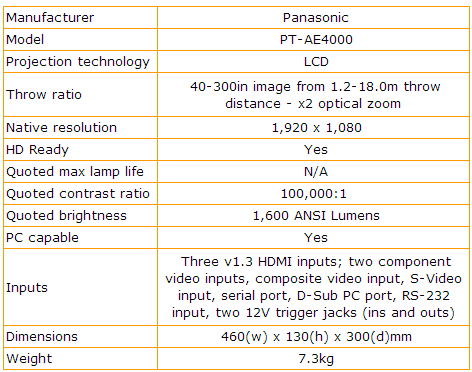
Trusted Score
Score in detail
-
Value 9
-
Features 10
-
Image Quality 9
-
Design 6

