Panasonic PT-AE3000 LCD Projector Review
Panasonic PT-AE3000 LCD Projector
John is very impressed by Panasonic's PT-AE3000 LCD projector. Find out why...

Verdict
Key Specifications
- Review Price: £2145.00
Established wisdom/market forces tend to paint LCD projectors into a budget-only corner, from where they’re expected to deliver adequate but uninspiring picture quality for peanuts, leaving DLP, SXRD and D-ILA projectors to slug it out over the premium portion of the home cinema market. So it’s a brave manufacturer these days which has the balls to push LCD technology as a premium projection technology.
Yet that’s exactly what Panasonic is doing with the PT-AE3000. For this sequel to one of LCD’s leading lights, the PT-AE2000, seems to leave precious few stones unturned in its quest for AV glory.
The first thing that gives away the AE3000’s high-grade expectations is its price. At north of two grand, it’s way more expensive than most LCD projectors we’ve seen in recent months.
Also suggestive of inner goodness is the AE3000’s size. With a width of 460mm and depth of 300mm, it really does eat up a chunk of your coffee table. But then so do Sony’s VPL-VW10 and JVC’s HD350 – and regular readers will know how much I liked those models.
My only early complaint is that the AE3000 doesn’t wear its size particularly well. For while Panasonic may have hoped that its harshly angled bodywork, matt finish and grille-effect fascia would look modern and serious, to my tastes it just looks a bit clumsy and unimaginative. 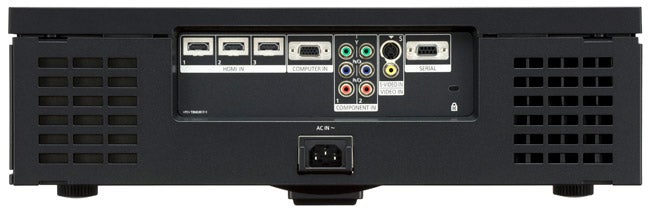
Putting a smile back on my face fast is the discovery on the AE3000’s rear of three v1.3 HDMI inputs – one more than we commonly find with even the most high level projector. Even SIM2’s mighty C3X 1080 only managed two, for heaven’s sake – and that cost £23k!
Also potentially handy are two component video inputs rather than the typical one, a D-Sub PC input, and a serial port for integrating the projector into an external control system.
It’s when you start delving into the deepest recesses of the AE3000’s onscreen menus, though, that things really get exciting. For the level of flexibility contained there is outrageous for a machine costing just £2,145, shaming many projectors costing twice as much.
Particularly significant is a colour management system. Beloved – to the point of being a basic requirement – of most reputable custom installation companies, proper colour management tools allow you to fine tune colours across the palette to within an inch of their lives, so that you can compensate for any colour-adjusting effects caused by the design/colour/etc of your viewing room.
Thanks to this system you can, at its most basic level, adjust the individual high, mid and low gamma settings across multiple levels, while also adjusting the contrast and brightness levels for the red, green and blue image components. But what’s really cool about the system is the way it allows you to select an actual point in a picture if you’re not happy with the colour tone there, and permanently adjust the colour saturation, tint and brightness of that tone. 
What’s more, to make life even easier, when you select a point in the picture to adjust, the colour shade there appears in a larger box superimposed over the picture, with a second box opening up alongside the first one once you start to make your adjustments so you can compare the results of your tweaking on the colour tone with the original tone retained in the left-hand box.
Obviously this system isn’t nearly as technically sophisticated as the extraordinary computer software-driven colour management found on the aforementioned SIM2 C3X 1080. But it’s a damn sight more than we’d expect to get on a £2,145 machine.
More exceptional thoughtfulness comes from the way you can choose a portion of a picture, then have that portion appear ‘split screen’, with two versions of the picture side-by-side, so that you can try adjusting the picture while comparing the results of your efforts against the ‘original’ image settings. There really is no overstating just how useful this is, and how much time it takes out of the calibration process.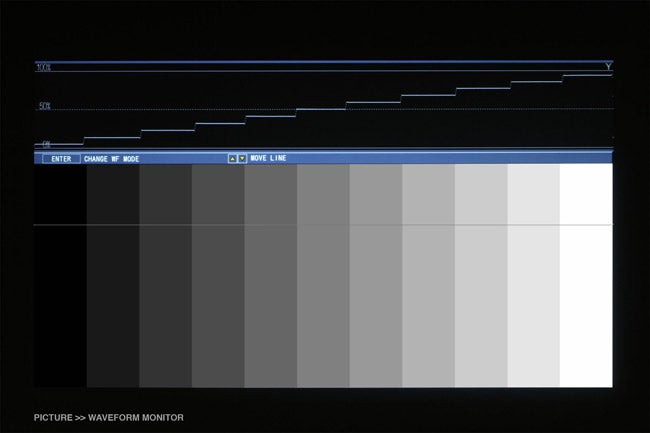
Also extremely helpful is the rather scary-sounding Waveform monitor, which allows you to keep tabs on whether the image is being shown using the best luminance level. A bobbing line graph pops up showing the luminance range of the picture, and you can then tweak the image settings so that the bottom line of the waveform hits 0% (optimising the brightness) while the top line hits 100% (optimising the contrast).
If all this sounds like too much hassle, or you are in the habit of watching widely divergent source types, you can set the projector to auto-calibrate the correct waveform adjustments for you. With very impressive results, I might add.
We’re nowhere near done with the AE3000’s little strokes of genius yet, either. For also outstanding is a new Lens Memory function, which has a pretty fair stab at solving the traditional 2.35:1 cinemascope problem experienced by home cinema enthusiasts.
Explaining this means getting into the horrendously dark art of movie aspect ratios – a subject we could spend many thousands of words covering in depth. So I’ll try and keep my explanation of why the AE3000’s lens memory feature is so cool as brief as possible.
The problem with traditional projectors is that if you’ve bought a 2.35:1 ratio screen to get the most cinematic impact from Cinemascope sources (Blu-rays, DVDs and broadcasts which still have black bars above or below them even if you’re watching them on a widescreen TV), it’s difficult to get a native 16:9 format projector to fill your screen with its 2.35:1 images.
The most satisfying way round this is to get an external anamorphic lens that sits in front of your projector’s lens and optically manipulates the image from a 16:9 aspect ratio into the wider 2.35:1 ratio, to suit a 2.35:1 screen. Problem is, these external lenses tend to cost an arm and a leg.
So what many people do instead is just get a projector with an expansive zoom on it, so that they can zoom the image out to hide the black bars when watching Cinemascope ratios, then zoom it in again when watching 16:9-ratio sources. This works OK, but obviously all this messing around with changing your projector’s settings is a royal pain in the rear.
So what the AE3000’s Lens Memory does is allow you to set the projector’s zoom up toward the wider end of its optical range to suit 2.35:1 sources, then save that setting. Then you simply zoom forward until the picture is optimised on your screen for 16:9 sources, and save that setting too. From this point on, switching between 2.35:1 and 16:9 pictures is simply a case of switching between the two lens settings you’ve set up – a single button press, rather than an age fine tuning zoom and focus settings manually. 
As if all this wasn’t clever enough, the AE3000 can even shift the 2.35:1 image within the projector’s 16:9 native frame, to compensate for any vertical image shifting you might have done during the set up process. Awesome.
Moving on to yet another cool touch, we come to Panasonic’s Smooth Screen filter. This uses patented double crystal refraction technology to stop the structure of the pixels on the LCD panel from appearing in the picture (a common LCD problem known as the screen-door or chicken wire effect).
The AE3000 has another key feature up its sleeve that will make it a really attractive option for gamers. For a Frame Response system curiously buried deep within the projector’s ‘Option’ menus allows you to adjust the rate at which image frames emerge from the projector’s processing buffer. In Normal Frame Response mode there’s a delay of around three frames between a source image arriving into the projector and that image appearing on your screen. But if you opt for the Fast option, the delay drops to just 1.5 frames – and those 1.5 frames, of course, can be the difference between dodging a Hunter in Left4Dead, or having one sat on your chest sucking the life out of you.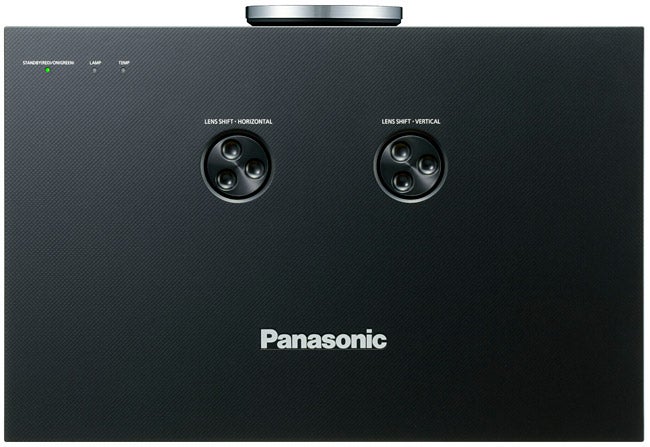
For the sake of not waffling on for another 2,000 words, it’s probably best at this point to summarise the remainder of the AE3000’s key features in list form. So here goes: you get both vertical and horizontal image shifting, using simple wheels on the projector’s top; a Full HD native resolution of 1,920 x 1,080; multi-level standard and MPEG noise reduction circuits; digital keystone correction; a ‘Detail Clarity’ option that can gently emphasise detailing in the image; x.v. Colour support; a Cinema Reality processor that automatically synchronises the picture for 24p Blu-ray playback; and last but not least a Frame Creation system that can reduce image judder and blurring by adding extra frames of detail. 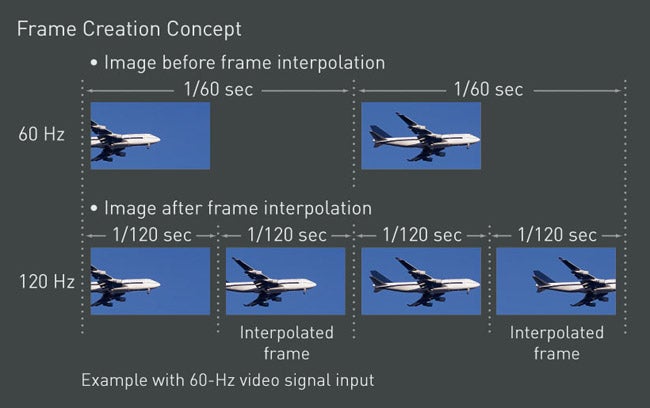
Such motion fluidity isn’t to everyone’s tastes, though, so it’s handy that Panasonic has left you the option to deactivate the feature.
Personally I preferred leaving the Frame Creation feature off, as I found the standard output to look the most natural or ‘cinematic’. But I accept that the slightly juddersome effect innate to film sources isn’t to everyone’s tastes. So the good news is that Panasonic’s Frame Creation system does at least do its thing without throwing up many nasty side effects at all. In fact, I found it more easy to watch than the similar Intelligent Frame Creation technology found on Panasonic’s LCD and plasma TVs.
Come to think of it, there really isn’t much about the AE3000’s pictures which isn’t easy to watch. I’ve never been quite as impressed by previous ‘AE’ models as some other reviewers, but there’s no denying that the AE3000 is the real deal.
If there’s one thing above all others that makes me love the AE3000 where I only liked its predecessors, it’s the huge advances it makes in the key area of black level performance. LCD projectors traditionally find it tough to deliver dark parts of pictures without showing them with a pall of greyness over the top. But the AE3000’s optical engine – complete with new Pure Contrast Plate technology – enables it to deliver dark scenes with what are quite simply the deepest and most natural black levels I’ve ever seen from an LCD projector. In fact they also challenge many DLP projectors in this department, and for my money outgun anything produced to date by Sony’s SXRD system.
Panasonic claims a huge claimed contrast ratio of 60,000:1, and while this figure is dependent on a dynamic iris system (which reduces the image’s brightness during dark scenes) rather than being a native figure, it still looks more believable than the contrast ratio figures quoted by most LCD/SXRD projector rivals.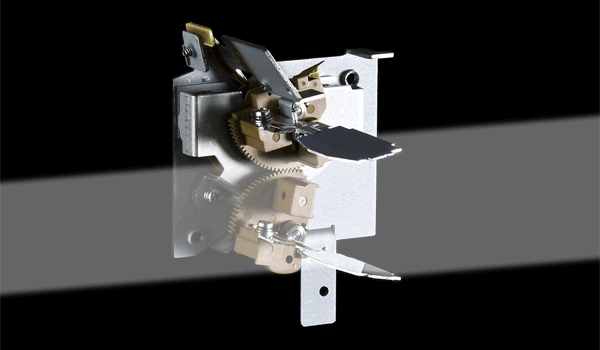
It’s not just the sheer darkness of the AE3000’s black level that impresses, either. For thanks to a vastly superior brightness output – and the more sophisticated optics generally – the AE3000 retains terrific amounts of shadow detail during dark scenes, helping them look three-dimensional, textured and cinematic, to use a much-abused term!
When Bond visits M in her home at night on the Blu-ray of ”Casino Royale”, for instance, you can see the weave in Bond’s suit even in shadowy areas where lesser projectors would just present a general wash of one-dimensional blackness.
Even better, despite this scene having a stark mix of very bright and very dark image elements within a single frame, the image doesn’t ‘flatten out’ – a common problem with other LCD models caused by the dynamic contrast systems only being able to judge their brightness levels based on the image as a whole, rather than localised sections. 
The AE3000 doesn’t have local brightness adaptation either, of course. It’s just that its natural contrast is so good that it can handle stark single-image brightness differentials without even needing its dynamic contrast system.
The AE3000 improves on its predecessor, too, when it comes to sharpness. For the fractionally soft flavour of the AE2000 is replaced by exceptional sharpness and clarity, making HD sources look just as spectacular as we know they should. For instance, using ”Casino Royale” again, as Bond backs the tourist’s gold Range Rover into a parking space at the hotel resort, you can see dust and moisture trails on the bonnet that just aren’t apparent on the majority of even Full HD projectors. Hmm. Guess this finally puts to death my long-held theory that the Smooth Screen system somehow makes pictures look a bit soft…
After spending an enjoyable half hour with a few test signals and the AE3000’s Waveform and colour management tools, I also found myself hugely impressed by the projector’s colour response. The image’s vibrancy is outstandingly high for LCD technology. But also the projector’s tonal range is astonishing for such an affordable machine, as everything from the trickiest, low-lit skin tone to the most vibrant of sun-drenched red cars and most verdant of tree-filled landscapes is portrayed with equal credibility. It does no harm, either, that the extreme sharpness of the image – together with what must be some pretty potent colour processing – means that colour blends are superbly natural, with little if any sign of colour ‘striping’.
The Smooth Screen system, meanwhile, means that I never once noticed the screen door effect from anything like a sensible viewing distance on my 110in screen. And of course, since the AE3000 uses LCD technology, you don’t have to worry about the rainbow effect or motion noise that can trouble DLP rivals.
Next, the AE3000 enjoys some good standard definition video processing that upscales even relatively ropey Freeview broadcasts without exaggerating their inherent noise. And putting the icing on the projector’s genuinely spectacular performance up is the fact that it runs surprisingly quietly for such a powerful, bright projector, meaning that you can if necessary position it reasonably near to your seating position without it distracting you.
”’Verdict”’
The PT-AE3000 is truly a coming of age for Panasonic’s LCD projection technology. All of the various projection innovations the brand has been refining and experimenting with over the past few years have leapt forward and come together here in sensational fashion, delivering a level of performance I’d frankly doubted LCD could ever produce.
What’s more, when you couple the AE3000’s ground-breaking AV talents with its endless, superbly thought-through set of features, then its price starts to look like one heck of a bargain too.
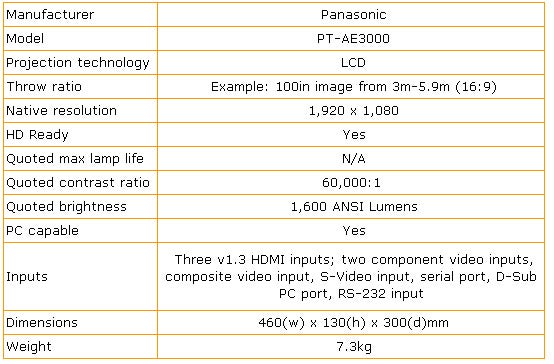
Trusted Score
Score in detail
-
Value 10
-
Features 10
-
Image Quality 9
-
Design 7

