Panasonic PT-AE1000E 1080p Projector Review
Panasonic PT-AE1000E 1080p Projector
Panasonic cooks up a storm with the 1080p PT-AE1000E.

Verdict
Key Specifications
- Review Price: £2359.95
How typical. No sooner have consumers finally started to get their heads round HD, and start flocking to pick up 720p capable kit, than 1080p comes along to make it all seem second best. But while it’s the new high end standard for flat TVs it actually makes the most sense on projectors, where the size of your pictures is likely to be limited only by the size of your wall.
The market for affordable 1080p is small but growing. While three-chip DLP units cost a small fortune, Optoma’s HD81 is a cheaper single chip unit, Sony has the three chip SXRD Pearl and Epson has its new TW-1000 based on 3LCD C2 Fine technology. This has recently appeared on the market at around the £2500 mark and as a result Panasonic has dropped the price of its PT-AE1000E to compete. This is great news for the consumer, though perhaps not the ones that have already picked this model up.

The PT-AE1000E employs Epson’s C2Fine technology, using three 1,920 x 1,080 panels making it a fine match for a Sky HD box, dedicated HD DVD and Blu-ray players and the X-Box 360 and PlayStation 3. Panasonic has a long history of success with its PT-AE line, which are renowned for offering great value for money and things are no different here.
One look at the projector itself and you can see that it means business – it’s large, squat and angular, with grills round the front edges. It may not win any beauty contests but I actually really like the way it looks. Compared to the Epson TW-700 its more Tie-fighter than X-Wing, but we all know which one is cooler. It’s a heavy beast at 7.2Kg so you’ll need a large table or a proper ceiling mount to locate it, but this is the sort of projector that could form the basis of a dedicated home cinema, so that makes sense. You can get a 100in picture from 3.6 metres, but we made do with a 70in picture at around two metres.

Standing over it you’ll notice two dials on the top that look like two small DJ mixing tables. These are actually for horizontal and vertical shift, giving you a good degree of flexibility with the setup, enabling you to locate it away from the centre of the screen if you have to – though directly in line with the screen will always be best. There are feet on the front two corners which can be raised or lowered to get the right position. A panel on the side hides a power button, and menu, zoom and focus buttons, but you can do all of this from the supplied remote – which is handy if you do have it on the ceiling out of reach. The remote isn’t the best looking, but its solid, has a backlight and lets you control multiple Panasonic devices, should you have others. You use the remote to cycle through inputs – you can’t go to the one you need directly.
The projector has a comprehensive number of connection options, with two HDMI ports being most welcome – a Sky HD box and a PlayStation 3 would feel most at home here. Next to them could be an Xbox 360 or a regular DVD player hooked up via component and if you had a Wii as well you could make use of the Scart socket. PCs are catered for via D-Sub, though I have to admit I would have preferred DVI. There’s also an S-Video and a composite connection though these lower quality connections and are not recommended. Finally, there’s a serial port used for custom control systems.

So we’ve established that the projector looks impressive on the outside, (at least in my opinion), and has all the right ports, but what of the technical wizardry inside? The contrast ratio is a very impressive sounding 11,000:1 – and while there’s no fixed standard for measuring these things across manufacturers, it’s far higher than what you’ll get on a plasma or LCD TV. That’s one of the reasons that projectors give a far more cinematic image that backlit displays – a far better black level – quite aside from the image being potentially so much larger. The high contrast ratio figure is achieved using an Auto Iris, which reduces brightness on the fly according to the content of the image. It doesn’t just affect brightness though, it also adjusts lamp power, iris and the gamma curve to give the best possible image. Other tricks include an aspherical lens, designed to reduce unwanted light dispersion.
The projector boasts Panasonic’s Cinema Works Pro 14-bit image processing, designed to get the best results from HD sources when scaling and deinterlacing. This bests the 10-bit processing offered by Epson’s TW1000. However, while the latter features HDMI 1.3, there is no mention of this in the Panasonic literature, so presumably the ports are HDMI 1.2. This means there is no support for Deep Colour but there’s is no software out there at the moment at the moment that supports it and in any case, the Panasonic certainly had no problem delivering rich, strong and natural colours.

Every technology has its inherent problems and the classic one to afflict LCD is the ‘chicken wire’ effect, where it’s possible to discern the grid between the pixels that make up the LCD panels. Panasonic has always used its Smooth Screen technology to deal with this and the good news is that there is no sign of the affect here.
There are seven preset image modes. Normal ( a balanced mode, Dynamic, which boosts vividness designed for brighter environments, Colour1 (spelt correctly with a ‘u’ – well done Panasonic), Colour 2, Cinema 1, Cinema 2, Cinema 3, all of which are designed for movies. According to the manual, Cinema Setting One offers ‘Hollywood style colours’- which presumably means that if you watch it for too long you’ll feel the need to whiten your teeth and adopt Scientology.
Each of these can be adjusted from the factory default. In fact there is a large array of adjustments possible, Contrast, Colour, Tint, Sharpness, Colour Temperature – and that’s before you get into the advanced menu. There’s a waveform monitor that puts a live histogram on the screen and a Colour Management system freezes the picture and puts a James Bond like cursor on screen, which you can move to any point and make adjustments on that exact spot. It’s essentially a professional calibrators dream, but if you don’t know what you’re doing you could easily create a mess of a picture. Luckily you can go back to defaults and the good news is that the images are pretty damn impressive, right out of the box.

Despite the claimed maximum figure the use of the Auto Iris means that this isn’t the brightest projector in the world and if there is any light in the viewing room you’ll be forced to use the Normal or even Dynamic settings, which are good but won’t give you the widest contrast range or the optimum colours. In a dark environment these are overkill and the other modes come into their own. I preferred Cinema 1 or Cinema 3 for movies and kept Normal or Dynamic for games during the daytime. As you cycle between them, you can hear the iris adjusting – this is normal.
The first test source was an Xbox 360 outputting a 1080p signal over component. The picture was very good indeed. The 1080p seemed to suit the screen very well – colours are natural, not overly harsh and motion was smooth and there’s all the detail you expect for see at 1080p. It wasn’t the absolute sharpest I’ve ever seen, perhaps the side effect of the Smooth Screen technology, but it was sharp enough and certainly not soft.

I then moved to 1080p from HD DVD via a Toshiba HD-XE1 player using V for Vendetta, great for black levels. Natalie Portman never looked more beautiful, not that she needs much help with that. Skin tones are realistic, though obviously you can tailor the look of the image for your environment. The benefits of full HD can be seen in the detail visible in the wisps of smoke, and extreme close-ups.
Next was Superman Returns, ideal for seeing colours at their brightest and boldest. Again the projector passed with flying colours. Colours are great and I could see every bit of the disintegrating wing that comes off the plummeting plane in Superman. It’s this sort of thing that gives 1080p the edge of 720p and it’s positively thrilling. I did detect some brightness fluctuations at times, which I couldn’t quite work out, especially as it occurred even with the auto iris function off.
The real test of a projector though is its black levels and the PTAE1000E delivers in spades. You get visible information in the dark shadows but also enough brightness to make the images appear vivid and involving. Motion is always handled well and everything looks wonderfully natural. Make no mistake, this is real home cinema.

I also tried out regular DVD, first upscaled and then not. Noise and grain inevitably become more noticeable but the pictures were still extremely watchable, which is important as we’ll be watching DVD for some time to come.
Purely out of interest we fed the projector a composite feed from a PlayStation 2 – and it has to be said, the results were not pretty. Even this great projector could do nothing to save the dated graphics fed via a dire connection – avoid doing this. Feed it quality fare though and this projector will delight.
As far as fan noise goes I would describe it as good – not too intrusive, though it was there, so it’s best not to be right on top of it in quiet scenes. Panasonic claim 22db in Eco-mode, but we tested in Normal mode – mostly with the roar of mighty engines in Forza 2 so the projector was inaudible.
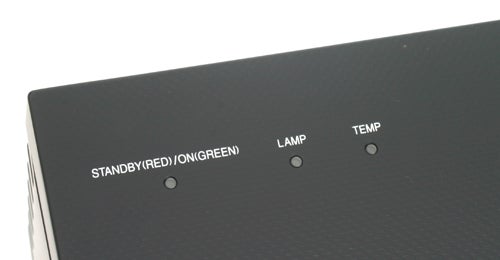
The fact is that I was mightily impressed when the price was close to £3,500 and with a grand now shaved off that, I was positively jumping up and down. The PT-AE1000E is easy to setup, has loads of connections and delivers pictures filled with detail, and accurate natural colours. It will have a proper competitor in Epson’s similarly priced TW-1000, which we haven’t seen yet, but the Epson will have its work cut out to beat the PT-AE1000E. But, if you can’t wait for our verdict on that you will not be disappointed by the Panasonic PT-AE1000E.
”’Verdict”’
With the PT-AE1000E Panasonic has raised the bar, making 1080p more accessible than ever. It’s easy to setup and use, delivers wonderful detailed, natural looking pictures and with the recent price drop, it’s practically a steal. If had the money and somewhere to put it, I’d buy one today, so on that basis it walks away with a rare Editor’s Choice award.
Trusted Score
Score in detail
-
Value 9
-
Image Quality 10

