Panasonic Lumix GF3 Review
Panasonic Lumix GF3
The all-new 12.1MP Lumix GF3 is the "world's smallest" interchangeable lens camera and offers lightning fast AF performance. Does this make it the best Lumix model yet?

Verdict
Pros
- Super-fast AF performance
- Touch AF and Touch Shutter control
- Intuitive touch-screen controls
Cons
- Hot-shoe connection has been removed
- Pop-up flash a bit delicate
- It's not cheap
Key Specifications
- Review Price: £549.00
- 12.1-megapixel Live MOS sensor
- 3in, 460k-dot touch-screen LCD
- Super-fast AF system
- 1080i Full HD movie recording
- Full manual control
This has been helped no end by the entrance of other
manufacturers into the market, bringing with them an increasing number
of models and styles to choose from. Having gained a useful
head-start on its rivals, Panasonic has established itself as the market leader, although the company is under no illusions that this
position will be harder to maintain as the competition continues to get
tougher.
Enter then the GF3 – Panasonic’s latest consumer-orientated compact
system model, and the camera Panasonic hopes will help to keep it in the Number
One spot. Pitched very much at the lifestyle end of the market,
Panasonic is marketing it as the most user-friendly, style-driven option
within their G-series range. As such it’s designed to appeal directly
to anyone looking for a camera that offers compact-like
portability and ease-of-use, but is capable of delivering DSLR-like
image quality.
While the GF3 targets the consumer and lifestyle end of the market, the G3 is aimed more at enthusiasts and those photographers looking for the
added practicality of an electronic viewfinder, articulated LCD monitor
and hot-shoe connection. The older G2, meanwhile, will now fill the budget slot, while
the GH2 remains as the flagship G-series video-oriented model.
The new GF3 inherits the same lightening-fast AF system that was
introduced in the G3, along with a 3in, 460k-dot touch-screen monitor.
In addition, it also benefits from Touch AF and Touch Shutter
technology, Full HD movie recording, and a range of digital filter
Creative Controls.

As if this wasn’t enough, Panasonic has proudly declared the GF3 to be both 17% smaller and 15% lighter than its predecessor – the already quite small GF2. Indeed, Panasonic even claims that the GF3 is the “world’s smallest and lightest interchangeable lens camera body with a built-in flash”.
Of course, Sony has also claimed a “world’s smallest” crown for its recently launched NEX-C3 (which uses a larger, APS-C sized sensor), prompting the question – which of the two is smaller? Well, on paper at least the GF3 appears to be marginally smaller in terms of width and depth, but is also marginally taller than the Sony.
The soon-to-be-released Olympus E-PM1, meanwhile, is comparable in size to both the GF3 and the NEX-C3, although it does lack a built-in flash. Either way, all three models would happily sit inside a coat pocket with the right lens attached, and all three are quite some way smaller than even the smallest of DSLRs.
So does the GF3 have what it takes to keep Panasonic top of the compact system pile? Let’s take a closer look and find out.
Straight out of the box the most noticeable difference between the GF3 and its predecessors is the styling. While the GF2 signified a move away from the straight lines and angularity of the GF1, the GF3 takes the process even further, with all of its edges and corners further rounded off.
The hot-shoe has been removed altogether, with the pop-up flash moving from the shoulder of the camera to the centre, where it now sits directly under the GF3’s ‘hump’. 
The back of the camera gets an all-new layout too, with a new circular control dial replacing the old directional-pad of the GF2. We’ll have more to say about how the hot-shoe removal and button layout changes affect handling and performance later on, but for now let’s have a closer look at the headline specs. Is the radical re-styling of the exterior matched by what’s found inside the camera?
Not as much as you might expect is the short answer, with the GF3’s primary components subtly echoing what has been found in previous Lumix GF models. The GF3 uses a 12.1MP Live MOS sensor and while we’ve been informed that it’s been newly developed for the GF3 it offers exactly the same resolution as the sensors used in both the GF2 and the GF1 before that.
This does surprise us somewhat, as we’d rather expected to see the GF3 share the same (and also new) 16.2MP sensor employed by the G3 – especially given how well that performs in low-light. We can only speculate that the reason the GF3 doesn’t use the same chip as the G3 is as a point of differentiation between the two models, one that helps to establish the G3 as the more enthusiast-orientated option of the two.
Alongside the new sensor, the GF3 uses the same Venus Engine VII HD image processor found in the GF2. Working in partnership they enable the GF3 to shoot continuously at 4fps at full resolution, and to record 1080i Full HD movies at 25fps. Sensitivity, meanwhile, ranges from ISO 100-6400.
As with all G-series cameras the GF3 offers the full compliment of ‘PASM’ shooting modes alongside the usual range of Scene modes. The GF3 also sports the same iAuto mode seen on the G3 that, while fully automatic, does allow you to take control of depth-of-field, exposure compensation and white balance using simple on-screen prompts.
The GF3 also gets the Creative Control shooting mode of the G3, which is essentially a series of six digital effects filters: Expressive, Retro, High Key, Sepia, High Dynamic and Miniaturisation.
If you’d prefer to stick to the regular shooting modes, then the Picture Styles menu allows you to determine how your processed images will look by altering the levels of sharpness, saturation and so on. The six Photo Style presets include: Standard, Natural, Vivid, Monochrome, Scenery and Portrait. In addition to these, you can also create your own custom profiles.
Images can be recorded in either JPEG or Raw (.RW2) format, or indeed a combination of the two. Movie recording abilities are especially well catered for, with the GF3 able to record movies up to a maximum resolution of 1920 x 1080 Full HD at 25fps. Sound is recorded in mono and there’s no external microphone jack. High-Def movies can be stored in the super space-efficient AVCHD format, while lower quality movies can be stored as MP4 files.
Despite its diminutive dimensions, the GF3 feels solid enough in the hand. Much of the outer casing is fashioned from aluminum and this certainly contributes to a premium feel overall. It even feels, dare we say, a little weighty. The GF3 shares the same sculpted finger-grip of the G3, enabling you to get a comfortable and fairly secure grip on the camera, although it lacks any kind of rubberised coating that would doubtless afford it added grip. On the back there’s also a raised thumb pad with a raised ridge at the top to stop your thumb from slipping off.
Buttons all fall within easy reach, although fans of the shoulder-mounted thumbwheel may be disappointed to find that’s it been removed, replaced instead by a dual-purpose circular wheel and D-pad on the back. This works in much the same way that it does on Canon cameras, in that the wheel both rotates and acts as a directional-pad depending on what you are trying to do.
Pressing the wheel to the left still takes you directly to AF mode and pressing ‘up’ still takes you directly to EV compensation, however while the camera is being used in, say, Aperture-priority shooting mode, rotating the dial will change the aperture up or down.
Should you wish to change shooting modes or enter the main menu to make more advanced settings then a simple press of the Menu/Set button in the middle of the wheel will do this, and you can of course use the touch-screen as well. 
There’s really no right way or wrong way to change things and to be honest, during our time with the camera, we used a curious 50/50 mix of physical button presses and touch-screen jabbing to keep control. We think you really need to own the camera for some time before finding which system, or combination of the two, works best for you.
Either way, it is worth mentioning that the GF3 employs a snazzy new graphical user interface that makes navigating your way around the camera easier. For example, in order to change your shooting mode you can jab the current shooting mode icon in the top-left of the screen, which will bring up all the alternative shooting modes, represented as a ring of icons on the monitor. From here you can simply tap away at the one you want. It’s really neat and simple and the GF3 certainly scores highly for ease of use.
Turning now to performance, we found that the light-speed AF system the GF3 inherits from the G3 to be every bit as fast as claimed. It’s especially useful when combined with the Touch AF function that allows you to select your point of focus simply by touching it on the LCD screen. You can even take this process one step further by using Touch Shutter to instantly take a picture, again simply by touching the point of focus on the screen.
Speaking of the screen, it’s a 3in, 460k-dot affair – exactly the same
as its predecessor and the G3. While it’s not quite as sharp as the
920k-dot monitors used on many mid- to high-end DSLRs it’s still
perfectly sharp enough for composing and reviewing images and certainly
represents a big step-up from the fuzzy 230k-dot monitors used on so
many compacts.
Used in single-shot drive mode image processing times are quite
impressive, with full-resolution JPEGs processed almost instantly, even
on the Fine quality setting. Used in burst mode, we were able to record
approximately 20 full-res JPEGs of a relatively complex scene
before the camera began to slow down.
Switching to Raw capture, however, the GF3 was only able to manage four
frames before coming to a rather abrupt halt.
We don’t mind admitting that we’re a little disappointed to see the hot-shoe removed from the GF3, as this does lessen the overall flexibility of the camera. The GF3’s internal pop-up flash is rated GN6, which is the same as previous models, but not as powerful as a dedicated flash unit would be.
The lack of a hot-shoe also means that the GF3 can’t be used with Panasonic’s optical viewfinder accessory, or any kind of off-camera flash triggering device such as a PocketWizard. While we’ll happily concede that off-camera flash is very much the domain of the enthusiast, the point we’re really trying to make is how the lack of a hot-shoe places some limits on what the GF3 can do, and the extent to which you can grow with the camera.
The GF3 comes in a number of packages based on the 14-42mm and 14mm kit lenses, or indeed both lenses together. While the 14-42mm zoom takes the overall size beyond pocket-friendly dimensions, the GF3 and 14mm ‘pancake’ lens combination is easily small enough to slip inside a coat pocket.
We’ve used the 14-42mm lens before and while it’s undoubtedly a competent lens we’ve really enjoyed using the 14mm lens our GF3 review sample came fitted with. While we appreciate that many potential buyers will prefer the added flexibility of the zoom, the 14mm lens really is the perfect partner for the GF3 in our view. Not just because of its small size, but because of the shallower depth-of-field it enjoys over the 14-42mm. Being a prime, it’s sharper too.
Given the fixed focal length you do have to work a bit harder to frame your shots, but the 14mm optic’s maximum aperture of f/2.5 (as opposed to f/3.5 on the 14-42mm) gives you a shallower depth-of-field to play with, meaning you can make your primary subject really pop out of the background. It’s surely no accident that all of our best sample images were taken at f/2.5 or f/2.8.
It’s worth bearing in mind that lenses belonging to the Micro Four Thirds camp need to have their focal distances multiplied by two to be described in equivalent 35mm terms. Thus the 14mm lens affords the same field of view as a 28mm lens on a traditional 35mm camera, while the 14-42mm offers the 35mm equivalent of 28-84mm. 
If neither of the kit options takes your fancy then you can always add your own lens from the ever-expanding list of dedicated G-series lenses, which now includes includes zooms, primes and even a dedicated 3D lens. Using an adaptor, it’s also possible to attach regular DSLR lenses from Olympus, Sigma and other third-party manufacturers.
Metering is generally accurate, although we have noticed a slight tendency for the GF3 to underexpose on occasion which results in slightly dark images. This can be fixed either in-camera via the EV compensation function or with dedicated image editing software post capture.
Colour is generally quite pleasing. Used on the Standard setting, the GF3 delivers neutral but pleasing colour that is neither overly saturated not flat. Of course this can be tweaked for more or less saturation depending on your own preference using the Photo Style options. The Expressive option within the Creative Controls acts very much like a Vivid setting too, should you like that sort of look.
Low-light performance is very good. Not quite up to the especially high
standards of the class-leading G3 in our opinion, but still very good
nonetheless. See our Sample Images gallery on the next page for a selection of real-world
high-sensitivity examples.
Using the 14mm kit lens the GF3 delivers impressive edge
sharpness and resolves good levels of detail. Put an even sharper
lens on, something like the Leica 25mm f/1.4 Summilex and you’ll get
even better results.
There are no problems with white balance to report, with the GF3 able to select an accurate colour temperature when left to its own devices on the Auto White Balance setting.
Verdict
It’s really hard not to like the GF3 – it’s very small, very stylish, very easy to use and is capable of delivering very good image quality too. On top of this it also offers a generous amount of user control, some useful shooting features and excellent HD video recording abilities. The 14mm pancake lens is the perfect partner for it and feels just right in the hand too. Our only real concern is that the removal of the hot-shoe is a step backwards in terms of flexibility. In this respect serious photo enthusiasts may find the G3, although larger and heavier, a better option. However, if you’re looking for a compact system camera with the emphasis on ‘compact’ and you can live without a hot-shoe, then you’ll probably love the GF3.

The TrustedReviews.com ISO test scene in full.
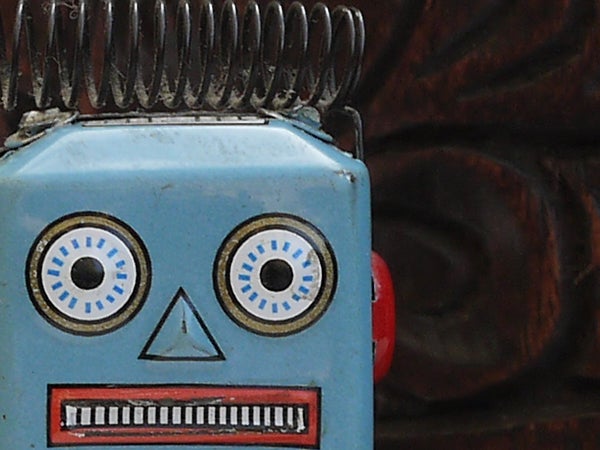
This 100% crop taken at ISO 160 shows no trace of noise.
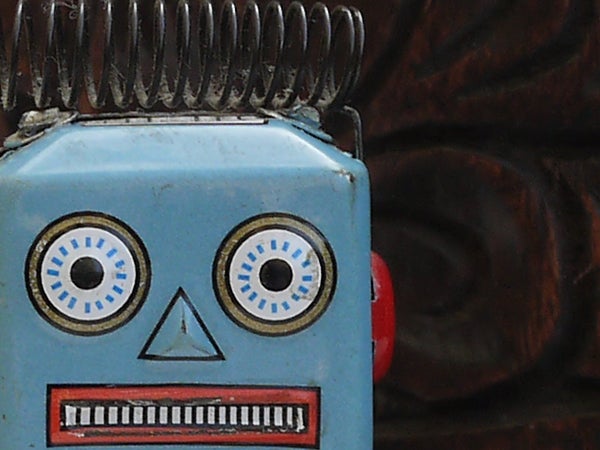
Likewise, ISO 200 is also pin-sharp and noise free.
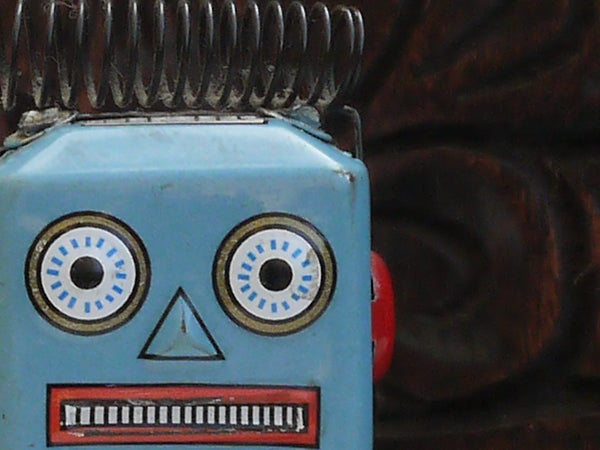
At ISO 400 there is just a hint of softening, but it’s only visible at 100% and above.
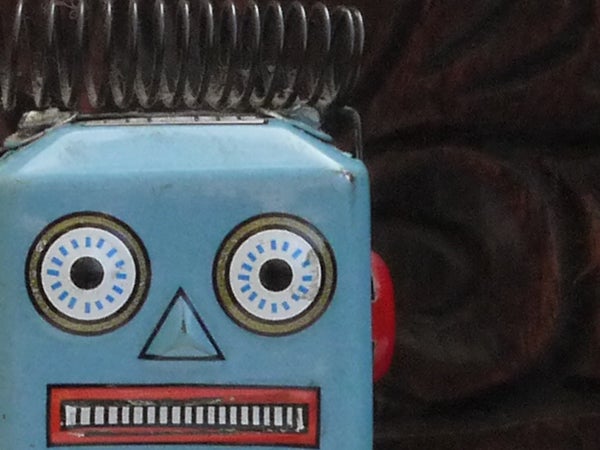
At ISO 800 and the GF3 is still keeping noise to an minimum.
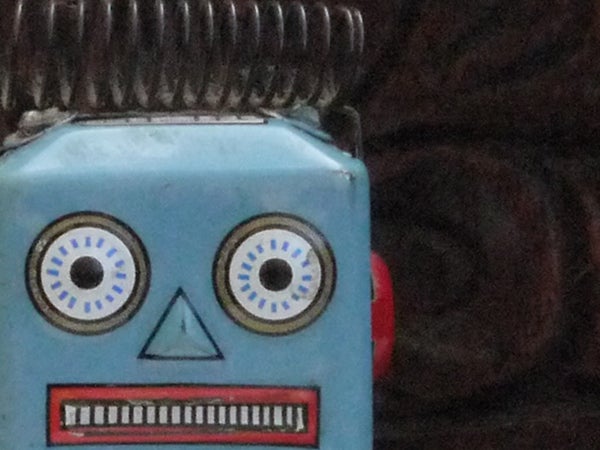
By ISO 1600 noise is becoming more visible as the image begins to soften, but only at higher magnifications. At more regular sizes images shot at this sensitivity still remain very usable.
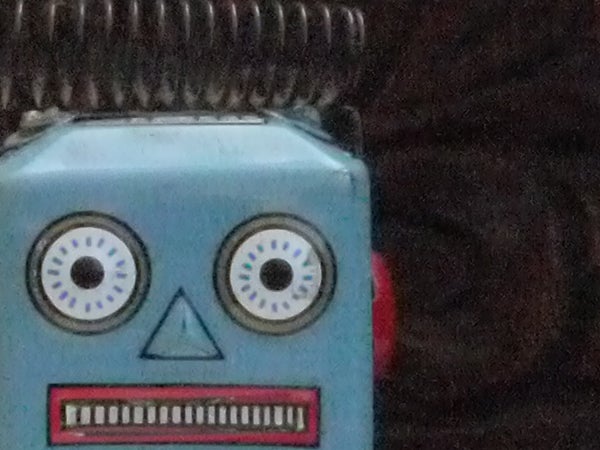
By ISO 3200 you are going to see the effects of noise whatever size you view the image
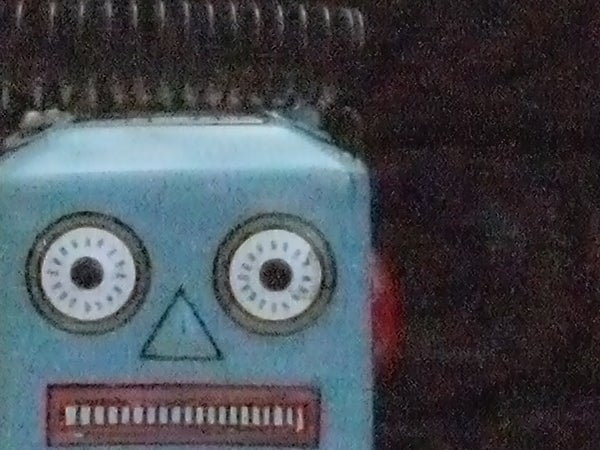
ISO 6400 is really only for use in emergencies.

The GF3 does especially well at medium-fast sensitivities like ISO 800, where regular compacts tend to suffer

ISO 1600

ISO 3200

ISO 6400

ISO 1600

ISO 1600 – 100% crop

ISO 3200

ISO 3200 – 100% crop

ISO 6400

IS0 6400 – 100% crop

Used on the Standard profile, colour is pleasingly accurate and neither under- nor over-saturated
(1/640sec @ f/2.5, ISO 160, 14mm, AWB)

There’s lots of fun to be had with the f/2.5 14mm kit lens
(1/400sec @ f/2.5, ISO 160, 14mm, AWB)

Did we mention how much we liked the f/2.5 14mm lens already?
(1/200sec @ f/2.5, ISO 160, 14mm, AWB)

Metering can sometimes err slightly on the side of underexposure.
(1/100sec @ f/5.6, ISO 200, 14mm, AWB)

You can use the Touch AF to define a point of focus by touching it on the LCD screen
(1/80sec @ f/2.5, ISO 160, 14mm, AWB)

Given its small size the GF3 lends itself especially well to street photography
(1/500sec @ f/2.5, ISO 160, 14mm, AWB)
 …or even workmen photography
…or even workmen photography
(1/4000sec @ f/5.6, ISO 800, 14mm, AWB)

Select Aperture-priority mode to select how much depth-of-focus you want in your shots
(1/60sec @ f/2.5, ISO 500, 14mm, AWB)

The GF3 handles high-contrast scenes quite well when used on a regular shooting mode
(1/250sec @ f/4, ISO 160, 14mm, AWB)
We’re a little less convinced by the ‘High Dynamic’ option in the Creative Controls menu though
(1/1600sec @ f/3.2, ISO 640, 14mm, AWB)

1/250sec at f/8, 14mm, ISO 200, AWB

1/1250sec at f/6.3, 14mm, ISO 400, AWB

1/400sec at f/8, 31mm, ISO 400, AWB

1/125sec at f/8, 14mm, ISO 200, AWB

1/125sec at f/8, 33mm, ISO 200, AWB
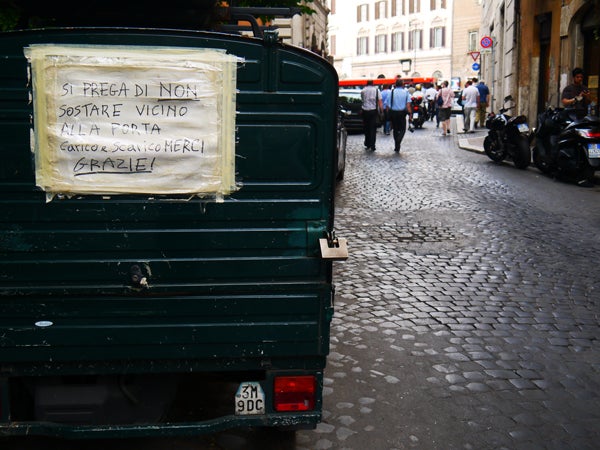
1/100sec at f/4.5, 18mm, ISO 160, AWB

1/250sec at f/7.1, 42mm, ISO 160, AWB

Creative Control (Miniaturisation), 1/160sec at f/5, 20mm, ISO 160, AWB

1/100sec at f/5.6, 39mm, ISO 1600, AWB
Trusted Score
Score in detail
-
Value 7
-
Design & Features 9
-
Image Quality 8
-
Build Quality 8
Features
| Camera type | Micro Four Thirds |
| Megapixels (Megapixel) | 12.1 Megapixel |
| Optical Zoom (Times) | N/Ax |
| Image Sensor | MFT Live MOS |
| Optical focal length | 14mm |
| Shutter speed | 1/4000-60secs |
| Auto focus | Yes, 23-area |
| Manual focus | Yes |
| Max output resolution | 4000x3000 |
| Other resolutions | [4:3] 2816x2112(M) / 2048x1536(S) / [3:2] 4000x2672(L) / 2816x1880(M) / 2048x1360(S) / [16:9] 4000x2248(L) / 2816x1584(M) / 1920x1080(S) / [1:1] 2992 x 2992 (L) / 2112 x 2112 (M) / 1504 x 1504 (S) |
| Focus range | N/A |
| Exposure control | Program, Shutter-priority, Aperture-priority, Manual, Creative Control, iAuto, iAuto+, Scene |
| Exposure metering | 144-zone multi-pattern sensing system |
| Exposure compensation | 1/3EV Step ±3EV |
| Image Stabilisation | Yes |
| ISO settings | 160-6400 |
| LCD Monitor | 3in, 460k-dots |
| Viewfinder | No |
| Flash range | GN6.3 |
| Flash modes | Auto, Auto/Red-eye Reduction, Forced On, Forced On/Red-eye Reduction, / Slow Sync., Slow Sync./Red-eye Reduction, Forced Off |
| White balance modes | Auto / Daylight / Cloudy / Shade / Halogen / Flash / White Set 1, 2 / Color temperature setting |
| Drive modes | Single, Continuous |
| Image formats | JPEG, Raw |
| Picture adjustments | Title Edit, / Text Stamp, Video Divide, Resize, Cropping, Aspect Conversion, Rotate, Rotate Display, Favorite, Print set, Protect, Face Recognition Edit |
| Video (max res/format) | Full HD 1920×1080, 50i (sensor output is 25p) |
| Movie length | N/A |
| Self timer | 2sec, 10sec |
| Memory card slot | SD, SDHC |
| Supplied memory | None |
| Batteries supplied | Yes, Li-ion |
| Charger supplied | Yes |
| A/V output | Yes |
| Charging/Computer Connection | Mini 2.0 |
| HDMI | Mini |
| AV Out | Yes |
| Manual | Yes |
Physical Specifications
| Dimensions Width (Millimeter) | 107.7mm |
| Depth (Millimeter) | 32.5mm |
| Length (Millimeter) | 67.1mm |
| Weight (body only) (Kilogram) | 222gkg |

