Panasonic Lumix DMC-FS37 Review
Panasonic Lumix DMC-FS37
Small but powerful, this elegant compact boasts a touchscreen and 8x zoom.
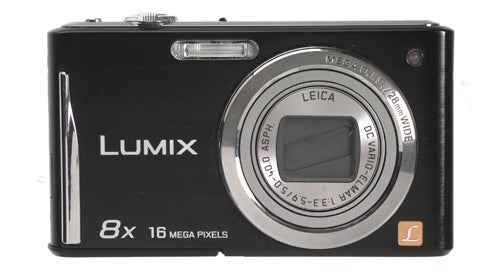
Verdict
Pros
- Easy to use
- Sleek, minimalist design
- Long zoom range
Cons
- Touchscreen can be unresponsive
- Screen difficult to see in bright sunlight
- Screen has narrow viewing angle
Key Specifications
- Review Price: £156.00
- 16.1 megapixel sensor
- 8x optical zoom
- Touchscreen
- Full HD video
Recording images at a default aspect ratio of 4:3, the FS37 offers a maximum output of 4608x 3456 pixels at 16MP, with further options to capture at 10MP (3648×2736), 5MP (2560×1920), 3MP (2048×1536)and 0.3MP (640×480). Also offered are 3:2 and 16:9 aspect ratios, although because these are effectively cropped from the sensor, resolution is limited to 14MP (4608×2592) and 12MP (4608×2592) respectively. There is no option to record images as lossless Raw files.
While 4:3 is the default capture setting for still images, the rear LCD displays in 16:9, which not only better accommodates widescreen video but affords a little extra width at each side of the screen in which to position the touch-controls without interfering too much with composition. 
Shooting modes are limited to Panasonic’s fully automatic Intelligent Auto mode, a fairly exhaustive selection of Scene modes, a quick-access My Scene mode, and a Normal Shooting mode that offers the greatest degree of user control.
While Intelligent Auto provides a reliable default setting for general point-and-shoot photography, the Normal Shooting mode offers a bit more in the way of flexibility. It’s still a fully automatic option, in that the camera selects the shutter speed and aperture, but you can adjust other settings such as ISO, white balance, autofocus and exposure compensation. In addition, you can also set an appropriate colour profile from a choice of Standard, Natural, Vivid, Black and White, Sepia, Cool and Warm.
The FS37 offers more than its fair share of camera-defined Scene modes that cover a variety of situations. Specific modes on offer include: Portrait, Soft Skin, Self-Portrait, Scenery, Sports, Night Portrait, Night Scenery, Food, Party, Candle Light, Baby1, Baby2, Pet, Sunset, Flash Burst, Starry Sky, Fireworks, Beach, Snow and Aerial Photo.
There’s also a ‘Transform’ option that can be used as a kind of on-the-fly vanity tool to help make people appear thinner or fatter, while ‘Panorama Assist’ helps with the creation of multi-image panoramas by providing a translucent overlay of the previous image to help you line your shots up. Sadly, it won’t then stitch these images together for you – you’ll have to do that bit yourself.
A ‘High Sensitivity’ option can also be found within the Scene mode sub-menu, and this pushes ISO up to 6400 while reducing maximum resolution to 3MP. As might be expected, images taken on this setting aren’t the greatest quality and don’t stand up well to enlargement, however if you’re facing a near-darkness situation and unable to use the camera’s built-in flash then it’s something to fall back upon.
Also tucked away in the Scene mode menu are a series of digital filters including: Pin Hole, Film Grain and High Dynamic image. Finally, there’s also a Photo Frame tool for adding a limited selection of slightly cheesy borders to frame your images with in-camera.
My Scene mode is the final shooting mode and is basically just a ‘quick-access’ option to your favourite scene mode without having to scroll through all of the alternatives. It’s possible to change your desired My Scene option with a few jabs of the touch-screen.
Optics come courtesy of Leica, with the FS37’s 8x optical zoom offering the equivalent of 28-224mm in 35mm terms. The FS37 does offer additional telephoto reach beyond this using a combination of Intelligent Zoom, Extra Optical Zoom and Digital Zoom technology, although it can initially be a little difficult to comprehend what they all do. It doesn’t really help that the 8x badge stamped onto the body of the camera is complimented by a 10x sticker directly above it.
To explain, the FS37’s extended telephoto capabilities are entirely dependent on which shooting mode you are using, and whether or not you’ve enabled the Digital Zoom option within the shooting menu.
In iAuto mode the FS37 combines the standard 8x zoom with the camera’s built-in 1.3x Intelligent Zoom technology to offer a maximum10x zoom range, with all images recorded at the full 16MP resolution. 
In Normal Shooting mode, however, this Intelligent Zoom option is switched off, allowing for the standard 8x optical zoom at 16MP. This can then be extended using the Extra Optical Zoom option to 18x, with all images recorded at a maximum resolution of 10MP or less. Switch on the Digital Zoom function from here and it’s possible to go all the way to 72x, albeit at a reduced maximum resolution of 3MP.
In use, the spring-loaded zoom ring wrapped around the shutter button moves through the FS37’s focal range quickly and smoothly yet remains sensitive enough to fine-tune your compositions with. The E.ZOOM button found on the top of the camera is a handy addition that enables you to jump straight from 28mm to 224mm (and beyond) with a single button press. It’s also possible to use the touch-screen to perform all of these functions.
With this being a touch-screen compact, other physical controls are few and far between, leaving the 230k-dot TFT touch-screen monitor to dominate the back of the camera. 
Constructed primarily from tough plastic and finished with a metallic top-plate, the FS37 feels solid enough. Small ridges on the front and back provide something extra for your fingers and thumb to secure a better grip, without unduly compromising the camera’s minimalist design.
In tests we timed the FS37’s start-up time – i.e how long it takes from being switched on to being ready to record images – at just over a second. Used this quickly, the autofocus emits a beep to signal that focus has been achieved, although it’ll take an additional three seconds before the display kicks into life and the focus rectangle turns green. During this time you’re also unable to access any of the menu settings.
Speaking of focus, the FS37 offers the usual array of face-detection, 11-area AF and single-point AF. They all work perfectly well and are impressively quick too. Autofocus is of the ‘always on’ variety, meaning the camera automatically hunts for focus as soon as you point it at something, before you’ve half-pressed the shutter button in the usual way. This does help to speed things up, especially if you’re poised in front of your subject with your camera, waiting for the right moment.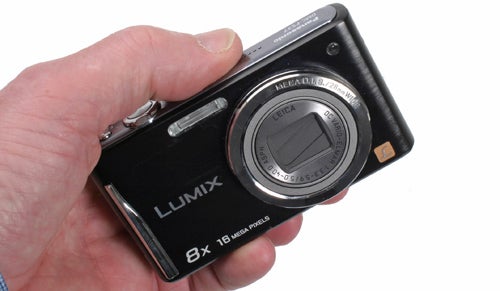
For moving subjects, the FS37 offers AF Tracking, whereby you use the touch-screen to nominate your chosen subject, which the camera will then maintain focus on it as it moves around the screen. In testing we found that while it works well with subtle, slow-moving subjects in good light, it does struggle to keep up with more erratic or pronounced movements, or poor light.
One other AF feature of note that’s regularly seen on other Panasonic models and makes it onto the FS37 is the Touch AF/AE function. This can be used to define a focus and metering point on any part of the screen simply by jabbing a finger exactly where you want to set it. It can be a useful tool when there are several subjects in the scene competing for focus. 
The Touch AF/AE button is complimented by a separate Touch Shutter button (indicated by a small yellow icon on the monitor) that allows you to take the focus and metering aspects of Touch AF-AE one step further by automatically taking a picture after they’ve been processed.
While the touch-screen menus are easy enough to navigate we did find the screen to be occasionally unresponsive, sometimes requiring a second and/or firmer press before the camera registered our command. Given all the finger jabbing and dragging that’s required it doesn’t take long before the screen becomes covered in fingerprint marks too. An optional stylus is supplied, but we’re far from convinced about the practicalities of using this.
The 230k-dot LCD monitor isn’t the clearest or sharpest screen with which to review captured images on, and colour reproduction is rather feeble too. The optimal viewing angle is especially narrow, which makes it difficult to compose images from unusually low or high angles. Finally, the screen is hard to see in bright sunlight, even with the addition of a ‘Power LCD’ option that brightens the screen for improved visibility outdoors.
That said, there are some nice touches. We like the ‘shortcut’ option that allows you to drag and drop up to two regularly used settings, for example ISO and/or AF mode, from the main menu straight onto the main shooting screen, which saves time navigating through the menu if you regularly adjust these settings.
Overall image quality is generally quite positive, but with a few reservations. While the FS37 is capable of delivering images that initially appear to be sharp, under closer examination these same images show that a good deal of sharpening has been applied. This can sometimes result in unwanted haloing effects, especially on high-contrast borders.
Likewise, in low-light and at higher sensitivities the FS37 suffers from quite a lot of noise intrusion. This begins to assert itself at ISO 400 and above, with the debilitating effects at higher sensitivity settings even more pronounced. Aggressive noise reduction at mid to high sensitivities also results in a notable loss of detail. 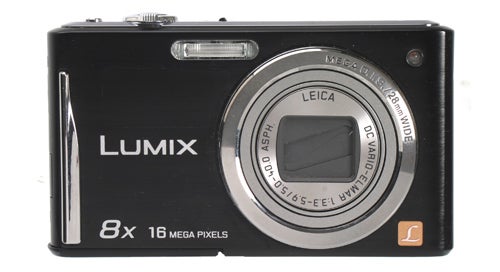
The FS37’s dynamic range is somewhat limited too, meaning it struggles to retain both highlight and shadow detail in high-contrast conditions. Left to its own devices we found the FS37 showed a tendency to overexpose, thereby saving shadow detail at the expense of highlights. This can, of course, be controlled to some degree by using Exposure Compensation though.
Still, in bright and/or evenly-lit conditions the FS37 produces perfectly acceptable images with plenty of punch and immediacy. Automatic white balance didn’t cause us any major concerns either. While the FS37 isn’t really designed for making larger prints with, it will deliver perfectly good 6×4-inch prints that you can share with friends.
”’Verdict”’
While the FS37 isn’t a bad little compact, there’s nothing that really elevates it above its peers, either. Easy to use and capable of good results in the right conditions, there is plenty to like about it. And with only three physical buttons, its minimalist design is sure to increase its appeal to some consumers.
However, given that the three-inch touch-screen is presented as one of the model’s major selling points, it does come as something of a disappointment to discover that it isn’t particularly responsive, displays at a fairly low resolution and has a severely limited viewing angle. Given that touch-screen technology is now used widely in other consumer electronic devices, most noticeably smartphones, its relative underperformance feels all the more noticeable.
In this respect, Panasonic’s FS35 may well prove a better bet than the FS37. It boasts exactly the same headline specifications of the FS37, only with the addition of physical controls at the expense of touch-screen functionality. At the time of writing it’s available for around £140, about £20 less than the FS37.
ISO 100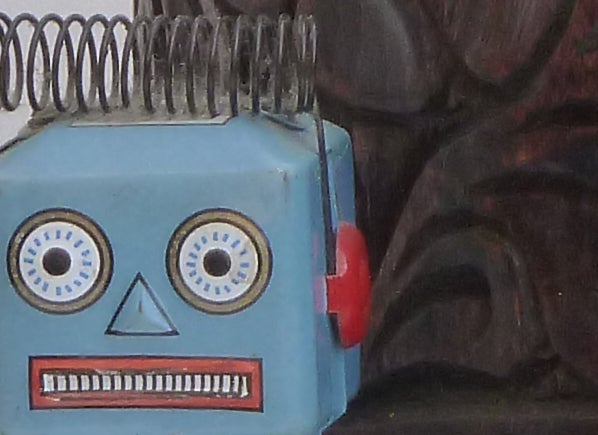
At ISO 100 images are clean and sharp
ISO 200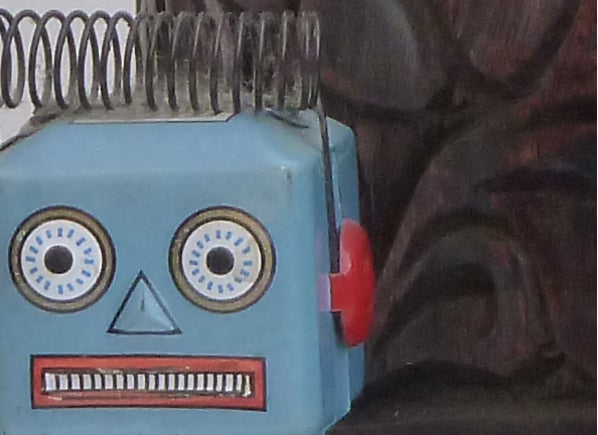
ISO 200 and still all is well
ISO 400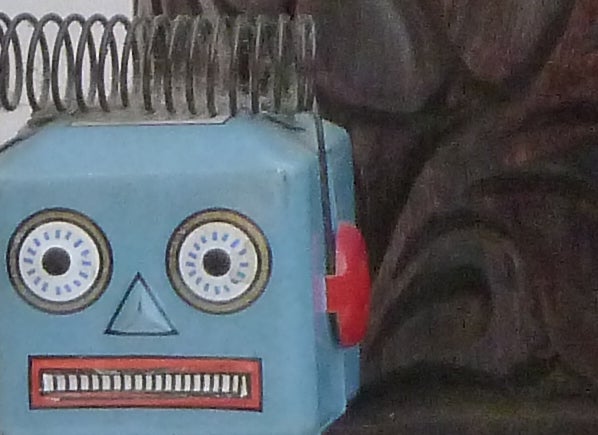
ISO 400 and the first strains of noise have crept in
ISO 800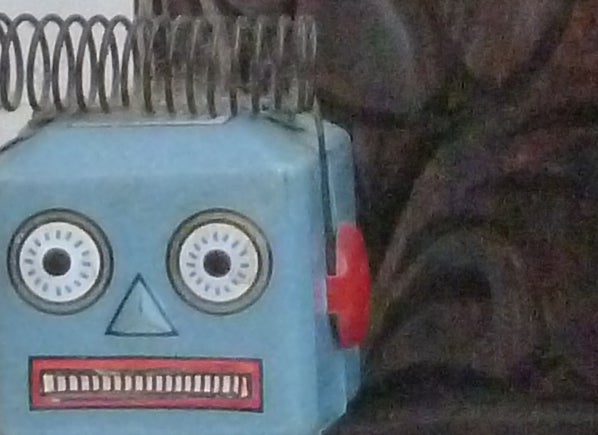
Oh dear, at ISO 800 things have become noticeably soft
ISO 1600
At ISO 1600 our once sharp image is beginning to look like
an impressionist painting
ISO 6400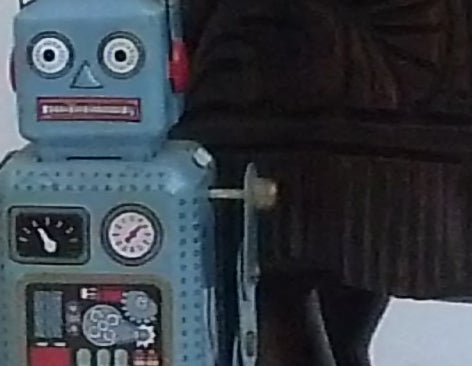
In High Sensitivity mode resolution is limited to 3MP, and
detail is severely compromised

At 28mm, the FS37 is able to fit plenty into the scene, although there’s a fair bit of haze

Zoomed in the full 8x on Normal Shooting mode and the cliff detail remains just about adequate

At 18x, the FS37 has done a rather good job of keeping things sharp

This wideangle shot of Trebarwith Strand is both vibrant and sharp, illustrating what the FS37 is capable of in good light

The shallow depth of field has created a nice effect here, with the FS37’s aggressive in-camera sharpening adding some added punch to the flower in the foreground

The FS37’s metering has been fooled into overexposing the reeds in the foreground in this garden scene

Where the light is fairly even the FS37 can produce rich and pleasing results, as it has with the green foliage here 
While the colours remain pleasantly natural, the lack of depth of field means the bluebells are slightly out of focus
Trusted Score
Score in detail
-
Value 7
-
Design & Features 7
-
Image Quality 7
Features
| Camera type | Digital SLR, Digital Compact |
| Megapixels (Megapixel) | Megapixel |
| Optical Zoom (Times) | 12 Xx, 8 Xx |
| Image Sensor | CCD |
| Image Stabilisation | Optical |
| LCD Monitor | 3 in |
| Flash modes | Auto Flash, Flash OFF, Flash ON, Red-eye Reduction, Slow Sync |
| Video (max res/format) | 640 x 480, 1280 x 720 |

